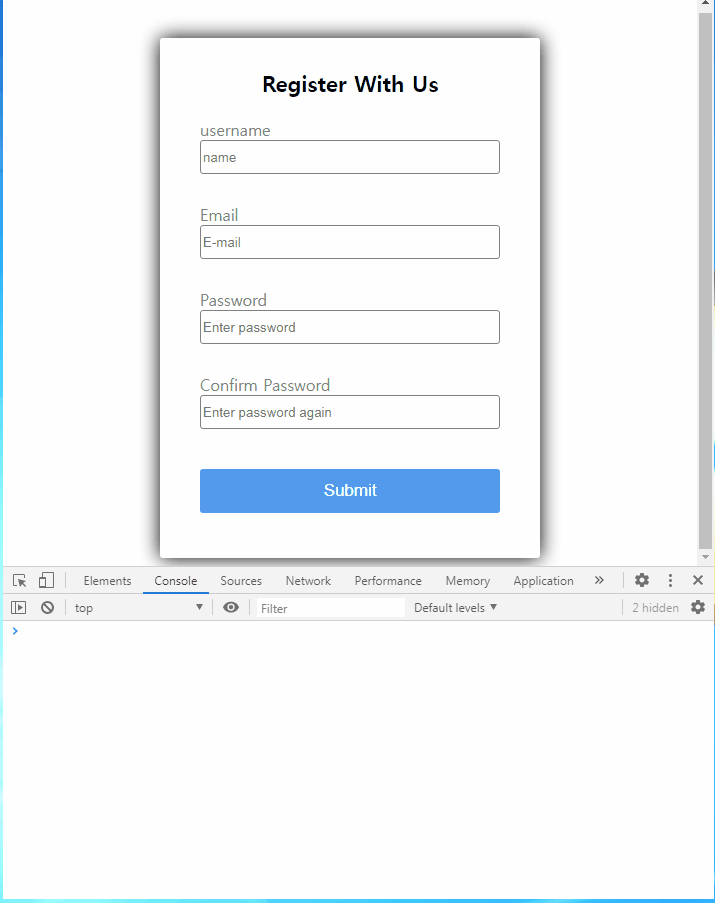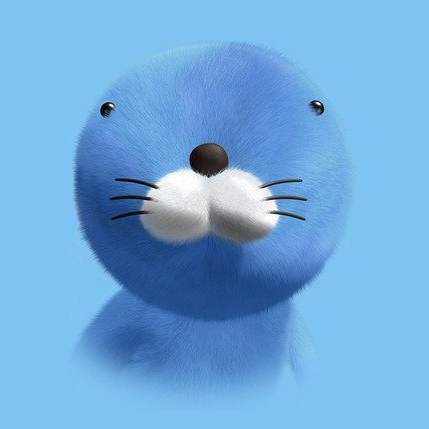https://developer.mozilla.org/ko/docs/Web/JavaScript/Reference/Global_Objects/String/search
https://java119.tistory.com/71
과제로 로그인 페이지를 구현해보았다.
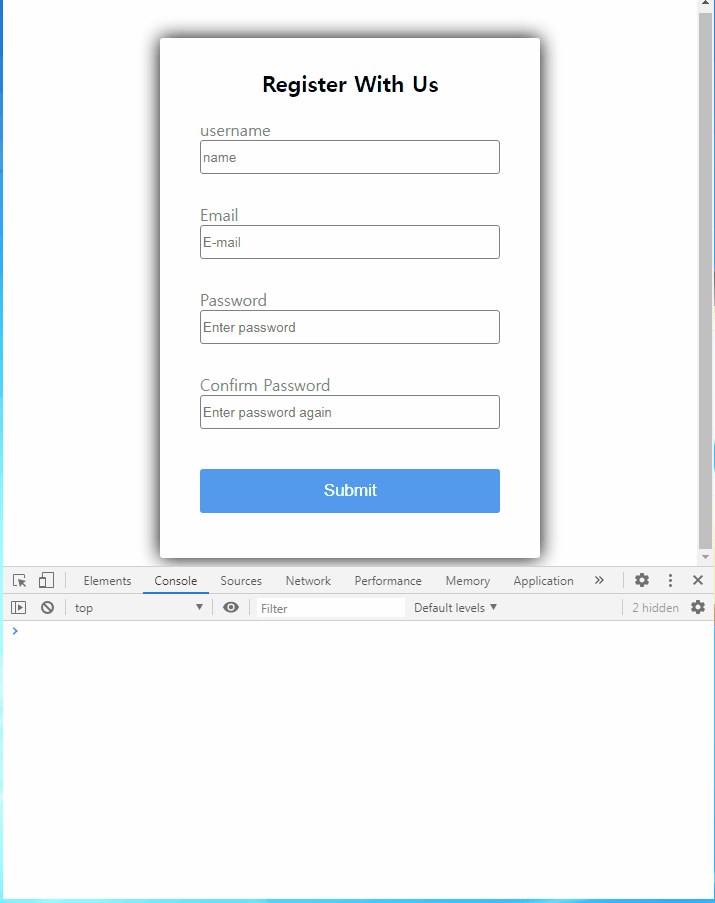
HTML 코드 ::
<!--
* author : velog.io/@___
* path : ./signup.html
-->
<!DOCTYPE html>
<html>
<head>
<meta charset="UTF-8">
<meta name="viewport" content="width=device-width, initial-scale=1.0">
<title>로그인 페이지</title>
<link rel="stylesheet" href="./style.css" type="text/css" media="all" />
<script src="./login.js" type="text/javascript"></script>
</head>
<body>
<div id="container" class="main_container">
<div style="padding: 20px;"></div>
<div class="login_container">
<div class="form_container">
<form name="login_form" action="/cookie" method="get">
<div class="form_title_div">
<p class="form_title_p">Register With Us</p>
</div>
<div>
<div>
<a class="form_item_name">username</a>
</div>
<div>
<input type="text" name="username" placeholder="name" class="form_input"/>
</div>
<div class="form_text_alert_padding">
<div id="alert_username" class="form_text_alert"></div>
</div>
</div>
<div>
<div>
<a class="form_item_name">Email</a>
</div>
<div>
<input type="text" name="email" placeholder="E-mail" class="form_input"/>
</div>
<div class="form_text_alert_padding">
<div id="alert_email" class="form_text_alert"></div>
</div>
</div>
<div>
<div>
<a class="form_item_name">Password</a>
</div>
<div>
<input type="password" name="password" placeholder="Enter password" class="form_input" />
</div>
<div class="form_text_alert_padding">
<div id="alert_password" class="form_text_alert"></div>
</div>
</div>
<div>
<div>
<a class="form_item_name">Confirm Password</a>
</div>
<div>
<input type="password" name="password2" onfocus="" placeholder="Enter password again" class="form_input" />
</div>
<div class="form_text_alert_padding">
<div id="alert_password2" class="form_text_alert"></div>
</div>
</div>
<div style="height: 10px;"></div>
<div>
<button type="button" class="form_submit_button" onclick="login()">Submit</button>
</div>
</form>
</div>
</div>
</div>
</body>
</html>CSS 코드 ::
/**
* author : velog.io/@___
* path : ./style.css
*/
.main_container{
border: 0px solid;
}
.login_container{
width: 380px;
height: 520px;
margin: auto;
border-radius: 3px;
box-shadow: 0px 0px 20px #000;
}
.form_container{
width: 300px;
margin: auto;
}
.form_title_div{
margin: auto;
text-align: center;
}
.form_title_p{
font-weight: bold;
font-size: 22px;
display: inline-block;
padding-top: 8px;
}
.form_input{
width: 98%;
height: 30px;
border: 1px solid;
border-radius: 3px;
border-color: gray;
}
.form_item_name{
color: gray;
}
.form_text_alert{
height: 20px;
}
.form_text_alert_padding{
padding-bottom: 10px;
}
.form_submit_button{
width: 100%;
height: 44px;
background-color: rgb(83, 154, 236);
border: 1px;
border-radius: 3px;
color: white;
font-size: 17px;
font-weight: 500;
}login.js 코드 ::
/**
* author : velog.io/@___
* path : ./login.js
*/
function login() {
const form = document.login_form;
const chkUsername = checkValidUsername(form);
const chkEmail = checkValidEmail(form);
const chkPw = checkValidPassword(form);
const chkPw2 = checkValidPassword2(form);
if (chkUsername) {
document.getElementById('alert_username').innerText = "";
form.username.style.border = '2px solid';
form.username.style.borderColor = '#00D000';
} else {
form.username.style.border = '2px solid';
form.username.style.borderColor = '#FF0000';
document.getElementById('alert_username').style.color = '#FF0000';
}
if (chkEmail) {
document.getElementById('alert_email').innerText = "";
form.email.style.border = '2px solid';
form.email.style.borderColor = '#00D000';
} else {
form.email.style.border = '2px solid';
form.email.style.borderColor = '#FF0000';
document.getElementById('alert_email').style.color = '#FF0000';
}
if (chkPw) {
document.getElementById('alert_password').innerText = "";
form.password.style.border = '2px solid';
form.password.style.borderColor = '#00D000';
} else {
form.password.style.border = '2px solid';
form.password.style.borderColor = '#FF0000';
document.getElementById('alert_password').style.color = '#FF0000';
}
if (chkPw2) {
document.getElementById('alert_password2').innerText = "";
form.password2.style.border = '2px solid';
form.password2.style.borderColor = '#00D000';
} else {
form.password2.style.border = '2px solid';
form.password2.style.borderColor = '#FF0000';
document.getElementById('alert_password2').style.color = '#FF0000';
}
if (chkUsername && chkEmail && chkPw && chkPw2) {
console.log('complete. form.submit();');
//form.submit();
}
}
function checkValidUsername(form) {
if (form.username.value == "") {
document.getElementById('alert_username').innerText = "Please enter username.";
//form.username.focus();
return false;
}
return true;
}
function checkValidEmail(form) {
if (form.email.value == "") {
document.getElementById('alert_email').innerText = "Please enter email.";
//form.email.focus();
return false;
}
const exptext = /^[A-Za-z0-9_\.\-]+@[A-Za-z0-9\-]+\.[A-Za-z0-9\-]+/;
// "ㅁ@ㅁ.ㅁ" 이메일 형식 검사.
if (exptext.test(form.email.value) === false) {
document.getElementById('alert_email').innerText = "Email is not valid.";
//form.email.select();
return false;
}
return true;
}
function checkValidPassword(form) {
if (form.password.value == "") {
document.getElementById('alert_password').innerText = "Please enter password.";
//form.password.focus();
return false;
}
const pw = form.password.value;
// String.prototype.search() :: 검색된 문자열 중에 첫 번째로 매치되는 것의 인덱스를 반환한다. 찾지 못하면 -1 을 반환한다.
// number
const num = pw.search(/[0-9]/g);
// alphabet
const eng = pw.search(/[a-z]/ig);
// special characters
const spe = pw.search(/[`~!@@#$%^&*|₩₩₩'₩";:₩/?]/gi);
if (pw.length < 6) {
// 최소 6문자.
document.getElementById('alert_password').innerText = "Password must be at least 6 characters.";
return false;
} else if (pw.search(/\s/) != -1) {
// 공백 제거.
document.getElementById('alert_password').innerText = "Please enter your password without spaces.";
return false;
} else if (num < 0 && eng < 0 && spe < 0) {
// 한글과 같은 문자열 입력 방지.
document.getElementById('alert_password').innerText = "Password is not valid.";
return false;
}
return true;
}
function checkValidPassword2(form) {
if (form.password2.value == "") {
document.getElementById('alert_password2').innerText = "Password2 is required.";
//form.password.focus();
return false;
}
if (form.password.value !== form.password2.value) {
document.getElementById('alert_password2').innerText = "Password and password2 is not match.";
form.password.style.border = '2px solid';
form.password.style.borderColor = '#FF0000';
document.getElementById('alert_password').style.color = '#FF0000';
return false;
}
return true;
}