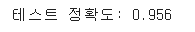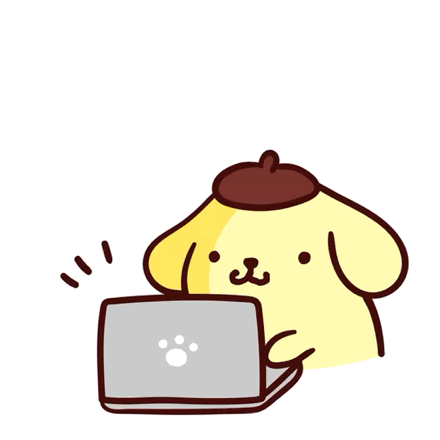1 파이프라인
1.1 파이프라인 (Pipeline)
- 여러 개의 데이터의 처리(preprocessor, classifier, regressor, estimator 등)를 하나의 처리과정(pipeline, sequence)으로 만들어 데이터를 일괄처리해 주는 기능
- 파이프라인을 사용하면 데이터 전처리나 모델 구축 과정 등을 더 짧은 코드로, 더 가시성 있게, 더 효율적으로 처리할 수 있음
- 다양한 패키지에서 파이프라인을 지원하고 있음
- 데이터 프레임: Pandas, Polars
- 머신러닝: SciKit-Learn
- 딥러닝: TensorFlow, PyTorch
파이프라인 처리 차이
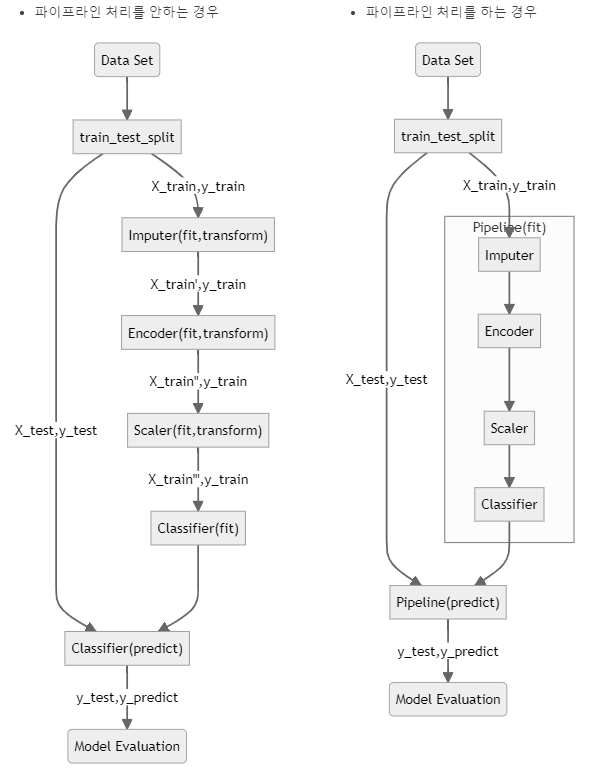
1.2 SciKit-Learn의 파이프라인
- SciKit-Learn에서는 Pipeline 클래스를 통해 파이프라인을 구현할 수 있음
- Pipeline 클래스는 여러 개의 추정기(estimator)를 하나의 추정기처럼 사용할 수 있도록 해 줌
- 파이프라인 사용 목적
- 편의성과 캡슐화
- 전체 데이터 처리 시퀀스에서 fit과 predict를 한 번만 적용하면 됨
- 통합된 하이퍼 파라미터 최적화
- grid search를 이용하여 한 번에 하이퍼 파라미터 최적화 가능
- 안전성 강화
- 교차검증(cross-validation)시 랜덤성에 의한 데이터의 통계적 특성이 변경되는 것을 방지하여 일관성을 유지할 수 있음
- 편의성과 캡슐화
1.3 파이프라인을 이용하여 연결형 추정기 만들기
파이프라인을 사용하지 않은 경우
from sklearn.feature_selection import SelectKBest, f_classif # 피처선택 메서드
from sklearn.preprocessing import StandardScaler # 데이터 표준화
from sklearn.tree import DecisionTreeClassifier # 의사결정나무 분류기
from sklearn.datasets import load_iris # iris 데이터세트
# iris 데이터세트 로드
X, y = load_iris(return_X_y=True)
## 피쳐 선택
feat_sel = SelectKBest(f_classif, k=2)
X_selected = feat_sel.fit_transform(X, y)
print('Selected features:', feat_sel.get_feature_names_out())
## 표준화
scaler = StandardScaler()
scaler.fit(X_selected)
X_transformed = scaler.transform(X_selected)
print('Standard Scaled: \n', X_transformed[:5, :])
## 모델 학습
clf = DecisionTreeClassifier(max_depth=3)
clf.fit(X_transformed, y)
print('Estimate : ', clf.predict(X_transformed)[:3])
print('Accuracy : ', clf.score(X_transformed, y)) ↳ 결과
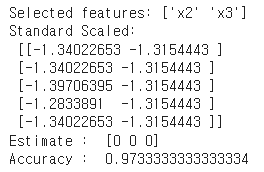
파이프라인을 사용한 경우
- 파이프라인은 (key, value)의 리스트를 구성하여 만듦
- 파이프라인을 사용하면, 변환된 데이터를 별도로 저장하지 않고 연속적으로 사용하므로 속도가 개선되고 메모리가 절약됨
from sklearn.pipeline import Pipeline # 파이프라인 구성을 위한 함수
from sklearn.feature_selection import SelectKBest, f_classif # 피처선택 메서드
from sklearn.preprocessing import StandardScaler # 데이터 표준화
from sklearn.tree import DecisionTreeClassifier # 의사결정나무 분류기
from sklearn.datasets import load_iris # iris 데이터세트
# iris 데이터세트 로드
X, y = load_iris(return_X_y=True)
## pipeline 구축
pipeline = Pipeline([
('Feature_Selection', SelectKBest(f_classif, k=2)), ## 피쳐 선택
('Standardization', StandardScaler()), ## 표준화
('Decision_Tree', DecisionTreeClassifier(max_depth=3)) ## 학습 모델
])
display(pipeline) # 파이프라인 그래프로 구성 확인
pipeline.fit(X, y) ## 모형 학습
print('Estimate : ', pipeline.predict(X)[:3]) ## 예측
print('Accuracy : ', pipeline.score(X, y)) ## 성능 평가 ↳ 결과
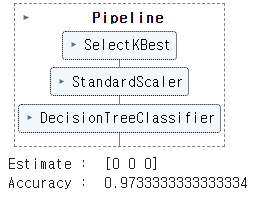
- make_pipeline() 함수를 사용하여 파이프라인을 만들 수 있음
- make_pipeline() 함수는 파이프라인의 이름을 자동으로 만들어 줌
- 파이프라인의 이름은 각 추정기의 클래스 이름을 소문자로 바꾼 것과 같음
- 파이프라인의 이름을 지정하려면 Pipeline() 클래스를 사용해야 함
from sklearn.pipeline import make_pipeline # 파이프라인 구성을 위한 함수
pipeline_auto = make_pipeline(SelectKBest(f_classif, k=2),
StandardScaler(),
DecisionTreeClassifier(max_depth=3))
display(pipeline_auto) # 파이프라인 그래프로 구성 확인 ↳ 결과
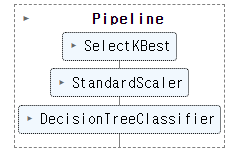
- 파이프라인 내부의 중간결과 확인하기
- pipeline의 인덱스나 named_steps로 확인이 가능
# pipiline의 Feature_Selection step의 결과 확인
# pipeline.named_steps['Feature_Selection'] == pipeline[0]
# pipeline.named_steps['Standardization'] == pipeline[1]
# pipeline.named_steps['Decision_Tree'] == pipeline[2]
print('Selected features:', pipeline.named_steps['Feature_Selection'].get_feature_names_out())
X_transformed = pipeline[1].transform(X_selected)
print('Standard Scaled: \n', X_transformed[:5, :]) ↳ 결과
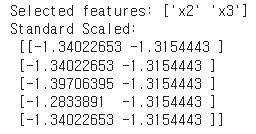
2 파이프라인의 결합
2.1 수치형 데이터 파이프라인 처리
import seaborn as sns
import pandas as pd
from sklearn.pipeline import Pipeline
from sklearn.preprocessing import StandardScaler
from sklearn.impute import SimpleImputer
# 데이터 로드
df = sns.load_dataset('diamonds')
print(df.info())
X = df.drop('price', axis=1)
y = df['price']
# 데이터를 유형에 따라 분리
numeric_col = list(X.select_dtypes(exclude='category').columns)
category_col = list(X.select_dtypes(include='category').columns)
print(f'numeric_col: {numeric_col}')
print(f'category_col: {category_col}') ↳ 결과
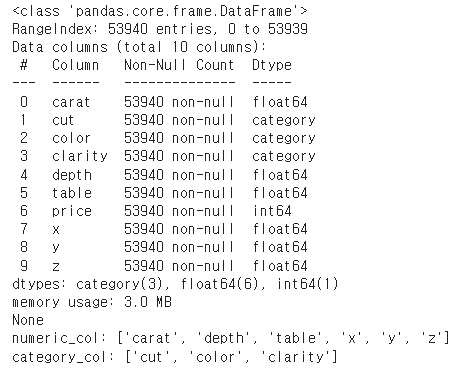
# 파이프라인 구축
numeric_pipeline = Pipeline(
steps=[
('imputer', SimpleImputer(strategy='mean')), # 평균값으로 Nan값 채워주기
('scaler', StandardScaler()) # 표준화
])
display(numeric_pipeline) # 파이프라인 그래프로 구성 확인
# 파이프라인 학습
numerical_data_piped = numeric_pipeline.fit_transform(X[numeric_col])
pd.DataFrame(numerical_data_piped, columns=numeric_col).head() ↳ 결과
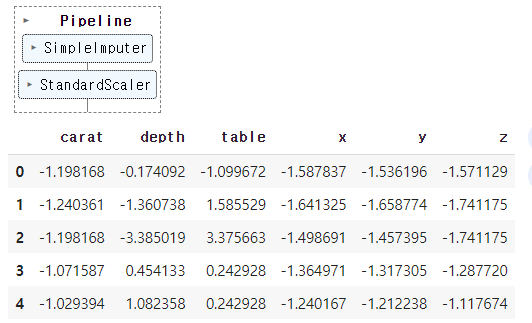
2.2 범주형 데이터 파이프라인 처리
from sklearn.impute import SimpleImputer
from sklearn.preprocessing import OneHotEncoder
# 파이프라인 구축
category_pipeline = Pipeline(
steps=[
('imputer', SimpleImputer(strategy='constant', fill_value='missing')), # 비어있는 값을 'missing'으로 채우기
('onehot', OneHotEncoder(sparse_output=False)), # Onehotencoder
])
display(category_pipeline) # 파이프라인 그래프로 구성 확인
# 파이프라인 학습
category_data_piped = category_pipeline.fit_transform(X[category_col])
# Onehotencoder의 컬럼명을 확인
category_colnames = category_pipeline[1].get_feature_names_out(category_col)
# 파이프라인 이후 데이터(array형 -> 데이터프레임)
pd.DataFrame(category_data_piped, columns=category_colnames).head() ↳ 결과
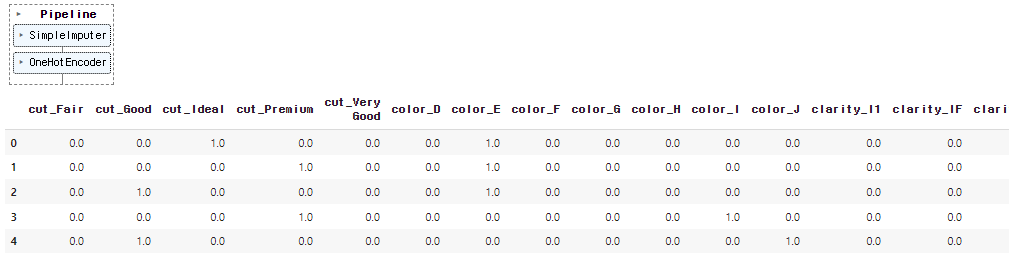
2.3 수치형 + 범주형 파이프라인 결합한 파이프라인
- ColumnTransformer 클래스를 사용하여 수치형 데이터와 범주형 데이터의 파이프라인을 결합할 수 있음
from sklearn.compose import ColumnTransformer
from sklearn.linear_model import LinearRegression
# numeric & category 파이프라인 합치기
preprocessor = ColumnTransformer(
transformers=[
('numeric', numeric_pipeline, numeric_col),
('category', category_pipeline, category_col)
])
pipe = make_pipeline(preprocessor, LinearRegression())
display(pipe) # 파이프라인 그래프로 구성 확인
pipe.fit(X,y)
print('Estimate : ', pipe.predict(X))
print('Accuracy : ', pipe.score(X, y)) ↳ 결과
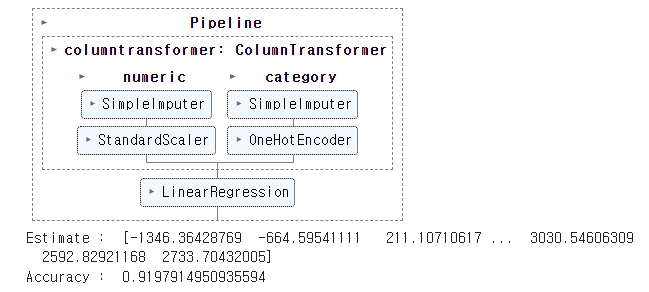
2.4 ColumnTransformer
- 컬럼 기준으로 데이터를 복합하여 처리해주는 함수
from sklearn.compose import ColumnTransformer
from sklearn.impute import SimpleImputer
import pandas as pd
import numpy as np
data_df = pd.DataFrame({
"height":[165, np.nan, 182],
"weight":[70, 62, np.nan],
"age" :[np.nan,18, 15]
})
# SimpleImputer를 사용해서 height의 null 값들은 평균으로 출력하고 나머지 column은 통과
col_transformer = ColumnTransformer([
("Impute_mean", SimpleImputer(strategy="mean"), ["height"])
],
remainder="passthrough"
)
display(col_transformer) # 파이프라인 그래프로 구성 확인
print(data_df)
print(col_transformer.fit_transform(data_df)) ↳ 결과
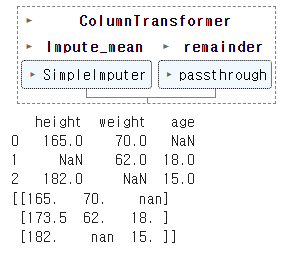
# SimpleImputer를 사용해서 mean과 median 값을 null에 넣고
# 나머지 열(column)에 대한 값은 상수로 -1 값을 넣어 줌
col_transformer2 = ColumnTransformer([
("Impute_mean" , SimpleImputer(strategy="mean") , ["height"]),
("Impute_median", SimpleImputer(strategy="median"), ["weight"])
],
remainder=SimpleImputer(strategy="constant", fill_value=-1)
)
display(col_transformer2) # 파이프라인 그래프로 구성 확인
print(data_df)
print(col_transformer2.fit_transform(data_df)) ↳ 결과

응용 사례
1.3 make_pipeline( ) 응용
위스콘신 유방암 데이터셋을 활용하여 종양이 악성인지 양성인지 예측하는 모델 만들기
import pandas as pd
df = pd.read_csv('https://archive.ics.uci.edu/ml/'
'machine-learning-databases'
'/breast-cancer-wisconsin/wdbc.data',
header=None)👉 pandas를 사용하여 UCI서버에서 직접 데이터셋을 불러옴
from sklearn.preprocessing import LabelEncoder
X = df.loc[:, 2:].values
y = df.loc[:, 1].values
le = LabelEncoder()
y = le.fit_transform(y)
le.classes_👉 30개의 특성을 넘파이 배열X에 할당 -> LabelEncoder 객체를 사용하여 클래스 레이블을 원본 문자열 표현에서 정수로 변환함
↳ 결과
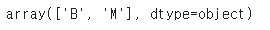
le.transform(['M', 'B'])👉 두개의 더미 클래스 레이블 샘플로 LabelEncoder 객체의 transform 메서드를 호출하여 매핑 확인함
↳ 결과
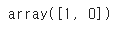
from sklearn.model_selection import train_test_split
X_train, X_test, y_train, y_test = \
train_test_split(X, y,
test_size=0.20,
stratify=y,
random_state=1)👉 전체 데이터셋을 훈련 데이터셋(전체 데이터의 80%)과 별도의 테스트 데이터셋(전체 데이터의 20%)으로 나눔
from sklearn.preprocessing import StandardScaler
from sklearn.decomposition import PCA
from sklearn.linear_model import LogisticRegression
pipe_lr = make_pipeline(StandardScaler(),
PCA(n_components=2),
LogisticRegression(random_state=1))
pipe_lr.fit(X_train, y_train)
y_pred = pipe_lr.predict(X_test)
print('테스트 정확도: %.3f' % pipe_lr.score(X_test, y_test))👉 훈련 데이터셋과 테스트 데이터셋을 각각 학습하고 변환하는 단계를 구성하는 대신 StandardScaler, PCA, LogisticRegression 객체를 'make_pipeline()' 를 활용하여 하나의 파이프라인으로 연결함
↳ 결과