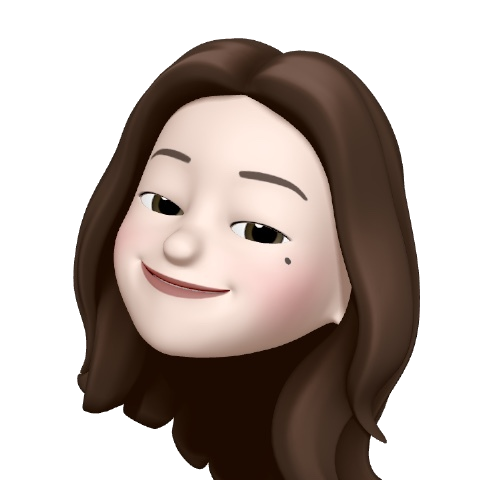🌿 Branch
git branch
git branch <branch>
git branch -M [<oldbranch>] <newbranch>
git branch -D <branch>
git fetch --prune
📌 Commit & Push
git status
git add <file>
git commit -m "commit message"
git push origin <branch>
✅ Pull & Rebase
git pull origin <branch>
git rebase <rebase할 branch>
🤝 Merge
git merge <branch>
git pull origin <branch>
git merge --continue
🎁 Stash
git stash
git stash pop
$ git stash pop
[...]
Dropped refs/stash@{0} (6790f92aa2a6b0a4e72189390d211b11d8187267)
$ git stash apply 6790f92aa2a6b0a4e72189390d211b11d8187267
♻️ Reset
git reset --soft
git reset --mixed
git reset --hard
git reset HEAD^
git reset HEAD~n
git push origin <branch> -f
git reflog
git reset --hard <돌아갈 HEAD>
(ex)
git reset --hard HEAD@{1}
🍒 Cherry-pick
git cherry-pick <commit>
✏️ commit 메세지 수정
git commit --amend -m "commit 수정"
git rebase -i <수정을 시작할 커밋의 바로 이전 커밋>
[...]
pick 907c451 commit1
pick 1a7c765 commit2
pick v07c952 commit3
pick 40jc438 commit4
pick (default): 커밋 사용
reword: 커밋 메시지 변경
edit: 커밋 메시지+작업 내용 변경
git rebase --continue