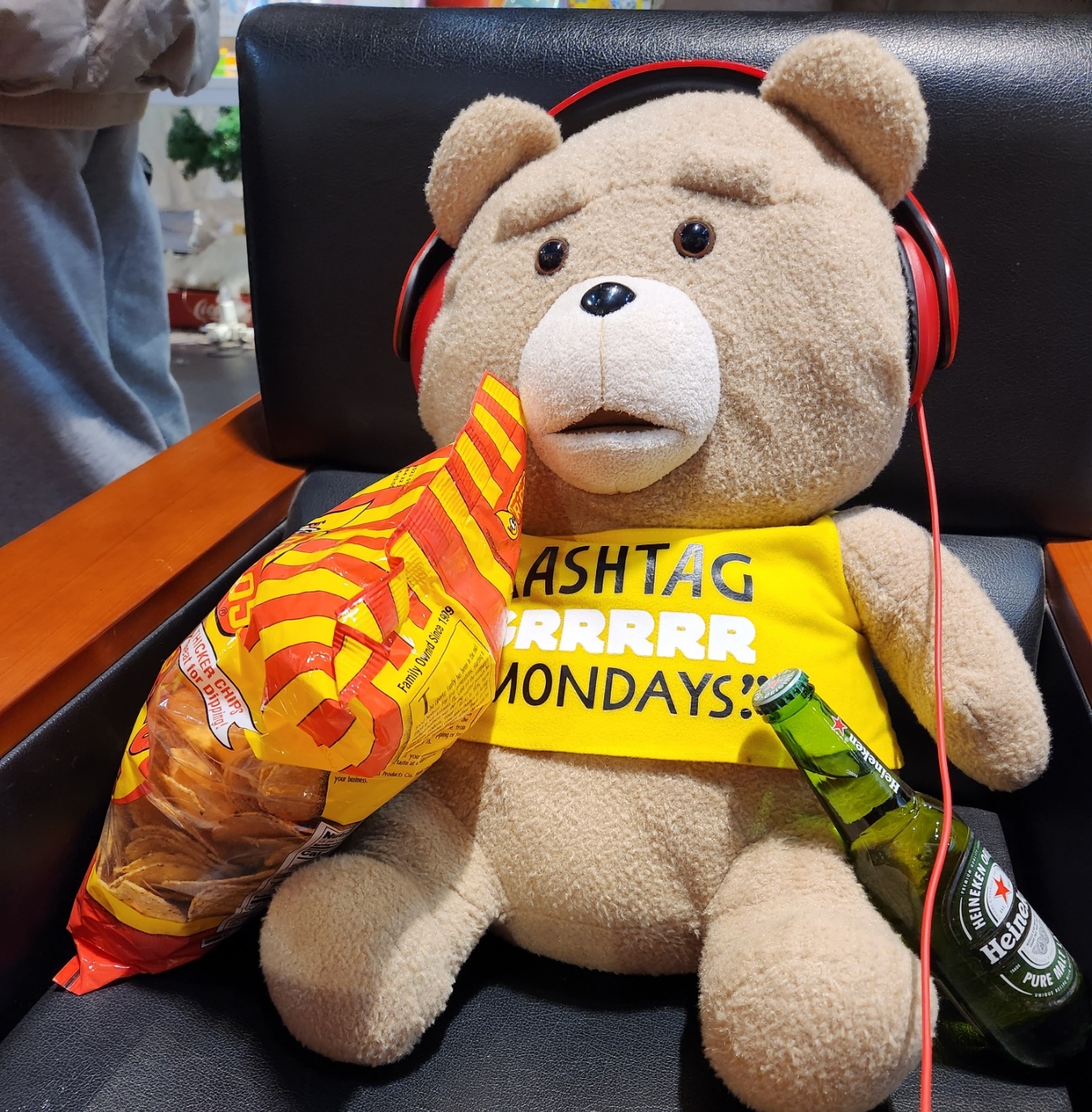🌊 Word Define
🌊 Command
| command | discription | option |
|---|---|---|
| pwd | to check current location | |
| mkdir | to creat a new folder | |
| ls | to print a list of folders or files in current directory | -l, -a, -al |
| cd | to move to designated directory | |
| touch | to creat a new file | |
| echo | to print a following content on the screen | |
| > | to store the executed result as files | echo hello > hi.txt |
| cat | to print contents of a file to the terminal | |
| rm | to delete folders or files | -r, -f, -rf |
| mv | 1. to move folders or files to a new location 2. to rename the folders or files |
|
| cp | to copy folders or files | |
| sudo | to obtain administrator privileges |
🌊 The Process of Computers to Make Files Move or Copy
1. temporarily store the contents of the file
2. delete the file from its original directory
3. creat a files with the stored contents in new location
💥There are no process.2 above in copy process
🌊 drwxr-xr-- > administrator privileges
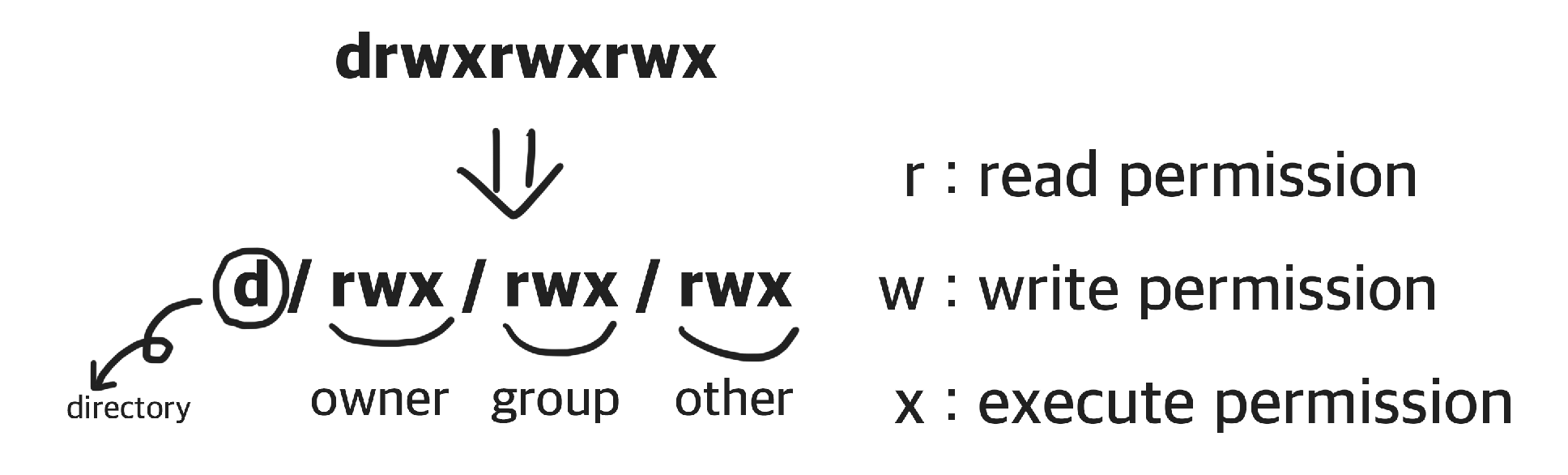
💥chmod : to change administrator privileges
There are two method use chmod. First, Symbolic Method.
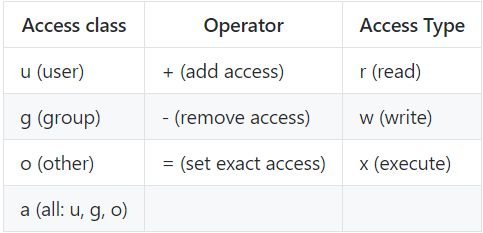
by combining these symbols, you can use [chmod] command
<chmod a=rw hello.java # -rw-rw-rw-
chmod g+x hello.java # -rwxrw-rw-Second, Absolute Method.
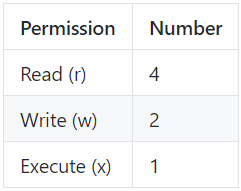
chmod 744 hello.java # -rwxr--r--