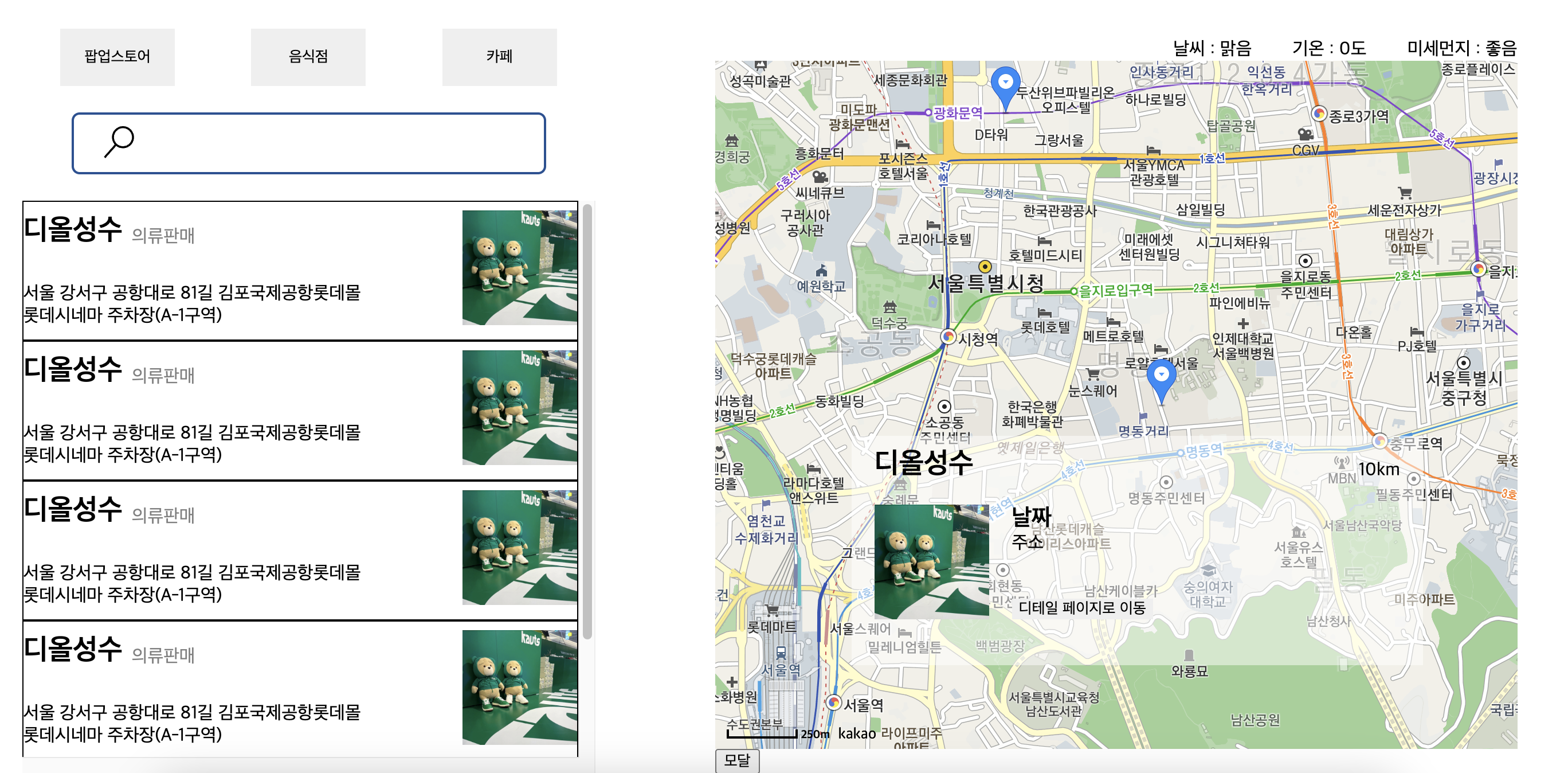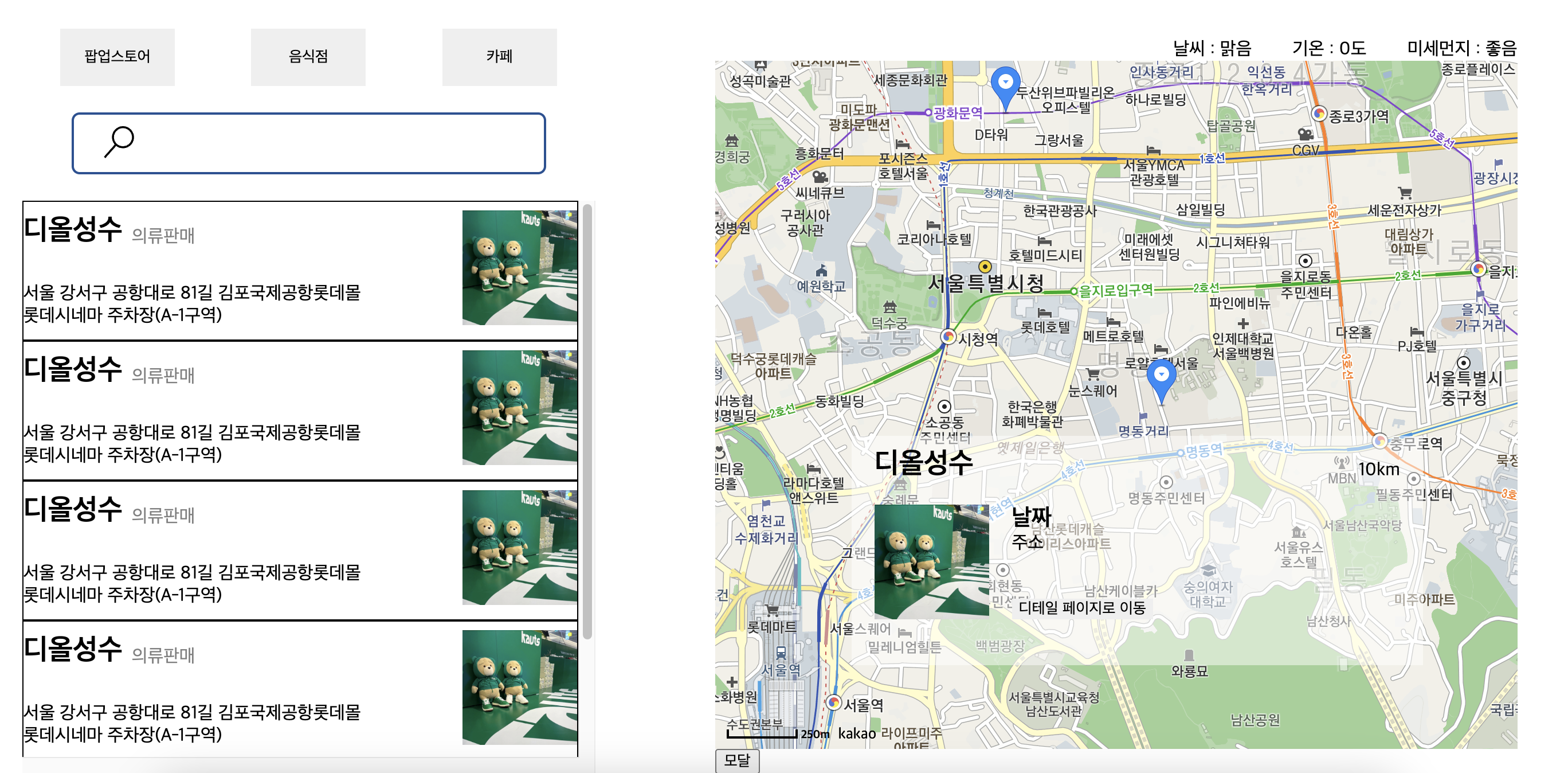최종프로젝트
디테일 페이지 지도
- kakao에서 제공하는 자바스크립트 코드를
index.html 에 넣어준다.
<script
type="text/javascript"
src="//dapi.kakao.com/v2/maps/sdk.js?appkey={API_KEY}&libraries=services,clusterer"
></script>
- 지도를 만들어 줄
div 태그 에 이름을 지정하고 지도를 만들 때 사용한다.
- 사용할 컴포넌트에서
window.kakao.map ... 을 이용해서 map 과 관련된 함수를 사용한다.
import { useEffect, useRef } from 'react';
import { useLocation } from 'react-router-dom';
import styled from 'styled-components';
const DetailMap = () => {
const MapRef = useRef(null);
const { state: detailData } = useLocation();
const detailLocation = new window.kakao.maps.LatLng(
detailData.lat,
detailData.lon,
);
useEffect(() => {
let options = {
center: detailLocation,
level: 3,
};
let map = new window.kakao.maps.Map(MapRef.current, options);
const zoomControl = new window.kakao.maps.ZoomControl();
map.addControl(zoomControl, window.kakao.maps.ControlPosition.RIGHT);
new window.kakao.maps.Marker({
map,
position: detailLocation,
});
}, []);
return <DetailPageMap ref={MapRef}></DetailPageMap>;
};
export default DetailMap;
const DetailPageMap = styled.div`
width: 500px;
height: 500px;
`;
날씨 API / 미세먼지 API
openweather.org 에서 제공하는 API를 사용하여 구현한다.- api.ts에서
axios를 사용하여 get함수를 만들어준다.
- component에서
useQuery 를 사용해서 api를 호출하였다.
import axios from 'axios';
interface getDetailWeatherData {
lat: string;
lon: string;
api: string;
}
const OPENWEATHER_URL = 'https://api.openweathermap.org/data/2.5';
export const getDetailData = async () => {
const { data } = await axios.get('http://localhost:3010/Store');
return data;
};
export const getDetailWeatherData = async ({
lat,
lon,
api,
}: getDetailWeatherData) => {
const { data } = await axios.get(
`${OPENWEATHER_URL}/weather?lat=${lat}&lon=${lon}&appid=${api}&lang=kr&units=metric`,
);
return data;
};
export const getDetailAirPollutionData = async ({
lat,
lon,
api,
}: getDetailWeatherData) => {
const { data } = await axios.get(
`${OPENWEATHER_URL}/air_pollution?lat=${lat}&lon=${lon}&appid=${api}`,
);
return data;
};
import { useQuery } from 'react-query';
import { useLocation } from 'react-router-dom';
import {
getDetailAirPollutionData,
getDetailWeatherData,
} from '../../../services/api';
const API_KEY = '';
interface airPollutionChangeTheText {
[key: string]: string | number;
}
const DetailWeather = () => {
const { state: detailData } = useLocation();
const queryProps = {
lat: detailData.lat,
lon: detailData.lon,
api: API_KEY,
};
const { data: weatherData } = useQuery('weather', () =>
getDetailWeatherData(queryProps),
);
const { data: airPollutionData } = useQuery('airpollution', () =>
getDetailAirPollutionData(queryProps),
);
const airPollutionChangeTheText: airPollutionChangeTheText = {
1: '매우 좋음',
2: '좋음',
3: '보통',
4: '나쁨',
5: '매우 나쁨',
};
return (
<div>
<h3>날씨 : {weatherData?.weather[0].main}</h3>
<h3>온도 : {weatherData?.main.temp}도</h3>
<h3>
미세먼지 :{' '}
{airPollutionChangeTheText[airPollutionData?.list[0].main.aqi]}
</h3>
</div>
);
};
export default DetailWeather;
지도UI
- 지도 페이지의 UI를 만들었는데, 와이어프레임 단계라서 위치와 간단한 박스만 만들었다.
- 지도를 쓸 것이기 때문에 여기서도 지도를 불러왔다.