데이터를 처리할때 유용하게 사용되는 Pandas에 대해 정리해보려한다.
Pandas란?
Pandas는 파이썬 프로그래밍 언어를 위한 데이터 분석 및 조작 라이브러리이다. Pandas는 구조화된 데이터를 쉽게 처리하고 분석하는 데 도움이 되는 강력한 도구와 데이터 구조를 제공한다. 주로 표 형식의 데이터를 다루는 데 사용되며, 엑셀 스프레드시트와 유사한 형태의 데이터를 다루는 데 유용하다.
Pandas의 주요 데이터 구조
- Series : 1차원 데이터 배열로서, 인덱스와 값으로 구성된다.
- DataFrame: 2차원 표 형식의 데이터 구조로서, 여러 개의 열로 구성된 테이블과 같은 형태의 데이터를 다루는 데 사용된다.
Pandas 주요 기능
import pandas as pdPandas를 불러올때 일반적으로 pd로 줄여서 사용한다.
데이터 로딩
titanic_df = pd.read_csv('titanic/train.csv')pandas의 read_csv()를 이용하여 데이터 프레임으로 불러올 수 있다.
데이터 추출하기
head(), tail()
head()는 DataFrame의 맨 앞부터 5개의 데이터만 추출한다. tail()은 DataFrame의 맨 뒤부터 5개의 데이터만 추출한다. ()안의 숫자를 적어 추출 데이터의 개수를 조절할 수 있다.
titanic_df.head() 
titanic_df.tail() 
shape()
DataFrame의 행(Row)와 열(Column) 크기를 가지고 있는 속성이다.
print('DataFrame 크기: ', titanic_df.shape)DataFrame 크기: (891, 12)info()
DataFrame내의 컬럼명, 데이터 타입, Null건수, 데이터 건수 정보를 제공한다.
titanic_df.info()<class 'pandas.core.frame.DataFrame'>
RangeIndex: 891 entries, 0 to 890
Data columns (total 12 columns):
# Column Non-Null Count Dtype
--- ------ -------------- -----
0 PassengerId 891 non-null int64
1 Survived 891 non-null int64
2 Pclass 891 non-null int64
3 Name 891 non-null object
4 Sex 891 non-null object
5 Age 714 non-null float64
6 SibSp 891 non-null int64
7 Parch 891 non-null int64
8 Ticket 891 non-null object
9 Fare 891 non-null float64
10 Cabin 204 non-null object
11 Embarked 889 non-null object
dtypes: float64(2), int64(5), object(5)
memory usage: 83.7+ KBdescribe()
데이터값들의 평균,표준편차,4분위 분포도를 제공한다. 숫자형 컬럼들에 대해서 해당 정보를 제공한다.
titanic_df.describe()
value_counts()
value_counts()는 개별 데이터값의 분포도를 제공한다.
value_counts = titanic_df['Pclass'].value_counts()
print(value_counts)3 491
1 216
2 184
Name: Pclass, dtype: int64DataFrame 생성
pd.DataFrame()함수를 사용하여 DataFrame을 만들 수 있다.
dic1 = {'Name': ['DongGyu', 'San','Dohwan','Ian'],
'Year': [2001, 2001, 2000, 2001],
'Gender': ['Male', 'Male', 'Male', 'Male']
}
# 딕셔너리를 DataFrame으로 변환
data_df = pd.DataFrame(dic1)
print(data_df)
print("#"*30)
# 새로운 컬럼명을 추가
data_df = pd.DataFrame(dic1, columns=["Name", "Year", "Gender", "Age"])
print(data_df)
print("#"*30)
# 인덱스를 새로운 값으로 할당.
data_df = pd.DataFrame(dic1, index=['one','two','three','four'])
print(data_df)
print("#"*30) Name Year Gender
0 DongGyu 2001 Male
1 San 2001 Male
2 Dohwan 2000 Male
3 Ian 2001 Male
##############################
Name Year Gender Age
0 DongGyu 2001 Male NaN
1 San 2001 Male NaN
2 Dohwan 2000 Male NaN
3 Ian 2001 Male NaN
##############################
Name Year Gender
one DongGyu 2001 Male
two San 2001 Male
three Dohwan 2000 Male
four Ian 2001 Male
##############################DataFrame의 컬럼명과 인덱스
.columns, .index, .index.values를 통해 컬럼명과 인덱스, 인덱스 값 을 알 수 있다.
print("columns:",titanic_df.columns)
print("index:",titanic_df.index)
print("index value:", titanic_df.index.values)columns: Index(['PassengerId', 'Survived', 'Pclass', 'Name', 'Sex', 'Age', 'SibSp',
'Parch', 'Ticket', 'Fare', 'Cabin', 'Embarked'],
dtype='object')
index: RangeIndex(start=0, stop=891, step=1)
index value: [ 0 1 2 ... 889 890] # 원래는 값 모두 나오지만 ...으로 생략DataFrame 수정
DataFrame의 행과 열의 접근으로 원하는 데이터들을 핸들링 할 수 있다.
데이터 수정
titanic_df['Age_0']=0
titanic_df.head(3)
.iloc[]를 통해 인덱스를 이용해 데이터 접근이 가능하다.
data_df.iloc[0, 0]데이터 삭제
drop함수를 사용하여 데이터를 삭제할 수 있다. axis를 이용해 열을 삭제할지 행을 삭제할 지 결정할 수 있다. axis = 1은 열 방향으로 데이터를 삭제하는 것이고 axis = 0은 행 방향으로 데이터를 삭제하는 것이다.
titanic_drop_df = titanic_df.drop('Age_0', axis=1 )
titanic_drop_df.head(3)
느낀점
Numpy와 Pandas는 데이터 전처리 과정 등 데이터를 핸들링할 때 매우 중요한 부분이다. 아직은 데이터 핸들링에 대해 익숙하지 않아 어렵게 느껴지지만, 자주 사용해보면서 익숙해져야겠다.
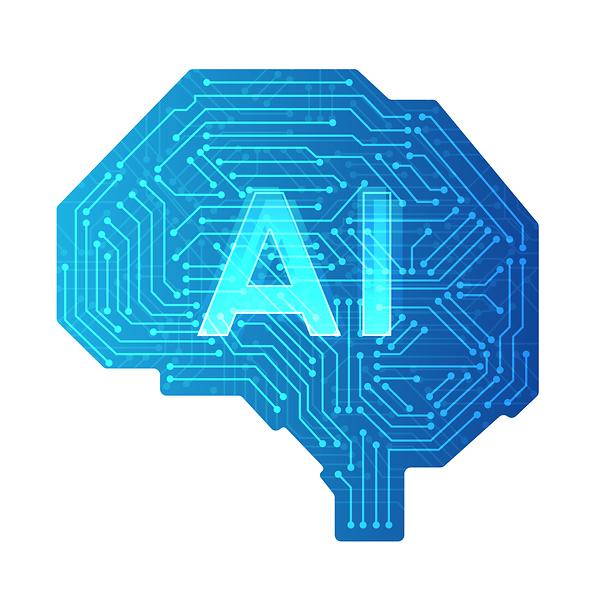
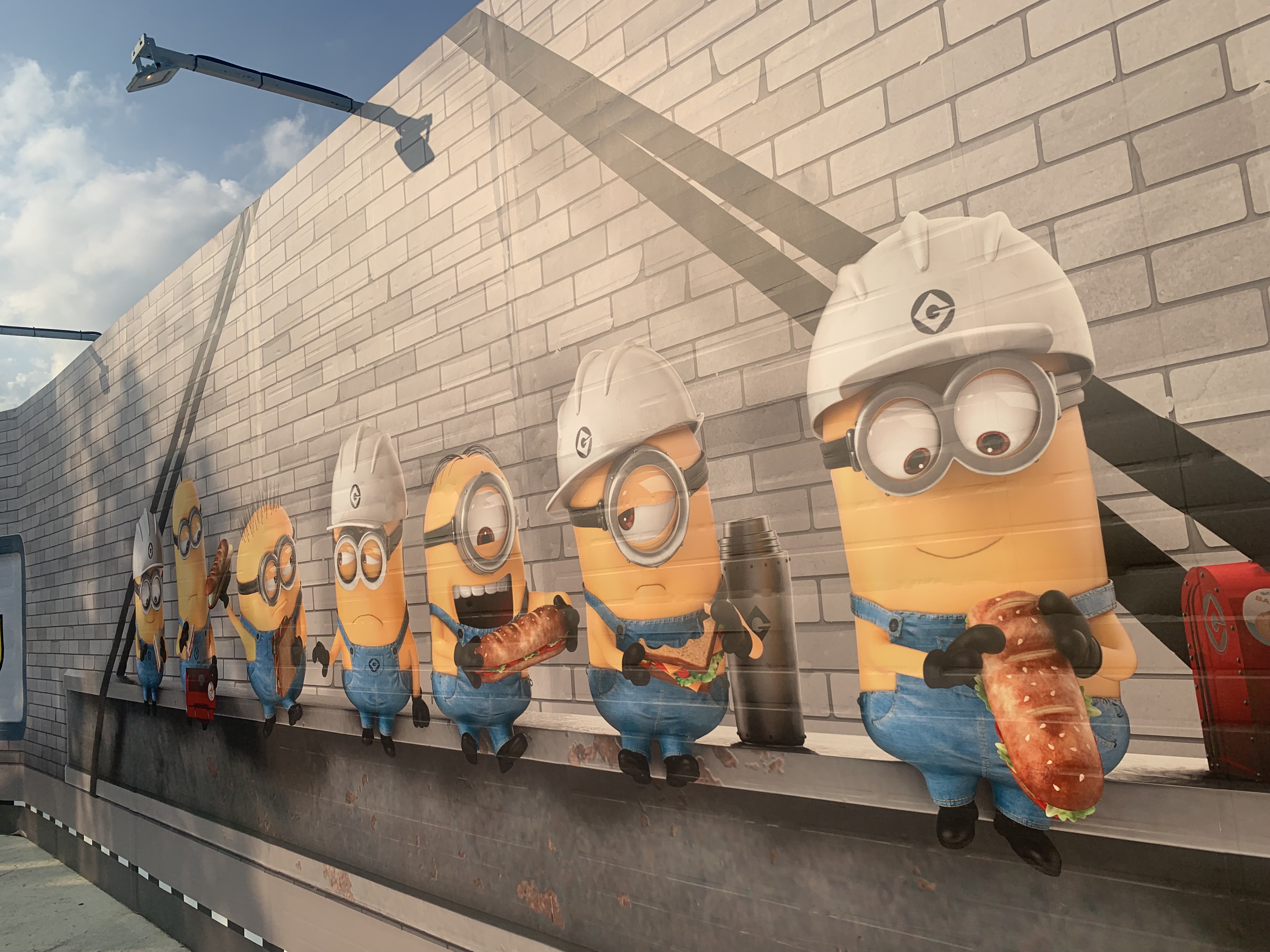
!!