Pima Indians Diabetes Database를 분석한 것을 적어보려 한다.
데이터 셋
df = pd.read_csv("./data/diabetes.csv", encoding="utf-8")
df.shape(768, 9)df의 데이터에는 768개의 행과 9개의 열로 구성되어 있는 것을 확인할 수 있다.
col = df.columns
print(col)Index(['Pregnancies', 'Glucose', 'BloodPressure', 'SkinThickness', 'Insulin',
'BMI', 'DiabetesPedigreeFunction', 'Age', 'Outcome'],
dtype='object')Pregnancies: 임신 횟수
Glucose: 포도당 부하 검사 수치
BloodPressure: 혈압
SkinThickness: 팔 삼두근 뒤쪽의 피하지방 측정값
Insulin: 혈청 인슐린
BMI: 체질량지수
DiabetesPedigreeFunction: 당뇨 내력 가중치 값
Age: 나이
Outcome: 당뇨병 여부
데이터들을 한번 확인해보자.
df.info()
df.describe()<class 'pandas.core.frame.DataFrame'>
RangeIndex: 768 entries, 0 to 767
Data columns (total 9 columns):
# Column Non-Null Count Dtype
--- ------ -------------- -----
0 Pregnancies 768 non-null int64
1 Glucose 768 non-null int64
2 BloodPressure 768 non-null int64
3 SkinThickness 768 non-null int64
4 Insulin 768 non-null int64
5 BMI 768 non-null float64
6 DiabetesPedigreeFunction 768 non-null float64
7 Age 768 non-null int64
8 Outcome 768 non-null int64
dtypes: float64(2), int64(7)
memory usage: 54.1 KB| Pregnancies | Glucose | BloodPressure | SkinThickness | Insulin | BMI | DiabetesPedigreeFunction | Age | Outcome | |
|---|---|---|---|---|---|---|---|---|---|
| count | 768.000000 | 768.000000 | 768.000000 | 768.000000 | 768.000000 | 768.000000 | 768.000000 | 768.000000 | 768.000000 |
| mean | 3.845052 | 120.894531 | 69.105469 | 20.536458 | 79.799479 | 31.992578 | 0.471876 | 33.240885 | 0.348958 |
| std | 3.369578 | 31.972618 | 19.355807 | 15.952218 | 115.244002 | 7.884160 | 0.331329 | 11.760232 | 0.476951 |
| min | 0.000000 | 0.000000 | 0.000000 | 0.000000 | 0.000000 | 0.000000 | 0.078000 | 21.000000 | 0.000000 |
| 25% | 1.000000 | 99.000000 | 62.000000 | 0.000000 | 0.000000 | 27.300000 | 0.243750 | 24.000000 | 0.000000 |
| 50% | 3.000000 | 117.000000 | 72.000000 | 23.000000 | 30.500000 | 32.000000 | 0.372500 | 29.000000 | 0.000000 |
| 75% | 6.000000 | 140.250000 | 80.000000 | 32.000000 | 127.250000 | 36.600000 | 0.626250 | 41.000000 | 1.000000 |
| max | 17.000000 | 199.000000 | 122.000000 | 99.000000 | 846.000000 | 67.100000 | 2.420000 | 81.000000 | 1.000000 |
df.isnull().sum()Pregnancies 0
Glucose 0
BloodPressure 0
SkinThickness 0
Insulin 0
BMI 0
DiabetesPedigreeFunction 0
Age 0
Outcome 0
dtype: int64데이터들을 확인해 봤을 때 NaN값은 존재하지 않는 것으로 보인다. 하지만 Glucose, SkinThickness, Insulin 등의 수치에서 0값(결측치)이 들어 가 있는 것이 확인된다.
is_null = df.iloc[:,1:5] #결측치가 존재할 것 같은 값들
sns.heatmap(is_null == 0)
is_null = is_null.replace(0, np.nan)
temp = is_null.isnull().mean()
temp
Glucose 0.006510
BloodPressure 0.045573
SkinThickness 0.295573
Insulin 0.486979
dtype: float64
Glucose(포도당) 결측치 거의 없음 약 0.6%
BloodPressure(혈압) 결측치 약 5%
SkinThickness(팔 삼두근 뒤쪽의 피하지방 측정값) 결측치 약 30%
Insulin(인슐린) 결측치 약 49%
Insulin과 SkinThickness에서 결측치가 많다는 것을 알 수 있다.
결측치 처리
결측치 처리 방법은 결측치에 평균 값을 대입해 결측치를 처리하였다.
insulin_mean = df['Insulin'].mean()
skin_mean = df['SkinThickness'].mean()
df['Insulin'] = df['Insulin'].replace(0, np.nan) # 인슐린 결측치 처리
df['Insulin'].fillna(insulin_mean, inplace=True)
df['SkinThickness'] = df['SkinThickness'].replace(0, np.nan) # 스킨 결측치 처리
df['SkinThickness'].fillna(skin_mean, inplace=True)
df.info()
df.describe()<class 'pandas.core.frame.DataFrame'>
RangeIndex: 768 entries, 0 to 767
Data columns (total 9 columns):
# Column Non-Null Count Dtype
--- ------ -------------- -----
0 Pregnancies 768 non-null int64
1 Glucose 768 non-null int64
2 BloodPressure 768 non-null int64
3 SkinThickness 768 non-null float64
4 Insulin 768 non-null float64
5 BMI 768 non-null float64
6 DiabetesPedigreeFunction 768 non-null float64
7 Age 768 non-null int64
8 Outcome 768 non-null int64
dtypes: float64(4), int64(5)
memory usage: 54.1 KB| Pregnancies | Glucose | BloodPressure | SkinThickness | Insulin | BMI | DiabetesPedigreeFunction | Age | Outcome | |
|---|---|---|---|---|---|---|---|---|---|
| count | 768.000000 | 768.000000 | 768.000000 | 768.000000 | 768.000000 | 768.000000 | 768.000000 | 768.000000 | 768.000000 |
| mean | 3.845052 | 120.894531 | 69.105469 | 26.606479 | 118.660163 | 31.992578 | 0.471876 | 33.240885 | 0.348958 |
| std | 3.369578 | 31.972618 | 19.355807 | 9.631241 | 93.080358 | 7.884160 | 0.331329 | 11.760232 | 0.476951 |
| min | 0.000000 | 0.000000 | 0.000000 | 7.000000 | 14.000000 | 0.000000 | 0.078000 | 21.000000 | 0.000000 |
| 25% | 1.000000 | 99.000000 | 62.000000 | 20.536458 | 79.799479 | 27.300000 | 0.243750 | 24.000000 | 0.000000 |
| 50% | 3.000000 | 117.000000 | 72.000000 | 23.000000 | 79.799479 | 32.000000 | 0.372500 | 29.000000 | 0.000000 |
| 75% | 6.000000 | 140.250000 | 80.000000 | 32.000000 | 127.250000 | 36.600000 | 0.626250 | 41.000000 | 1.000000 |
| max | 17.000000 | 199.000000 | 122.000000 | 99.000000 | 846.000000 | 67.100000 | 2.420000 | 81.000000 | 1.000000 |
이상치 제거
결측치와 마찬가지로 Insulin과 SkinThickness의 이상치를 처리하였다.
def _(df, column, threshold = 1.5):
Q1 = df[column].quantile(0.25)
Q3 = df[column].quantile(0.75)
IQR = Q3 - Q1
lower_bound = Q1 - threshold * IQR
upper_bound = Q3 + threshold * IQR
df_no_outliers = df[(df[column] >= lower_bound) & (df[column] <= upper_bound)]
return df_no_outliers
columns = df.iloc[:,3:5].columns
for col in columns:
df = _(df, col)

학습 및 결과
def get_clf_eval(y_test, pred=None, pred_proba=None):
confusion = confusion_matrix(y_test, pred)
accuracy = accuracy_score(y_test, pred)
precision = precision_score(y_test, pred)
recall = recall_score(y_test, pred)
f1 = f1_score(y_test, pred)
roc_auc = roc_auc_score(y_test, pred)
print('오차행렬')
print(confusion)
print('정확도: {0:.4f}, 정밀도: {1:.4f}, 재현율: {2:.4f}, F1: {3:.4f}, AUC:{4:.4f}'
.format(accuracy, precision, recall, f1, roc_auc))
# 피처 데이터 세트 X, 레이블 데이터 세트 y를 추출
# 맨 끝이 Outcome 칼럼으로 레이블 값임, 칼럼 위치 -1을 이용해 추출
X = df.iloc[:, :-1]
y = df.iloc[:, -1]
# stratify: default=None 이고, stratify 값을 target으로 지정해주면 각각의 class 비율(ratio)을 train / validation에 유지해 준다. (즉, 한 쪽에 쏠려서 분배되는 것을 방지)
X_train, X_test, y_train, y_test = train_test_split(X, y, test_size=0.2, random_state=156, stratify=y)
# 로지스틱 회귀로 학습, 예측, 평가
lr_clf = LogisticRegression()
lr_clf.fit(X_train, y_train)
pred = lr_clf.predict(X_test)
pred_proba = lr_clf.predict_proba(X_test)[:, 1]
get_clf_eval(y_test, pred, pred_proba)오차행렬
[[82 8]
[15 29]]
정확도: 0.8284, 정밀도: 0.7838, 재현율: 0.6591, F1: 0.7160, AUC:0.7851
/Users/hwangdong-gyu/anaconda3/envs/test/lib/python3.9/site-packages/sklearn/linear_model/_logistic.py:460: ConvergenceWarning: lbfgs failed to converge (status=1):
STOP: TOTAL NO. of ITERATIONS REACHED LIMIT.
Increase the number of iterations (max_iter) or scale the data as shown in:
https://scikit-learn.org/stable/modules/preprocessing.html
Please also refer to the documentation for alternative solver options:
https://scikit-learn.org/stable/modules/linear_model.html#logistic-regression
n_iter_i = _check_optimize_result(결측치와 이상치 처리로 학습시킨 결과 약 84퍼센트의 정확도를 보이고 있다.
느낀점
이번 데이터를 가지고 분석 및 결측치, 이상치 처리를 해보면서 아직 데이터들을 다루는게 미숙하다는 것을 느꼈고, seaborn을 이용해 시각화를 통해 데이터에 대해 더 자세히 접근해봐야겠다고 생각이 들었다. 또한 정규화 등 스케일링을 통해 정확도를 높여봐야겠다고 느꼈다.
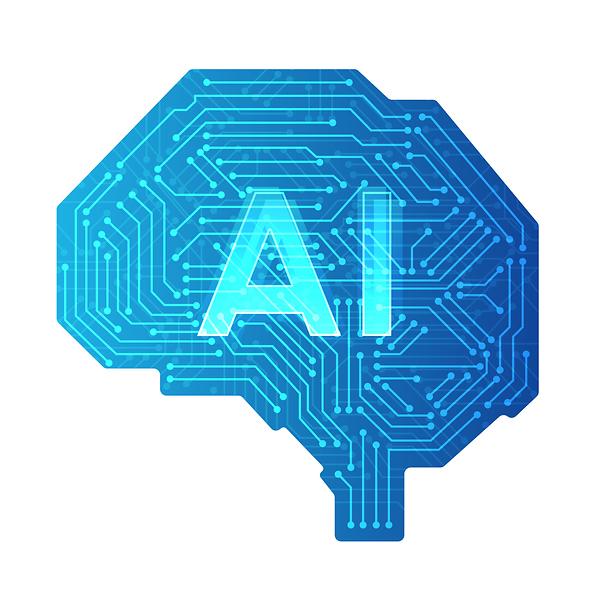
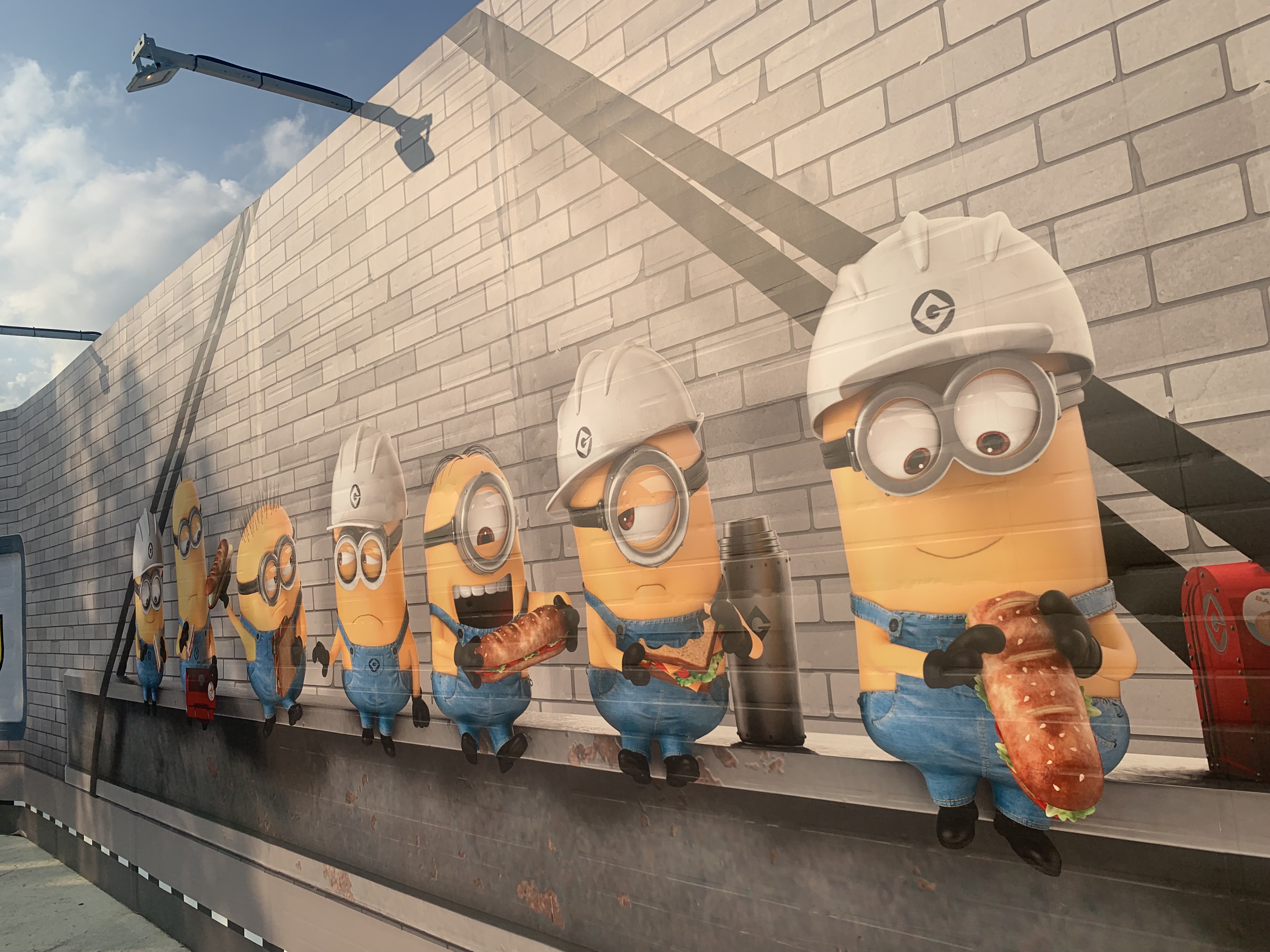
공감하며 읽었습니다. 좋은 글 감사드립니다.