오늘은 AI를 공부해보면서 Seaborn을 이용한 시각화 연습한 것 중 Relational 그래프를 다뤄보려한다.
Seaborn이란?
Seaborn은 파이썬 데이터 시각화 라이브러리이고, Matplotlib을 기반으로 한 통계 그래픽스 패키지이다.
Relational 그래프
두 가지 변수의 관계를 나타내는 그래프이다.
- scatterplot : 산점도
- lineplot : 라인
- relplot : scatterplot와 lineplot을 합친 그래프
모듈 및 데이터 셋
모듈
import pandas as pd
import numpy as np
import seaborn as sns
import matplotlib.pyplot as plt데이터 셋
#tips 데이터
tips = sns.load_dataset("tips")
tips| total_bill | tip | sex | smoker | day | time | size | |
|---|---|---|---|---|---|---|---|
| 0 | 16.99 | 1.01 | Female | No | Sun | Dinner | 2 |
| 1 | 10.34 | 1.66 | Male | No | Sun | Dinner | 3 |
| 2 | 21.01 | 3.50 | Male | No | Sun | Dinner | 3 |
| 3 | 23.68 | 3.31 | Male | No | Sun | Dinner | 2 |
| 4 | 24.59 | 3.61 | Female | No | Sun | Dinner | 4 |
| ... | ... | ... | ... | ... | ... | ... | ... |
| 239 | 29.03 | 5.92 | Male | No | Sat | Dinner | 3 |
| 240 | 27.18 | 2.00 | Female | Yes | Sat | Dinner | 2 |
| 241 | 22.67 | 2.00 | Male | Yes | Sat | Dinner | 2 |
| 242 | 17.82 | 1.75 | Male | No | Sat | Dinner | 2 |
| 243 | 18.78 | 3.00 | Female | No | Thur | Dinner | 2 |
244 rows × 7 columns
# fmri 데이터 셋
fmri = sns.load_dataset("fmri")
fmri| subject | timepoint | event | region | signal | |
|---|---|---|---|---|---|
| 0 | s13 | 18 | stim | parietal | -0.017552 |
| 1 | s5 | 14 | stim | parietal | -0.080883 |
| 2 | s12 | 18 | stim | parietal | -0.081033 |
| 3 | s11 | 18 | stim | parietal | -0.046134 |
| 4 | s10 | 18 | stim | parietal | -0.037970 |
| ... | ... | ... | ... | ... | ... |
| 1059 | s0 | 8 | cue | frontal | 0.018165 |
| 1060 | s13 | 7 | cue | frontal | -0.029130 |
| 1061 | s12 | 7 | cue | frontal | -0.004939 |
| 1062 | s11 | 7 | cue | frontal | -0.025367 |
| 1063 | s0 | 0 | cue | parietal | -0.006899 |
1064 rows × 5 columns
Relational 그래프 정리
scatterplot
scatterplot은 산점도를 나타내는 그래프이다.
#scatterplot : 산점도 scatter(x, y, data)
sns.scatterplot(x='total_bill', y='tip', data=tips)<Axes: xlabel='total_bill', ylabel='tip'>
#hue : 의미에 따라 점의 색을 변경
#style: 모양 구분
sns.scatterplot(x='total_bill', y= 'tip', data = tips, hue = 'day', style = 'time')<Axes: xlabel='total_bill', ylabel='tip'>
lineplot
lineplot은 line을 나타내는 그래프이며, 데이터가 연속적일 경우 주로 사용한다. lineplot(x,y,data)
sns.lineplot(x='timepoint', y='signal', data=fmri)<Axes: xlabel='timepoint', ylabel='signal'>
# 위의 그래프에서 색이 칠해져 있는 부분은 신뢰구간(confidene interval)로 ci 파라미터로 조절 가능
# hue와 style 옵션을 사용할 수 있음
sns.lineplot(x='timepoint',y='signal',data=fmri,hue='event',style='event',ci=None)<Axes: xlabel='timepoint', ylabel='signal'>
relplot
relplot은 scatterplot과 lineplot을 합쳐 놓은 그래프이다.
- kind 파라미터에 scatter나 line으로 형식 선택 가능 (default=scatter)
- scatterplot과 lineplot은 AxeSubplot을 반환하지만, relplot은 FaceGrid를 반환
- FaceGrid를 반환하는 경우 여러 그래프를 한 번에 그릴수 있음
- hue와 style 옵션 모두 사용 가능
#scatter
sns.relplot(x='total_bill',y='tip',kind='scatter',hue ='time',data=tips)
<seaborn.axisgrid.FacetGrid at 0x164067f70>
#line
sns.relplot(x='timepoint',y='signal',kind='line',hue ='event', style ='event',ci = None,data=fmri)<seaborn.axisgrid.FacetGrid at 0x16337f880>
느낀점
AI를 입문한지 얼마 되지 않아 Seaborn과 pandas를 다루는게 미숙하고 어렵지만 계속 공부하고 사용해보면서 익숙해져봐야겠다. Seaborn을 통해 데이터 셋을 한 후 Relational 그래프를 통해 시각화 한 것을 보니 좀 신기하고 흥미로웠다. 더 열심히 공부해봐야겠다.
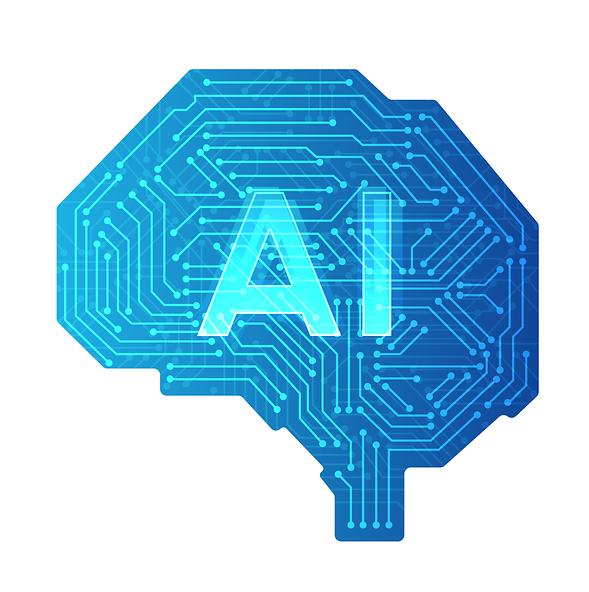
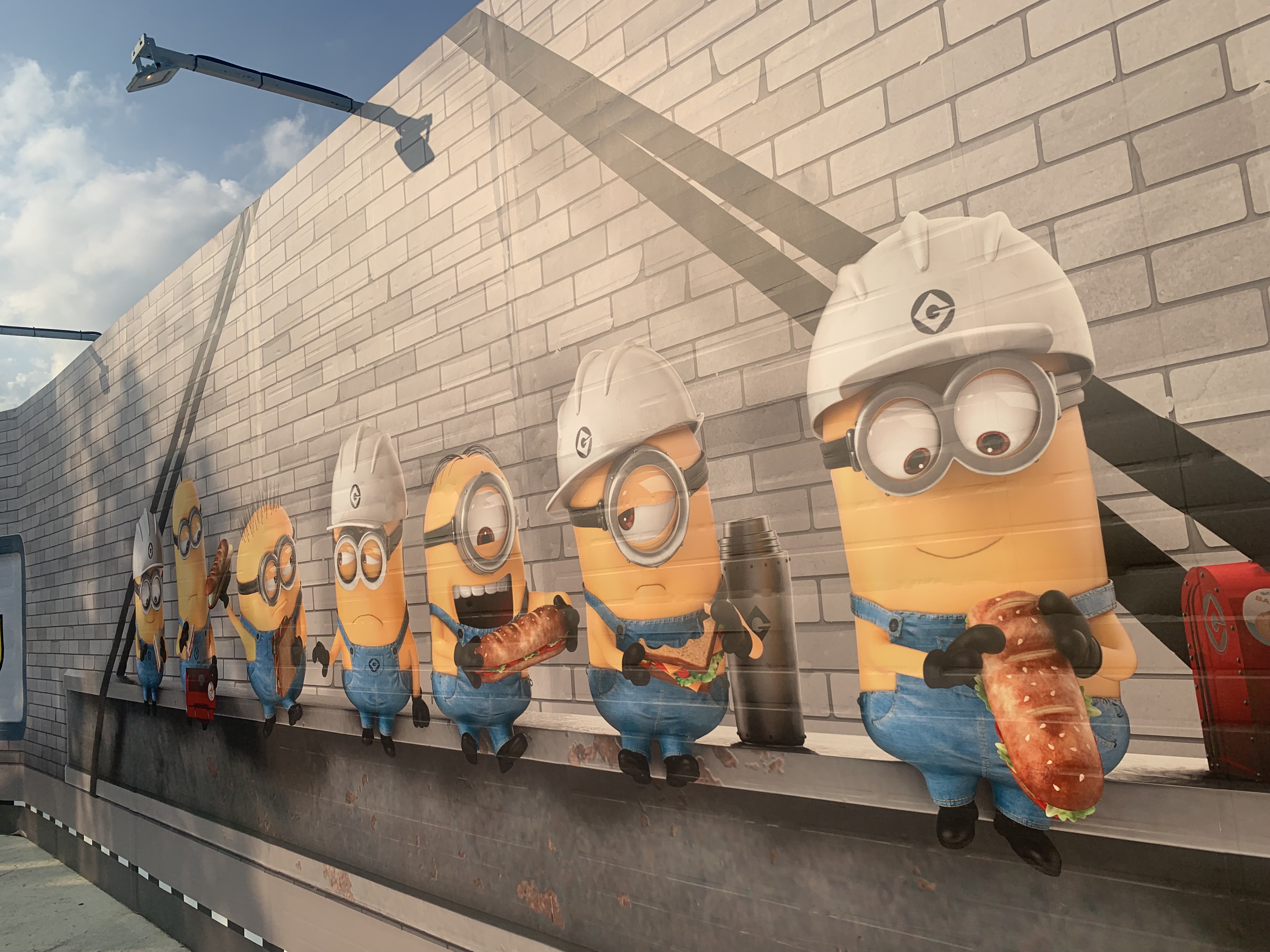
최고에용!🫵👍👎👍👍