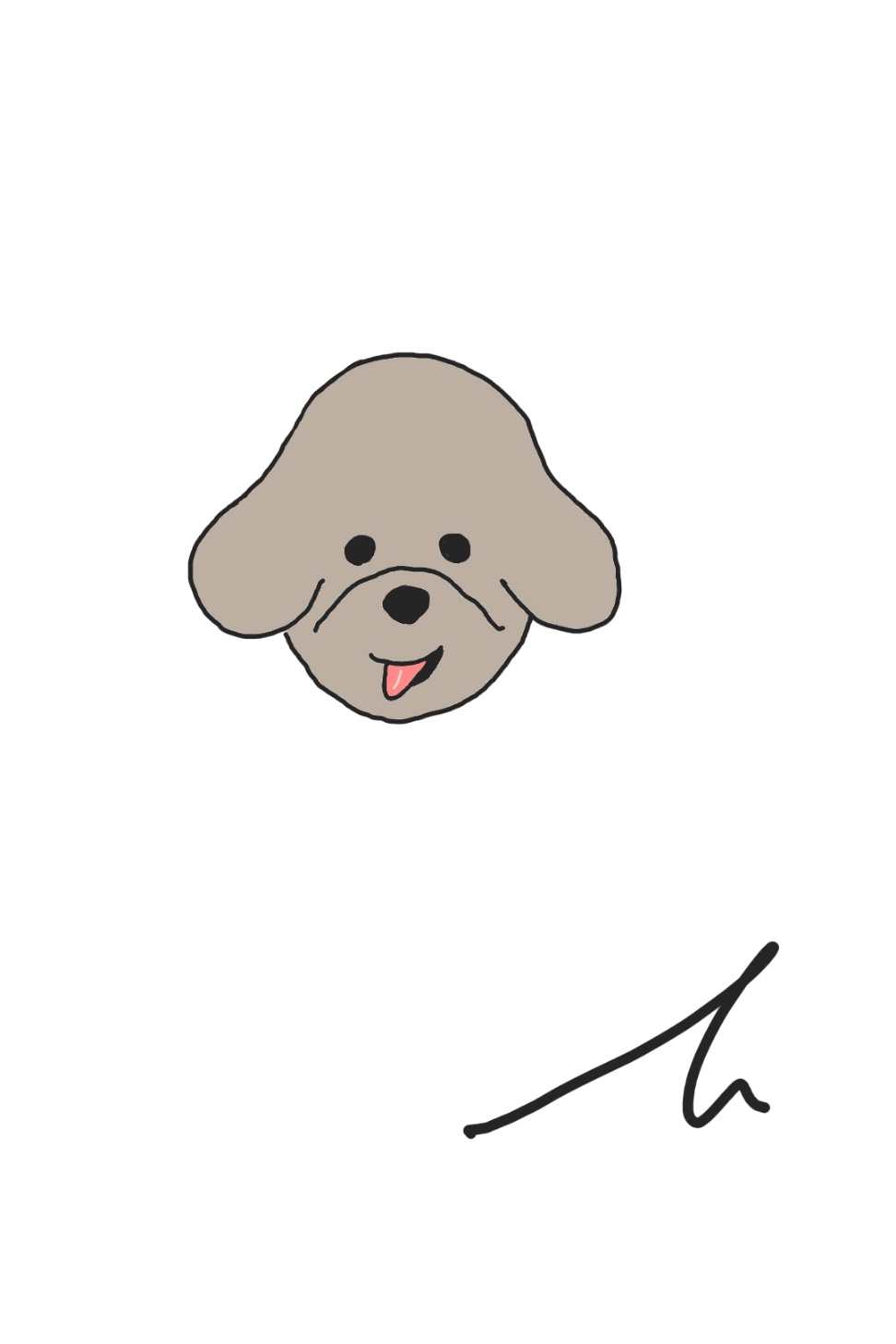1. jwt 설치
우선 터미널을 열고 npm install jsonwebtoken을 설치해준다.
2. 회원가입, 로그인 부분 jwt적용
우선 회원가입부터 보면
가장 최상단에 jwt를 불러온다.
const jwt = require("jsonwebtoken")비밀번호는 평문으로 저장해두는 순간 바로 털리기 때문에 hash를 해준다.
hash란 암호를 만들어서 저장하는 것으로 npm install bcryptjs를 이용해서 설치해준다.
const jwt = require("jsonwebtoken")
const signup = async(req, res, next) => {
생략
const {email, password} = req.body
let hashedPassword
try{
hashedPassword = await bcrypt.hash(password, 12)
} catch(error){에러}
}bcrypt.hash(비밀번호, 숫자) 형식으로 쓰는데 숫자는 몇번 암호화 할 것인지 알려주는 것으로 보통 12로 두면 된다.
이후 jwt를 발행해준다.
const jwt = require("jsonwebtoken")
const signup = async(req, res, next) => {
생략
const {email, password} = req.body
let hashedPassword
try{
hashedPassword = await bcrypt.hash(password, 12)
} catch(error){에러}
생략
let token
try{
token = jwt.sign({userId: 스키마.id, email:스키마.email}, "토큰이름", {expiresIn: "1h"})
}catch(error){에러}
res.status(201).json({userId: 스키마.id, email:스키마.email, token:token})
}위의 코드처럼 토큰을 발급할 수 있다.
jwt.sign({스키마}, "토큰이름", {만료시간})으로 작성하면 된다.
이제 로그인 부분을 보면
const login = async(req, res, next) => {
const {email, password} = req.body
생략
// 비밀번호 암호 해제
let existingUser;
try {
existingUser = await User.findOne({ email: email });
} catch (err) {
애러
}
if (!existingUser) {
에러
}
let isValidPassword = false;
try {
isValidPassword = await bcrypt.compare(password, existingUser.password);
} catch (err) {
에러
}
}우선 유저가 존재하는지 찾아주고(findOne이용)
bcyrpt.compare(비밀번호, 존재하는유저.비밀번호)를 이용해 암호를 해제하고 비밀번호와 위에서 찾은 유저의 비밀번호를 비교한다.
생략
let token
try{
token = jwt.sign({userId:existingUser.id, email:existingUser.email}, "회원가입시 발급한 토큰 이름", {expiresIn: "1h"})
}회원가입시 발급한 토큰이름으로 로그인 시 토큰을 발급해준다.
3. 파일업로드 구현
터미널을 열고 npm install multer를 설치해준다.
4. 미들웨어 작성
미들웨어 폴더에 file-upload.js를 만들어준다.
const multer = require("multer");
const { v4: uuidv4 } = require("uuid");
const MIME_TYPE_MAP = {
"image/png": "png",
"image/jpeg": "jpeg",
"image/jpg": "jpg",
};
const fileUpload = multer({
limits: 500000,
storage: multer.diskStorage({
destination: (req, file, cb) => {
cb(null, "uploads/images");
},
filename: (req, file, cb) => {
const ext = MIME_TYPE_MAP[file.mimetype];
cb(null, uuidv4() + "." + ext);
},
}),
fileFilter: (req, file, cb) => {
const isValid = !!MIME_TYPE_MAP[file.mimetype];
let error = isValid ? null : new Error("Invalid mime type");
cb(error, isValid);
},
});
module.exports = fileUpload;위와 같이 작성하고 root경로에 uploads/images폴더를 생성해준다.
업로드된 이미지는 위의 경로에 저장되게 된다.
이제 routes파일에 가서 이미지 업로드를 구현한다.
//users-routes.js
const fileUpload = require("미들웨어경로")
생략
router.post("/signup", fileUpload.single("image"), 생략)이렇게 되면 req.file.path에 이미지가 들어오게 된다.
// users-controller.js
// 회원가입시 프로필 사진
const signup = async(req, res, next) => {
const createdUser = new User({
email,
password: "해쉬된 비밀번호",
image: req.file.path
})
}위와 같이 구현할 수 있다.
이미지 삭제를 하려면??
const fs = require("fs")
const delete = () => {
const imagePath = 데이터.image
fs.unlink(imagePath, (err) => {
console.log(err)
})
}로 처리해주면 db에서 데이터를 삭제 시 이미지가 삭제된다.