Get Sliver Widget Size (Sliver Widget 사이즈 얻어오기)
Widget의 크기를 얻어오고싶다면?
- GlobalKey를 생성
- 위치를 알고싶은 Widget에 key 할당
- GlobalKey를 이용해
findRenderObject()얻어온 후RenderBox로 Type Casting을 해주면 얻을 수 있다.
Code:
final _widgetKey = GlobalKey();
void initState() {
super.initState();
WidgetsBinding.instance.addPostFrameCallback((_) {
final widgetHeight = (_widgetKey.currentContext!
.findRenderObject() as RenderBox)
.size
.height;
print('widgetHeight: $widgetHeight');
});
}
Widget build(BuildContext context) {
...
CustomWidget(
key: _widgetKey,
child: ...,
),
...
}Result:
widgetHeight: 76.0But, 이게 SliverWidget이라면?
Code:
final _widgetKey = GlobalKey();
void initState() {
super.initState();
WidgetsBinding.instance.addPostFrameCallback((_) {
final appBarHeight = (_widgetKey.currentContext!
.findRenderObject() as RenderBox)
.size
.height;
print('appBarHeight: $appBarHeight');
});
}
Widget build(BuildContext context) {
...
CustomScrollView(
controller: _controller,
slivers: [
SliverCustomWidget(
key: _widgetKey,
child: ...,
),
...
],
);
}Result:
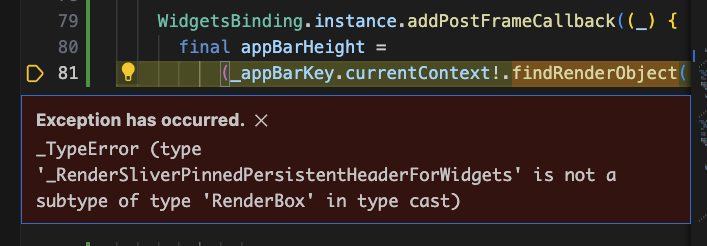
_TypeError (type '_RenderSliverPinnedPersistentHeaderForWidgets' is not a subtype of type 'RenderBox' in type cast)
Casting 에러가 난다..
Cause:
참고: [stack overflow] type 'RenderSliverList' is not a subtype of type 'RenderBox' in type cast - Flutter
Sliver 위젯은 RenderBox가 아니라 RenderSliver였다.
- 그러니 RenderSliver로 타입 변환(Casting)이 필요했다.
- Size를 얻어올 수 있는게
getAbsoluteSize()와getAbsoluteSizeRelativeToOrigin가 있었다. - getAbsoluteSize: 슬리버(Sliver)의 절대(absolute) 크기를 반환한다. 그리고 레이아웃이 완료 된 후에만 호출 가능
- getAbsoluteSizeRelativeToOrigin: 슬리버(Sliver)의 왼쪽 가장자리를 기준으로 치수가 포함된 크기 반환한다. 이도 똑같이 레이아웃 완료 된 후 호출 가능하다.
Solution
Widget과 똑같은 내용
- GlobalKey를 생성
- 위치를 알고싶은 Widget에 key 할당
- GlobalKey를 이용해 findRenderObject() 얻어온다
Sliver 특정 내용
- RenderSliver로 Type Casting을 한다.
- Sliver의 절대크기를 얻고싶다면
getAbsoluteSize()를 이용한다.
code:
WidgetsBinding.instance.addPostFrameCallback((_) {
final appBarHeight =
(_appBarKey.currentContext!.findRenderObject() as RenderSliver)
.getAbsoluteSize()
.height;
print('appBarHeight: $appBarHeight');
});Result:
appBarHeight: 76.0full code:
final _widgetKey = GlobalKey();
void initState() {
super.initState();
WidgetsBinding.instance.addPostFrameCallback((_) {
final appBarHeight =
(_appBarKey.currentContext!.findRenderObject() as RenderSliver)
.getAbsoluteSize()
.height;
print('appBarHeight: $appBarHeight');
});
}
Widget build(BuildContext context) {
...
CustomScrollView(
controller: _controller,
slivers: [
SliverAppBar(
key: _widgetKey,
child: ...,
),
...
],
);
}