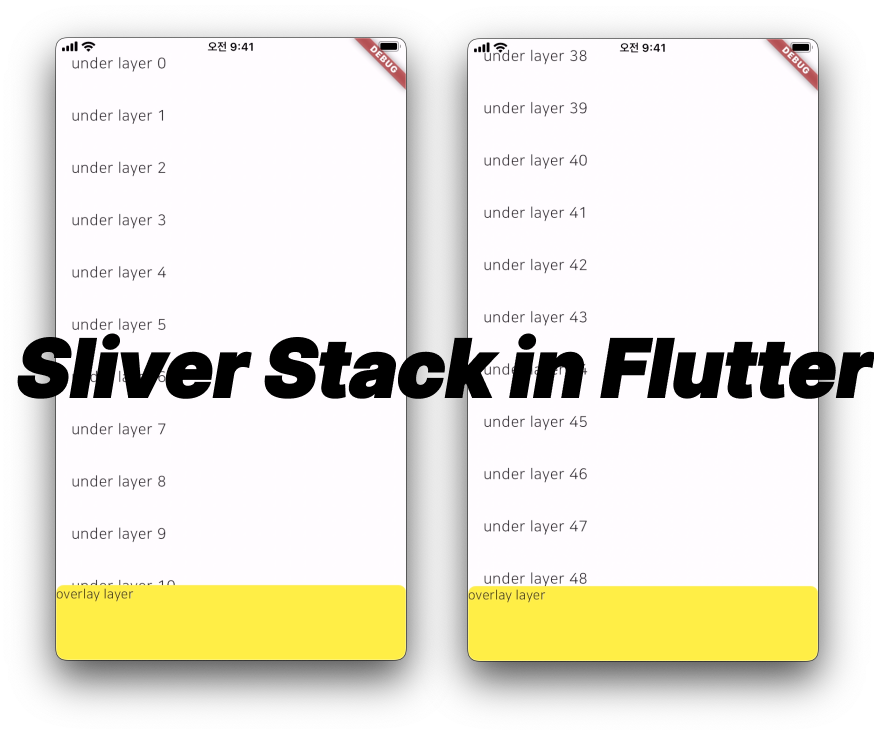
Goal
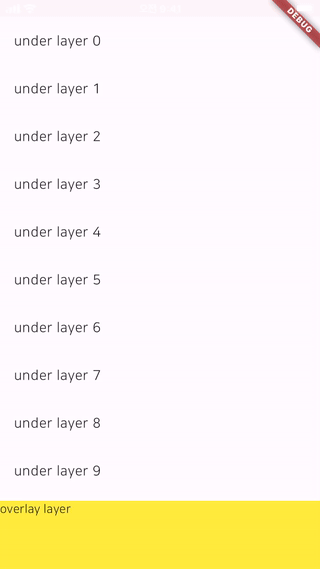
Converting the Widget version of the code to the Sliver version of the code
Widget Vesrion:
return Scaffold(
body: Stack(
children: [
ListView.builder(
itemBuilder: (context, index) => ListTile(
title: Text(
'under layer $index',
),
),
itemCount: 100,
),
Positioned(
bottom: 0,
child: Container(
width: MediaQuery.of(context).size.width,
height: 80,
color: Colors.yellow,
child: const Text('overlay layer'),
),
),
],
),
);
Sliver Version:
No default widget called Sliver Stack
return Scaffold(
body: CustomScrollView(
slivers: [
// ???: Sliver Stack
SliverList.builder(
itemBuilder: (context, index) => ListTile(
title: Text(
'under layer $index',
),
),
itemCount: 100,
),
],
),
);???
try1
1. used package: sliver_tools
https://pub.dev/packages/sliver_tools
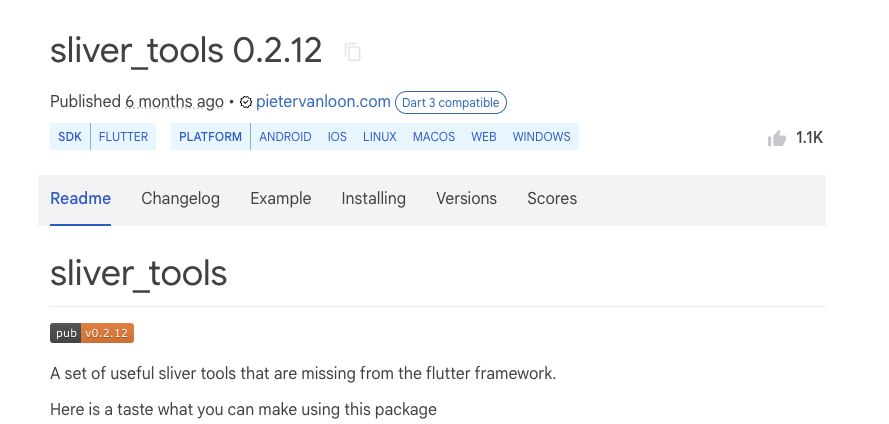
2. use SliverStack with the sliver_tools package
example code: (link)
class WidgetThatReturnsASliver extends StatelessWidget {
Widget build(BuildContext context) {
return SliverStack(
insetOnOverlap: false, // defaults to false
children: <Widget>[
SliverPositioned.fill(
child: Container(
decoration: BoxDecoration(
color: Colors.white,
boxShadow: const <BoxShadow>[
BoxShadow(
offset: Offset(0, 4),
blurRadius: 8,
color: Colors.black26,
)
],
borderRadius: BorderRadius.circular(8),
),
),
),
SliverList(...),
],
);
}
}Results of use example code:
return Scaffold(
body: CustomScrollView(
slivers: [
SliverStack(
children: [
SliverList.builder(
itemBuilder: (context, index) => ListTile(
title: Text(
'under layer $index',
),
),
itemCount: 100,
),
SliverPositioned.fill(
child: Container(
decoration: BoxDecoration(
color: Colors.yellow,
borderRadius: BorderRadius.circular(8),
),
),
),
],
),
],
),
);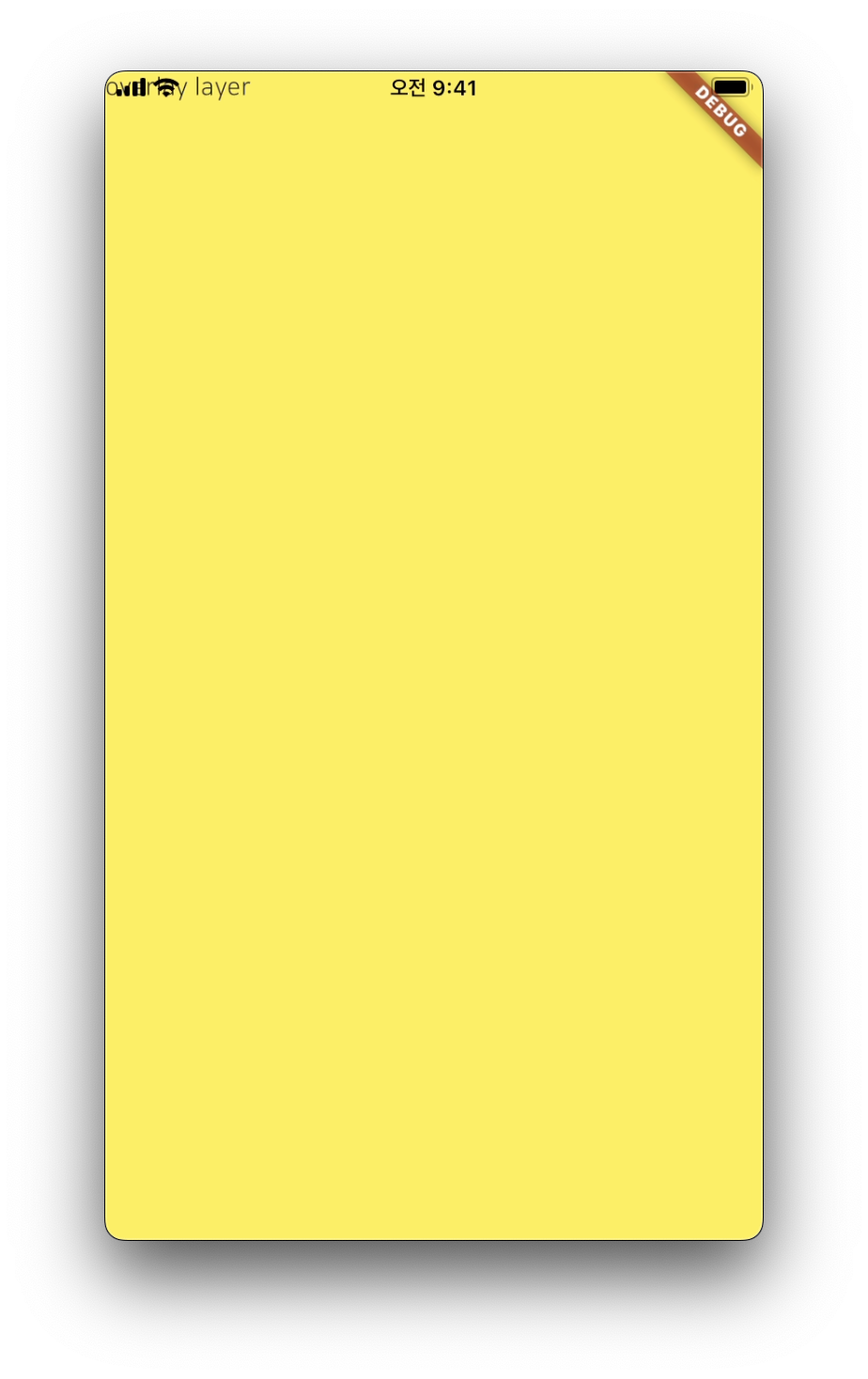
Oka...a..yyyyyy...

I see it overlays, but I don't want it to be a fill,
I want it to be placed at the bottom by 80 height.
3. SliverPositioned fill to bottom
Remove fill and make it bottom: 0 from SliverPositioned
Code:
return Scaffold(
body: CustomScrollView(
slivers: [
SliverStack(
children: [
...,
SliverPositioned(
bottom: 0,
child: Container(
decoration: BoxDecoration(
color: Colors.yellow,
borderRadius: BorderRadius.circular(8),
),
child: const Text('overlay layer'),
),
),
],
),
],
),
);Result:
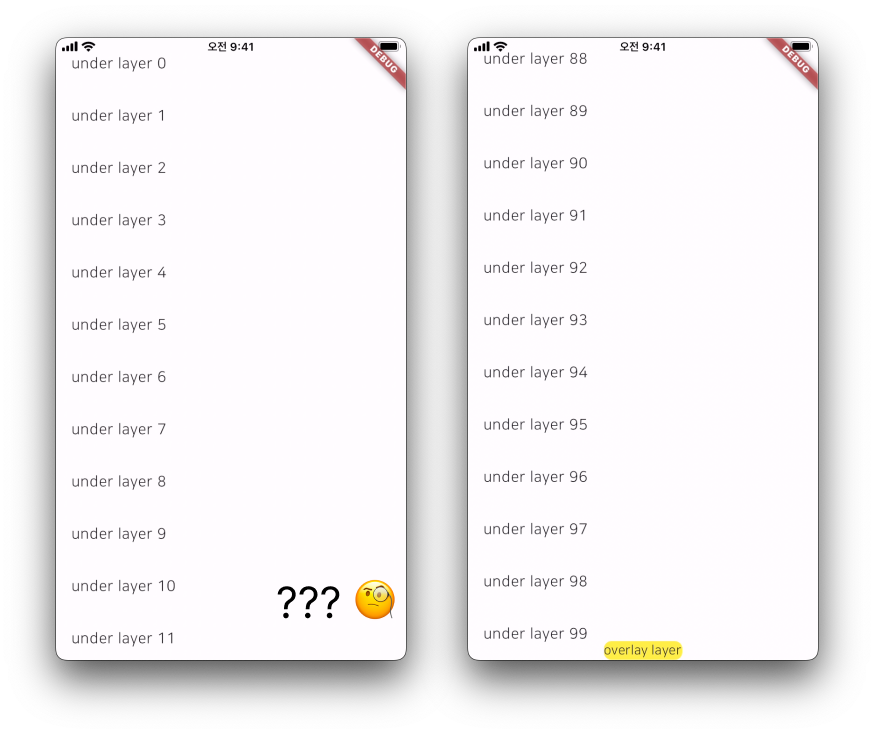
It doesn't overlay on top of the screen like Stack does.
It overlays on top of all drawn widgets of any length in Sliver.
try2
1. Similar problem found on stackoverflow
SliverFillRemaining(
child: Column(
mainAxisAlignment: MainAxisAlignment.end,
children: [
_buildRedBox(),
],
),
),2. Applied Results
code:
return Scaffold(
body: CustomScrollView(
slivers: [
SliverStack(
children: [
SliverList.builder(
itemBuilder: (context, index) => ListTile(
title: Text(
'under layer $index',
),
),
itemCount: 100,
),
SliverFillRemaining(
child: Column(
mainAxisAlignment: MainAxisAlignment.end,
children: [
Container(
decoration: BoxDecoration(
color: Colors.yellow,
borderRadius: BorderRadius.circular(8),
),
child: const Text('overlay layer'),
)
],
),
),
],
),
],
),
);Result:
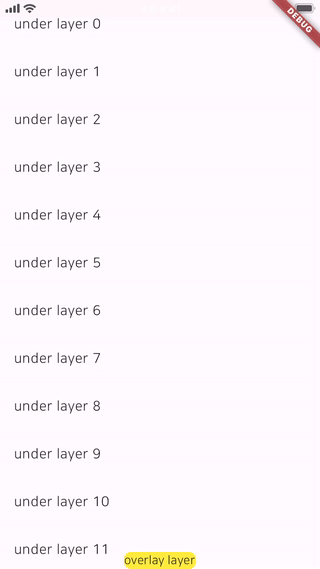
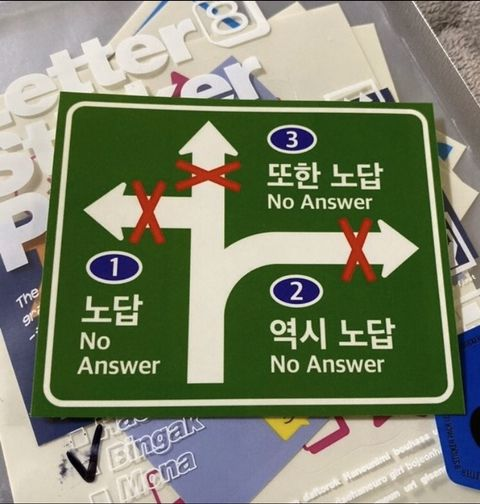
try3
1. Similar problem found on stackoverflow .. 2 😁
2. Applied Results
code:
return Scaffold(
body: CustomScrollView(
slivers: [
SliverStack(
children: [
SliverList.builder(
itemBuilder: (context, index) => ListTile(
title: Text(
'under layer $index',
),
),
itemCount: 100,
),
],
),
],
),
bottomNavigationBar: Container(
decoration: BoxDecoration(
color: Colors.yellow,
borderRadius: BorderRadius.circular(8),
),
child: const Text('overlay layer'),
),
);Result:
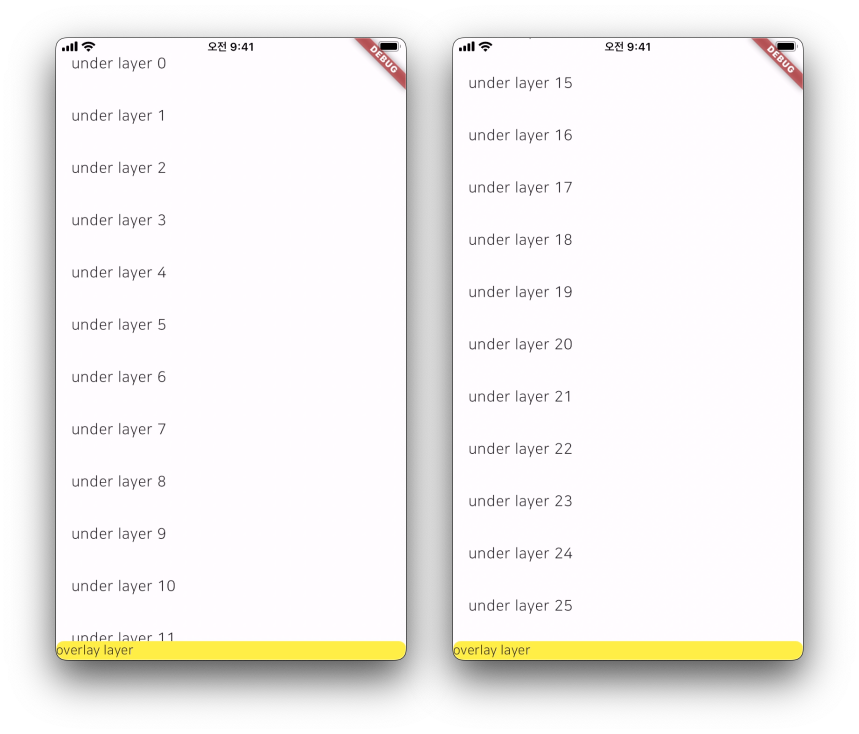

Oh.. 이게되네..
Why didn't I think of this...
Result
Instead of using SliverStack, you can use Scaffold's bottomNavigationBar property to anchor the bottom.
code:
return Scaffold(
body: CustomScrollView(
slivers: [
SliverStack(
children: [
SliverList.builder(
itemBuilder: (context, index) => ListTile(
title: Text(
'under layer $index',
),
),
itemCount: 100,
),
],
),
],
),
bottomNavigationBar: Container(
height: 80,
decoration: BoxDecoration(
color: Colors.yellow,
borderRadius: BorderRadius.circular(8),
),
child: const Text('overlay layer'),
),
);