flutter REST API 사용하기
http 사용 사례들
https://fenderist.tistory.com/129
http라이브러리 사용- 구현 소스
Future<String> getData() async {
http.Response response = await http.get(
Uri.encodeFull('http://jsonplaceholder.typicode.com/posts'),
headers: {"Accept": "application/json"},
);
}https://flutter.dev/docs/cookbook/networking/fetch-data
httppackage- 뭐야 설명 너무 잘되어있음.
- 그냥
http.Response보다사용자 정의의 object만들어서 객체반환하게끔 제작 권고json serialization(json 직렬화)하는 방법은 두가지, 각 상황에 맞게끔 사용 권고
- 예제 3번에
factory문법 처음 봄. (여기선 dart:convert를 안썼네) build()메소드에 API 호출을 넣지않는게 좋습니다.- 생각했던 것보다 매우 잦게 호출이 되기때문에
build()에 두면 API 불필요한 호출로 앱속도가 느려집니다. - Call the
fetch()method in either theinitState()ordidChangeDependencies()methods.
- 생각했던 것보다 매우 잦게 호출이 되기때문에
https://www.tutorialspoint.com/flutter/flutter_accessing_rest_api.htm
httppackage- Future 기반 라이브러리, 대기 및 비동기 기능 제공
- 웹 요청을 수행하는 고급클래스 및 http제공
read − Request the specified url through
GET method and return back the response as Future<String>
get − Request the specified url through GET method and
return back the response as Future<Response>. Response is
a class holding the response information.
post − Request the specified url through POST method
by posting the supplied data and return back the response
as Future<Response>
put − Request the specified url through PUT method
and return back the response as Future<Response>
head − Request the specified url through HEAD method and
return back the response as Future<Response>
delete − Request the specified url through DELETE method and
return back the response as Future<Response>+ json serialization(json 직렬화) 하기
manaual serialization vs using code generation
1) manaual serialization
- 소규모 프로젝트때 사용
- 빠르게 프로토 타입을 제작해야할 경우 code generation이 과할 수 있음.
- 내장 json decoder 사용 (
dart:convert) - 외부 종속성(external dependencies)이나 particular setup process가 없으며 빠른 개념 증명에 좋음(it’s good for a quick proof of concept).
- 단, 프로젝트가 커지면 수동 디코딩이 제대로 수행되지않음.
- 직접 작성하면 관리가 어렵고, 오류발생하기 쉬움.
- 존재하지 않은 json field에 엑세스할 때 오타있으면 코드에서 오류 발생.
https://flutter.dev/docs/development/data-and-backend/json#serializing-json-inside-model-classes
2) Automated serialization using code generation
- 중대형 프로젝트때 사용
- 외부 라이브러리가 인코딩 간단한 키 입력만으로 불러서 생성하도록 하는것 의미.
- 초기 설정 후 model class에서 코드를 생성하는 파일 감시자 실행.


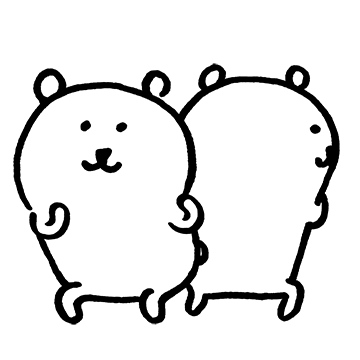
Flutter 공부 중인데 잘 보고가요~~