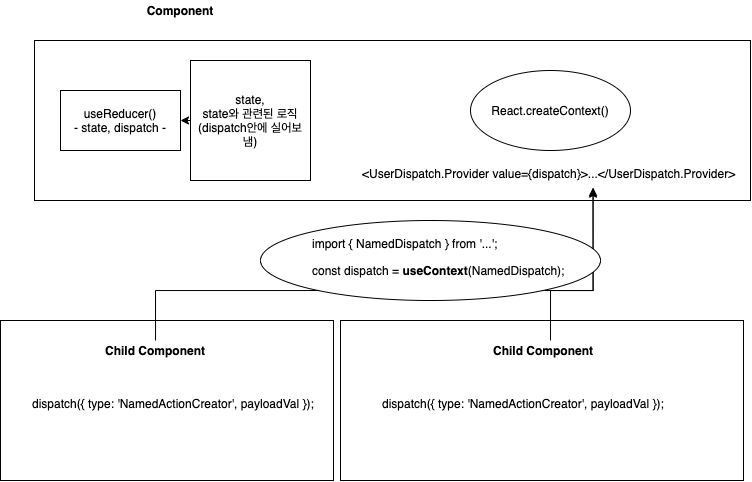
UseReducer함수는 함수가 선언된 해당 컴포넌트 안에서만 state와 state와 관련된 로직을 관리할 수 있다.
state와 dispatch라는 두가지 속성을 사용할 수 있고
함수를 써줄 때 reducer함수와 initialState(상태 초기값)을 필요로한다.
const [state, dispatch] = useReducer(reducer, initialState);컴포넌트에서 useReducer를 써서 상태와 상태와 관련된 로직을 관리해 준 예시.
const SignUpViewPr: React.FunctionComponent<RouteComponentProps> = (props) => {
const initialState = {
stageIdx: 1,
errorMsg: "",
userInput: {
name: "",
password: "",
passwordCheck: "",
email: "",
},
};
//여기서의 state는 전역이다.
const [state, dispatch] = useReducer(reducer, initialState);
const { stageIdx, errorMsg } = state;
const { name, password, passwordCheck, email } = state.userInput;
const loginHandler = () => {
props.history.push("/signin");
};
const nextBtnClickHandler = useCallback(() => {
dispatch({
type: "PROCEED_STAGE",
stageIdx,
});
if (stageIdx >= 3) {
props.history.push("/");
}
}, []);
const userNameCheckHandler = useCallback((e) => {
const { value } = e.target;
dispatch({
type: "NAME_CHECK",
value,
});
if (!e.target.value) {
console.log("이름을 입력해주세요");
}
}, []);
const userValidateHandler = useCallback(
(e) => {
const IDPWCheck = /^[a-zA-Z0-9]{4,12}$/;
const EmailCheck = /^[0-9a-zA-Z]([-_.]?[0-9a-zA-Z])*@[0-9a-zA-Z]([-_.]?[0-9a-zA-Z])*.[a-zA-Z]{2,3}$/i;
if (e.target.name) {
let inputName = e.target.name;
const { value } = e.target;
switch (inputName) {
case "name":
dispatch({
type: "ADD_USER_INFO",
inputName,
value,
});
break;
case "password":
dispatch({
type: "ADD_USER_INFO",
inputName,
value,
});
break;
case "email":
dispatch({
type: "ADD_USER_INFO",
inputName,
value,
});
break;
}
}
if (!e.target.value) {
if (!name) {
console.log("이름을 입력해주세요");
}
if (!email) {
console.log("이메일을 입력해주세요");
}
if (!password) {
console.log("비밀번호를 입력해주세요");
}
return false;
} else {
if (
!validationCheckHandler(
EmailCheck,
email,
"적합하지 않은 이메일 형식입니다."
)
) {
return false;
}
if (
!validationCheckHandler(
IDPWCheck,
password,
"패스워드는 4~12자의 영문 대소문자와 숫자로만 입력"
)
) {
return false;
}
}
if (password !== passwordCheck) {
dispatch({
type: "ADD_ERROR_MSG",
message: "비밀번호가 일치하지 않습니다.",
});
return false;
}
},
[name, email, password]
);
const validationCheckHandler = useCallback(
(expression: RegExp, value: string, message: string) => {
if (expression.test(value)) {
return true;
}
dispatch({
type: "ADD_ERROR_MSG",
message,
});
},
[]
);
//props를 객체로 만들어서 index에 있는 걸 꺼내쓸수있게
const txtProps = {
headerTxt: {
1: "회원가입",
2: `${name}님 환영합니다.`,
},
descTxt: {
1: "아래 정보를 입력하고 회원가입을 진행하세요.",
2: "아래 정보를 입력하고 회원가입을 완료하세요.",
},
};
return (
<UserDispatch.Provider value={dispatch}>
<SignupViewWrapper>
<SignUpCont
match={props.match}
matchId={stageIdx}
headerTxt={txtProps.headerTxt[stageIdx]}
descTxt={txtProps.descTxt[stageIdx]}
userNameCheckHandler={(e) => userNameCheckHandler(e)}
userValidateHandler={(e) => userValidateHandler(e)}
/>
<ErrorMsg hasError={errorMsg}>{errorMsg}</ErrorMsg>
<Button
onClick={nextBtnClickHandler}
buttonName={"PRIMARY"}
buttonText={"다음"}
/>
<LoginCheckCont>
이미 계정이 있나요?
<LoginTxt
onClick={() => {
loginHandler();
}}
>
로그인
</LoginTxt>
</LoginCheckCont>
{stageIdx === 1 && (
<CopyrightBox>
<OwnerInfo>CherGround Inc. All rights reserved.</OwnerInfo>
</CopyrightBox>
)}
</SignupViewWrapper>
</UserDispatch.Provider>
);
};
const SignupViewWrapper = styled.div`
width: 100vw;
height: 100vh;
display: flex;
flex-direction: column;
align-items: center;
`;
const ErrorMsg = styled.div`
display: ${(props) => (props.hasError ? "block" : "none")};
width: 420px;
height: fit-content;
font-size: 14px;
color: #fd0000;
font-family: NanumSquare;
font-weight: 400;
margin-top: 12px;
margin-bottom: 33px;
`;
const LoginCheckCont = styled.div`
width: 420px;
height: fit-content;
font-family: NanumSquare;
font-weight: 400;
color: #1f263e;
`;
const LoginTxt = styled.span`
margin-left: 8px;
color: #1e1e1e;
text-decoration: underline;
`;
const CopyrightBox = styled.div`
width: 100%;
height: 52px;
border-top: 1px solid #eeeeee;
background-color: #ffffff;
margin-top: auto;
`;
const OwnerInfo = styled.p`
font-family: NanumSquare;
font-weight: 300;
font-size: 12px;
color: #7a7f8e;
margin: 20px 0 19px 128px;
`;
export default withRouter(SignUpViewPr);
reducer
const reducer = (state, action) => {
switch (action.type) {
case "PROCEED_STAGE":
return {
...state,
stageIdx: ++action.stageIdx,
};
case "NAME_CHECK":
return {
...state,
userInput: {
...state.userInput,
name: action.value,
},
};
case "ADD_USER_INFO":
return {
...state,
userInput: {
...state.userInput,
[action.inputName]: action.value,
},
};
case "ADD_ERROR_MSG":
return {
...state,
errorMsg: action.message,
};
default:
return state;
}
};
export default reducer;
