js에서 styled components reset, import없는 반응형
2
styled components 설치하기
npm install --save styled-components
styled reset 패키지 설치하기(reset css를 위해서)
npm install --save styled-reset
styled components reset css 만들기
src/styles/GlobalStyles.js에
import { createGlobalStyle } from "styled-components";
import reset from "styled-reset";
const GlobalStyles = createGlobalStyle`
${reset}
*{
box-sizing:border-box;
}
body{
font-size:14px;
background-color:rgba(20,20,20,0.5);
font-family: -apple-system,system-ui,BlinkMacSystemFont,"Segoe UI",Roboto,"Helvetica Neue",Arial,sans-serif;
}
a{
text-decoration:none;
color:inherit;
cursor: pointer;
}
ol, ul, li {
list-style: none;
}
img {
display: block;
width: 100%;
height: 100%;
}
input, button {
background-color: transparent;
}
h1, h2, h3, h4, h5, h6 {
font-family:'Maven Pro', sans-serif;
}
`;
export default GlobalStyles;
입력하기. 글로벌로 된다. reset할 것들 자율적으로 쓰기
반응형( media query )
src/styles/media.js에
import { css } from "styled-components";
const sizes = {
desktop: 1024,
tablet: 768,
mobile: 320,
};
export default Object.keys(sizes).reduce((acc, label) => {
acc[label] = (...args) => css`
@media (max-width: ${sizes[label]}px) {
${css(...args)};
}
`;
return acc;
}, {});
적어준다. 이렇게만 쓰면 파일마다 맨 위에 media를 import해서 써야 하니 import없이 쓰자.
src/styles/theme.js에
import React from "react";
import { ThemeProvider } from "styled-components";
import media from "./media";
const Theme = ({ children }) => (
<ThemeProvider
theme={{
primaryFont: "Arial",
primaryColor: "#666",
...media,
}}
>
{children}
</ThemeProvider>
);
export default Theme;
적어준다.
여기서 ThemeProcider는 단일 자식만 있어야 한다.
그리고 index.js에서
import React from "react";
import ReactDOM from "react-dom";
import GlobalStyles from "styles/GlobalStyles";
import App from "./App";
import Theme from "styles/theme";
ReactDOM.render(
<React.StrictMode>
<GlobalStyles />
<Theme>
<App />
</Theme>
</React.StrictMode>,
document.getElementById("root")
);
이렇게 쓰면 Theme 안에 들어오는 것들은 모두 import없이 반응형을 쓸 수 있다.
GlobalStyle의 설정의 경우 컴포넌트 가장 위에 위치 시켜줘야 모든 컴포넌트에 적용된다.
예시로 간단히 보여주자면
App.js에서
import React from "react";
import styled from "styled-components";
function App() {
return (
<>
<BodyWrapper>
<Box1>one one</Box1>
<Box2>two two</Box2>
</BodyWrapper>
</>
);
}
export default App;
const BodyWrapper = styled.div`
width: 100vw;
height: 100vh;
display: flex;
${({ theme }) => theme.tablet`
justify-content: center;
`}
`;
const Box1 = styled.button`
width: 100px;
height: 100px;
margin: 10px;
`;
const Box2 = styled.button`
width: 100px;
height: 100px;
margin: 10px;
`;
이렇게 사용한다면,
반응형 전에
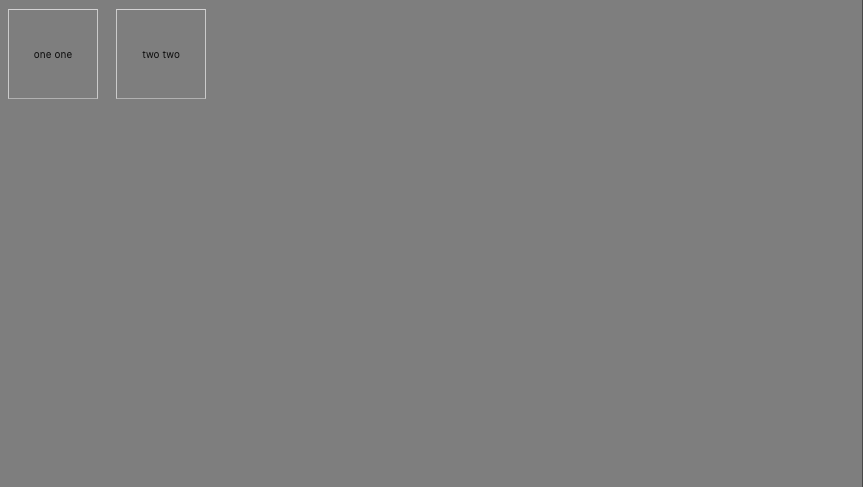
이렇게 나오던 상자들이
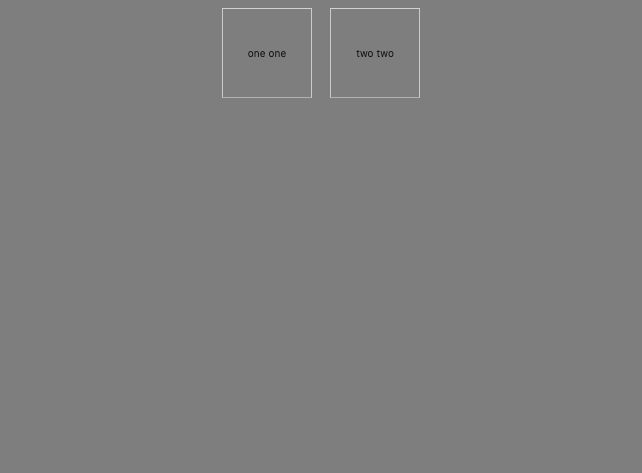
이렇게 반응한다.
끝!
