● 화면 미리보기

● 코드 작성
※ lwc027CustomScrollbar.html
<template>
<div class="wrapper">
<div class="test-wrap">
<template for:each={testData} for:item="item" for:index="index">
<p key={item} class="bg-one"> </p>
<p key={item} class="bg-two"> </p>
<p key={item} class="bg-three"> </p>
</template>
</div>
</div>
</template>※ lwc027CustomScrollbar.js
import { LightningElement, track} from 'lwc';
export default class Lwc027CustomScrollbar extends LightningElement {
@track testData = [];
connectedCallback(){
for(let i = 0; i <10; i++){
this.testData.push(i+'번째입니다');
}
}
}※ lwc027CustomScrollbar.css
.wrapper{
width: 100%;
max-width: 400px;
margin: 10px auto;
background-color: #f1f1f2;
border-radius: 5px;
min-height: 100px;
box-shadow: rgb(99 99 99 / 20%) 0px 2px 8px 0px;
max-height: 200px;
overflow-y: overlay;
}
.wrapper::-webkit-scrollbar {
width: 10px;
}
.wrapper::-webkit-scrollbar-thumb {
width: 10px;
background-color: rgb(0 0 0 / 20%);
border: 2px solid transparent;
border-radius: 9px;
background-clip: content-box;
}
.test-wrap p{
display: block;
width: 100%;
margin: 0;
}
.bg-one{ background-color: #FFF;}
.bg-two{ background-color: #bec1cf;}
.bg-three{ background-color: #868a9b;}
● 화면 확인
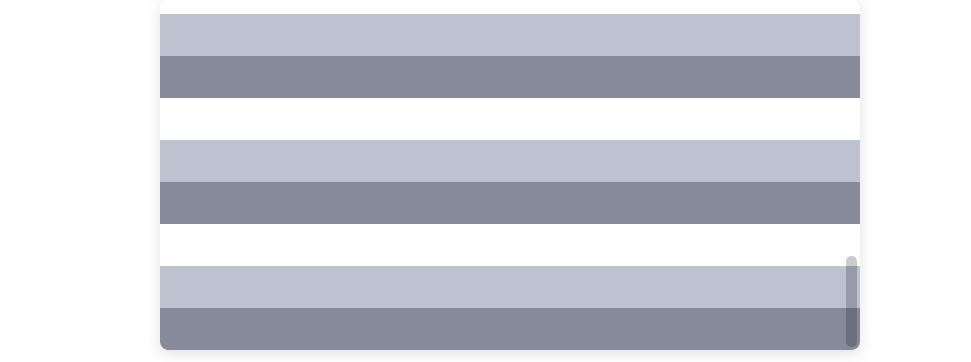
● 참고
CSS 속성 의 overlay값은 overflow공간을 차지하지 않고 콘텐츠 상단에 스크롤바가 나타나도록 하는 비표준 값입니다. 이 값은 더 이상 사용되지 않으며 관련 기능이 속성으로 표준화 되고 scrollbar-gutter있습니다 .
CSS overflow: overlay