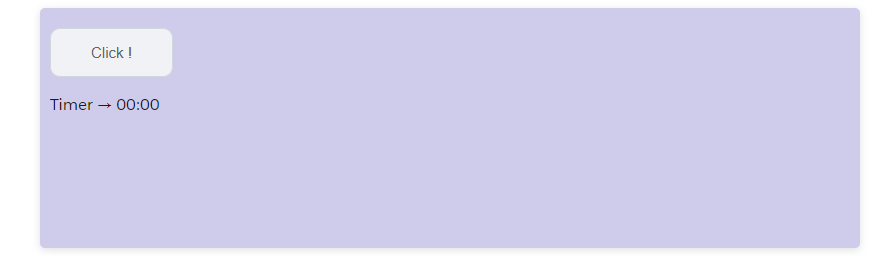● 결과화면 미리보기

● 코드 작성
※ lwc024UseTimer.html
<template>
<div class="wrapper">
<button onclick={timeBtnClick} class="custom-btn">Click !</button>
<p class="time-msg" lwc:dom="manual"></p>
</div>
</template>※ lwc024UseTimer.js
import { LightningElement, track } from 'lwc';
export default class Lwc024UseTimer extends LightningElement {
@track timer;
@track timerTime = {minute : 0, sec : 10};
@track timeArea;
renderedCallback() {
//남은 시간을 표시해줄 영역 지정
this.timeArea = this.template.querySelector(".time-msg");
console.log('this.timeArea : ', this.timeArea);
}
// Click 버튼을 클릭했을 때
timeBtnClick(){
console.log('timeBtnClick ');
this.timeArea.innerHTML = '';
clearInterval(this.timer);
//Timer 설정
this.timerTime = {minute : 0, sec : 10};
setTimeout(() => {
this.setTimerMsg();
}, 100);
}
// 남은 시간 계산해서 표시해주는 부분
setTimerMsg() {
if (this.timeArea) {
clearInterval(this.timer);
this.timer = setInterval(() => {
if (this.timerTime.sec == '00') {
if (this.timerTime.minute > 0) {
this.timerTime.minute--;
}
this.timerTime.sec = 60;
}
this.timerTime.sec--;
this.timeArea.innerHTML = 'Timer → '
+ (this.timerTime.minute < 10 ? '0'+this.timerTime.minute : this.timerTime.minute) + ":"
+ (this.timerTime.sec < 10 ? '0'+ this.timerTime.sec : this.timerTime.sec);
if (this.timerTime.minute === 0 && this.timerTime.sec === 0) {
clearInterval(this.timer);
}
}, 1000);
}
}
}타이머 시간을 10초로 설정했습니다
※ lwc024UseTimer.css
.wrapper{
width: 100%;
max-width: 800px;
margin: 10px auto;
background-color: #cfcceb;
padding: 20px 10px;
border-radius: 5px;
min-height: 200px;
box-shadow: rgb(99 99 99 / 20%) 0px 2px 8px 0px;
}
.wrapper .custom-btn{
background-color: #f0f2f5;
border: 1px solid #d1d7df;
border-radius: 10px;
font-size: 15px;
color: #636363;
padding: 15px 40px;
}● 결과 화면 확인