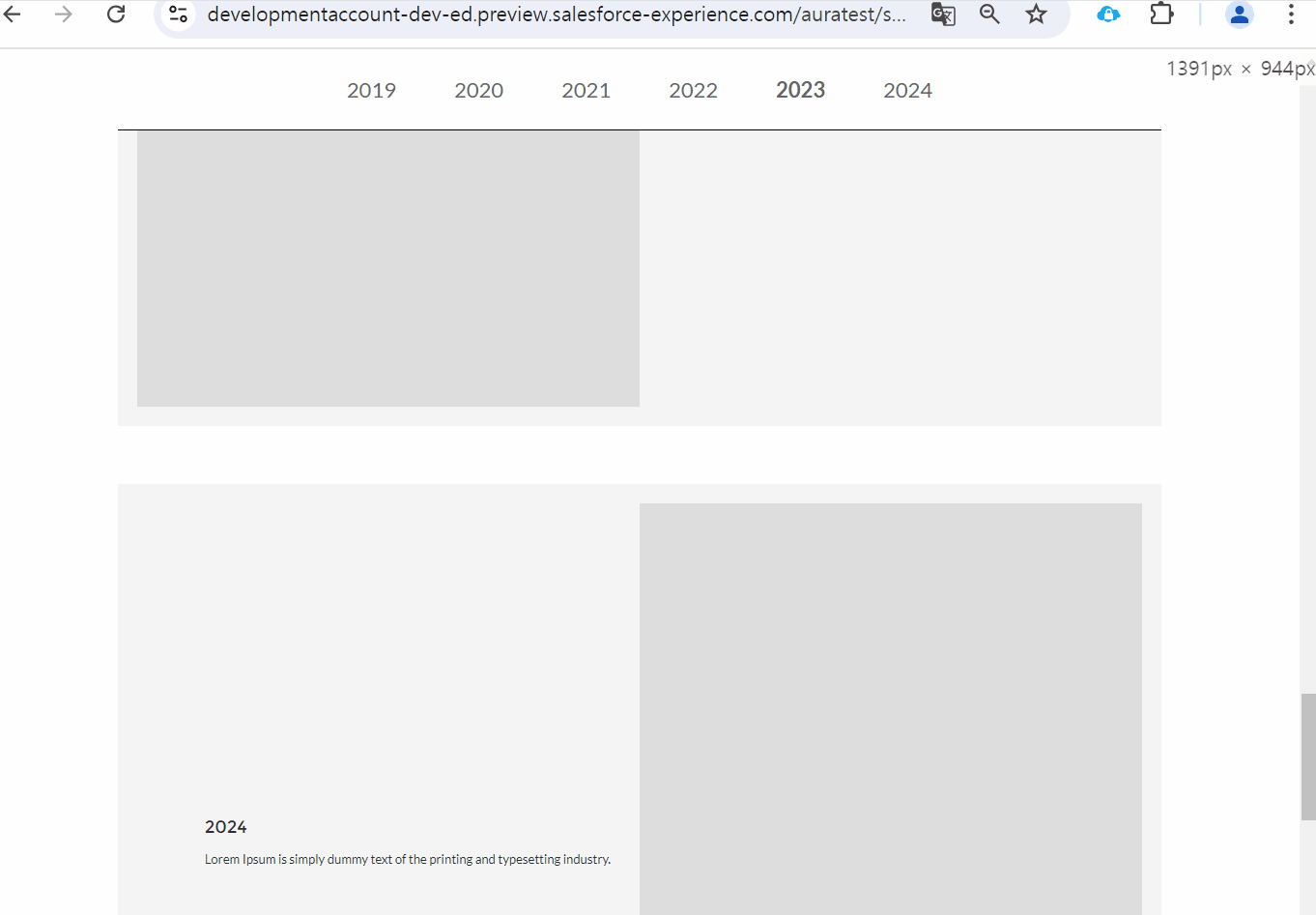
(1) 에서 스크롤 시 현재 스크롤 위치를 파악하여 font-weight bold 추가하도록 함
1-1. html 작성
<template>
<div class="cpHistory">
<div class="full-img">
<div class="txt-wrap">
<h4>Our History</h4>
<p>회사 소개가 들어갑니다.</p>
</div>
<div class="scroll-area">
Scroll down <br />↓
</div>
</div>
<div class="history-wrap">
<!-- 연혁 메뉴 부분 -->
<ul class="menu">
<template for:each={historyList} for:item="item" for:index="index">
<li key={item.value} data-val={item.value} onclick={scrollToHistory} class="menu-title">
{item.title}
</li>
</template>
</ul>
<!-- 연혁 부분 -->
<ul class="history">
<template for:each={historyList} for:item="item" for:index="index">
<li class="history-con" key={item.value} data-hcon={item.value}>
<div class="img-area"></div>
<div class="txt-area">
<h4>{item.title}</h4>
<p>{item.des}</p>
</div>
</li>
</template>
</ul>
</div>
</div>
</template>1-2. JS 작성
import { LightningElement, track } from 'lwc';
export default class CpHistory extends LightningElement {
@track historyList = [
{title : '2019', des : 'Lorem Ipsum is simply dummy text of the printing and typesetting industry. ', value : '2019'},
{title : '2020', des : 'Lorem Ipsum is simply dummy text of the printing and typesetting industry. ', value : '2020'},
{title : '2021', des : 'Lorem Ipsum is simply dummy text of the printing and typesetting industry. ', value : '2021'},
{title : '2022', des : 'Lorem Ipsum is simply dummy text of the printing and typesetting industry. ', value : '2022'},
{title : '2023', des : 'Lorem Ipsum is simply dummy text of the printing and typesetting industry. ', value : '2023'},
{title : '2024', des : 'Lorem Ipsum is simply dummy text of the printing and typesetting industry. ', value : '2024'},
];
@track hScrollList = [];
async connectedCallback(){
window.addEventListener("scroll", (event) => {
this.checkScroll();
});
window.addEventListener("resize", (event) => {
this.setHScrollList();
});
}
@track isFirstLender = true;
renderedCallback(){
if(this.isFirstLender){
this.setHScrollList();
}
}
setHScrollList(){
let lastVal = this.historyList[(this.historyList.length - 1)];
console.log('lastVal : ', JSON.parse(JSON.stringify(lastVal)));
if(lastVal){
this.hScrollList = [];
this.historyList.forEach((el, index) => {
let x = this.template.querySelector(`[data-hcon="${el.value}"]`);
let hEl= {element : x, offsetTop : x.offsetTop, value : x.value};
this.hScrollList.push(hEl);
});
console.log('this.hScrollList : ', JSON.parse(JSON.stringify(this.hScrollList)));
this.isFirstLender = false;
this.checkScroll();
}
}
checkScroll(){
// console.log('window.scrollY : ', window.scrollY);
let menuEl = this.template.querySelector('.history-wrap .menu');
let boldEl = 0;
let menuElList = this.template.querySelectorAll('.menu-title');
this.hScrollList.forEach((el, index) => {
if(window.scrollY > (el.offsetTop - menuEl.offsetHeight)){
boldEl = index;
}
});
// console.log('boldEl : ', boldEl);
// console.log('menuElList : ', JSON.parse(JSON.stringify(menuElList)));
menuElList.forEach((el, index) => {
if(boldEl == index){
el.classList.add('is-active');
}else{
el.classList.remove('is-active');
}
});
}
scrollToHistory(e){
let targetName = e.currentTarget.dataset.val;
console.log('targetName : ', targetName);
let el = this.template.querySelector(`[data-hcon="${targetName}"]`);
console.log('el : ', el);
let menuEl = this.template.querySelector('.history-wrap .menu');
console.log('menuEl : ', menuEl.offsetHeight);
let x = el.offsetTop - menuEl.offsetHeight;
console.log('x : ', x);
if(x > -1){
window.scrollTo({top: x, behavior:'smooth'});
}
}
}1-3. CSS 작성
/* full img */
.full-img {
height: calc(100vh - 60px);
background-color: #333;
position: relative;
display: flex;
justify-content: center;
align-items: center;
padding-bottom: 110px;
}
.full-img .txt-wrap h4 {
color: #fff;
font-size: 42px;
}
.full-img .txt-wrap p {
color: #fff;
text-align: center;
padding-top: 16px;
font-size: 18px;
}
.scroll-area {
position: absolute;
text-align: center;
color: #fff;
bottom: 30px;
font-size: 18px;
background-color: rgb(255 255 255 / 18%);
padding: 10px 30px;
border-radius: 5px;
}
/* menu */
.history-wrap{
max-width: 1080px;
margin: 0 auto 450px;
}
ul.menu {
padding: 15px 0;
display: flex;
justify-content: center;
gap: 30px;
border-bottom: 1px solid #000;
position: sticky;
top: 0;
background-color: #fff;
}
ul.menu li {
padding: 10px 15px;
font-size: 22px;
color: #666;
cursor: pointer;
}
ul.menu li.is-active {
font-weight: bold;
}
ul.menu li:hover {
text-decoration: underline;
color: #000;
}
ul.history .history-con:nth-child(2n) {
flex-direction: row-reverse;
}
ul.history .history-con {
display: flex;
gap: 30px;
align-items: center;
padding: 20px;
background-color: #f4f4f4;
margin-top: 60px;
}
ul.history .history-con .img-area {
width: 50%;
background-color: #ddd;
height: 700px;
}
ul.history {
padding-top: 60px 0;
}
ul.history .history-con .txt-area h4 {
font-size: 18px;
padding-bottom: 10px;
}