정리
7/23
Things I learned
Launch Screen
애플 정책상으로 Launch Screen에 코드를 작성 할 수 없기때문에 다른 뷰에 로딩화면을 연출하여 launch screen처럼 동작하는걸로 보이게 한다.
Launch Screen constraints
- Static View only allowed
- Large files (~MB) may not be loaded since there is no time for to load files from memory
UIView
- .isHidden 사용, 토글 까지 가능
- textview:
- , isEditable = false,
- data detectors 추가 하여 시스템 사용
Formatted
iOS15부터 사용가능 숫자 날자 시간 등의 데이터를 localized string 변환
Functions
함수들의 정확한 반환타입 확인하면서 사용할것
- append vs appending
- subtract vs subtracting
- shuffle vs shuffled
7/24
Things I learned
오픈소스
- Dependency Managers: CocoaPods, Carthage, Swfit Package Manager 3방식 중 1개로 골라서 설치해야한다. 각 라이브러리마다 다름.
- Cocoapods: 지원 폭이 넓으나 빌드 속도가 좀 느림
- SPM: Xcode 내부에 빌트인 된 후 많은 라이브러리들이 지원됨.
Enumeration 열거형
- switch case 구문과
- rawValue를 통해 멤버와 값을 따로 관리할 수 있다
- CaseIterable 프로토콜을 통해 배열처럼 쓸 수 있다
let wordListIterable = InternetSlang.allCases //CaseIterable
print(wordListIterable)
ViewController lifecycle
- viewIsAppearing → iOS17때 새롭게 추가되었으나 iOS13부터 지원함
New Ideas
- Open Source package 볼 때 깃에 업데이트 된 간격을 보고 유효성을 판단 할 수 있다. 또한 Contributors 수를 보고 판단도 가능
- 저작권, 과금체계 확인, 보통 명시만 하면 문제 없음
- Deployment Target은 프로젝트 레벨을 상속하나 보통 타겟에서 지정함. 워치 아이폰 등에서 다 다를 수 있기 때문
- Semantic version: Major.Minor.Patch
- iOS 13이후로 화면전환이 많이 달라짐. full screen → sheet
- navigation - present modally - current context
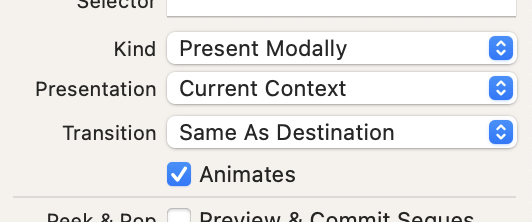
Useful Links
https://github.com/WenchaoD/FSCalendar
https://github.com/raulriera/TextFieldEffects
https://github.com/onevcat/Kingfisher
https://github.com/hackiftekhar/IQKeyboardManager
7/26
Things I learned
Enum, Guard, Switch
enum TextFieldType: Int{
case id = 100,email = 200,password = 300
}
@IBAction func textFieldKeyboardTapped(_ sender: UITextField) {
//가드 여러개쓰기
guard let text = sender.text, let value = TextFieldType(rawValue: sender.tag) else{
//알러트로 대응
print("text empty")
return
}
switch value {
case .email:
print("email \(text)")
case .id:
print("id \(text)")
case.password:
print("password \(text)")
}
}Storing Persistent Data - UserDefaults
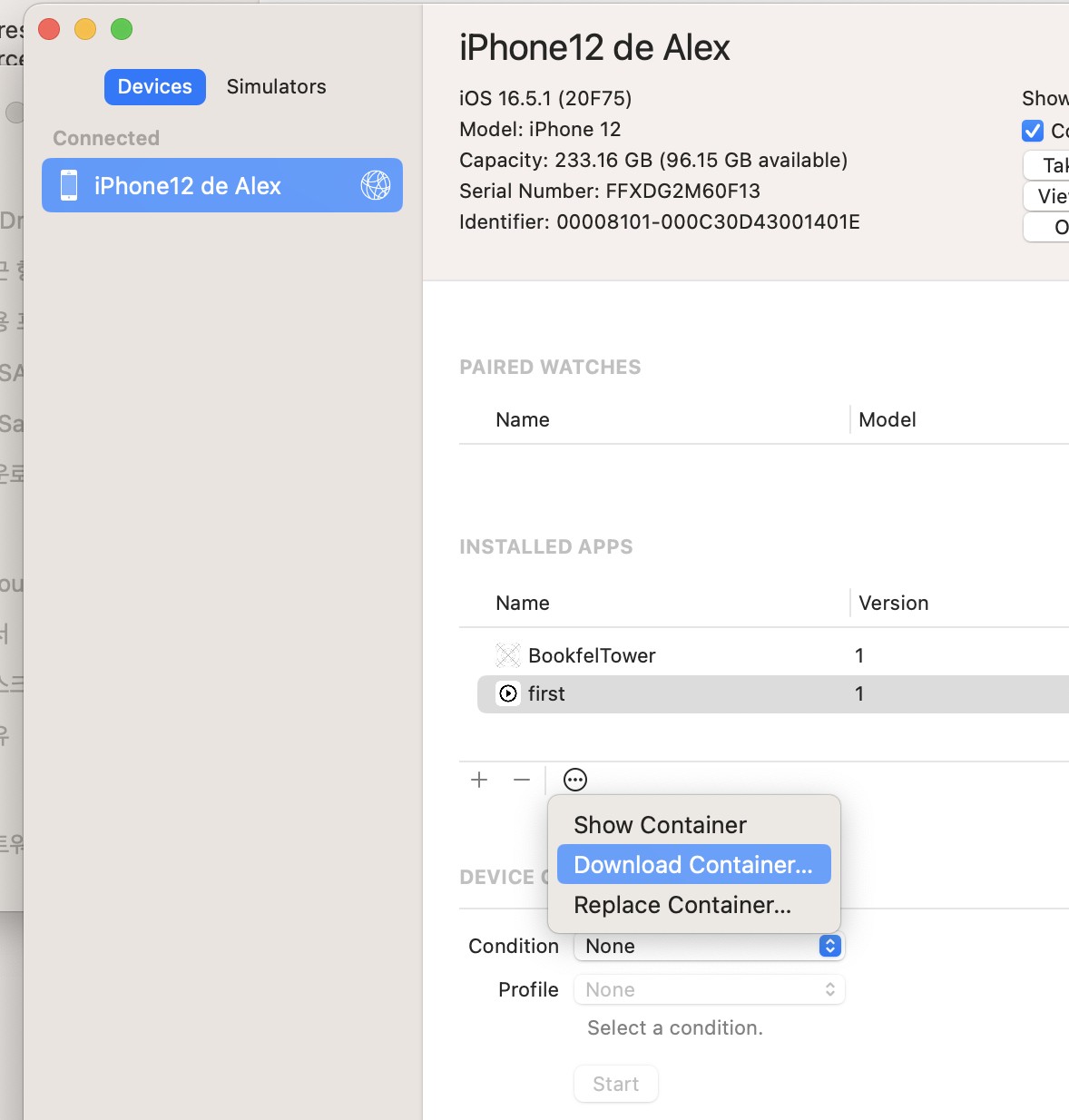
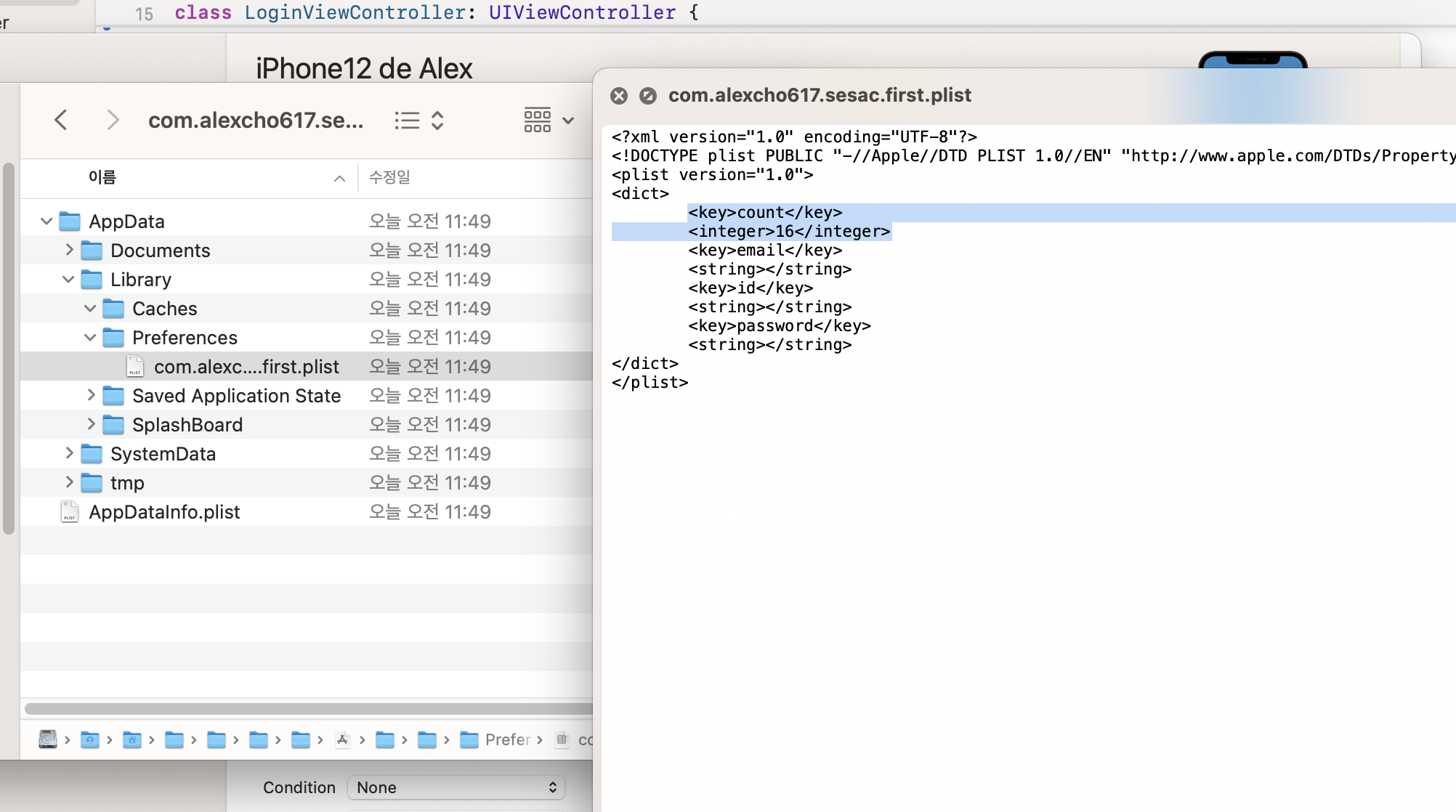
Class/Instance
override func attack() {
super.attack() //parent class
print("boss attacks")
}
// super.function()을 통해서 상속받은 부모의 기능도 동시에 실행을 하는것.
// override func viewDidLoad){
// super.viewDidLoad()
// print("my viewdidload")
// }
//New Ideas
- 이미 연결된 액션을 추가 뷰로 연결할때 뷰의 디폴트 값으로 연결되기 때문에 이벤트를 확인해야한다
- 클래스의 멤버는:
- 프로퍼티(변수)
- 메소드(함수)
Mission
Class/struct upgrade
Deinit related to ARC
Swift) 초기화(Initializers) 이해하기 (3/6) - Initializer Delegation
7/27
Things I learned
TableView Controller
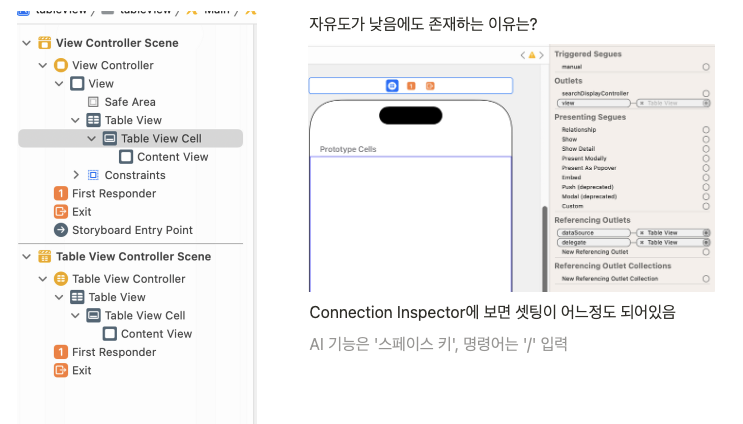
Static: 모두가 같은 화면
설정
Dynamic: 틀은 같지만 내용이 다른화면. 대부분 이 형태를 사용하게 됨
유투브 추천
카카오톡 목록
Header - 배너 등으로 사용
인스타 스토리
Footer
스타일: Plain, Grouped, InsetGrouped (최신)
Section (section,row)
Row
//3가지 필수
override func tableView(_ tableView: UITableView, numberOfRowsInSection section: Int) -> Int {
<#code#>
}
override func tableView(_ tableView: UITableView, cellForRowAt indexPath: IndexPath) -> UITableViewCell {
<#code#>
}
override func tableView(_ tableView: UITableView, heightForRowAt indexPath: IndexPath) -> CGFloat {
<#code#>
}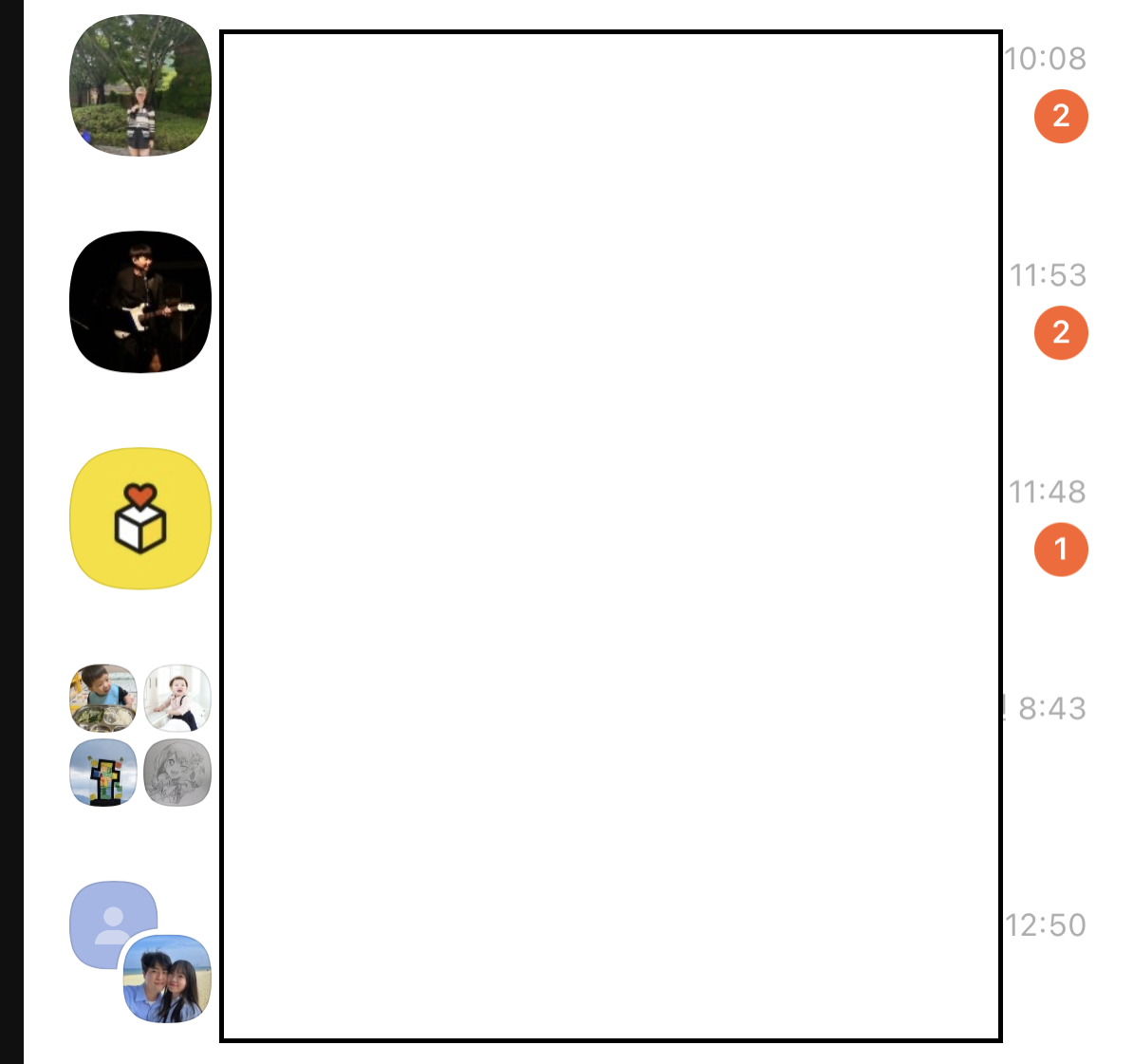
cell 을 여러개 만들어놓고 조건문에 따라 변경해서 씀
let cell = tableView.dequeueReusableCell(withIdentifier: settingCell)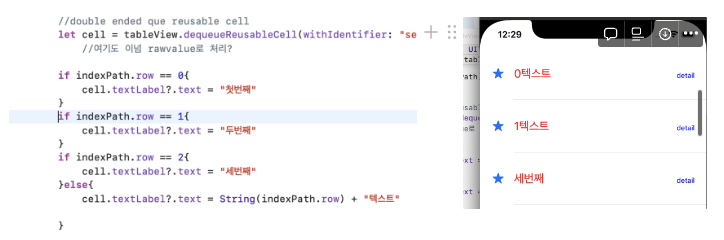
Tableview Content 를 dynamic prototype으로 해야 tableview.dequereusablecell(identifier:)이 가능한것 같다. Content 를 Static Cell로 할 경우 위 함수로 tabelcell 생성이 안되는것 같음
- Tableview style은 생성될때 정해짐으로 추후에 바꿀 수 없음
You set the table style when you initialize the table view (see init(frame:style:)). You can’t modify the style thereafter.
Files
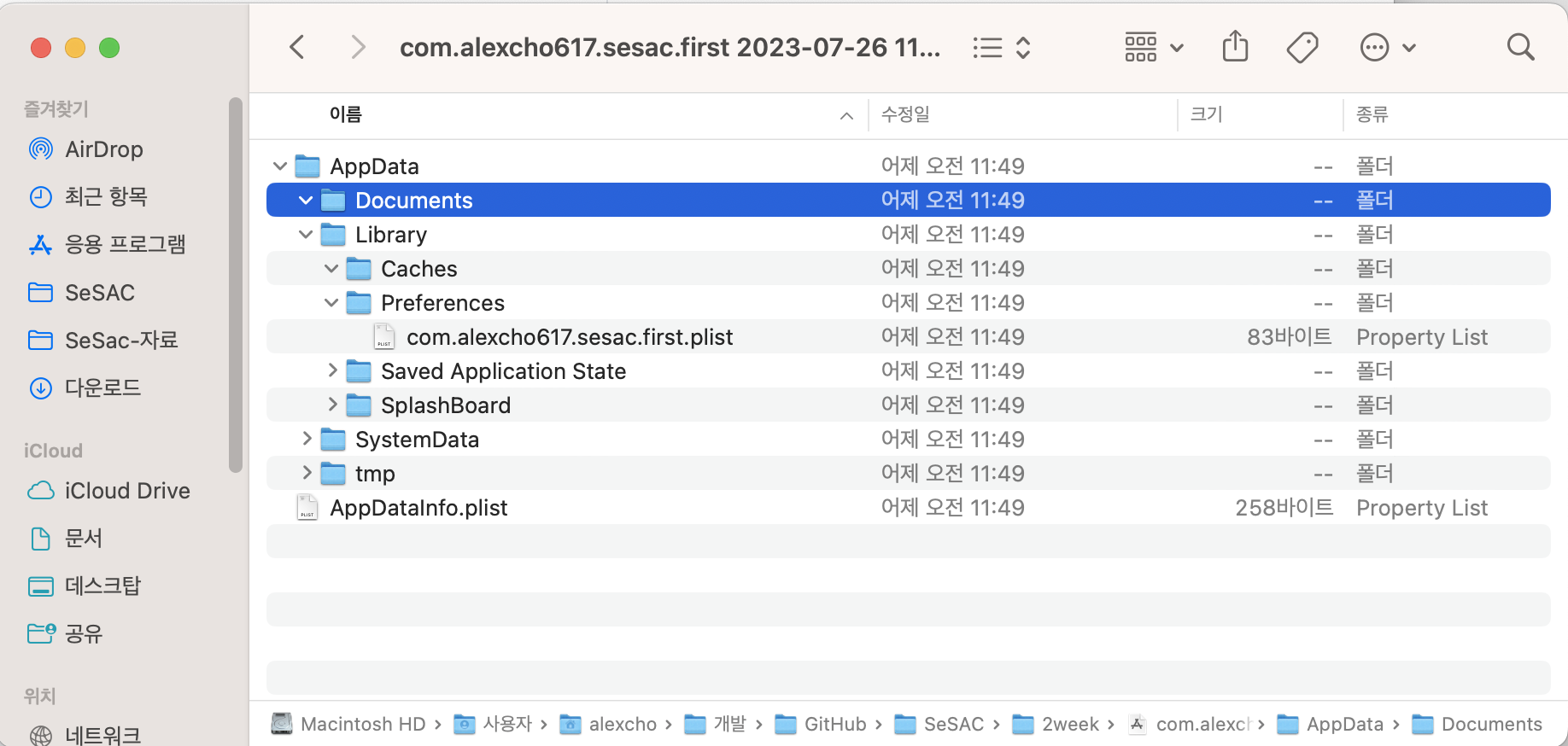
Sandbox
DataContainer
Documents - dev, user both accessible
Library
Temp
System
Extension
공통적으로 쓰이는 뷰들에 대하여 익스텐션을 추가해서 효율성 높이기
- background
- alert
- textfields
New Ideas
- UserDefault에 Button을 누를때마다 저장 vs ViewCont가 사라질때 모아서 저장?
- 장단점이 있음. UD는 로컬이라 어차피 빠른데 VC가 사라질때만 저장하면 앱이 갑자기 종료될때 등 상황들에 대응해야함
- view update는 viewWillAppear에다가 하자. super 빼먹지 말기
7/28
TableView
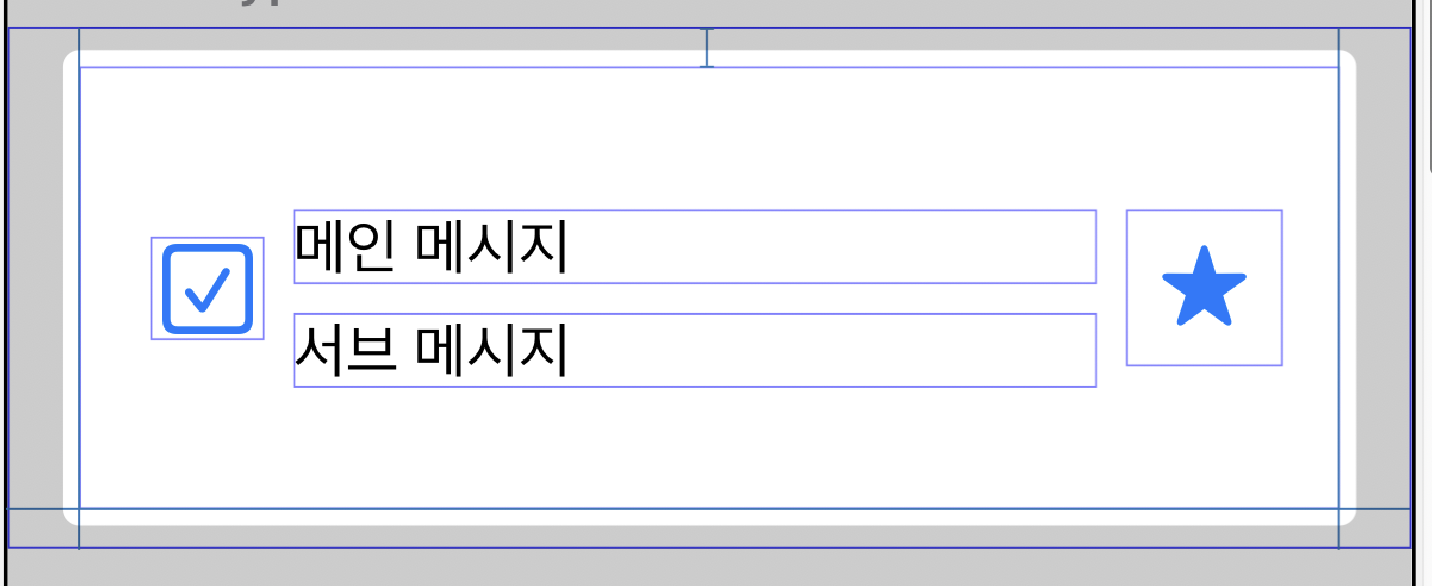
- Checkbox를 버튼이 아닌 셀 전체를 이용하여 체크 할 수 있도록 만들어 편의성을 높인다
- 버튼은 보통 44~정도 여백을 넉넉하게 주어 손이 큰 사용자도 배려한다
- 서브 메시지를 히든으로 하면 메인은 아래로 내려오지 않기 때문에 스택뷰로 감싼다
- tableview controller에 cell의 iboutlet 연결을 할 수 없다. 그렇다면 UITableviewCell을 하나 더 만든다
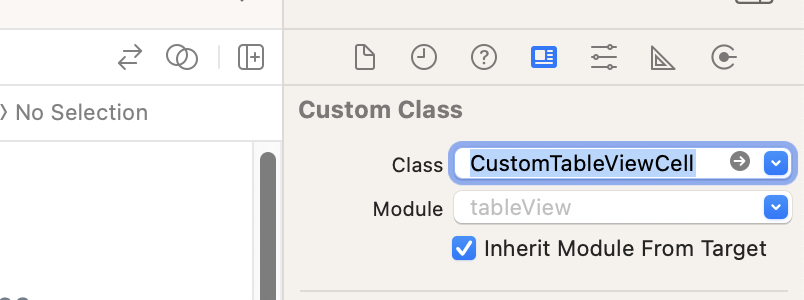
셀 선택후 클래스 지정
- Cell 클래스 이름과 identifier를 통일하면 덜 혼란스러움
Custom TableView Cell
- TableView Controller scene & logic
- tableview cell logic, 매칭 → 아울렛
a. identifier = classname
b. downcasting as custom cell type
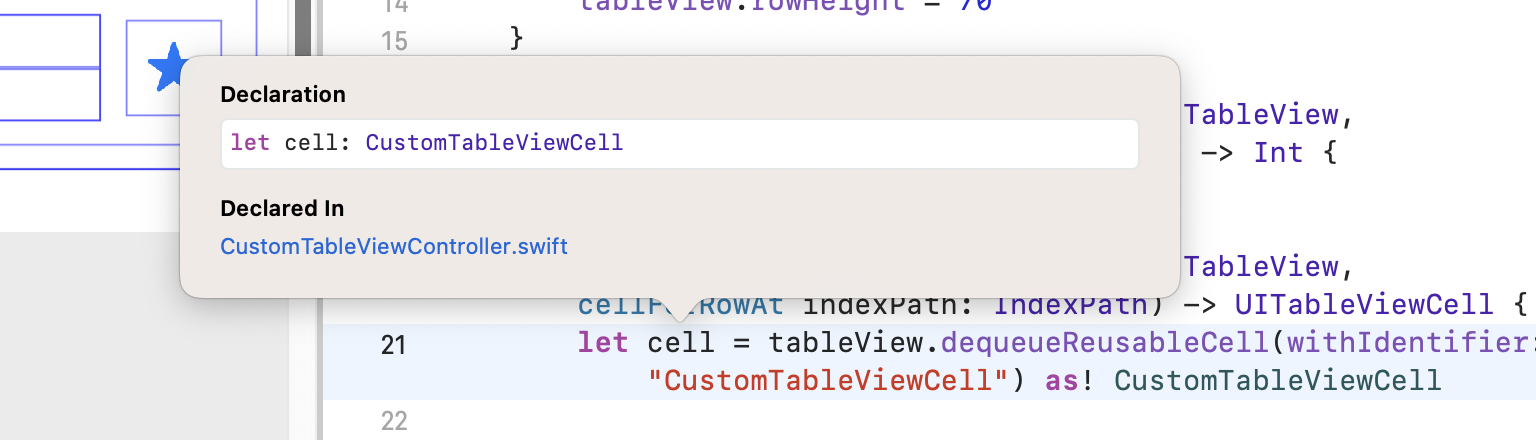
Common Error
- identifier match with dequeReusableCell()
- assign custom class to table cell not its contentview
TypeCasting
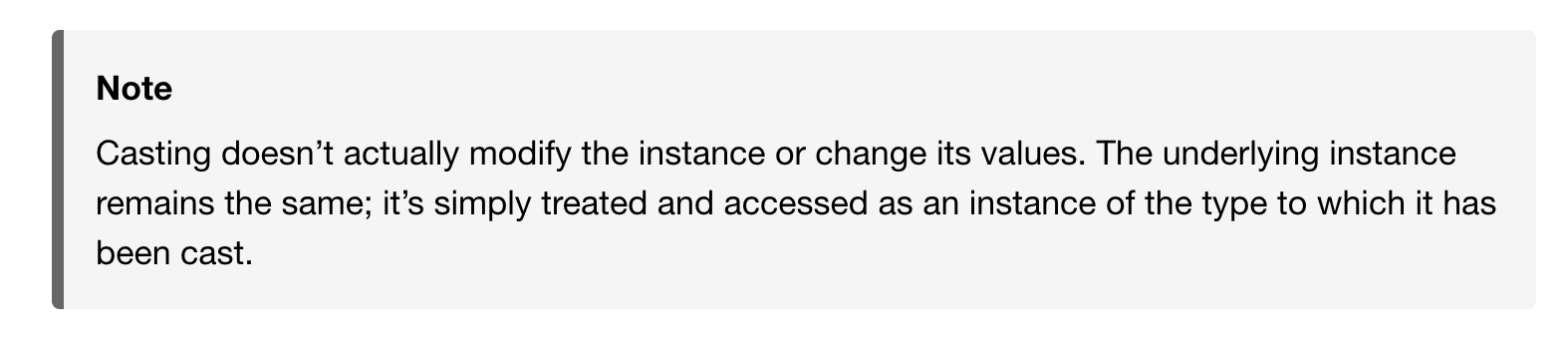
Properties
Static = stored type property(acts like lazy) / type method
Lazy = lazy type property
New Ideas
- Keyboard: cell select vs gesture: cell already has event, so gesture won’t work. so how to deal with it? Scroll down?
- yeah since tableview inherits scrollview
- Auto layout: Constraint to margin → considers preset margin for view
- SFsymbol ios13이상부터 등장. 가끔 과제형에서 iOS13 이전 버전을 명시하면 고려해야함.
- Configuration scale font 가능
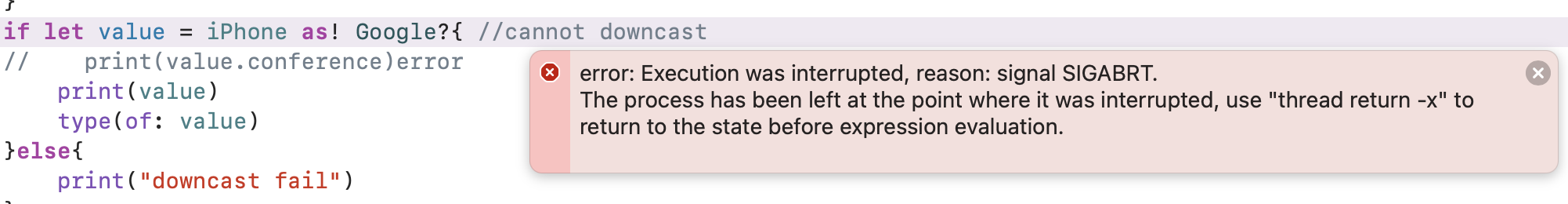

좋은 글 감사합니다.