Why WMI host provider is consuming so much CPU?
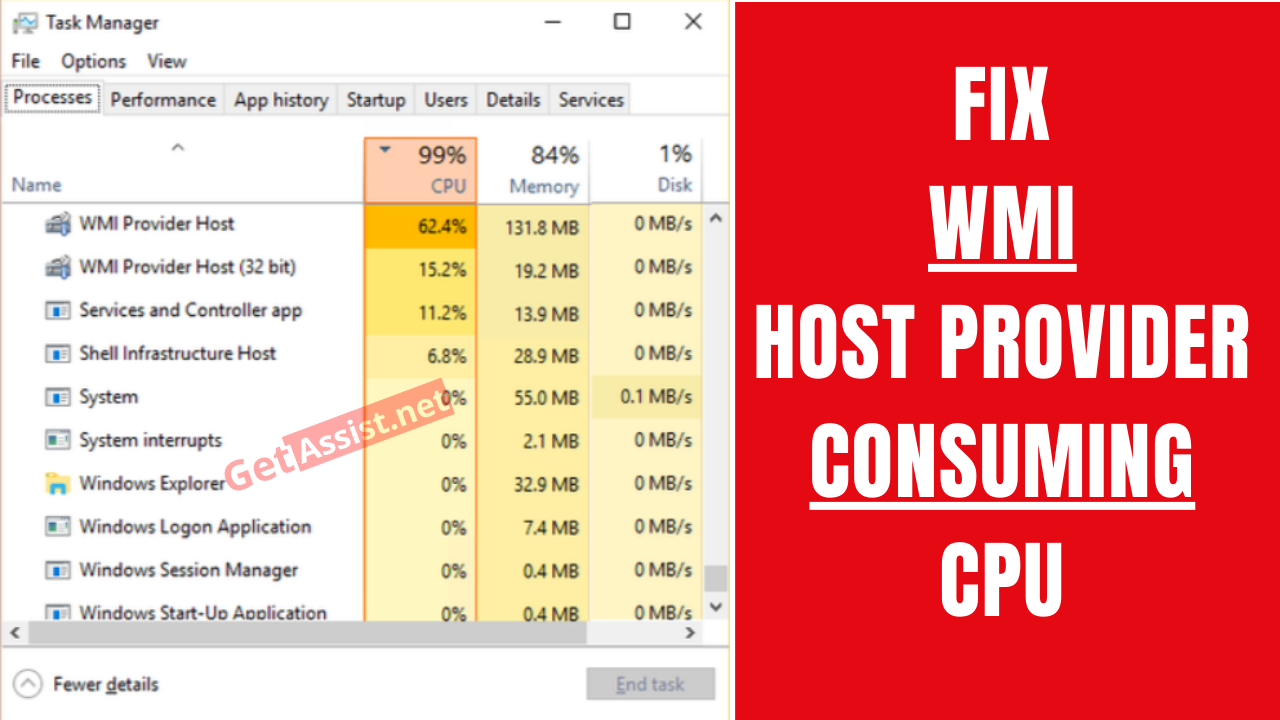
One important process in the windows is the WMI host provider, this process usually runs in the background. This process will allow the other applications that are found on your device to request any information about the system. This process/system should not normally use much CPU but if WMI host provider consuming CPU in large quantities happens, then know that there is a problem somewhere in your system.
What does this WMI stand for?
WMI means windows management instrumentation which acts as a standardized process to request information about the system.
The reasons it consuming more CPU:
This process that WMI usually does nothing in actual and hence it shouldn’t be consuming much CPU. In case when any software or other apps ask information about the system, then a little CPU will be consumed. If you feel that there is high usage in CPU, then understand that any app would be requesting data through this WMI host provider.
Anyhow, if this high usage of CPU persists longer than the usual time, that is when you must take care.
What should I do in a situation like this?
- Restarting your device might be helpful in a crisis situation like this.
Step 1: click on to the start menu, then type services.msc and press enter to search.
Step 2: Now right click on the windows management instrumentation service and press restart.
How to disable my WMI host provider:
If you are in an idea to Disable WMI host provider, we would recommend you to not do so since this can mess up the process of your system. A description is given officially by WMI, if it is disabled, all services that are depending on it will not start.
