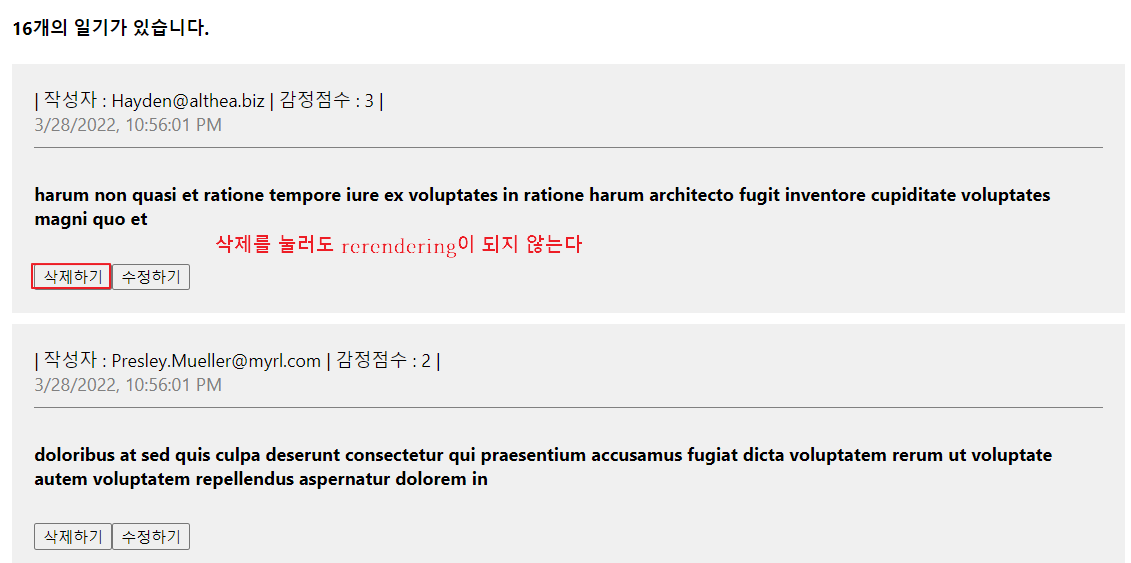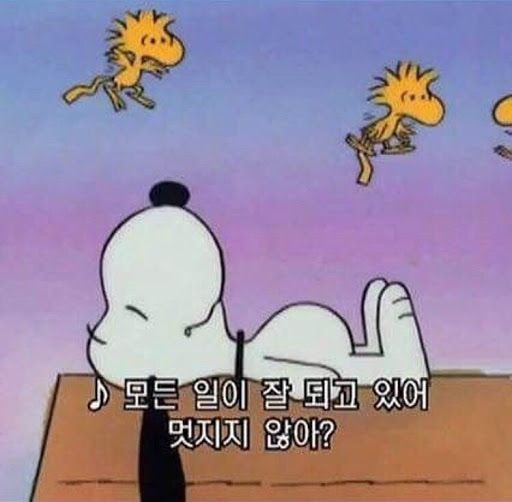useEffect, React.memo, useCallback을 이용해 최적화 완료 :)
App.js
import { useCallback, useEffect, useMemo, useRef, useState } from "react";
import "./App.css";
import DiaryEditor from "./DiaryEditor";
import DiaryList from "./DiaryList";
function App() {
const [data, setData] = useState([]);
const dataId = useRef(0);
const getData = async () => {
const res = await fetch(
"https://jsonplaceholder.typicode.com/comments"
).then((res) => res.json());
const initData = res.slice(0, 20).map((it) => {
return {
author: it.email,
content: it.body,
emotion: Math.floor(Math.random() * 5) + 1,
created_date: new Date().getTime(),
id: dataId.current++,
};
});
setData(initData);
};
useEffect(() => {
getData();
}, []);
const onCreate = useCallback((author, content, emotion) => {
const created_date = new Date().getTime();
const newItem = {
author,
content,
emotion,
created_date,
id: dataId.current,
};
dataId.current += 1;
setData((data) => [newItem, ...data]);
}, []);
const onRemove = useCallback((targetId) => {
// 최신 state를 이용하기 위해선 항상 인자 부분에 data를 사용해 줘야 함
setData((data) => data.filter((it) => it.id !== targetId));
}, []);
const onEdit = useCallback((targetId, newContent) => {
setData((data) =>
data.map((it) =>
it.id === targetId ? { ...it, content: newContent } : it
)
);
}, []);
const getDiaryAnalysis = useMemo(() => {
const goodCount = data.filter((it) => it.emotion >= 3).length;
const badCount = data.length - goodCount;
const goodRatio = (goodCount / data.length) * 100;
return { goodCount, badCount, goodRatio };
}, [data.length]);
const { goodCount, badCount, goodRatio } = getDiaryAnalysis;
return (
<div className="App">
<DiaryEditor onCreate={onCreate} />
<div>전체일기 : {data.length}</div>
<div>기분 좋은 일기 갯수 : {goodCount}</div>
<div>기분 나쁜 일기 갯수 : {badCount}</div>
<div>기분 좋은 일기 비율 : {goodRatio}</div>
<DiaryList onEdit={onEdit} onRemove={onRemove} diaryList={data} />
</div>
);
}
export default App;DiaryEditor.js
import React, { useEffect, useRef, useState } from "react";
const DiaryEditor = ({ onCreate }) => {
const authorInput = useRef();
const contentInput = useRef();
const [state, setState] = useState({
author: "",
content: "",
emotion: 1,
});
const handleChangeState = (e) => {
setState({
...state,
[e.target.name]: e.target.value,
});
};
const handleSubmit = () => {
if (state.author.length < 1) {
authorInput.current.focus();
return;
}
if (state.content.length < 5) {
contentInput.current.focus();
return;
}
onCreate(state.author, state.content, state.emotion);
alert("저장 성공");
setState({
author: "",
content: "",
emotion: 1,
});
};
return (
<div className="DiaryEditor">
<h2>오늘의 일기</h2>
<div>
<input
ref={authorInput}
name="author"
value={state.author}
onChange={handleChangeState}
/>
</div>
<div>
<textarea
ref={contentInput}
name="content"
value={state.content}
onChange={handleChangeState}
/>
</div>
<div>
<select
name="emotion"
value={state.emotion}
onChange={handleChangeState}
>
<option value={1}>1</option>
<option value={2}>2</option>
<option value={3}>3</option>
<option value={4}>4</option>
<option value={5}>5</option>
</select>
</div>
<div>
<button onClick={handleSubmit}>일기 저장하기</button>
</div>
</div>
);
};
export default React.memo(DiaryEditor);DiaryItem.js
import React, { useEffect, useRef, useState } from "react";
const DiaryItem = ({
onRemove,
onEdit,
id,
author,
content,
emotion,
created_date,
}) => {
// useEffect를 이용해 어떤 아이템들이 rerendering되고 있는지 확인
useEffect(() => {
console.log(`${id}번째 아이템 렌더`);
});
const [isEdit, setIsEdit] = useState(false);
const toggleIsEdit = () => setIsEdit(!isEdit);
const [localContent, setLocalContent] = useState(content);
const localContentInput = useRef();
const handleRemove = () => {
if (window.confirm(`${id}번째 일기를 정말 삭제하시겠습니까?`)) {
onRemove(id);
}
};
const handleQuitEdit = () => {
setIsEdit(false);
setLocalContent(content);
};
const handleEdit = () => {
if (localContent.length < 5) {
localContentInput.current.focus();
return;
}
if (window.confirm(`${id}번 째 일기를 수정하시겠습니까?`)) {
onEdit(id, localContent);
toggleIsEdit();
}
};
return (
<div className="DiaryItem">
<div className="info">
<span className="author_info">
| 작성자 : {author} | 감정점수 : {emotion} |
</span>
<br />
<span className="date">{new Date(created_date).toLocaleString()}</span>
</div>
<div className="content">
{isEdit ? (
<>
<textarea
ref={localContentInput}
value={localContent}
onChange={(e) => setLocalContent(e.target.value)}
/>
</>
) : (
<>{content}</>
)}
</div>
{isEdit ? (
<>
<button onClick={handleQuitEdit}>수정취소</button>
<button onClick={handleEdit}>수정완료</button>
</>
) : (
<>
<button onClick={handleRemove}>삭제하기</button>
<button onClick={toggleIsEdit}>수정하기</button>
</>
)}
</div>
);
};
export default React.memo(DiaryItem);실행 화면