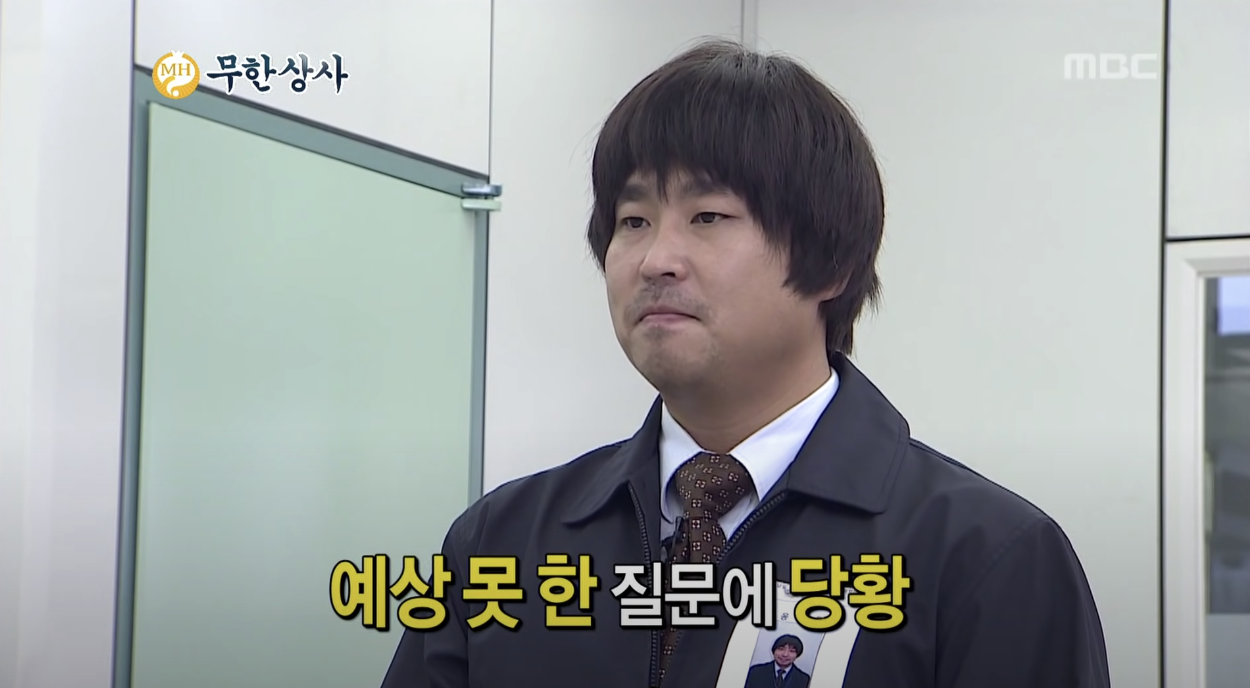1. 직접 호출(present)
ViewController를 직접 생성하고 화면에 표시하는 방법
@objc func myPageToReport() {
let reportVC = ReportViewController()
reportVC.modalPresentationStyle = .fullScreen
present(reportVC, animated: true, completion: nil
} - present 방식은 modal 형태로 호출되며, 스타일을 조정할 수 있음
- fullScreen: 전체 화면을 덮음
- pageSheet: 부분적으로 덮음
- formSheet: 작은 폼 시트처럼 화면을 덮음
- overCurrentContext: 현재 화면 위에 띄우며, 배경을 블러처리 함
- popover: 작은 팝오버 창에 띄움
2. Navigation Controller
이동할 ViewController를 Navigation Controller 스택에 푸시하여 화면 전환하는 방법
listener.navigationController?.pushViewController(MyPageViewController(), animated: true)3. Segue
Interface Builder에서 ViewController 간의 화면 전환을 정의한 코드로 해당 segue를 호출하여 전환하는 방법
Segue 정의
- Storyboard에서 ViewController 간 연결선을 그림
- Segue에 Identifier를 부여
performSegue(withIdentifier: "SegueIdentifier", sender: self)