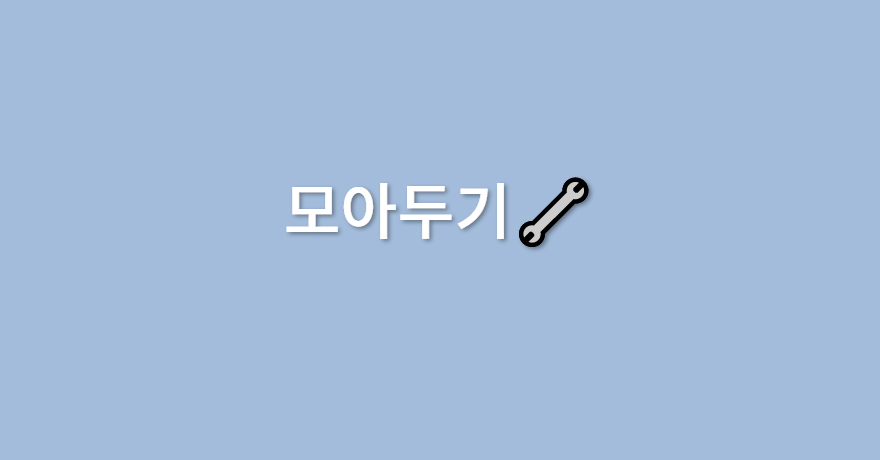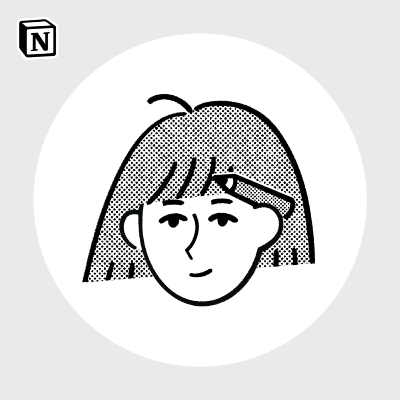files.exclude
The below steps can be followed to override the existing user setting:
- Menu Code → Preference → Setting
- Search for files.exclude
- Mouse over files.exclude property, click on the edit icon and then opt for the copy to settings.
- The above steps will add all the properties, but keep only those which need to be overridden. For this case: it should be, "files.exclude": { "**/.git": false }
- Close the user setting. the .git folder will automatically appear in the respective repository.