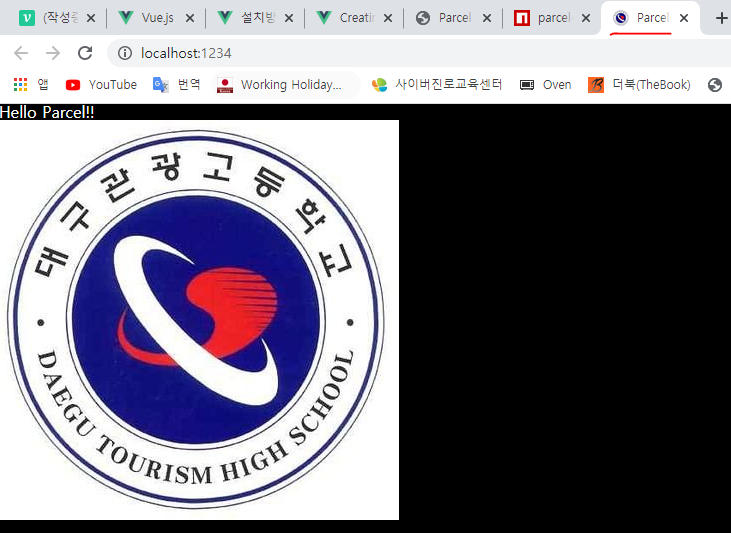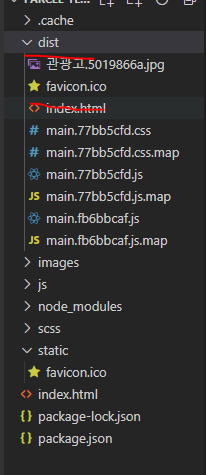1. 정적 파일 연결
- img, favicon
01. favicon 만들기!
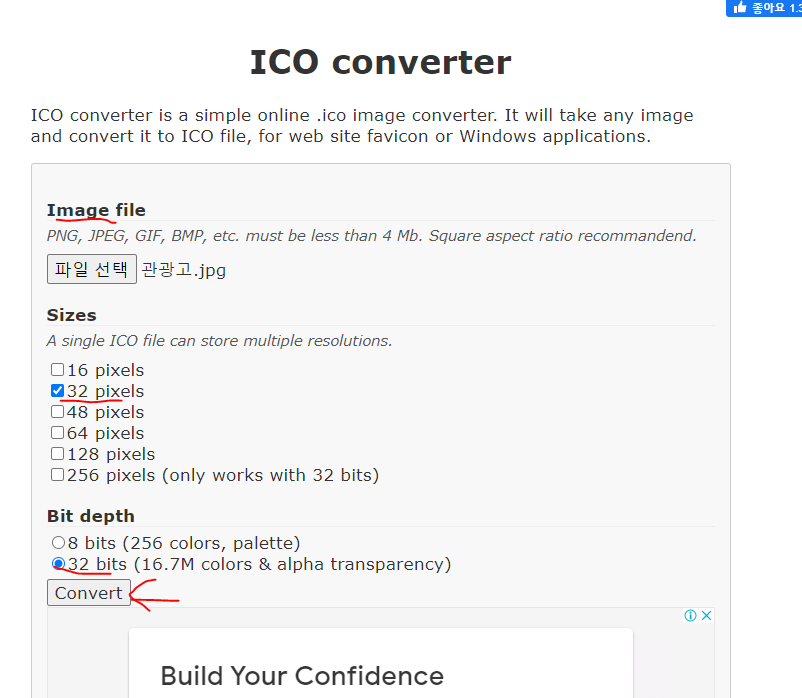
02. image는 images 폴더에 favicon은 root 위치에
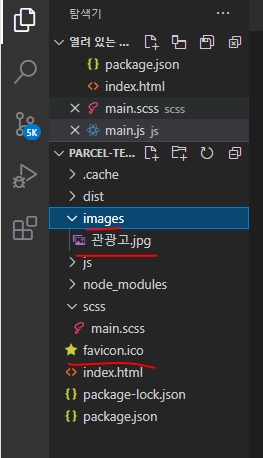
03. index.html 수정!
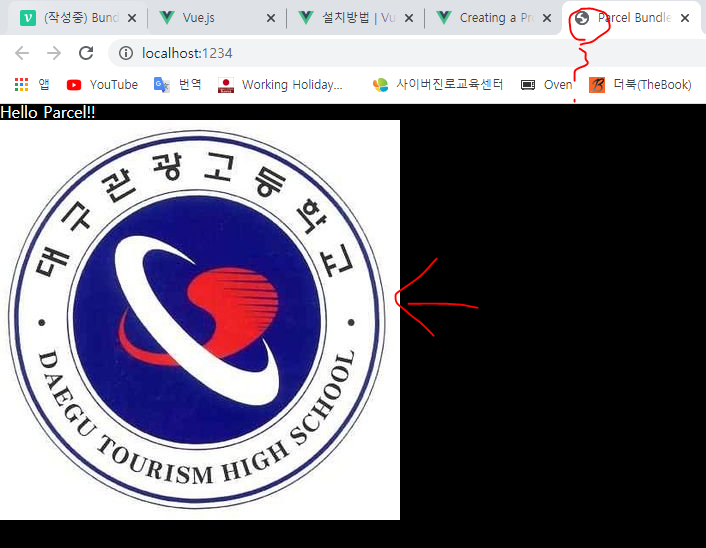
<!DOCTYPE html>
<html lang="ko">
<head>
<meta charset="UTF-8">
<meta http-equiv="X-UA-Compatible" content="IE=edge">
<meta name="viewport" content="width=device-width, initial-scale=1.0">
<title>Parcel Bundler</title>
<link rel="stylesheet" href="https://cdn.jsdelivr.net/npm/reset-css@5.0.1/reset.min.css">
<link rel="stylesheet" href="./scss/main.scss" />
<script src="./js/main.js" defer></script>
</head>
<body>
<h1>Hello Parcel!!</h1>
<img src="./images/관광고.jpg" alt="관광고" />
</body>
</html>04. favicon.ico(dist)
-1. dist
- 현재 index.html 파일은 Pacel Bundler을 통해서 dist라는 폴더에 변환되서 삽입!
- hash 기호를 통해 경로가 연결
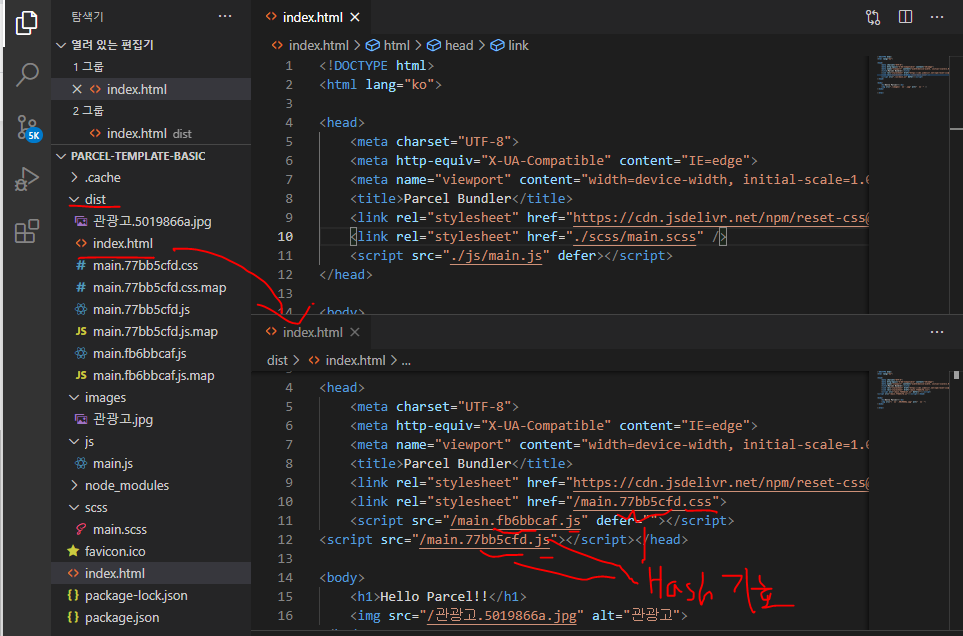
-2. dist에 favicon 넣기!
- dist는 언제든지 parcel bundler을 통해 언제든지 지우고 새롭게 생성할 수 있어야하기 때문에 우리가 직접 사용하는 파일을 삽입하는 것은 좋은 방법이 아니다
- 해당 파일을 개발서버를 열거나 제품화 시킬때 해당 dist 폴더에 자동으로 넣어줄수 있는 패키지의 도움을 받는것이 좋다!
-3. parcel plugin static files copy
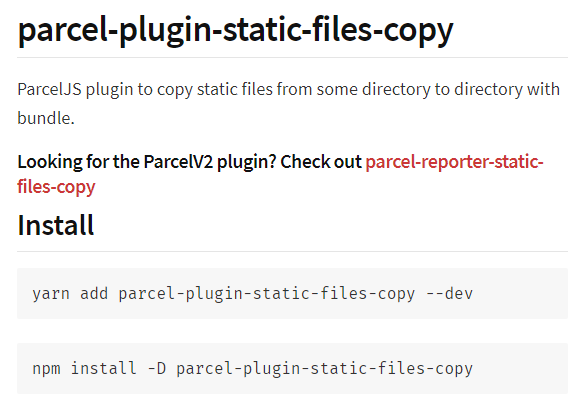
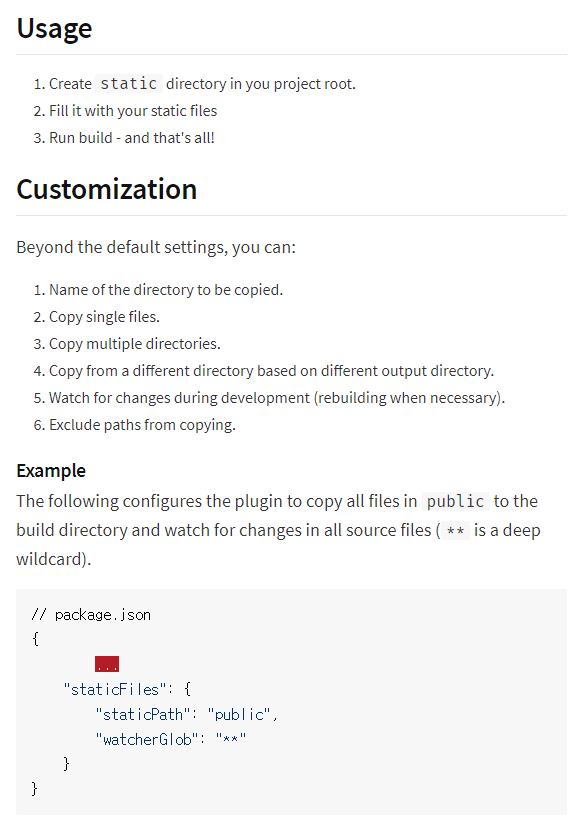
https://www.npmjs.com/package/parcel-plugin-static-files-copy
-4. 설치하기!
npm install -D parcel-plugin-static-files-copy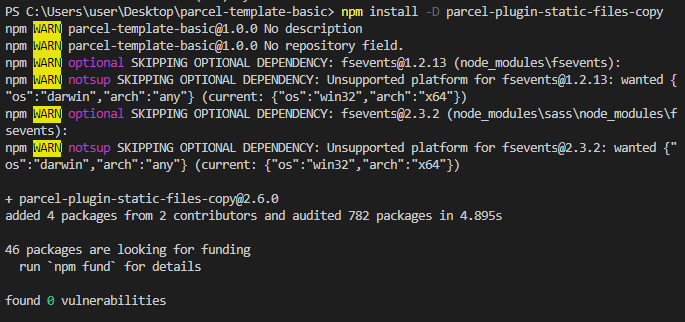
-5. package.json에 옵션 추가!
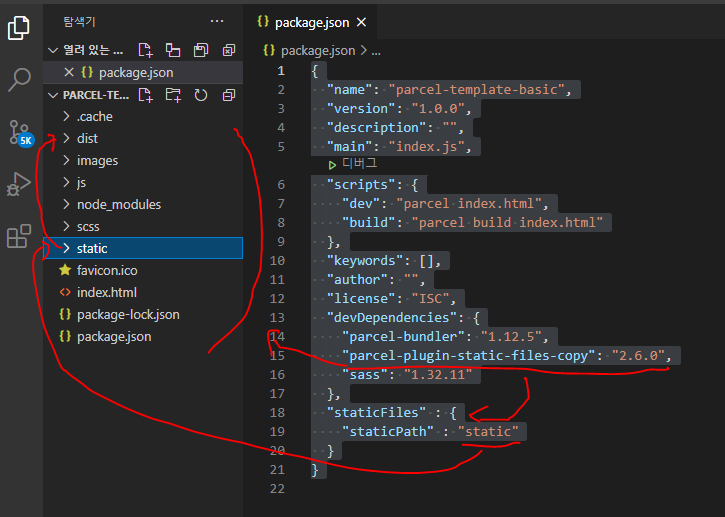
- static 폴더 생성
- favicon을 static 폴더로 이동
{
"name": "parcel-template-basic",
"version": "1.0.0",
"description": "",
"main": "index.js",
"scripts": {
"dev": "parcel index.html",
"build": "parcel build index.html"
},
"keywords": [],
"author": "",
"license": "ISC",
"devDependencies": {
"parcel-bundler": "1.12.5",
"parcel-plugin-static-files-copy": "2.6.0",
"sass": "1.32.11"
},
"staticFiles" : {
"staticPath" : "static"
}
}05. 실행!
npm run dev