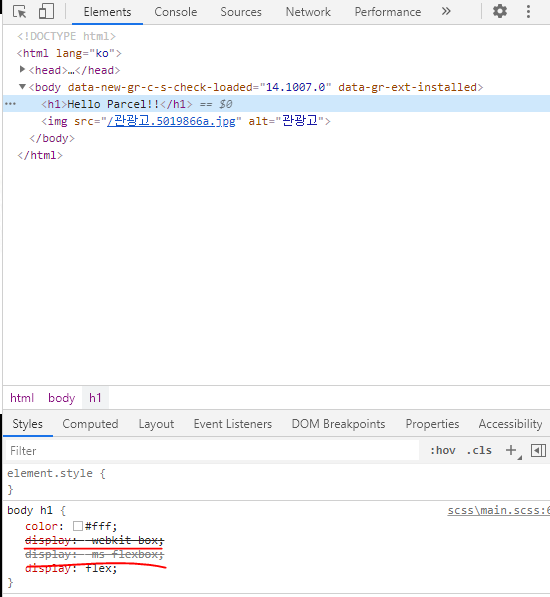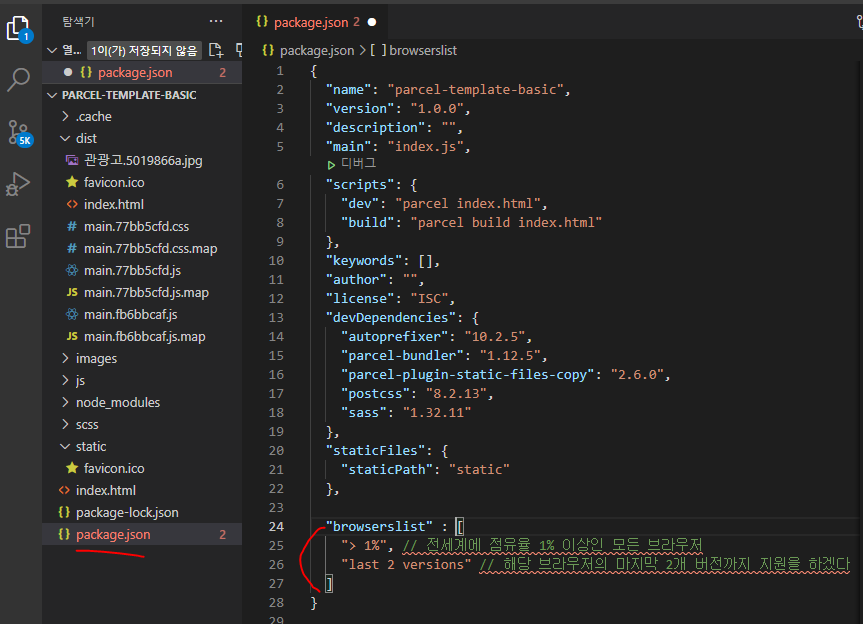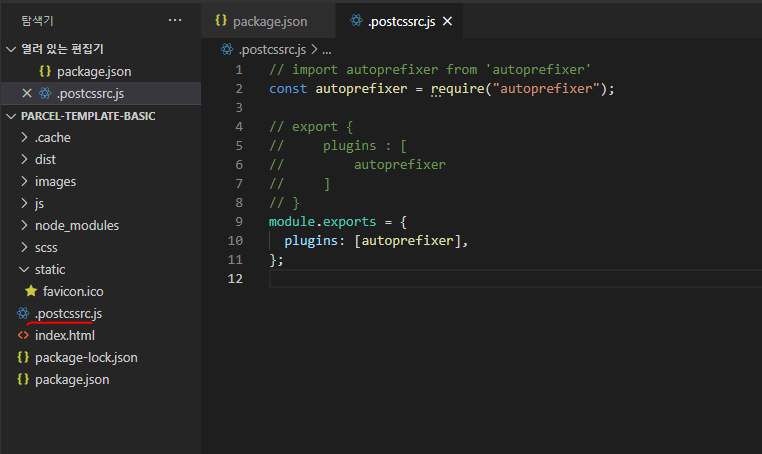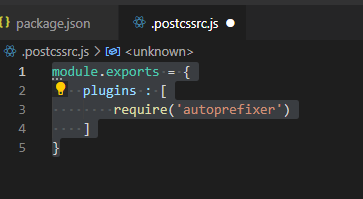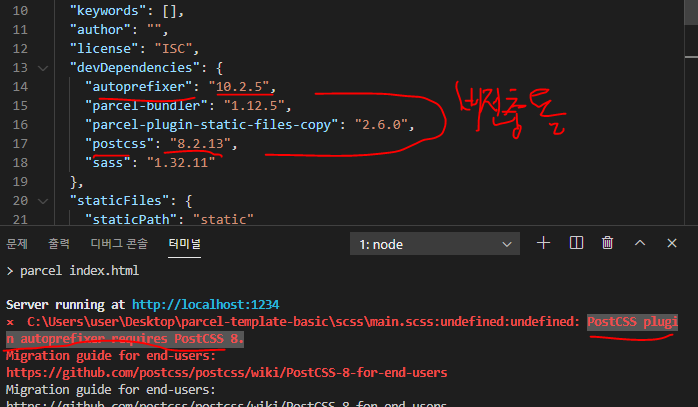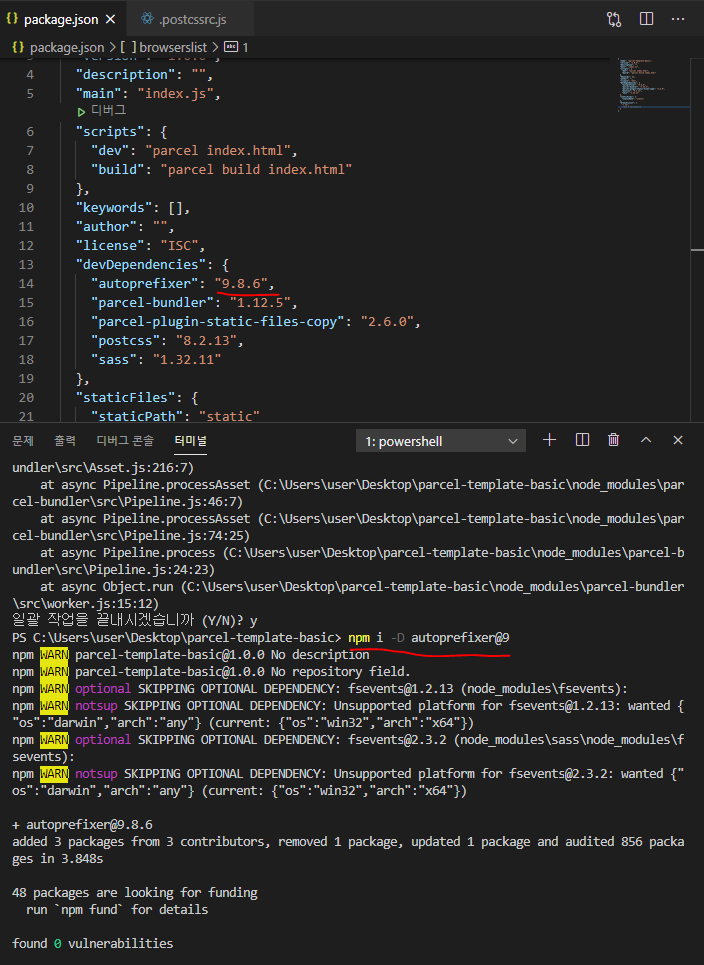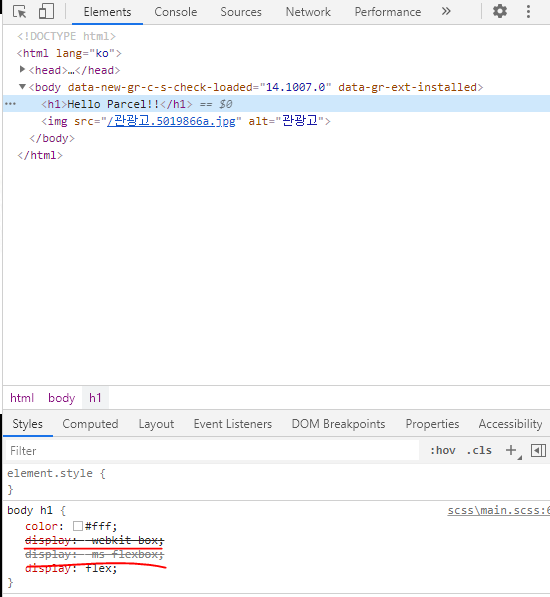1. 공급 업체 접두사(Vender Prefix)
- 표준기술을 제공하지 못할 경우 시범 테스트로 만들어진 기술을 사용할 수 있도록 접두사에 특정 구문을 입력한 것
--webkit-box
mx-flexbox
...
2. package 설치
npm i -D postcss autoprefixer
01. package.json 추가하기!
- browserslist 옵션은 현재 NPM 프로젝트에서 지원할 브라우저의 범위를 명시할 용도
- 그 명시를 Autoprefixer 패키지가 활용하게 된다
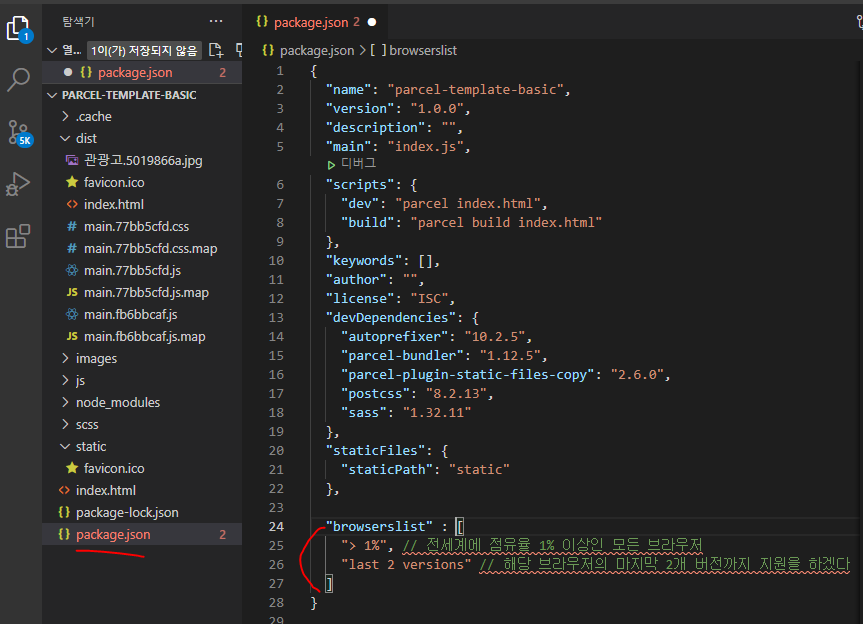
{
"name": "parcel-template-basic",
"version": "1.0.0",
"description": "",
"main": "index.js",
"scripts": {
"dev": "parcel index.html",
"build": "parcel build index.html"
},
"keywords": [],
"author": "",
"license": "ISC",
"devDependencies": {
"autoprefixer": "10.2.5",
"parcel-bundler": "1.12.5",
"parcel-plugin-static-files-copy": "2.6.0",
"postcss": "8.2.13",
"sass": "1.32.11"
},
"staticFiles": {
"staticPath": "static"
},
// browserslist 옵션은 현재 NPM 프로젝트에서 지원할 브라우저의 범위를 명시할 용도
// 그 명시를 Autoprefixer 패키지가 활용하게 된다
"browserslist" : [
"> 1%", // 전세계에 점유율 1% 이상인 모든 브라우저
"last 2 versions" // 해당 브라우저의 마지막 2개 버전까지 지원을 하겠다
]
}
02. .postcssrc.js 생성
- 뒤에 rc(Runtime Configuration의 약어)가 붙은 파일은 구성 파일을 의미한다
- .(마침표)로 시작하는 파일은 구성 파일 또는 숨김 파일을 뜻 함
- ESM(EcmaScript Module), 불러오기(import), 내보내기(export)
- Node.js에서는 ESM을 지원하지 않고 CommonJS를 지원 그렇기에 import -> require(), export -> module.exports
- ESM -> 브라우저
- .postcssrc.js는 어떠한 내용들을 번들러를 통해서 변환하여 사용하기 때문에 브라우저에서 동작하는것이 아닌 서버인 node 환경에서 동작하기에 ESM이 아닌 CommonJS 형식으로 사용
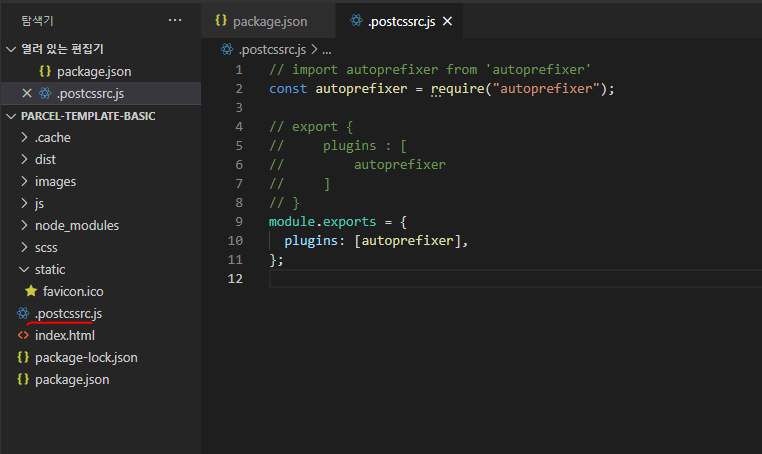
// import autoprefixer from 'autoprefixer'
const autoprefixer = require('autoprefixer')
// export {
// plugins : [
// autoprefixer
// ]
// }
module.exports = {
plugins : [
autoprefixer
]
}
- 간략하게
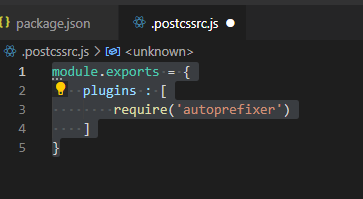
module.exports = {
plugins : [
require('autoprefixer')
]
}
03. Error(version 충돌)
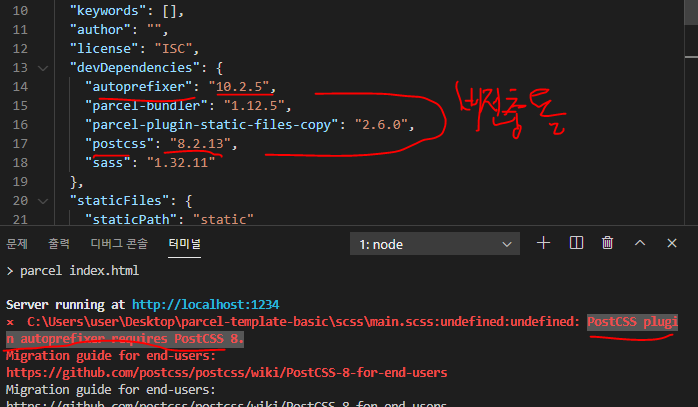
npm i -D autoprefixer@9
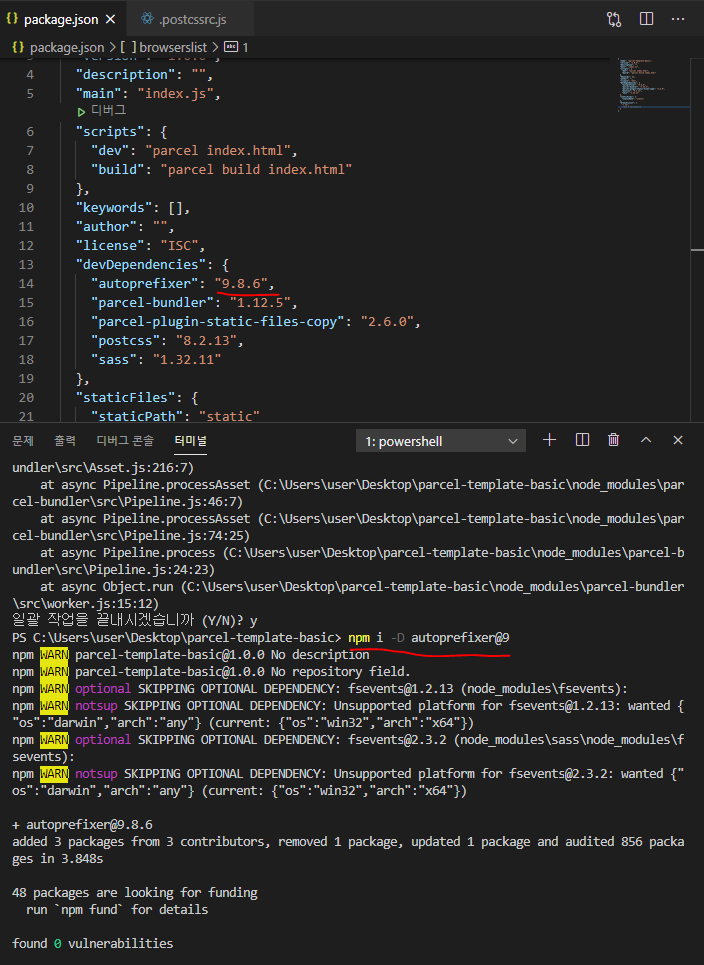
- npm run dev
- 확인을 위해 main.scss에 h1에다가 display : flex; 속성 주기
$color--black : #000;
$color--white : #fff;
body {
background-color: $color--black;
h1 {
color: $color--white;
display: flex;
}
}