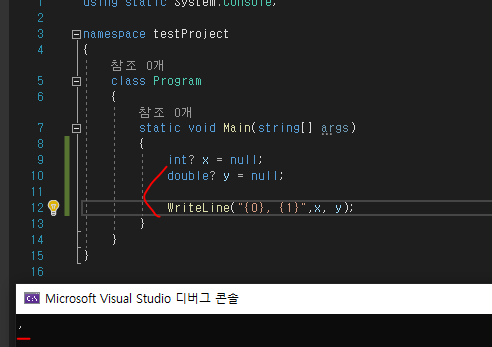https://www.youtube.com/watch?v=_BegVK2IhMs&list=PLO56HZSjrPTB4NxAsEP8HRk6YKBDLbp7m&index=12
1. 숫자 데이터 형식
- sbyte, short, int, long
- int, long. double, float, decimal, ...
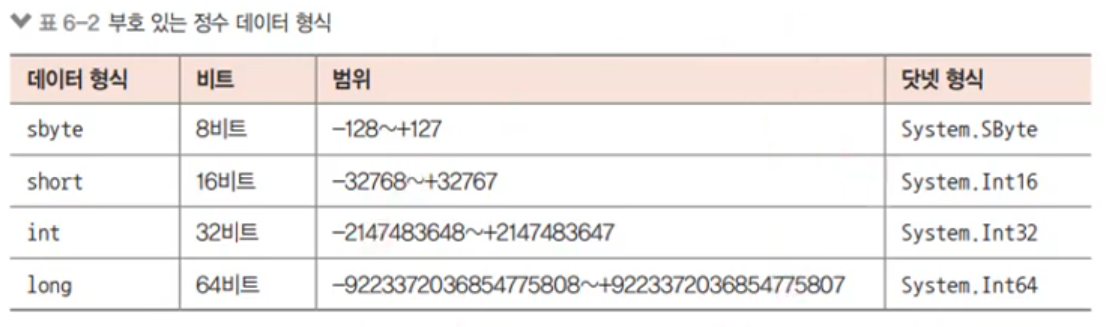
2. 정수 데이터 형식
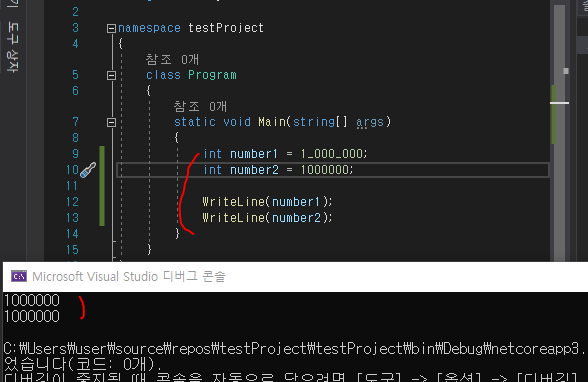
- 정수형 타입 int의 최솟값과 최댓값
using static System.Console;
namespace testProject
{
class Program
{
static void Main(string[] args)
{
int min = int.MinValue;
int max = int.MaxValue;
WriteLine(min);
WriteLine(max);
}
}
}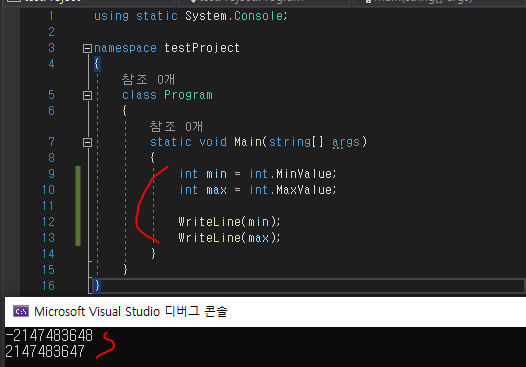
3. 부호 있는 정수 데이터 형식
- sbyte, short, int, long의 MaxValue 출력
using static System.Console;
namespace testProject
{
class Program
{
static void Main(string[] args)
{
sbyte sb = 127;
short st = 32767;
int i = int.MaxValue;
long l = long.MaxValue;
WriteLine("{0},{1},{2},{3}", sb, st, i, l);
}
}
}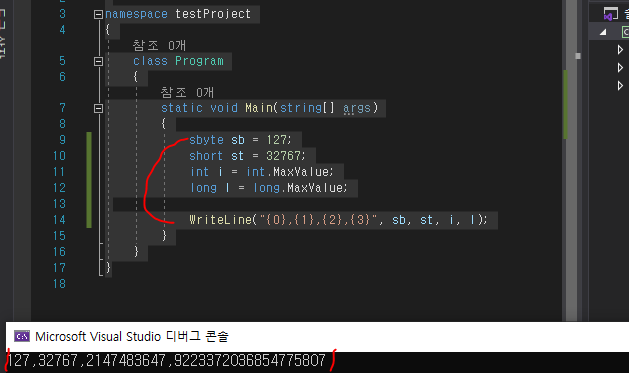
4. 부호 없는 정수 데이터 형식
- byte, ushort, uint, ulong
using static System.Console;
namespace testProject
{
class Program
{
static void Main(string[] args)
{
byte b = byte.MaxValue;
ushort s = ushort.MaxValue;
uint i = uint.MaxValue;
ulong l = ulong.MaxValue;
WriteLine("{0},{1},{2},{3}", b, s, i, l);
}
}
}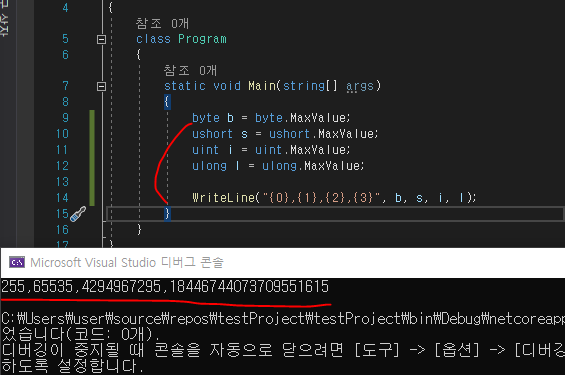
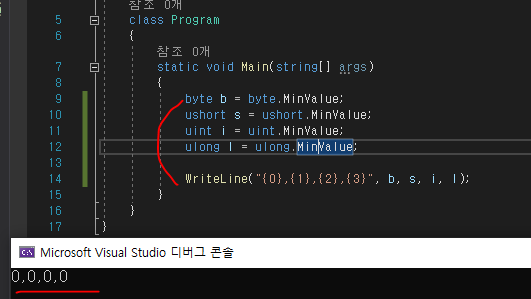
5. 실수 데이터 형식
- double : 실수형 데이터 형식(64비트 부동 소수점 숫자)
using static System.Console;
namespace testProject
{
class Program
{
static void Main(string[] args)
{
double d1 = 3.141592;
double d2 = 3.141592D;
double d3 = 3.141592d;
WriteLine("{0}, {1}, {2}", d1, d2, d3);
}
}
}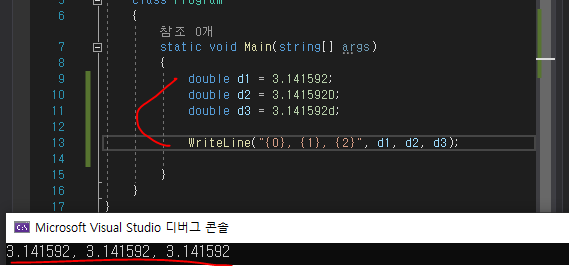
- float : 실수형 데이터 형식(32비트 부동 소수점 숫자)
using static System.Console;
namespace testProject
{
class Program
{
static void Main(string[] args)
{
float f1 = 3.141592F;
float f2 = 3.141592f;
WriteLine("{0}, {1}", f1, f2);
}
}
}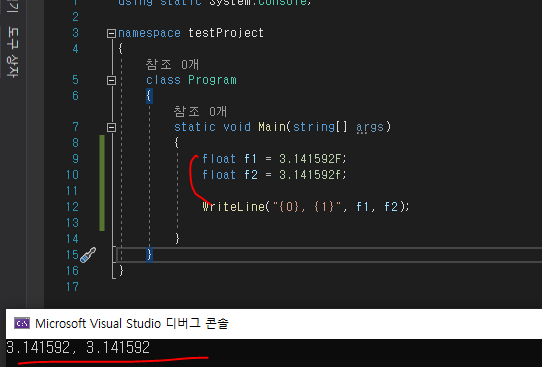
- decimal : 실수형 데이터 형식(128비트 10진수), 금융권 프로젝트에서 사용
using static System.Console;
namespace testProject
{
class Program
{
static void Main(string[] args)
{
decimal money1 = 12.34m;
decimal money2 = 12.34M;
WriteLine("{0}, {1}", money1, money2);
}
}
}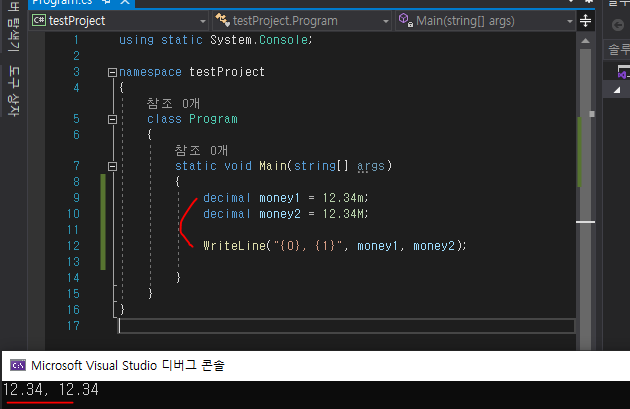
6. 숫자 형식의 리터럴 값에 접미사 붙이기
- 원래 숫자형 타입은 null 타입으로 초기화 할 수 없고 0으로 초기화하여 사용했다
- 하지만 최근에는 nullable 형식이 나왔기에 숫자형 타입에도 null로 초기화할 수 있게 되었다
- type? name = null;
using static System.Console;
namespace testProject
{
class Program
{
static void Main(string[] args)
{
int? x = null;
double? y = null;
WriteLine("{0}, {1}",x, y);
}
}
}