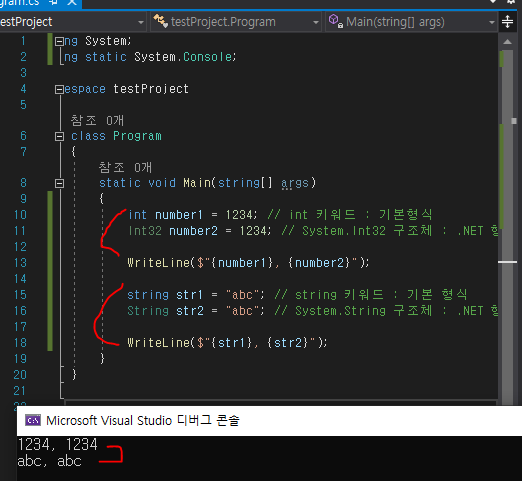https://www.youtube.com/watch?v=zOPzGzQlyuY&list=PLO56HZSjrPTB4NxAsEP8HRk6YKBDLbp7m&index=14
1. 문자 데이터 형식 : char
- 문자형 변수는 2byte의 공간에 하나의 문자를 저장
- 문자형 변수는 char 키워드를 사용하여 선언하고 값을 초기화할 때에는 두개의 작은 따옴표(')로 문자 하나를 묶어준다
using static System.Console;
namespace testProject
{
class Program
{
static void Main(string[] args)
{
char word = 'a';
char kor = '가';
char es = '\n';
WriteLine("{0}, {2}, {1}", word, kor, es);
}
}
}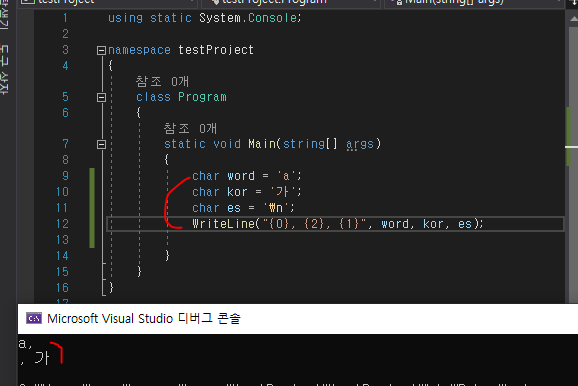
2. 문자열 데이터 형식 : string
- 문자열 변수는 string 키워드를 사용하여 선언하고 값을 초기화할 때에는 두개의 큰 따옴표(")로 문자 하나를 묶어준다
- @ 키워드로 멀티라인 문자열을 지원해준다
- StringInterpolation, 문자열 보간법(보간된 문자열)
- $"{}" 형식으로 흔히 template Literal이라고도 한다
using static System.Console;
namespace testProject
{
class Program
{
static void Main(string[] args)
{
string str = "abcdef";
string name = "문민승";
string es = "\n\n\n\n";
WriteLine($"{str}, {es}, {name}");
}
}
} }
}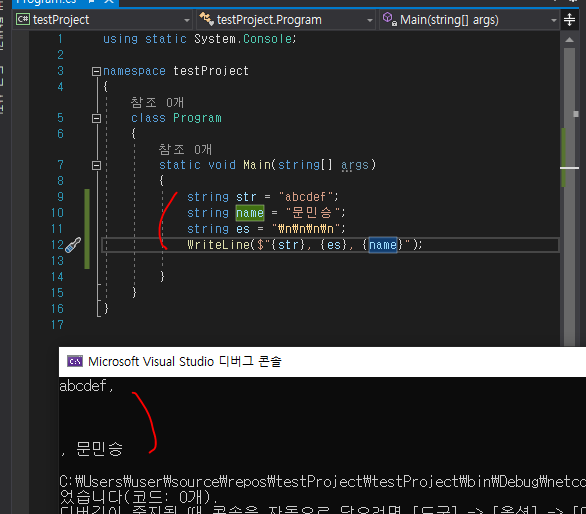
using static System.Console;
namespace testProject
{
class Program
{
static void Main(string[] args)
{
string str = @"a
b
c
d
e
f";
string str2 = "a" +
"b" +
"c";
WriteLine(str);
WriteLine(str2);
}
}
}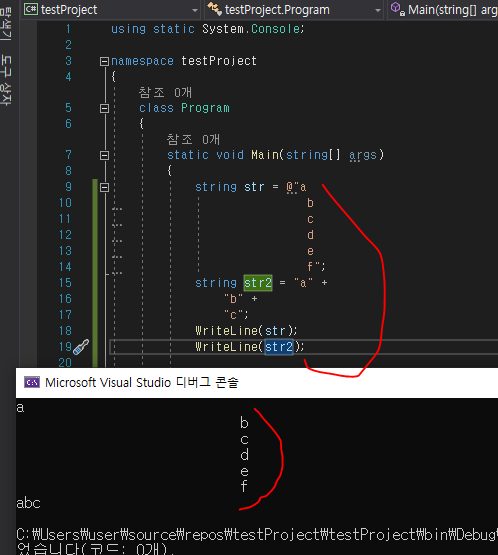
3. 논리 데이터 형식 : bool
- true || flase 값만 가능, 0, "" 등의 논리적인 값(truthy, falsy)은 해당 안된다
using static System.Console;
namespace testProject
{
class Program
{
static void Main(string[] args)
{
bool check = true;
bool success = false;
if(check)
{
WriteLine("성공");
}else
{
WriteLine("실패");
}
if(success)
{
WriteLine("성공");
}
else
{
WriteLine("실패");
}
}
}
}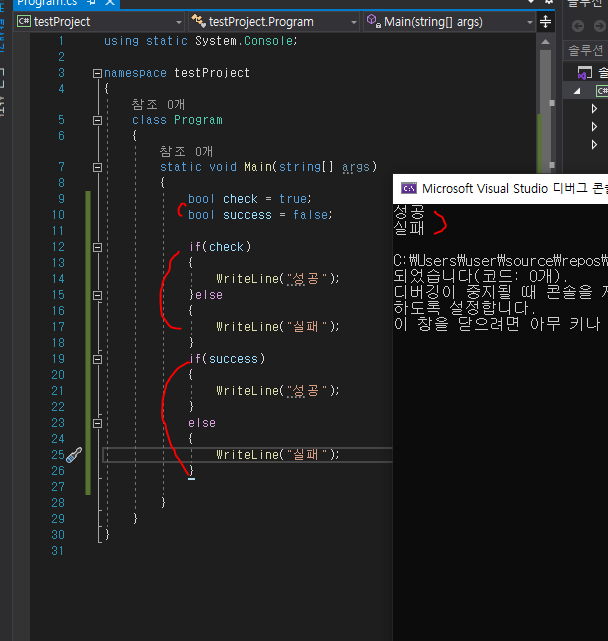
4. 변하지 않는 값 : 상수(Constant)
- 상수(Constant), 변하지 않는 변수, 읽기 전용 변수
- 상수 선언과 동시에 초기화, 변수 명은 대문자로 작성
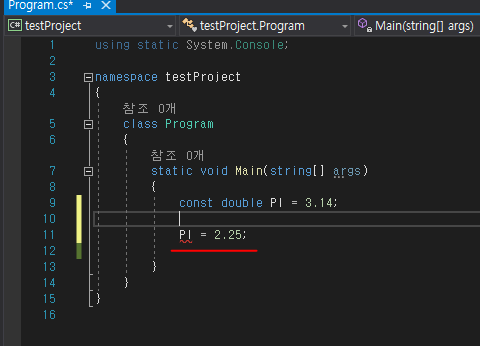
5. 닷넷 데이터 형식
using System;
namespace testProject
{
class Program
{
static void Main(string[] args)
{
Char c = 'A'; //char
String s = "ABC"; // string
Boolean b = true; // bool
Console.WriteLine($"{c}, {s}, {b}");
}
}
}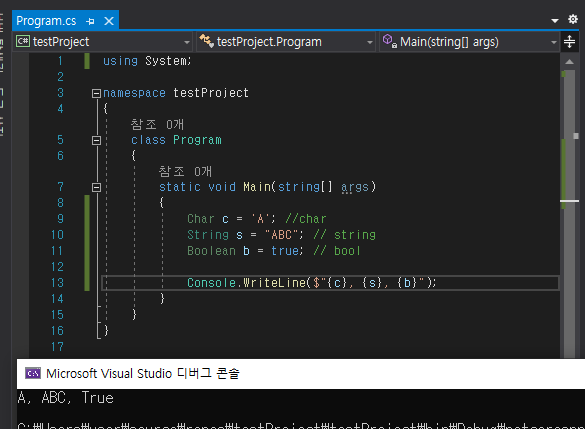
6. 래퍼 형식
- 래퍼형식 : int, string과 같은 기본 형식을 클래스 또는 구조체로 감싼 .net 형식
using System;
using static System.Console;
namespace testProject
{
class Program
{
static void Main(string[] args)
{
int number1 = 1234; // int 키워드 : 기본형식
Int32 number2 = 1234; // System.Int32 구조체 : .NET 형식
WriteLine($"{number1}, {number2}");
string str1 = "abc"; // string 키워드 : 기본 형식
String str2 = "abc"; // System.String 구조체 : .NET 형식
WriteLine($"{str1}, {str2}");
}
}
}