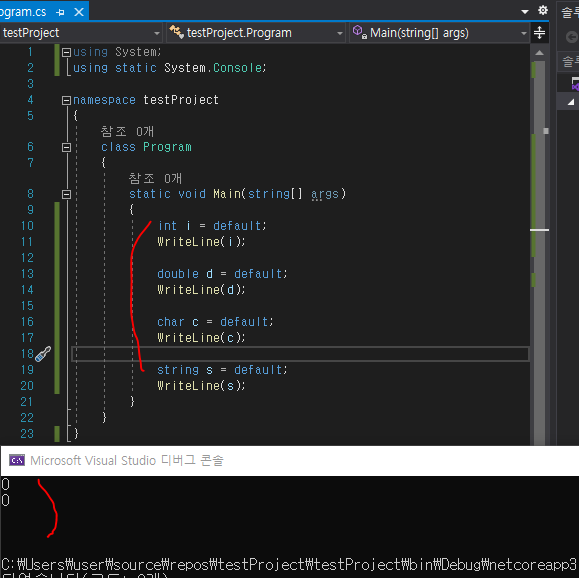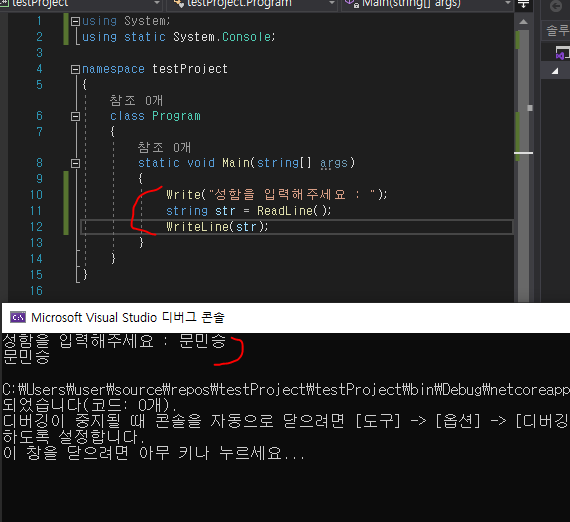
https://www.youtube.com/watch?v=QSf4HUR0nPI&list=PLO56HZSjrPTB4NxAsEP8HRk6YKBDLbp7m&index=16
1. 문자열 입력 관련 메서드
- Console.ReadLine()으로 콘솔(터미널)로 부터 데이터 입력받기
- string 형태로 return
- Console.Read()로 콘솔로 부터 데이터 1개 입력받기
- int 형태로 return, 아스키코드의 정수형으로 반환이 된다
- Convert.ToChar(); method를 사용하여 실제 값 확인할 수 있다
using System;
using static System.Console;
namespace testProject
{
class Program
{
static void Main(string[] args)
{
Write("성함을 입력해주세요 : ______\b\b\b\b\b\b");
string str = ReadLine();
WriteLine(str);
}
}
}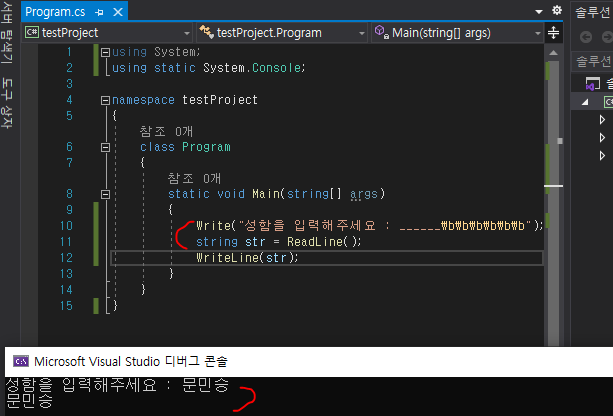
using System;
using static System.Console;
namespace testProject
{
class Program
{
static void Main(string[] args)
{
int asc = Read();
WriteLine(asc);
WriteLine(Convert.ToChar(asc));
}
}
}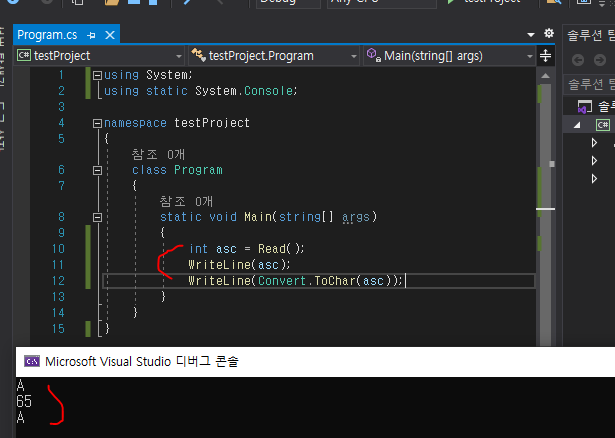
2. 형식 변환
- 작은 데이터 타입 -> 큰 데이터 타입으로 변환하는데에는 문제가 없지만
- 큰 데이터 타입 -> 작은 데이터 타입으로 형변환을 하게 되면 데이터 손실이 일어날수 있다
- 동일한 타입이 아닌 다른 타입일 경우 .NET 형식의 Parse() || Convert.ToXXX() method 활용
using System;
using static System.Console;
namespace testProject
{
class Program
{
static void Main(string[] args)
{
long l = long.MaxValue;
int i = (int)l;
WriteLine(i);
i = int.MaxValue;
l = (long)i;
WriteLine(l);
}
}
}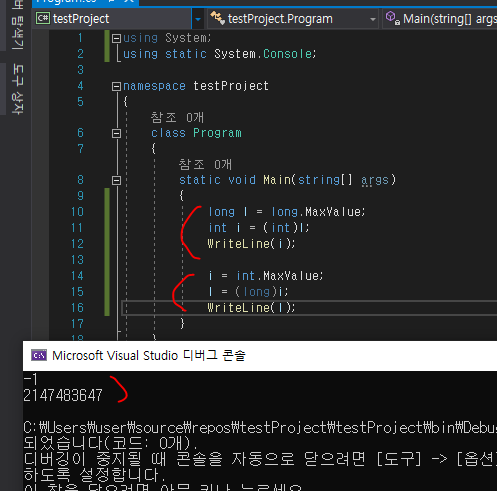
using System;
using static System.Console;
namespace testProject
{
class Program
{
static void Main(string[] args)
{
string strNum = ReadLine();
int number = Int32.Parse(strNum);
WriteLine(strNum + number);
WriteLine(number + number);
strNum = ReadLine();
number = Convert.ToInt32(strNum);
WriteLine(strNum + number);
WriteLine(number + number);
}
}
}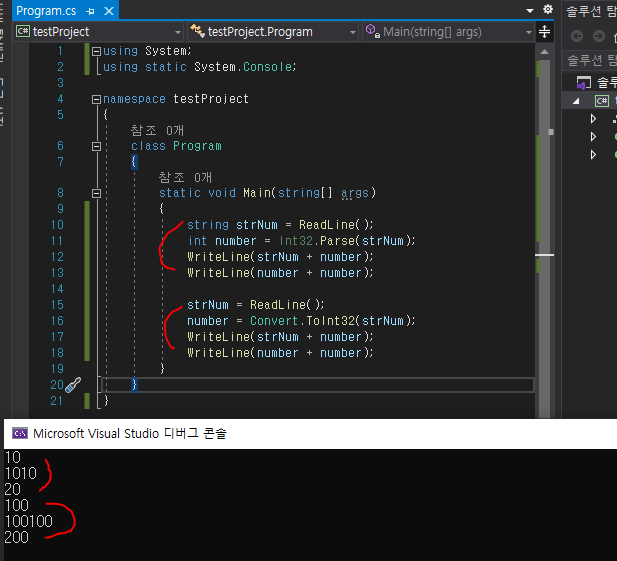
3. 이진수 다루기
- 정수(10진수)를 2진수로 변환 할 때에는 Convert.ToString(정수값, 2);
- 2진수를 정수(10진수)로 변환 할 때에는 Convert.ToInt32(2진수값, 2);
- 0b || 0B를 활용해서 2진수 표현도 가능하다
using System;
using static System.Console;
namespace testProject
{
class Program
{
static void Main(string[] args)
{
int number = 10; // -> 1010
WriteLine(Convert.ToString(number, 2));
WriteLine(Convert.ToString(number, 2).PadLeft(8, '0'));
string str = "1010";
WriteLine(Convert.ToInt32(str, 2));
WriteLine(0b0001);
WriteLine(0b1010_0001);
}
}
}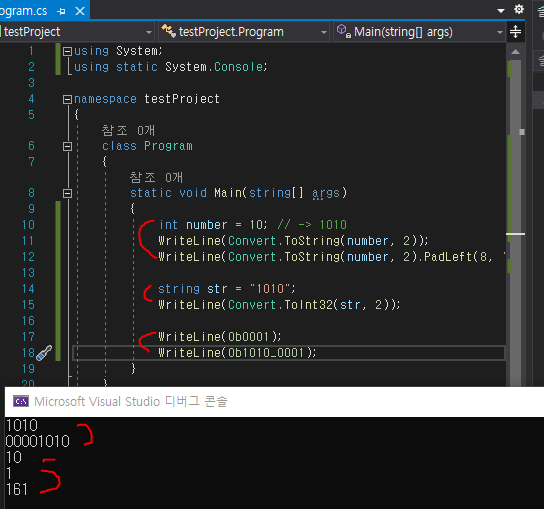
4. var 키워드로 암시적으로 형식화된 로컬 변수 만들기
- var 키워드 : 암시적으로 형식화된 로컬 변수
- 입력 받는 값에 따라서 변수의 타입이 결정된다
- JS의 var와는 다르며 JS의 var는 dynamic 타입과 같다
using System;
using static System.Console;
namespace testProject
{
class Program
{
static void Main(string[] args)
{
var type1 = 'a';
WriteLine(type1.GetType());
var type2 = "abc";
WriteLine(type2.GetType());
var type3 = 123;
WriteLine(type3.GetType());
}
}
}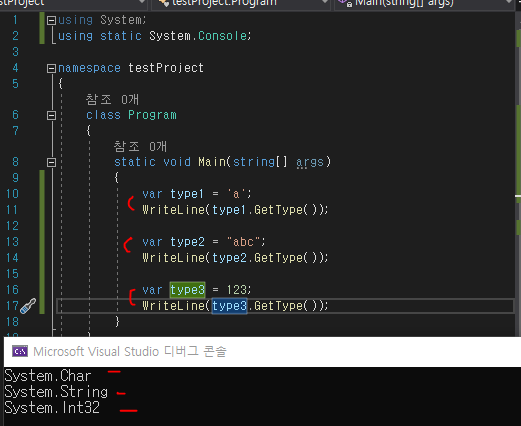
5. 변수의 기본값을 default 키워드로 설정하기
- 각 타입에 지정된 default value가 대입된다
using System;
using static System.Console;
namespace testProject
{
class Program
{
static void Main(string[] args)
{
int i = default;
WriteLine(i);
double d = default;
WriteLine(d);
char c = default;
WriteLine(c);
string s = default;
WriteLine(s);
}
}
}