[스프링부트 & 리액트]
관리자페이지에서 DB로 사진데이터 insert 후 유저페이지에서 출력하기
요구사항
- api에서 받은 이미지와 파일첨부로 직접 insert한 이미지를 구분하여 출력
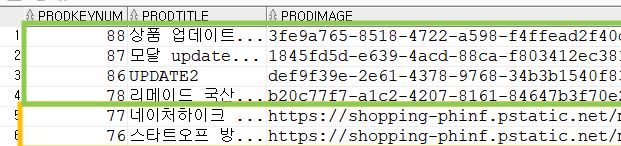
1. 스프링부트 - controller
import java.nio.file.Files;
import java.nio.file.Path;
import java.nio.file.Paths;
import org.springframework.core.io.InputStreamResource;
import org.springframework.core.io.Resource;
import org.springframework.http.HttpHeaders;
import org.springframework.http.ResponseEntity;
@Value("${spring.servlet.multipart.location}")
private String filepath;
//상품 이미지 가져오기
@GetMapping("/prod/getimage/{filename}")
public ResponseEntity<Resource> downloadExecute(@PathVariable("filename") String filename) throws IOException {
System.out.println(filename);
String fileName = filename.substring(filename.indexOf("_")+1);
System.out.println(fileName);
//파일명이 한글일 때 인코딩 작업
String str = URLEncoder.encode(fileName, "UTF-8");
//원본파일명에서 공백이 있을 때, +로 표시되므로 공백으로 처리
str = str.replaceAll("\\+", "%20");
Path path = Paths.get(filepath+"\\"+filename);
Resource resource = new InputStreamResource(Files.newInputStream(path));
System.out.println("resource : "+ resource.getFilename());
return ResponseEntity.ok()
.header(HttpHeaders.CONTENT_TYPE, "application/octect-stream")
.header(HttpHeaders.CONTENT_DISPOSITION, "attachment;filename="+str+";")
.body(resource);
}
2. 리액트
2-1. prod_action
//상품이미지
function getImage(upload, config) {
return async (dispatch) => {
const data = await axios
.get(`${baseUrl}/prod/getimage/${upload}`, {
responseType: "blob",
config,
})
.then((response) => response.data);
//dispatch(boardActions.getBoardDownload(data));
return data;
};
}
export const prodActions = {
getImage,
};
2-2. prod_reducers
import { createSlice } from "@reduxjs/toolkit";
let initialState = {
/생략/
imageFile: null,
};
const ProdSlice = createSlice({
name: "prod",
initialState,
reducers: {
/생략/
getImage(state, action) {
state.imageFile = action.payload.data;
},
},
});
export const prodReducers = ProdSlice.actions;
export default ProdSlice.reducer;2-3. detail페이지
function isHttpUrl(url) {
return url.startsWith("https://");
}
const [imageUrl, setImageUrl] = useState("");
const getImage = async (imagename) => {
try {
const imageFile = await dispatch(prodActions.getImage(imagename));
const url = window.URL.createObjectURL(imageFile);
setImageUrl(url);
} catch (error) {
console.error(error);
}
};
useEffect(() => {
if (prodDetail.prodImage) {
if (isHttpUrl(prodDetail.prodImage)) {
setImageUrl(prodDetail.prodImage);
} else {
getImage(prodDetail.prodImage);
}
}
}, [prodDetail.prodImage]);
---
<img src={imageUrl} />2-4. list페이지
function isHttpUrl(url) {
return url.startsWith("https://");
}
const [imageUrls, setImageUrls] = useState({});
const getImage = async (prod) => {
try {
const imageFile = await dispatch(prodActions.getImage(prod.prodImage));
const url = window.URL.createObjectURL(imageFile);
setImageUrls((prevState) => ({
...prevState,
[prod.prodKeyNum]: url,
}));
} catch (error) {
console.error(error);
}
};
useEffect(() => {
if (prodList) {
prodList.forEach((prod) => {
if (prod.prodImage) {
if (isHttpUrl(prod.prodImage)) {
setImageUrls((prevState) => ({
...prevState,
[prod.prodKeyNum]: prod.prodImage,
}));
} else {
getImage(prod);
}
}
});
}
}, [prodList]);
----
<img src={imageUrls[prod.prodKeyNum]} />3. 실행화면
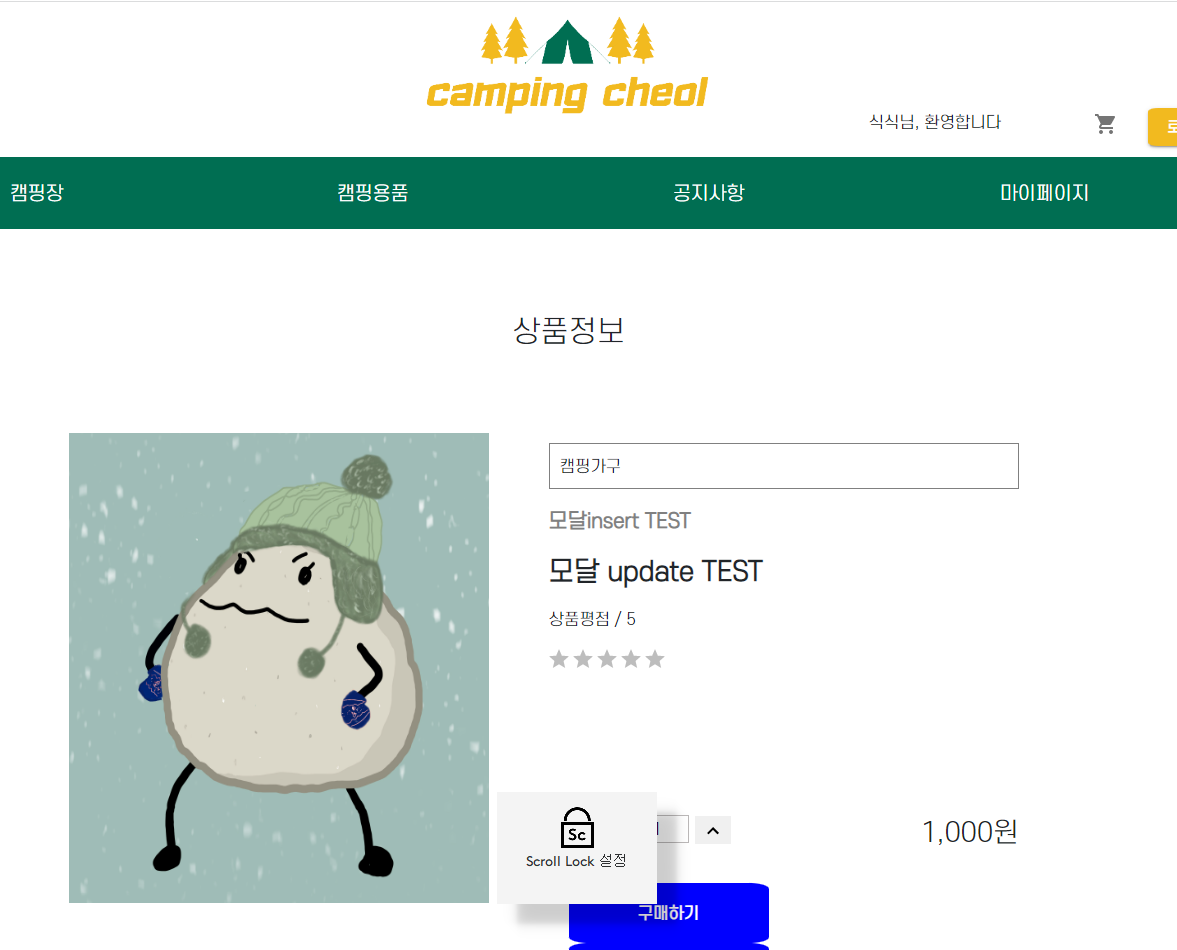
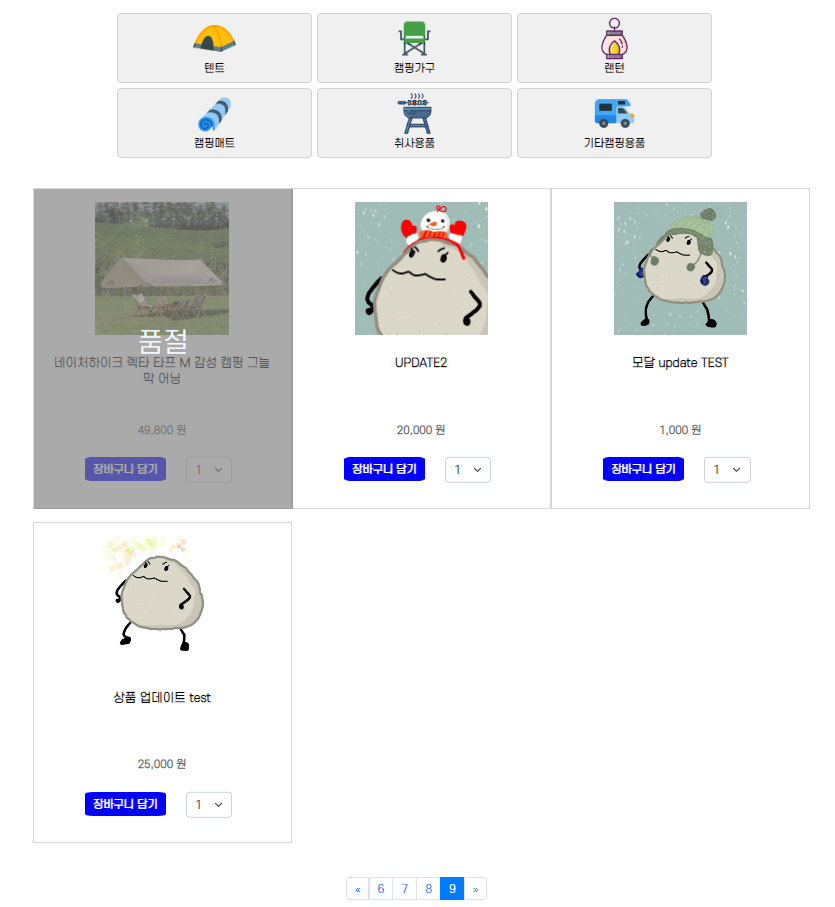
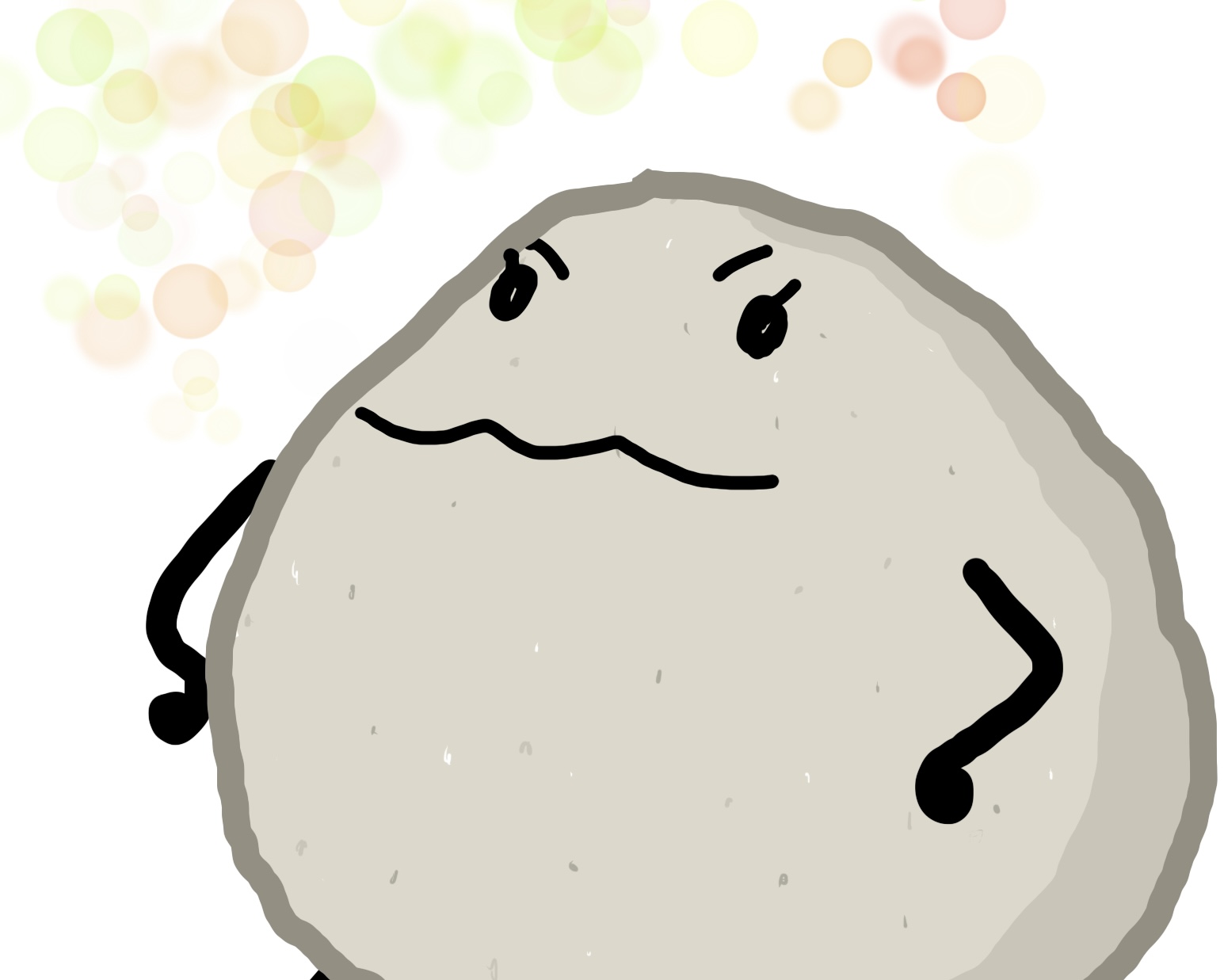
조약돌 화이팅~!!