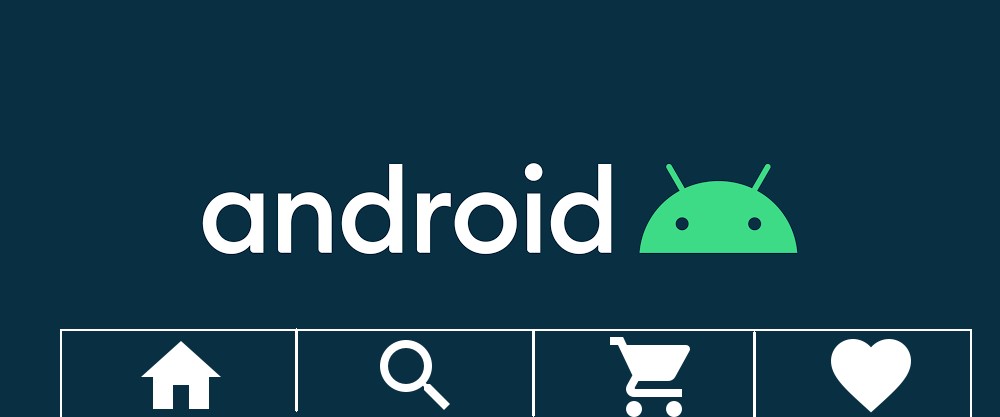
소개
공식문서에 나와있는 내용을 참고하면서 하겠습니다.
구현
1. 의존성 주입
프로젝트를 생성하면 기본적인 의존성은 다 주입된 상태여서 따로 해줄 작업이 없지만 만약 의존성주입이 안되있다면 공식사이트의 안내에 따라 주입해주면 됩니다.
- 프로젝트 레벨의 build.gradle
allprojects {
repositories {
google()
jcenter()
}
}- 모듈 레벨의 build.gradle
dependencies {
// ...
implementation 'com.google.android.material:material:<version>'
// ...
}2. 메뉴에 들어갈 item정의
우선 리소스 타입이 Menu인 레이아웃을 생성합니다.
1. new -> androidResourceFile
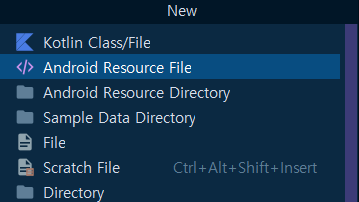
2. ResourceType = Menu
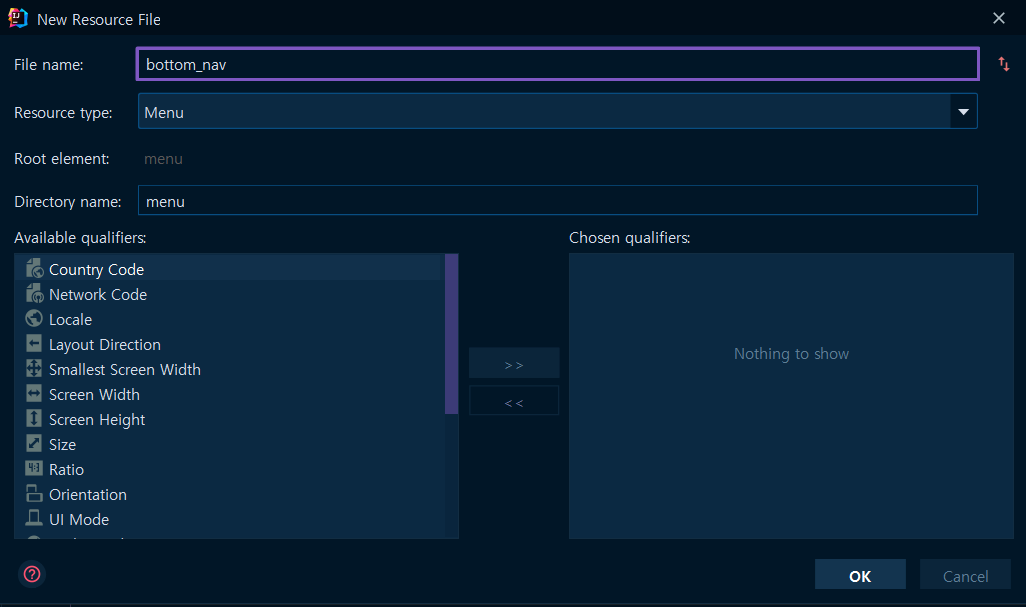
생성후 메뉴 갯수에 따라 item을 추가합니다..
Material Icons
<?xml version="1.0" encoding="utf-8"?>
<menu xmlns:android="http://schemas.android.com/apk/res/android">
<item
android:id="@+id/reserve"
android:title="예약"
android:icon="@drawable/baseline_book_24"
/>
<item
android:id="@+id/search"
android:title="조회"
android:icon="@drawable/baseline_search_24"
/>
<item
android:id="@+id/setting"
android:title="설정"
android:icon="@drawable/baseline_settings_24"
/>
</menu>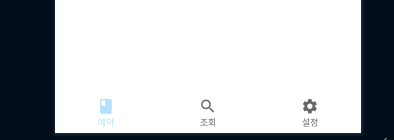
3. BottomNavigationView가 들어갈 Layout정의
<?xml version="1.0" encoding="utf-8"?>
<androidx.constraintlayout.widget.ConstraintLayout
xmlns:android="http://schemas.android.com/apk/res/android"
xmlns:tools="http://schemas.android.com/tools"
xmlns:app="http://schemas.android.com/apk/res-auto"
android:layout_width="match_parent"
android:layout_height="match_parent"
tools:context=".MainActivity">
<FrameLayout
android:id="@+id/bottom_nav_frame"
android:layout_width="match_parent"
android:layout_height="match_parent"
app:layout_constraintStart_toStartOf="parent"
app:layout_constraintEnd_toEndOf="parent"
app:layout_constraintTop_toTopOf="parent"
app:layout_constraintBottom_toTopOf="parent">
<com.google.android.material.bottomnavigation.BottomNavigationView
android:id="@+id/bottomNavigationView"
android:layout_gravity="bottom"
android:layout_width="match_parent"
android:layout_height="wrap_content"
app:layout_constraintStart_toStartOf="parent"
app:layout_constraintEnd_toEndOf="parent"
app:menu="@menu/bottom_navigation_menu"
app:layout_constraintBottom_toBottomOf="parent"
/>
</FrameLayout>Fragment가 위치할 FrameLayout을 정의하고 BottomNavigationView를 정의합니다.
4. Fragment추가
네비 메뉴 이동을 보기위해서 Fragment 3개를 만들어줍니다.
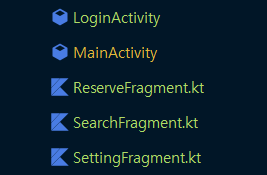
화면 전환을 위해 replaceFragment()함수를 정의해줍니다.
private fun replaceFragment(fragment: Fragment){
val fragmentTransaction = supportFragmentManager.beginTransaction()
fragmentTransaction.replace(R.id.bottom_nav_frame, fragment)
fragmentTransaction.commit()
}그리고 BottomNavigationView가 정의되있는 Activity에 이벤트를 정의해줍니다.
replaceFragment(ReserveFragment())
view.bottomNavigationView.setOnItemSelectedListener { item ->
when(item.itemId){
R.id.reserve -> {
replaceFragment(ReserveFragment())
true
}
R.id.search -> {
replaceFragment(SearchFragment())
true
}
R.id.setting -> {
replaceFragment(SettingFragment())
true
}
else -> false
}
}전체코드
package com.example.user_client
import android.content.Intent
import androidx.appcompat.app.AppCompatActivity
import android.os.Bundle
import androidx.fragment.app.Fragment
import com.example.user_client.databinding.ActivityMainBinding
class MainActivity : AppCompatActivity() {
private var binding:ActivityMainBinding? = null
private val view get() = binding!!
override fun onCreate(savedInstanceState: Bundle?) {
super.onCreate(savedInstanceState)
binding = ActivityMainBinding.inflate(layoutInflater)
setContentView(view.root)
replaceFragment(ReserveFragment())
view.bottomNavigationView.setOnItemSelectedListener { item ->
when(item.itemId){
R.id.reserve -> {
replaceFragment(ReserveFragment())
true
}
R.id.search -> {
replaceFragment(SearchFragment())
true
}
R.id.setting -> {
replaceFragment(SettingFragment())
true
}
else -> false
}
}
}
private fun replaceFragment(fragment: Fragment){
val fragmentTransaction = supportFragmentManager.beginTransaction()
fragmentTransaction.replace(R.id.bottom_nav_frame, fragment)
fragmentTransaction.commit()
}
}결과

