Github: https://github.com/yurim45/web-template
Dynamic Routes, next/link
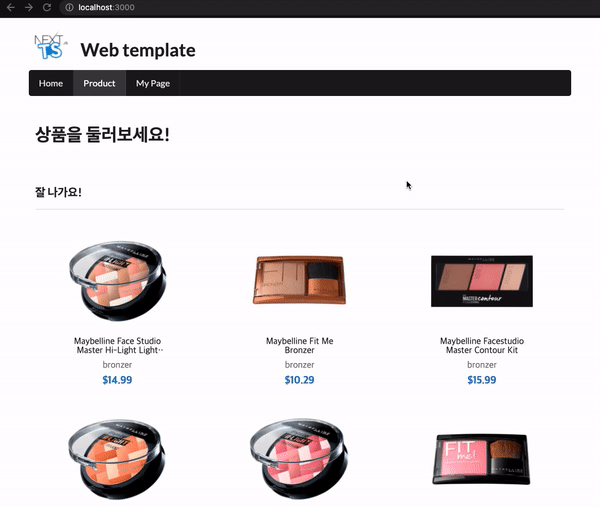
1️⃣ Dynamic Routes: useRouter()
공식문서로 동적 라우팅 구현하기
- Next.js에서 페이지(
[param])에 대괄호를 추가 하여 동적 경로를 생성 할 수 있다
import React, { useState, useEffect } from 'react';
import type { NextPage } from 'next';
import { useRouter } from 'next/router';
const Product: NextPage = () => {
const route = useRouter();
const { id } = route.query;
console.log(route);
return <p>Product: {id}</p>
}
export default Product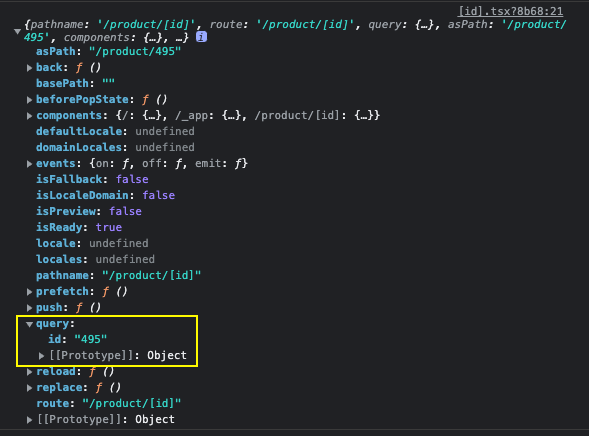
2️⃣ next/link: Link
공식문서로
<Link href="/">구현하기
- 클라이언트 사이드에서
Link로 경로간의 이동이 가능하다.
Link의 props
href: 탐색할 경로 또는 URL. 필수!- 필수이기 때문에
href를 안 적으면 에러난다
- 필수이기 때문에
as: 브라우저 URL 표시줄에 표시될 경로를 입력. 선택 사항- Next.js 9.5.3 이전에는 동적 경로에 사용되었으므로 이전 문서 에서 작동 방식을 확인
passHref:hrefproperty를Link자식에게 강제로 전달하게 한다. 기본값은false.prefetch: 백그라운드에서 페이지를 미리 가져온다. 기본값은true.<Link />뷰 포트에 있는 모든 항목(초기에 혹은 스크롤을 통해)이 미리 로드(정적 페이지를 만든다) 된다.prefetch = { false }를 통해prefetch를 비활성화할 수 있다.- 정적 생성을 사용하는 페이지는 더 빠른 페이지 전환을 위해 데이터가 포함된 JSON파일을 미리 로드한다.
replace: history 스택(방문 기록)에 새url을 추가하는 대신 현재 상태를 변경한다. 기본값은false.scroll: 페이지 전환 후 페이지 상단으로 스크롤할지 여부. 기본값은true.shallow:getStaticProps,getServerSideProps,getInitialProps을 다시 실행하지 않고 현재 경로를 업데이트. 기본값은false.
import Link from 'next/link';
function Home() {
return (
<Link href={`/product/${item.id}`}>
<a>
<img alt={item.name} src={item.image_link} />
<strong className='title'>{item.name}</strong>
<div className='info'>
{item.category} {item.product_type}
</div>
<strong className='price'>${item.price}</strong>
</a>
</Link>
)
}