
Player
-
UPROPERY()
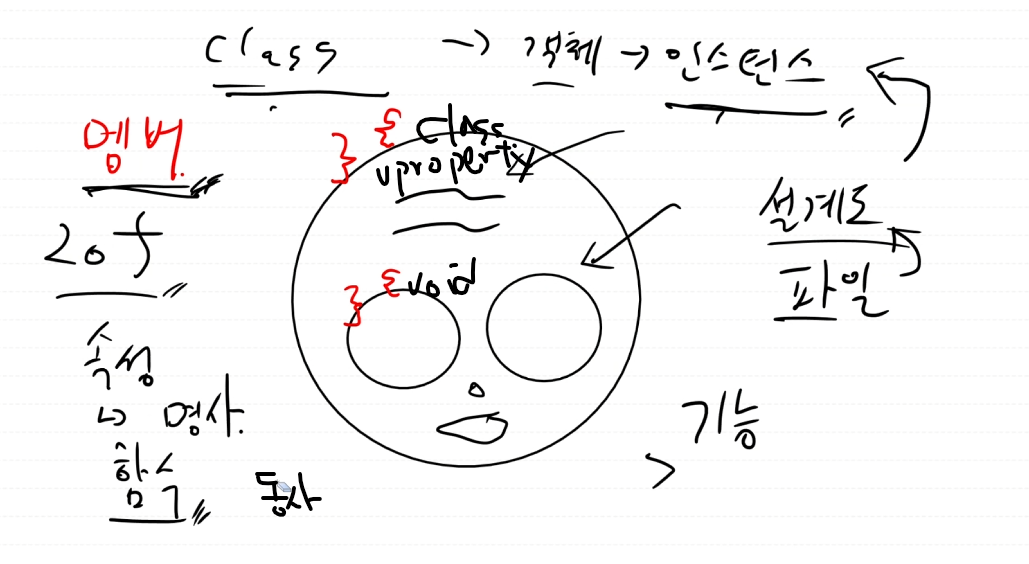
-
클래스는 객체 또는 설계도라고도 하며 그 설계도로 만든것이 인스턴스이다
-
객체들의 특징을 멤버라고 하고 그 멤버 ( 메소드 )
- 속성 ( PROPERTY ) = 명사 = 함수( 기능 )
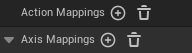
- 속성 ( PROPERTY ) = 명사 = 함수( 기능 )
-
바인딩을 하기위해 Project Setting에 Input값 Axis Mappings 값을 바꿔준다
- Action Mappings : 단발성
- Axis Mappings : 축, 지속성

CPlayer.h
public:
// 이동속도는 속성
UPROPERTY(EditAnywhere, Category="Settings")
float speed = 500;
float h;
float v;
void Horizontal(float value);
void Vertical(float value);CPlayer.cpp
// Called to bind functionality to input
void ACPlayer::SetupPlayerInputComponent(UInputComponent* PlayerInputComponent)
{
Super::SetupPlayerInputComponent(PlayerInputComponent);
// 사용자 입력과 처리함수 묶어주자. ( 바인딩 )
PlayerInputComponent->BindAxis(TEXT("Horizontal"),
this, &ACPlayer::Horizontal);
PlayerInputComponent->BindAxis(TEXT("Vertical"),
this, &ACPlayer::Vertical);
}
void ACPlayer::Horizontal(float value)
{
h = value;
}
void ACPlayer::Vertical(float value)
{
v = value;
}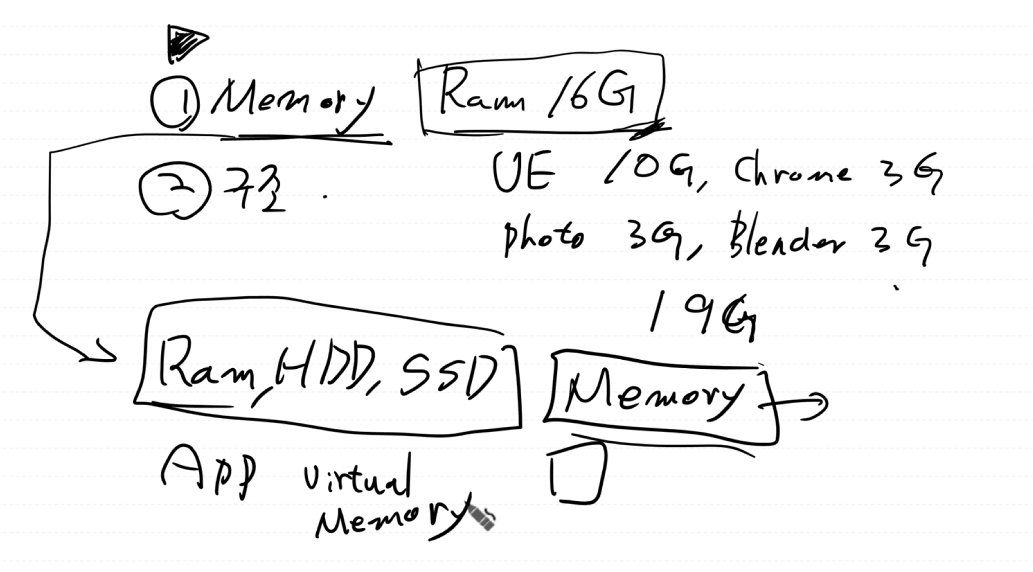
- this 포인터는 어디서 있는걸까?
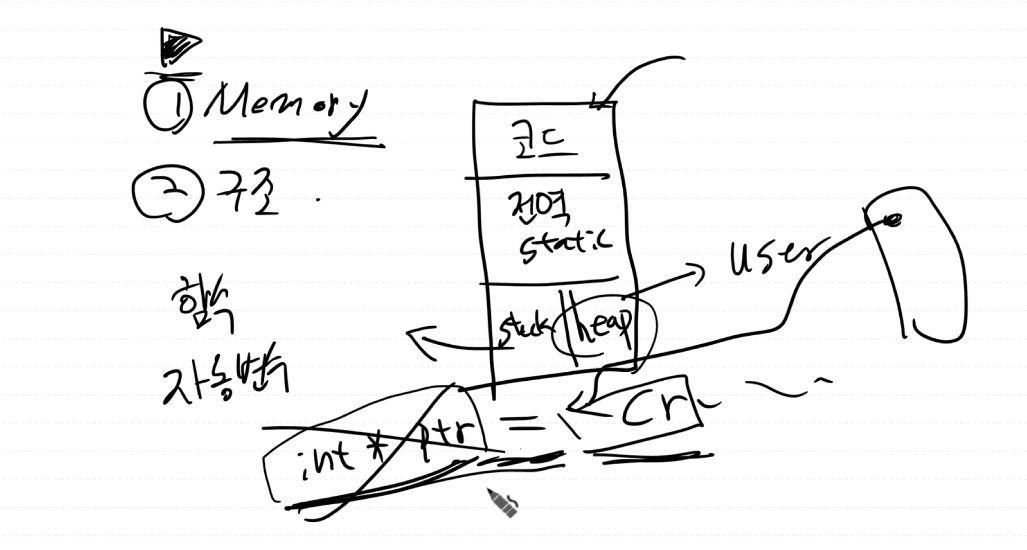
- 기본적으로 Stack은 대략 1메가 바이트로 정도로 정해두고 이것이 넘어가면 stack overflow 가 발생한다
- heap은 개발자가 할당하고 해제해야하는 동적메모리 공간 언리얼에서 UPROPERTY() 함수가 어느정도 제어 해준다
CPlayer.cpp
void ACPlayer::Tick(float DeltaTime)
{
Super::Tick(DeltaTime);
// 사용자의 입력에 따라 이동하고 싶다
// 1. 사용자의 입력을 받아야 한다
// 등속운동, 등가속운동
// P = P0 + vt
// 2. 방향이 필요하다
FVector dir(0, h, v);
// 3. 해당 방향으로 이동하고 싶다
FVector P0 = GetActorLocation();
FVector vt = dir * speed * DeltaTime;
FVector P = P0 + vt;
SetActorLocation(P);
}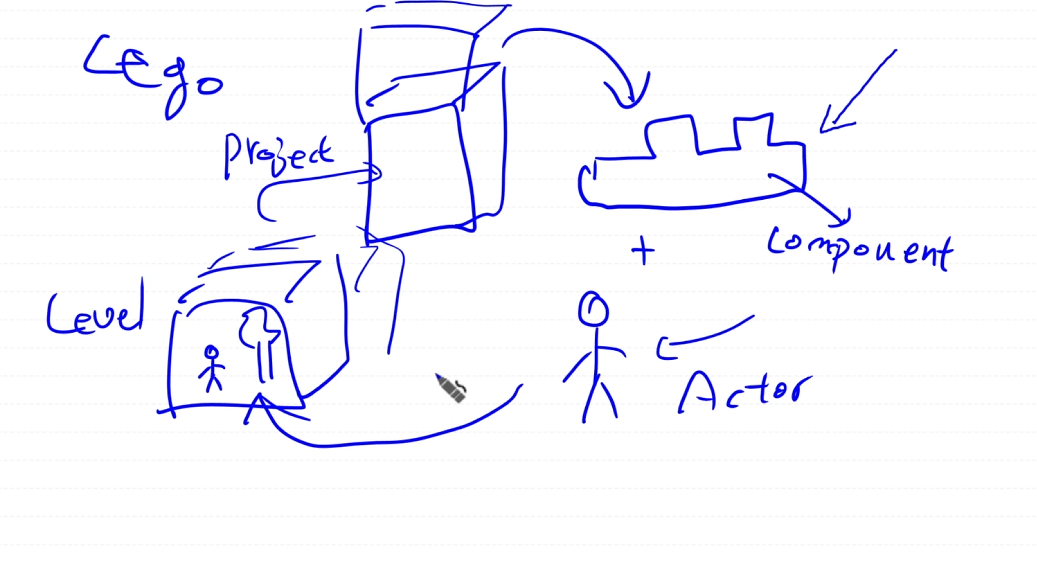
- 언리얼의 구조 설계
Bullet
- C++클래스 를 하나만들고 기존 Player 와 같은 형체를 만들기 위해 Component를 그대로 복사해서 가져온다
CBullet.h
public:
UPROPERTY(VisibleAnywhere)
class UBoxComponent* BoxComp;
UPROPERTY(VisibleAnywhere)
class UStaticMeshComponent* BodyMesh;
// 이동속도는 속성
UPROPERTY(EditAnywhere, Category = "Settings")
float speed = 1000;CBullet.cpp
ACBullet::ACBullet()
{
// Set this actor to call Tick() every frame. You can turn this off to improve performance if you don't need it.
PrimaryActorTick.bCanEverTick = true;
BoxComp = CreateDefaultSubobject<UBoxComponent>(TEXT("BoxComp"));
RootComponent = BoxComp;
// box size
BoxComp->SetBoxExtent(FVector(50));
BoxComp->SetCollisionProfileName(TEXT("OverlapAll"));
BoxComp->SetRelativeScale3D(FVector((1, 0.25f, 0.5f)));
BodyMesh = CreateDefaultSubobject<UStaticMeshComponent>(TEXT("BodyMesh"));
BodyMesh->SetupAttachment(BoxComp);
// 에셋 등록
ConstructorHelpers::FObjectFinder<UStaticMesh> TempMesh
(TEXT("/Script/Engine.StaticMesh'/Engine/BasicShapes/Cube.Cube'"));
// 에셋이 로드가 됐다면...
if (TempMesh.Succeeded())
{
BodyMesh->SetStaticMesh(TempMesh.Object);
}
// Matrial �ε��ϱ�
ConstructorHelpers::FObjectFinder<UMaterial> TempMat
(TEXT("/Script/Engine.Material'/Engine/BasicShapes/BasicShapeMaterial.BasicShapeMaterial'"));
if (TempMat.Succeeded())
{
// -> ����ƽ�� �Ҵ�
BodyMesh->SetMaterial(0, TempMat.Object);
}
BodyMesh->SetCollisionProfileName(TEXT("NoCollision"));
}- 총알은 쏘는 방향에서 일직선으로 움직이게
CBullet.cpp
void ACBullet::Tick(float DeltaTime)
{
Super::Tick(DeltaTime);
// p = p0 + vt
FVector P = GetActorLocation()
+ FVector::UpVector * speed * DeltaTime;
SetActorLocation(P);
}- 그 후 Fire Action를 하나 등록 한다
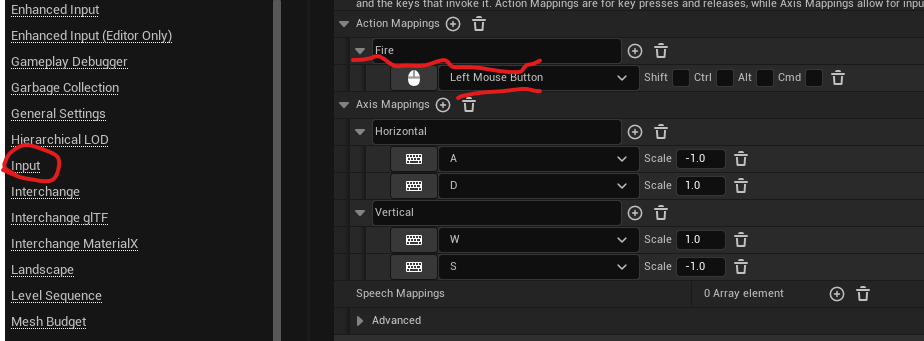
- player 스크립트로 넘어와 오른쪽 마우스키를 누를 경우 나가게 만들기 위해 블랫 생성 위치와 Bullet Actor를 선언
CPlayer.h
public:
... 생략
// 사용자가 발사버튼을 누르면 총알을 발사하고 싶다
// 필요속성 : 총알공장, 발사위치,
UPROPERTY(EditDefaultsOnly, Category = "Settings")
TSubclassOf<class ACBullet> bulletFactory;
void Fire();- WASD 입력값처러 바인딩을 하면 Fire()가 발동되게 한다
CPlayer.cpp
void ACPlayer::SetupPlayerInputComponent(UInputComponent* PlayerInputComponent)
{
Super::SetupPlayerInputComponent(PlayerInputComponent);
PlayerInputComponent->BindAxis(TEXT("Horizontal"),
this, &ACPlayer::Horizontal);
PlayerInputComponent->BindAxis(TEXT("Vertical"),
this, &ACPlayer::Vertical);
PlayerInputComponent->BindAction(TEXT("Fire"),
IE_Pressed, this, &ACPlayer::Fire);
}
void ACPlayer::Fire()
{
GetWorld()->SpawnActor<ACBullet>(
bulletFactory, GetActorLocation(), FRotator::ZeroRotator);
}Enemy
-
Enemy또한 몸체를 만들기 위해 Bullet 처럼 몸체를 일단 만든다
-
그 후 에너미는 플레이를 추격하지만 30% 확률로 쫓아오게 할 것이다
-
추격
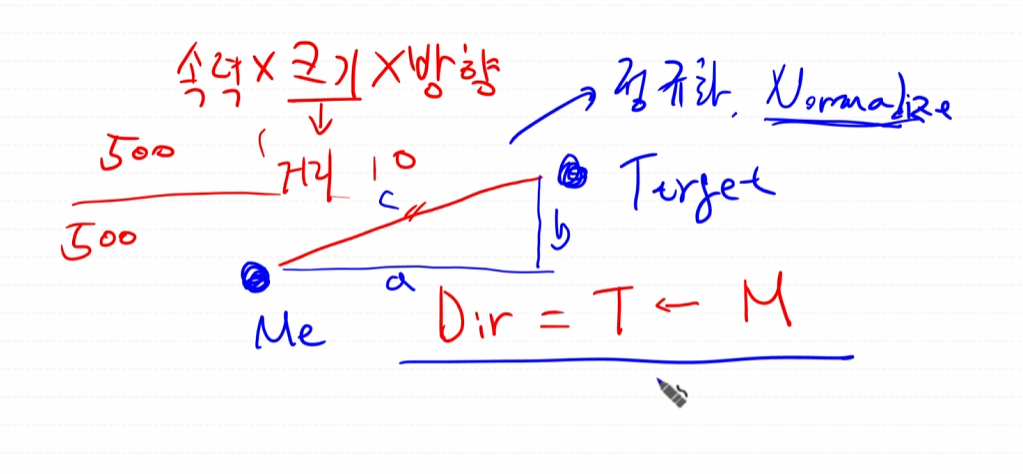
-
Target( Player )와 Enemy의 위치를 빼서 그 사이의 거리를 구한다
CEnemy.h
public:
... 생략
// 필요속성 : 타겟
UPROPERTY(EditAnywhere)
class AActor* target;
FVector dir;- Target Actor가 되는 AACtor클래스를 선언한다
CEnemy.cpp
void ACEnemy::BeginPlay()
{
Super::BeginPlay();
// 태어날때 한번 방향을 정하고 그대로 움직인다
// 30% 확률
int32 ran_num = FMath::RandRange(1, 3);
if (ran_num == 1)
{
// Target - enemy = Target의 방향
dir = target->GetActorLocation() - GetActorLocation();
dir.Normalize(); // Nomalize
}
else
{
dir = FVector::DownVector;
}
}
void ACEnemy::Tick(float DeltaTime)
{
Super::Tick(DeltaTime);
// 해당 방향으로 이동하고 싶다
// 등속운동, 등가속운동
// P = P0 + vt
FVector P0 = GetActorLocation();
FVector vt = dir * speed * DeltaTime;
FVector P = P0 + vt;
SetActorLocation(P);
}Collusion
CEnemy.cpp
ACEnemy::ACEnemy()
{
...생략 ( 몸체 )
BoxComp->OnComponentBeginOverlap.AddDynamic
}- OnComponentBeginOverlap 부분의 커서를 가져놓고
F12를 눌러 들어간다
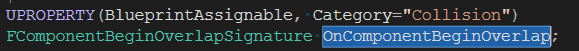
- 여기서 Ctrl+F 키를 눌러 검색해도되고
FComponentBeginOverlapSignature에 커서를 가져다 놓고F12를 눌러보면
DECLARE_DYNAMIC_MULTICAST_SPARSE_DELEGATE_SixParams(
FComponentBeginOverlapSignature,
UPrimitiveComponent, OnComponentBeginOverlap,
UPrimitiveComponent*, OverlappedComponent,
AActor*, OtherActor,
UPrimitiveComponent*, OtherComp,
int32, OtherBodyIndex,
bool, bFromSweep,
const FHitResult &, SweepResult);- 구문을 찾아서 UPrimitiveComponent부터 SweepResult까지 복사
UPrimitiveComponent, OnComponentBeginOverlap,
UPrimitiveComponent*, OverlappedComponent,
AActor*, OtherActor,
UPrimitiveComponent*, OtherComp,
int32, OtherBodyIndex,
bool, bFromSweep,
const FHitResult &, SweepResult);- 복사한 부분을 함수로 선언한다
CEnemy.h
public:
UFUNCTION()
void OnComponentBeginOverlap(UPrimitiveComponent* OverlappedComponent,
AActor* OtherActor, UPrimitiveComponent* OtherComp,
int32 OtherBodyIndex, bool bFromSweep,
const FHitResult& SweepResult);CEnemy.cpp
ACEnemy::ACEnemy()
{
...생략 ( 몸체 )
BoxComp->OnComponentBeginOverlap.AddDynamic(this, &ACEnemy::OnComponentBeginOverlap);
}
void ACEnemy::OnComponentBeginOverlap(
UPrimitiveComponent* OverlappedComponent,
AActor* OtherActor,
UPrimitiveComponent* OtherComp,
int32 OtherBodyIndex,
bool bFromSweep,
const FHitResult& SweepResult)
{
OtherActor->Destroy();
Destroy();
}- 충돌 델리이벤트 함수를 부르는 방법이다
