
📖 코드로 방정식 표현하기
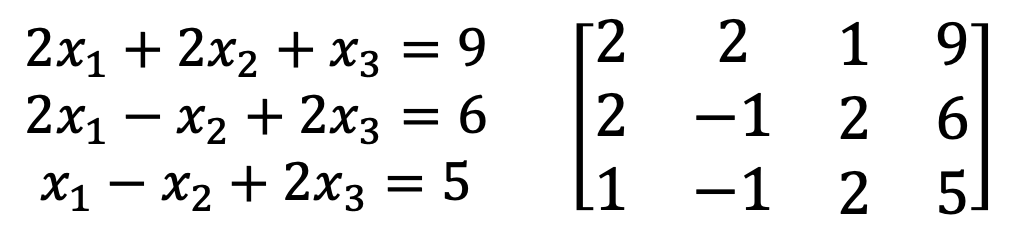
coefficient_matrix = [[2, 2, 1], [2, -1, 2], [1, -1, 2]]
constant_vector = [9,6,5]- 다양한 Matrix 계산을 어떻게 만들 것인가?
- 굉장히 큰 Matrix에 대한 표현
- 처리 속도 문제 - python은 Interpreter 언어
📖 numpy
- Numerical Python
- 파이썬의 고성능 과학 계산용 패키지
- Matrix와 Vector와 같은 Array 연산의 사실상의 표준
- 한글로는 넘파이로 주로 통칭
- 누군가는 넘피/늄파이라고 부르기도 함
- 일반 List에 비해 빠르고, 메모리 효율적
- 반복문 없이 데이터 배열에 대한 처리를 지원함
- 선형대수와 관련된 다양한 기능을 제공함
- C, C++, 포트란 등의 언어와 통합 가능
📖 numpy install
activate ml
conda install numpy- Windows 환경에선 conda로 패키지 관리 필요 (C 패키지 핸들링 등)
- jupyter 등을 설치한 상태에서는 추가 설치 필요 없음
📖 python import numpy as np
- numpy의 호출 방법
- 일반적으로 numpy는 np라는 alias(별칭) 이용해서 호출함
- 특별한 이유는 없음, 세계적인 약속 같은 것
📖 array creation
test_array = np.array([1, 4, 5, 8], float)
print(test_array)
type(test_array[3])- numpy는 np.array 함수를 활용하여 배열을 생성함 ➔ ndarray
- numpy는 하나의 데이터 type만 배열에 넣을 수 있음
- List와 가장 큰 차이점 ➔ dynamic typing not supported
- C의 Array를 사용하여 배열을 생성함
test_array = np.array([1, 4, 5, 8], float)
test_arrayarray([ 1., 4., 5., 8.])
test([test_array[3]])numpy.float64
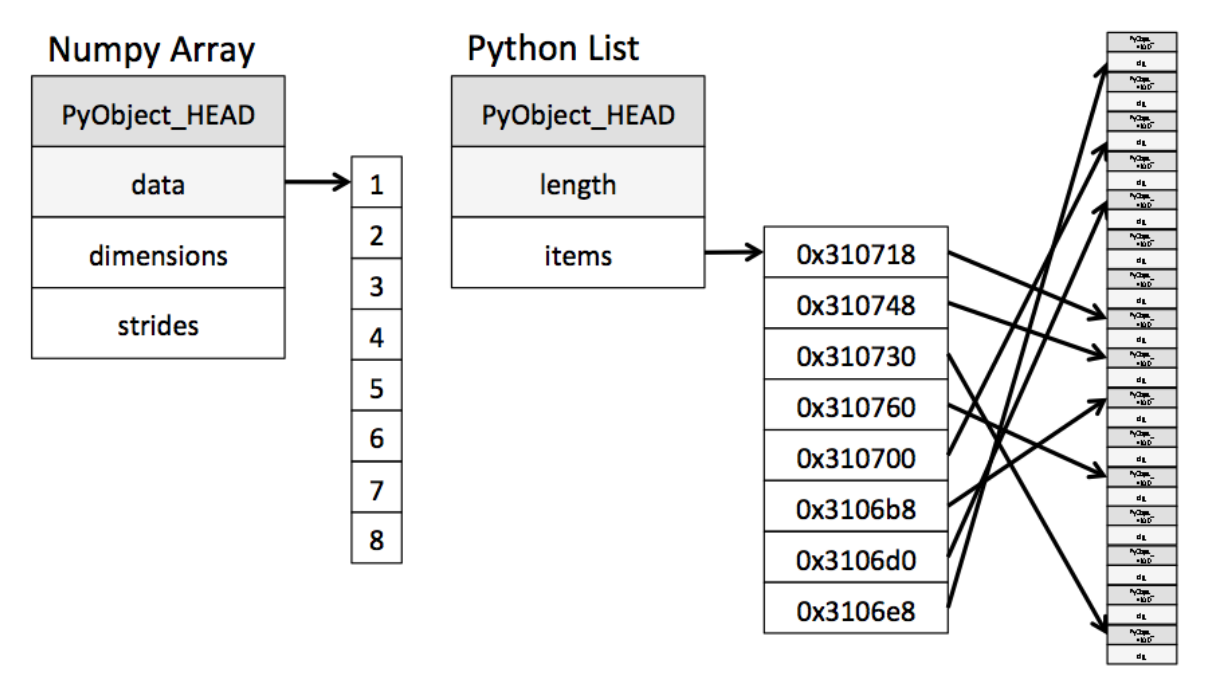
(출처 : https://jakevdp.github.io/blog/2014/05/09/why-python-is-slow/)
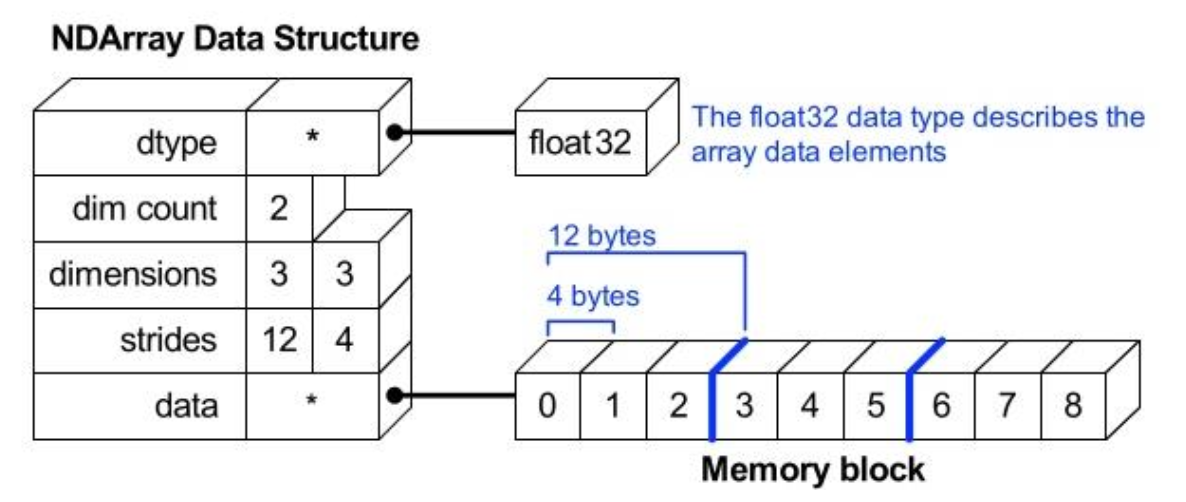
(출처 : https://www.slideshare.net/enthought/numpy-talk-at-siam)
- shape : numpy array의 dimension 구성을 반환함
- dtype : numpy array의 데이터 type을 반환함
# String Type의 데이터를 입력해도
test_array = np.array([1, 4, 5, "8"], float)
print(test_array)array([ 1., 4., 5., 8.])
# Float Type으로 자동 형변환을 실시
print(type(test_array[3]))numpy.float64
# Array(배열) 전체의 데이터 Type을 반환함
print(test_array.dtype)dtype('float64')
# Array(배열) 의 shape을 반환함
print(test_array.shape)(4,)
📖 array shape
- array의 RANK에 따라 불리는 이름이 있음
| Rank | Name | Example |
|---|---|---|
| 0 | scalar | 7 |
| 1 | vector | [10, 10] |
| 2 | matrix | [[10, 10], [15, 15]] |
| 3 | 3-tensor | [[[ 1, 5, 9], [ 2, 6, 10]], [[ 3, 7, 11], [ 4, 8, 12]]] |
| n | n-tensor |
- vector
test_array = np.array([1, 4, 5, "8"], float) # shape = (4,)
test_arrayarray([ 1., 4., 5., 8.])
- matrix
matrix = [[1,2,5,8],[1,2,5,8],[1,2,5,8]]
np.array(matrix, int).shape(3, 4)
- 3rd order tensor
- ndim - number of dimensions
- side - data의 개수
tensor = [[[1,2,5,8],[1,2,5,8],[1,2,5,8]],
[[1,2,5,8],[1,2,5,8],[1,2,5,8]],
[[1,2,5,8],[1,2,5,8],[1,2,5,8]]]
np.array(tensor, int).shape(4, 3, 4)
📖 array dtype
- ndarray의 single element가 가지는 data type
- 각 element가 차지하는 memory의 크기가 결정됨
# data type을 integer로 선언
np.array([1, 2, 3], [4.5, 5, 6], dtype=int)array([[1, 2, 3], [4, 5, 6]])
# data type을 float로 선언
np.array([1, 2, 3], [4.5, "5", "6"], dtype=np.float32)array([[ 1. , 2. , 3. ], [ 4.5, 5. , 6. ]], dtype=float32)
- C의 data type과 compatible
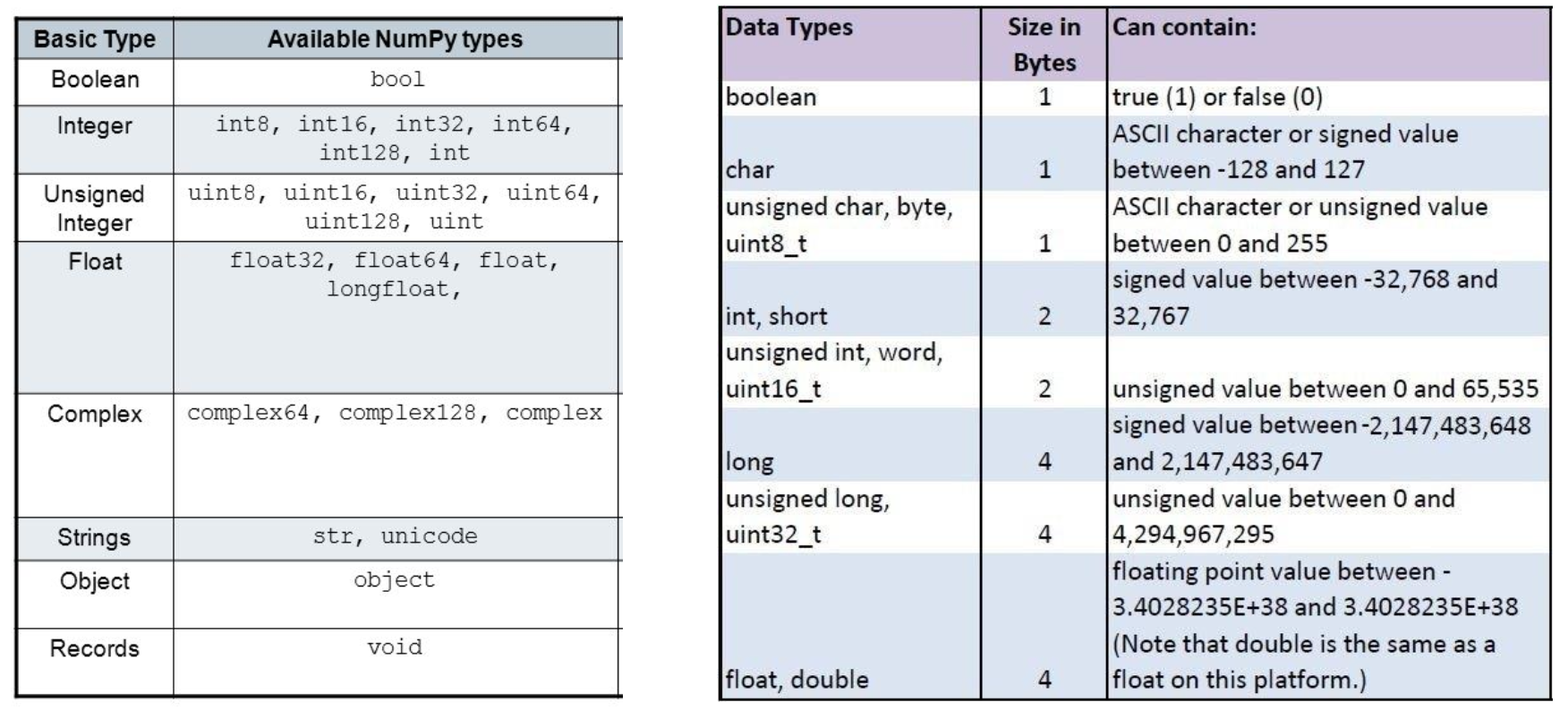
(출처 : https://www.slideshare.net/enthought/numpy-talk-at-siam)
📖 array nbytes
- nbytes - ndarray obeject의 메모리 크기를 반환함
# 32bits = 4bytes -> 6 * 4bytes
np.array([[1, 2, 3], [4.5, "5", "6"]], dtype=np.float32).nbytes24
# 8bits = 1bytes -> 6 * 1bytes
np.array([[1, 2, 3], [4.5, "5", "6"]], dtype=np.int8).nbytes6
# 64bits = 8bytes -> 6 * 8bytes
np.array([[1, 2, 3], [4.5, "5", "6"]], dtype=np.float64).nbytes48
<이 게시물은 최성철 교수님의 numpy 강의 자료를 참고하여 작성되었습니다.>
본 포스트의 학습 내용은 [부스트캠프 AI Tech 5기] Pre-Course 강의 내용을 바탕으로 작성되었습니다.
부스트캠프 AI Tech 5기 Pre-Course는 일정 기간 동안에만 운영되는 강의이며,
AI 관련 강의를 학습하고자 하시는 분들은 부스트코스 AI 강좌에서 기간 제한 없이 학습하실 수 있습니다.
(https://www.boostcourse.org/)
