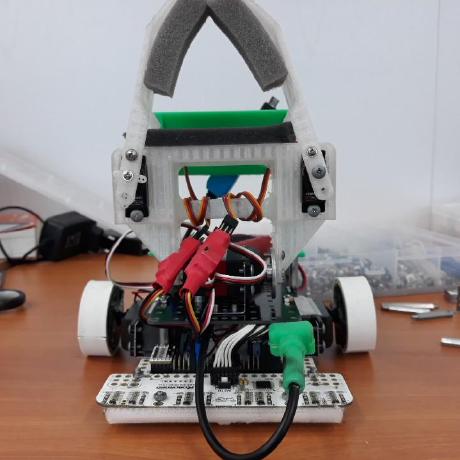오늘은 EC2 애플리케이션의 로그를 Fluent-Bit로 수집하여 CloudWatch Log, Kinesis Data Stream으로 보내봅시다.
0. 애플리케이션 준비
- 일단 간단하게 EC2 인스턴스를 하나 생성합니다. 저는 Amazon Linux 2023 AMI를 사용했습니다.
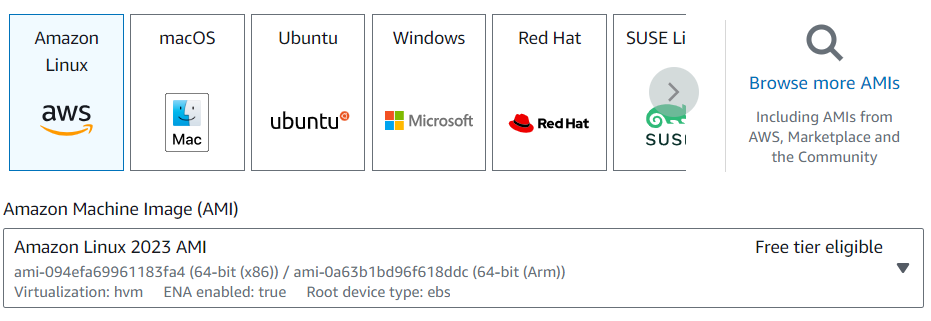
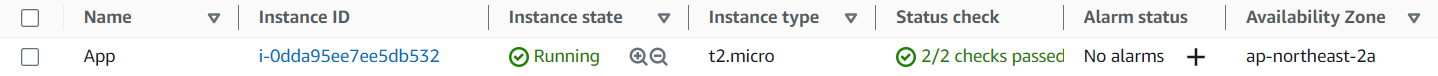
- SSH로 접속해서 애플리케이션 하나를 실행하겠습니다.
pip3 install flask
nohup python3 app.py &- 저는 다음과 같은 로그 포맷을 사용하겠습니다.
[2023-09-09 10:15:58,913] 127.0.0.1 - - GET /v1/color/red HTTP/1.1 200
[시간] 클라이언트_IP주소 - - HTTP_메서드 URL HTTP_버전 HTTP_상태_코드1. Fluent-Bit 설치
curl https://raw.githubusercontent.com/fluent/fluent-bit/master/install.sh | sh
sudo systemctl start fluent-bit
sudo systemctl enable fluent-bit
sudo ln -s /opt/fluent-bit/bin/fluent-bit /usr/local/bin/fluent-bitactive (running) 이라고 뜨면 성공적으로 설치된 것입니다.
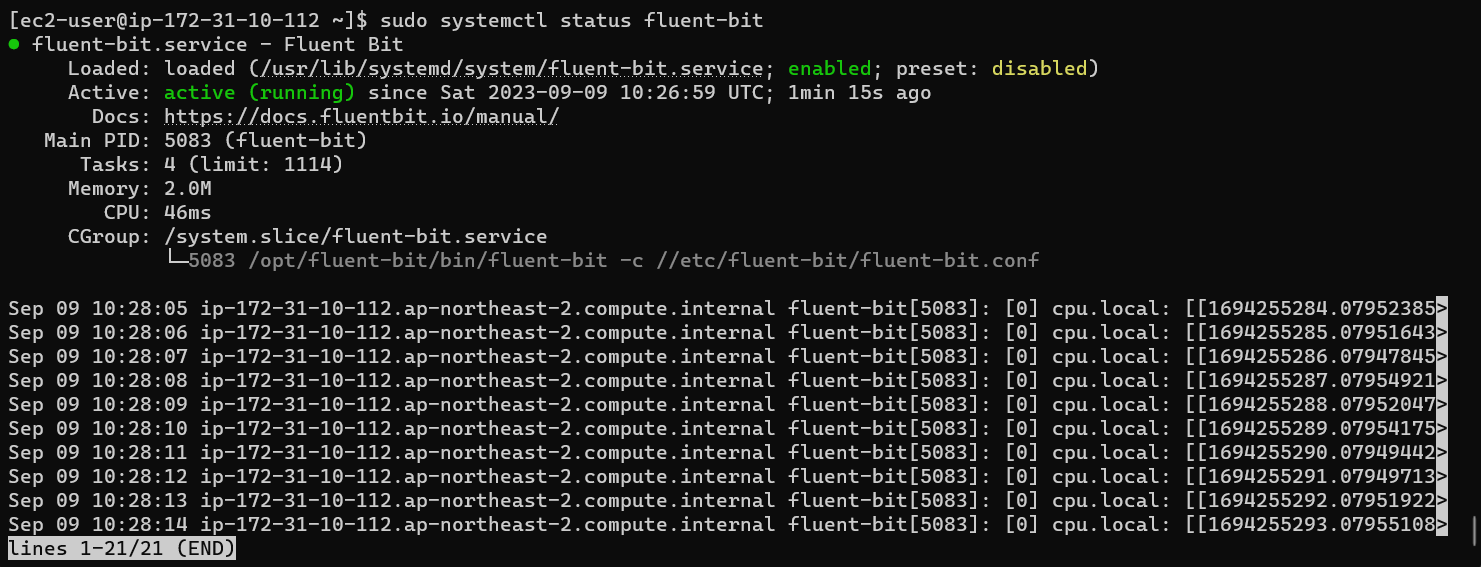
2. Fluent-Bit 설정 파일 수정
- Fluent-Bit 설정 파일 위치로 이동합니다.
cd /etc/fluent-bit- fluent-bit.conf 파일을 수정합니다.
sudo vim fluent-bit.conf- 기존 INPUT, OUTPUT 설정을 제거하고, 다음과 같은 내용을 추가합니다.
[INPUT]
Name tail
Path /home/ec2-user/app/app.log
Tag i-0dda95ee7ee5db532
Parser logNoDate
[INPUT]
Name tail
Path /home/ec2-user/app/app.log
Tag kinesis
Parser logParser
[OUTPUT]
Name cloudwatch_logs
Match i-*
region ap-northeast-2
log_group_name ec2/app/accesslog
log_stream_prefix ec2_
auto_create_group On
[OUTPUT]
Name kinesis_streams
Match kinesis
region ap-northeast-2
stream ec2-logStream
time_key time
time_key_format %Y-%m-%d %H:%M:%S- Before
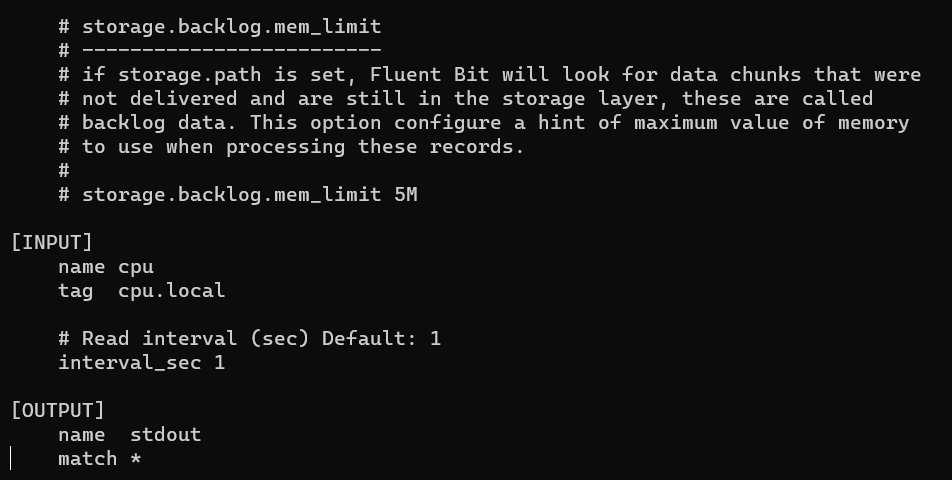
- After
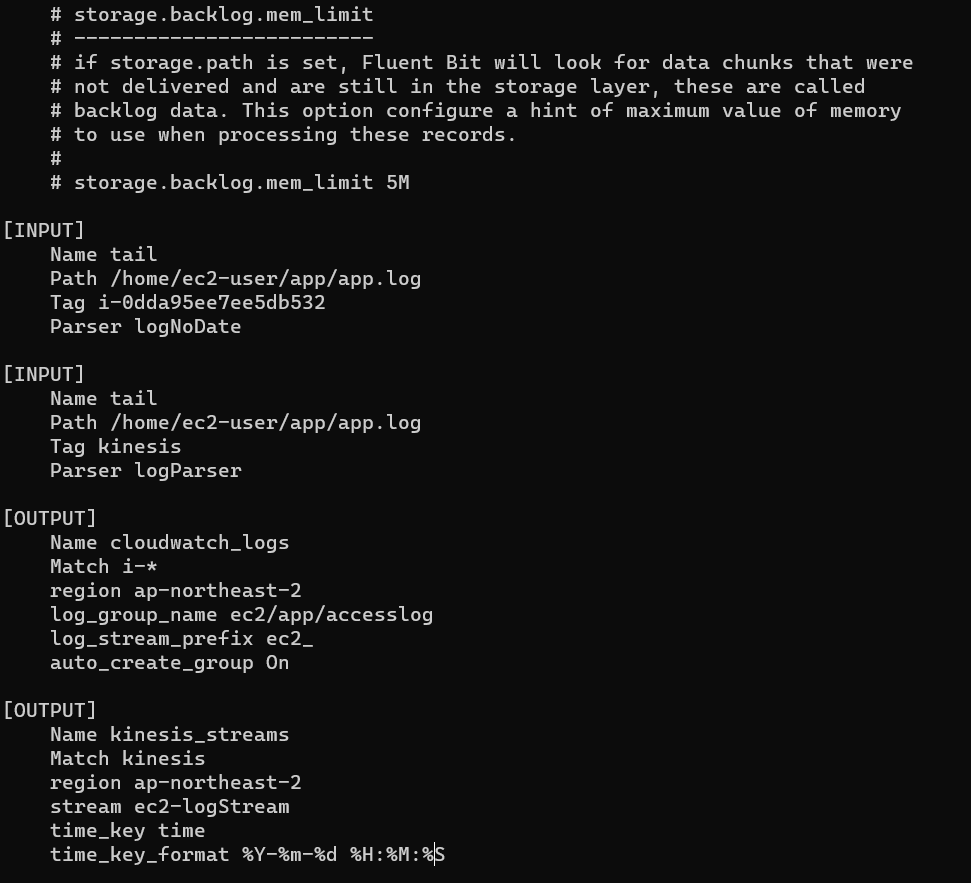
- parsers.conf 파일에 다음과 같은 내용을 추가합니다.
[PARSER]
Name logNoDate
Format regex
Regex ^\[(?<time>[^\]]*)\] (?<host>[^ ]*) - - (?<method>[^ ]*) (?<path>[^ ]*) (?<HTTP>[^ ]*) (?<code>[^ ]*)
[PARSER]
Name logParser
Format regex
Regex ^\[(?<time>[^\]]*)\] (?<host>[^ ]*) - - (?<method>[^ ]*) (?<path>[^ ]*) (?<HTTP>[^ ]*) (?<code>[^ ]*)
Time_Key time
Time_Format %Y-%m-%d %H:%M:%S,%L
Time_Keep Off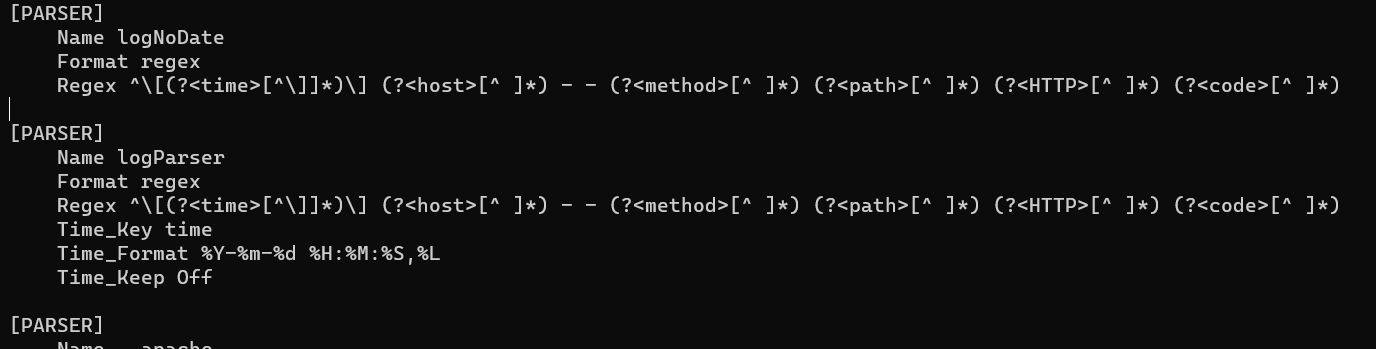
3. AWS 사전 준비
- 설정 파일에서 지정한 이름으로 Data Stream을 생성합니다.
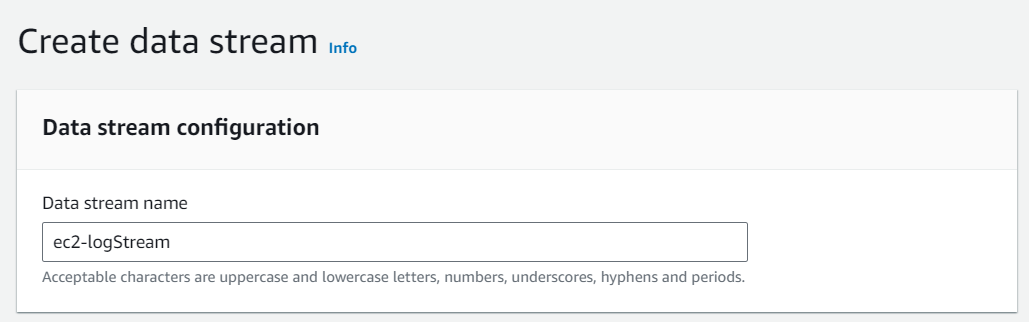
- EC2용 IAM Role을 생성하고, IAM Policy 2개를 생성하여 적용합니다.
- CloudWatch Log용 IAM Policy
{
"Version": "2012-10-17",
"Statement": [{
"Effect": "Allow",
"Action": [
"logs:CreateLogStream",
"logs:CreateLogGroup",
"logs:PutLogEvents"
],
"Resource": "*"
}]
}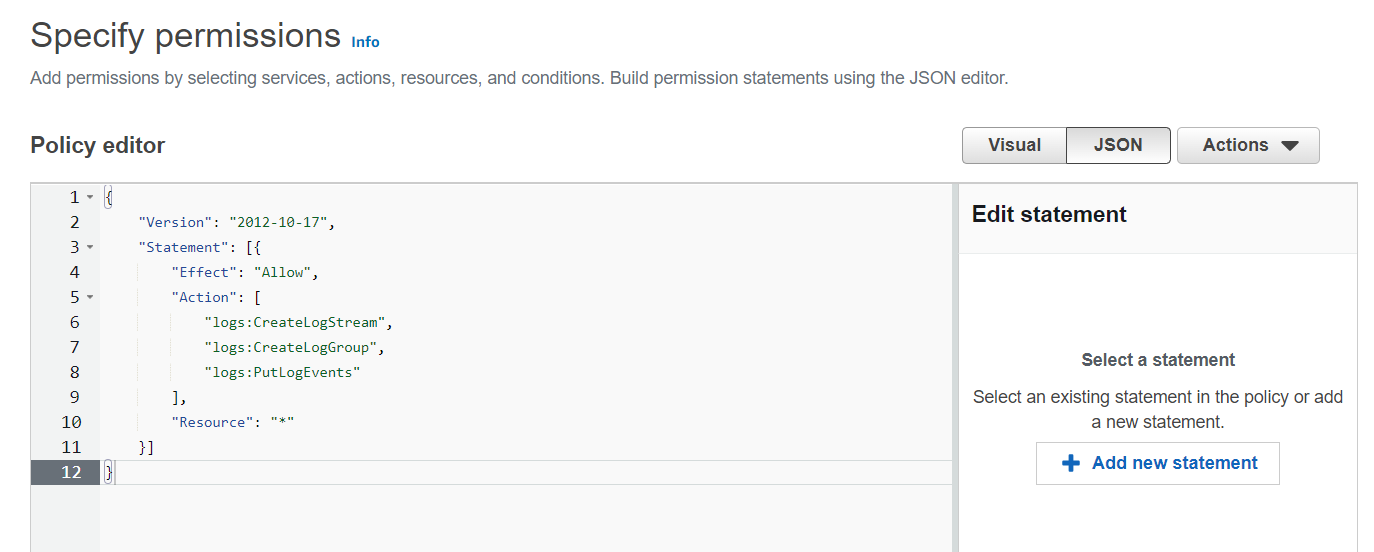
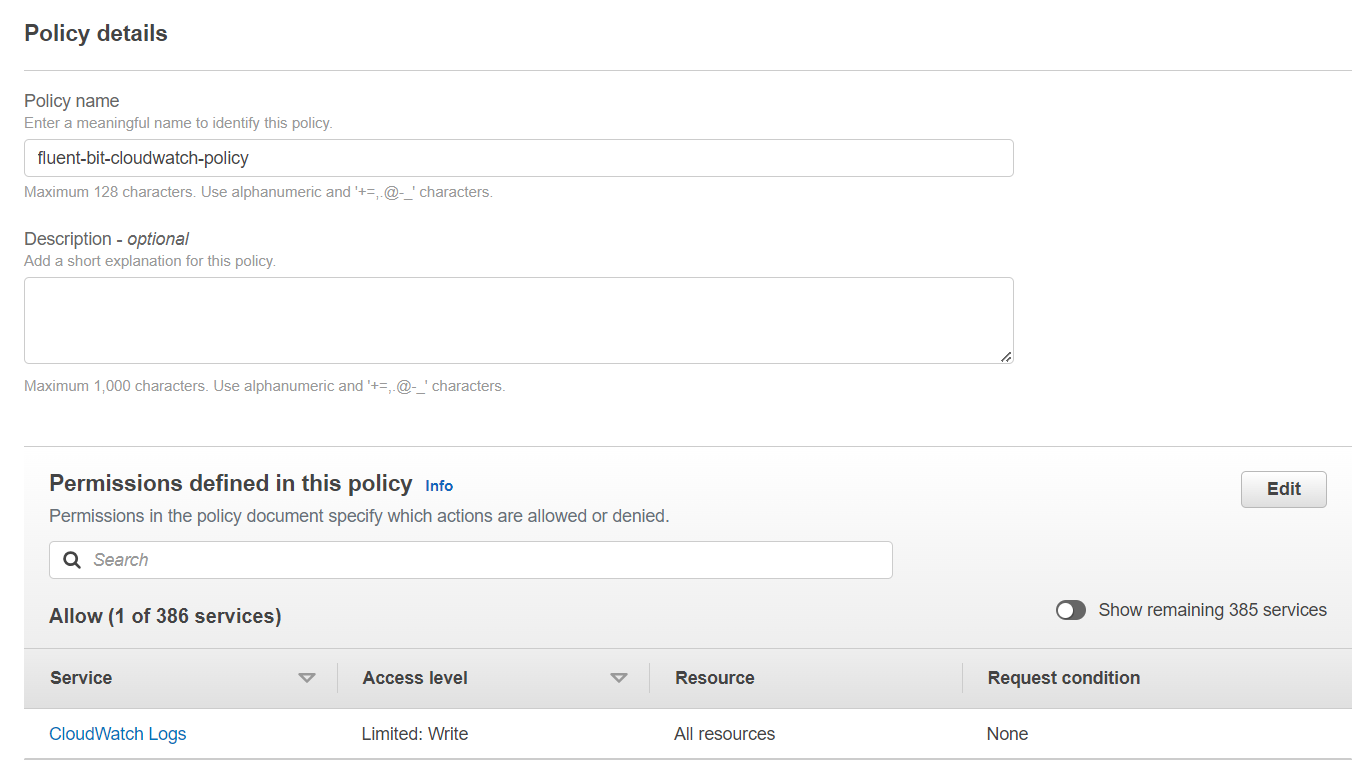
- Kinesis Data Stream용 IAM Policy
{
"Version": "2012-10-17",
"Statement": [{
"Effect": "Allow",
"Action": [
"kinesis:PutRecords"
],
"Resource": "*"
}]
}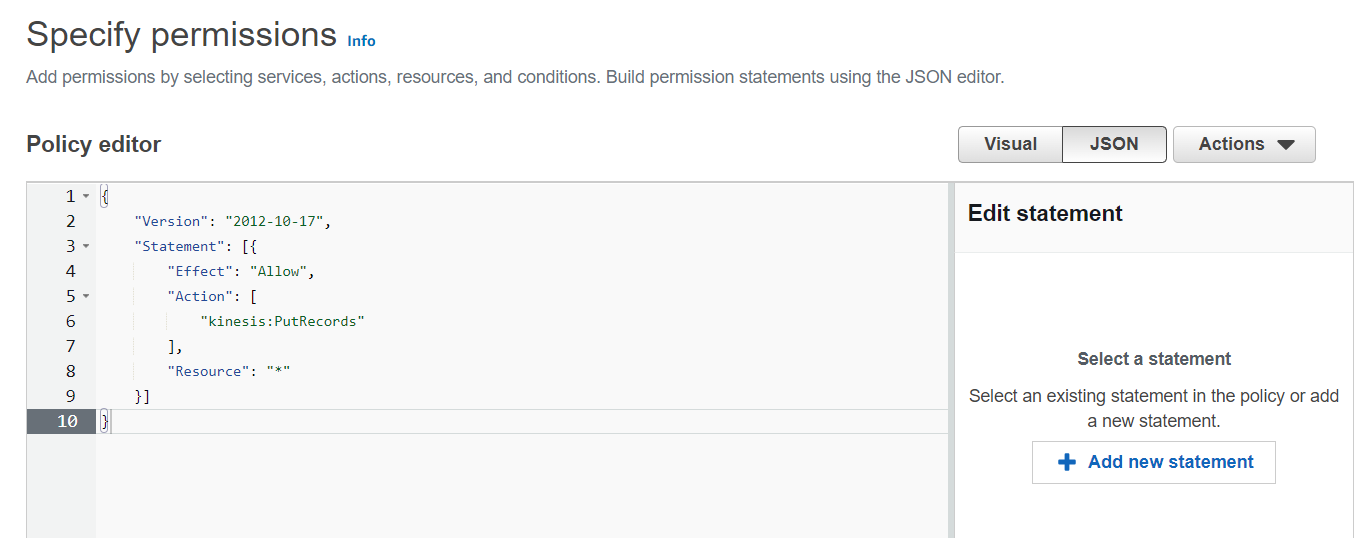
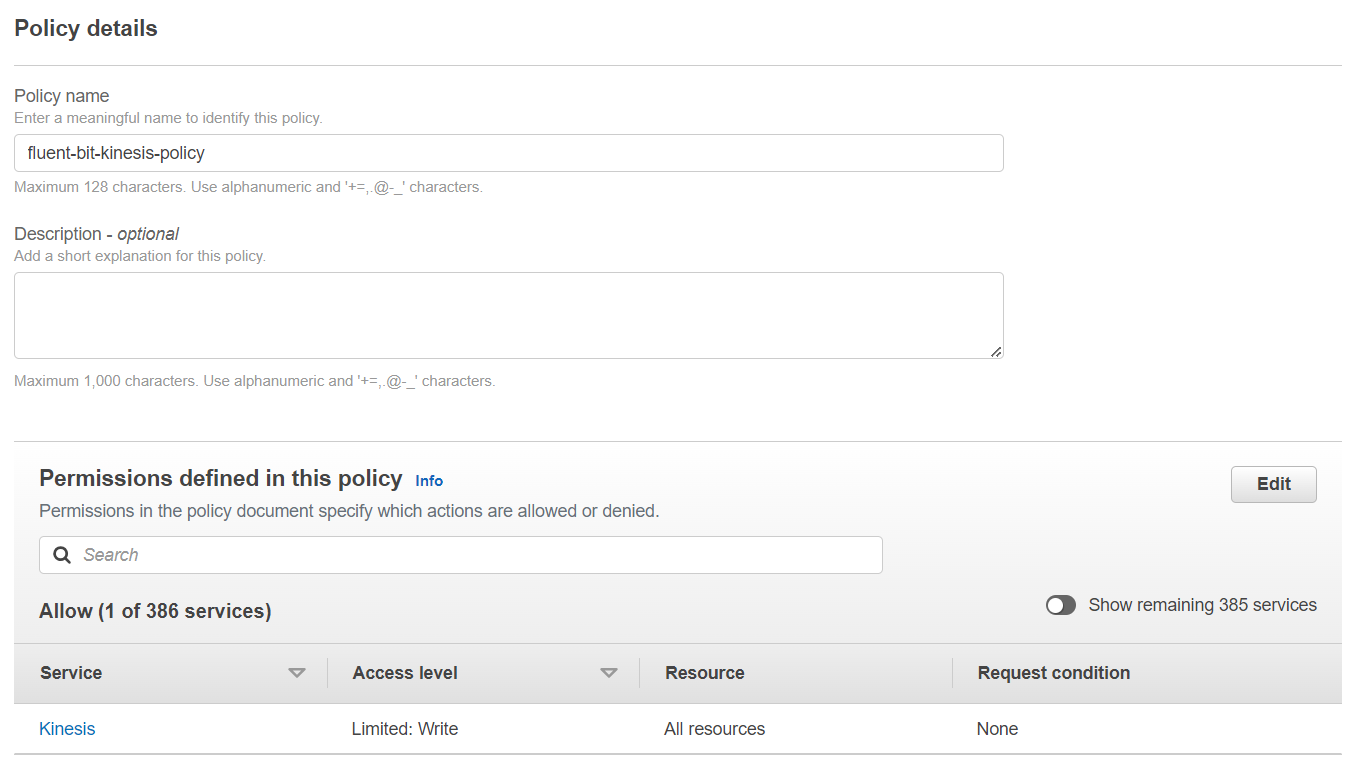
- IAM Policy 적용
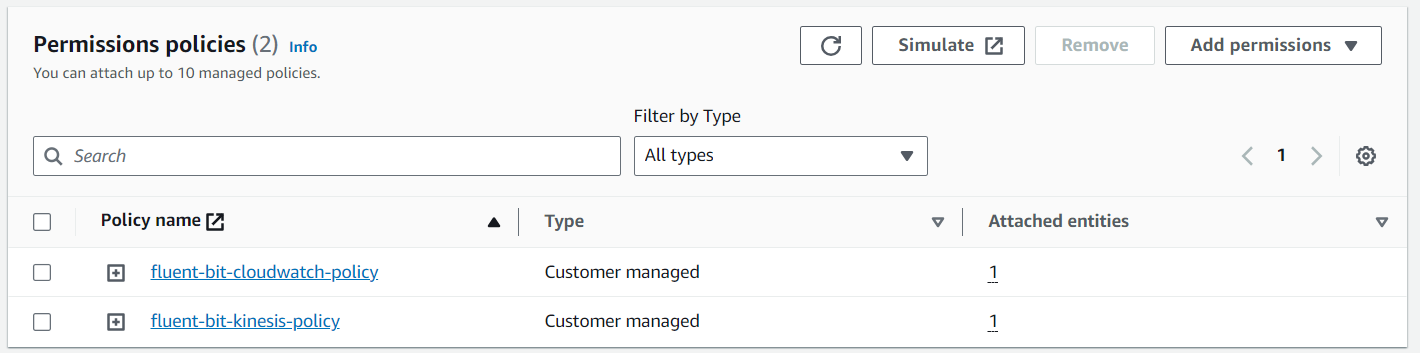
- IAM Role을 EC2 인스턴스에 부착합니다.
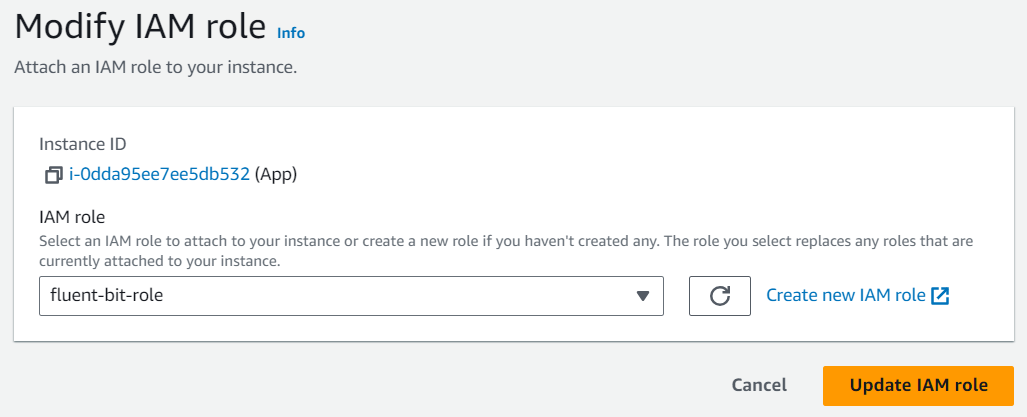
4. Fluent-Bit 재시작 및 작동 확인
- 설정 파일을 적용하기 위해서 Fluent-Bit를 재시작합니다.
sudo systemctl restart fluent-bit- curl을 해서 로그를 생성합니다.
curl localhost:8080/v1/color/red
curl localhost:8080/v1/color/orange
curl localhost:8080/v1/color/melon- CloudWatch Log Group과 Stream이 생성됐습니다.
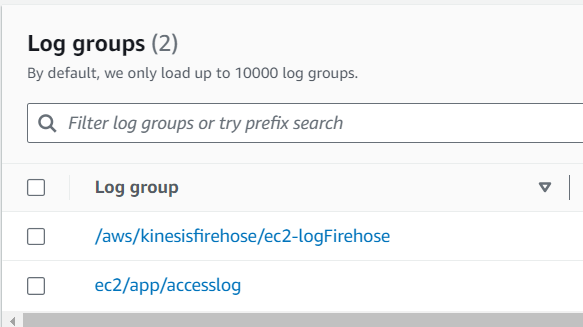
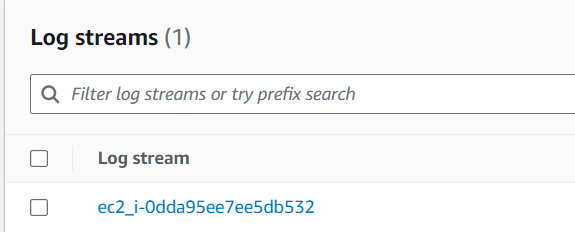
로그도 잘 기록됐습니다.
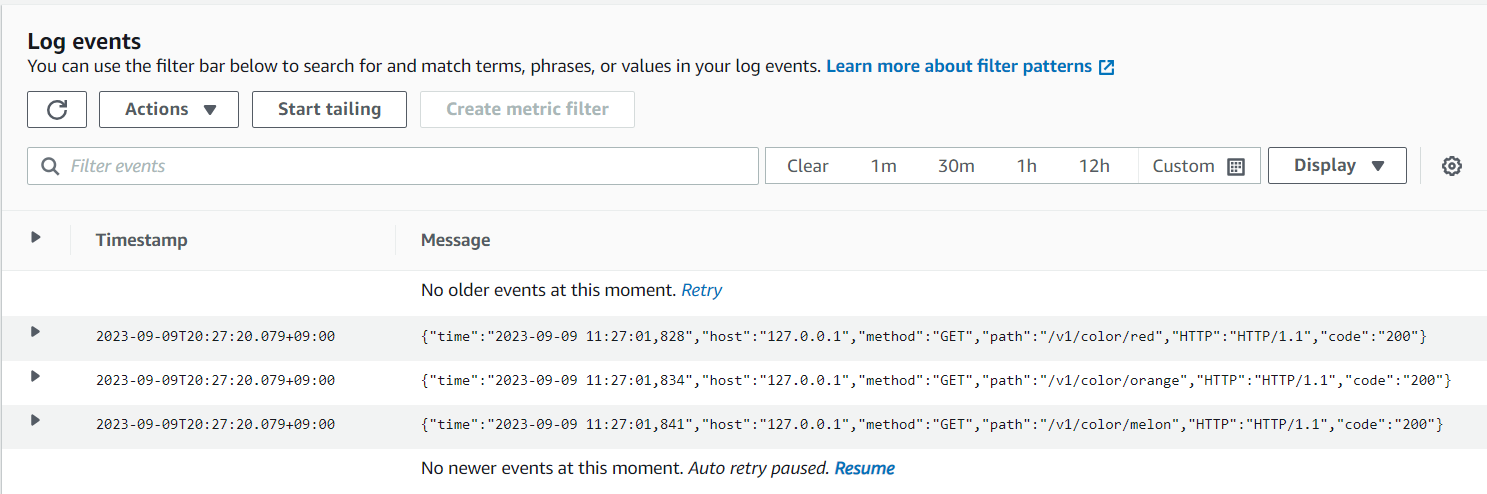
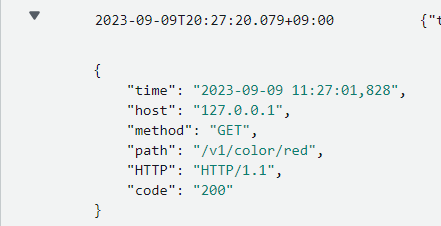
- Kinesis Data Stream에 Kinesis Data Firehose를 연결하여 동작을 확인했습니다.
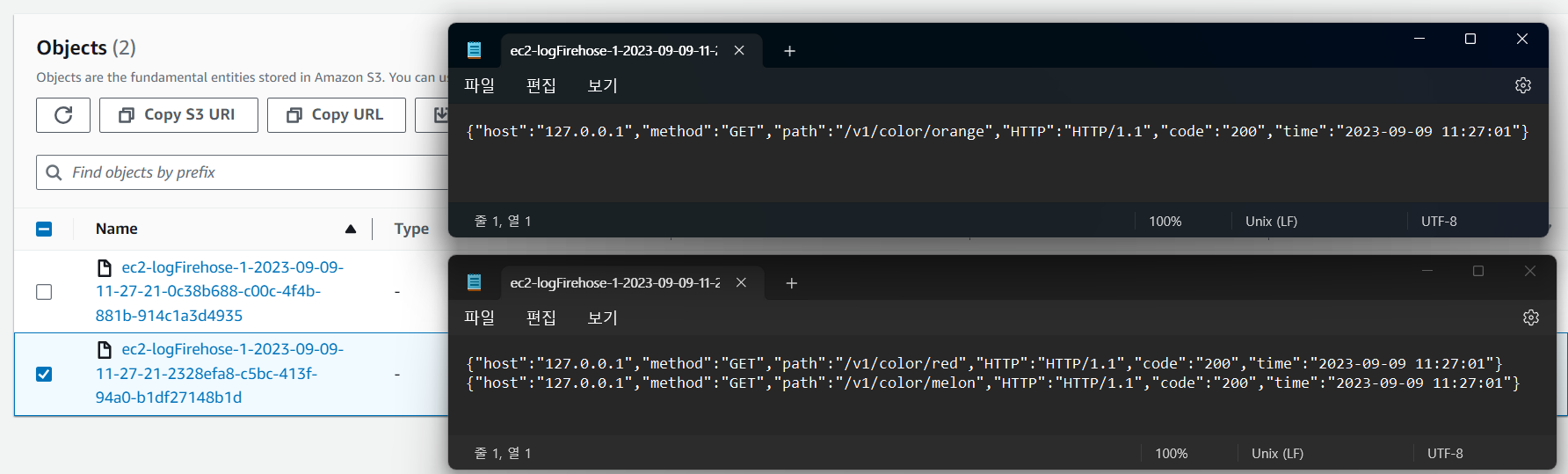
오늘의 글은 여기까지입니다. 감사합니다!