Redux
- state를 관리하는 도구이며, store라는 저장소에서 component들의 state를 관리한다. 모든 component에서 reducer함수와 action을 통해 state에 접근 할 수 있다.
store
- 상태가 관리되는 곳, 규모가 크면 카테고리로 구분.
Action
- Store에 대해 뭔가 하고 싶은 경우엔 Action을 발생시킨다.
- Action의 발생을 감지하면, State가 갱신된다.
Reducer
- 이전 상태와 Action을 합쳐, 새로운 state를 만드는 조작
combineReducers
- Reducer는 상황에 따라 여러 개를 가지게 될 텐데, 이를 한 군데에 모아 (= combine) 내보내주는 역할을 하기위해 사용
Redux Hook
usedispatch()
- Redux 저장소에서 함수에 대한 참조를 반환한다. 필요에 따라 작업을 전달하는 데 사용한다.
useSelector()
- 상태값을 가져오기 위해 사용. useSelector에 매개변수에 state => state.모듈명 형식으로 상태값을 반환할 수 있다.
Redux가 필요한 경우
Redux는 다음과 같은 경우에 유용하다.
- 앱의 여러 위치에 필요한 많은 양의 애플리케이션 상태가 있는 경우
- 앱 상태가 자주 업데이트되는 경우
- 상태를 업데이트하는 논리가 복잡한 경우
- 앱에 중형 또는 대형 코드베이스가 있으며 많은 사람들이 작업하는 경우
- 시간이 지남에 따라 해당 상태가 어떻게 업데이트되는지 확인해야하는 경우
Redux-toolkit을 사용하는 이유
- 기존 Redux를 사용하는 패턴에는 duck 패턴을 주로 사용했다.
Redux-toolkit 적용 과정
/index.tsx
- Provider, store
import { Provider } from "react-redux";
import store from "./redux/store";
const root = ReactDOM.createRoot(
document.getElementById("root") as HTMLElement
);
root.render(
<React.StrictMode>
<Provider store={store}>
<App />
</Provider>
</React.StrictMode>
);- root 경로의 index.tsx에 provider에 reducer들이 등록된 store를 등록해준다.
src/redux/hook.ts
- useAppSelector, useAppDispatch
import { useDispatch, useSelector } from "react-redux";
import type { TypedUseSelectorHook } from "react-redux";
import type { RootState, AppDispatch } from "./store";
export const useAppDispatch = (): any => useDispatch<AppDispatch>();
export const useAppSelector: TypedUseSelectorHook<RootState> = useSelector;- redux의 상태에 접근하기 위한 useAppSelector와 상태를 업데이트할 useAppDispatch 설정
src/redux/store.ts
- configureStore
import { configureStore } from "@reduxjs/toolkit";
import taskBanUserSlice from "./slices/taskBanUserSlice";
const store = configureStore({
reducer: {
// reducerName: reducer
taskBanUser: taskBanUserSlice,
},
});
export type RootState = ReturnType<typeof store.getState>;
export type AppDispatch = typeof store.dispatch;
export default store;- reducer들을 저장하는 store 설정.
src/redux/slices
- createSlice
import { createSlice, PayloadAction } from "@reduxjs/toolkit";
import { TaskBanUserData } from "../../type";
// Define the initial state using that type
const initialState: TaskBanUserData = [];
export const taskBanUserSlice = createSlice({
name: "taskBanUser",
// `createSlice` will infer the state type from the `initialState` argument
initialState,
reducers: {
// Use the PayloadAction type to declare the contents of `action.payload`
GetBanUserResponse: (state, action: PayloadAction<TaskBanUserData>) => {
return action.payload;
},
taskBanUserInitialize: (state) => {
return initialState;
},
},
});
export const { GetBanUserResponse, taskBanUserInitialize } =
taskBanUserSlice.actions;
export default taskBanUserSlice.reducer;
- createSlice 내부에서 state의 Initialize, Action 생성, reducer 생성까지 진행할 수 있다.