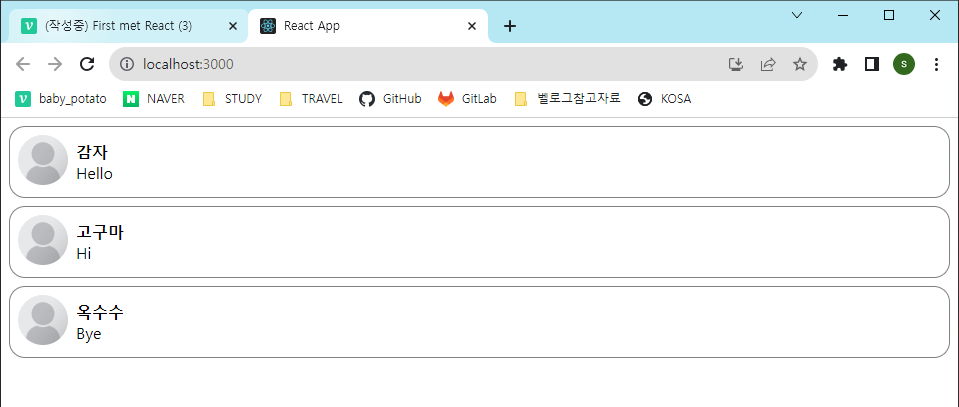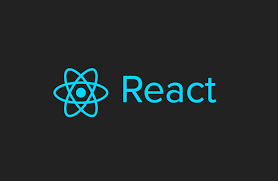5강. Components and Props
1. Components와 Props의 정의
Components
레고 블록 조립하듯 컴포넌트들을 모아서 개발
React Component는 자바스크립트 함수와 비슷-> 입력(Props)을 받아 정해진 출력(React element)을 준다.
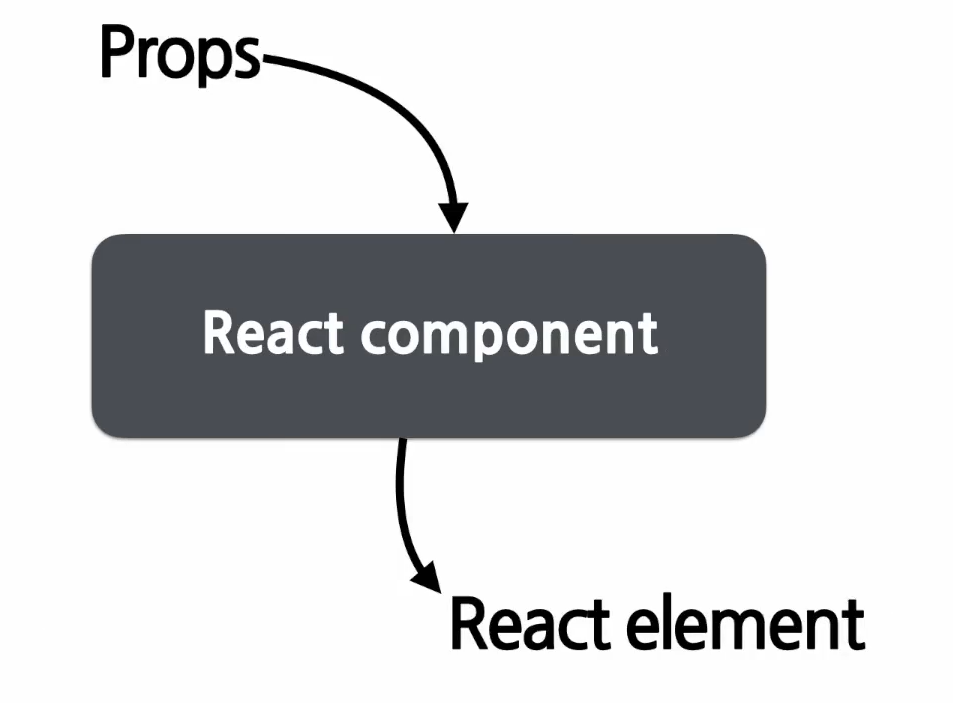
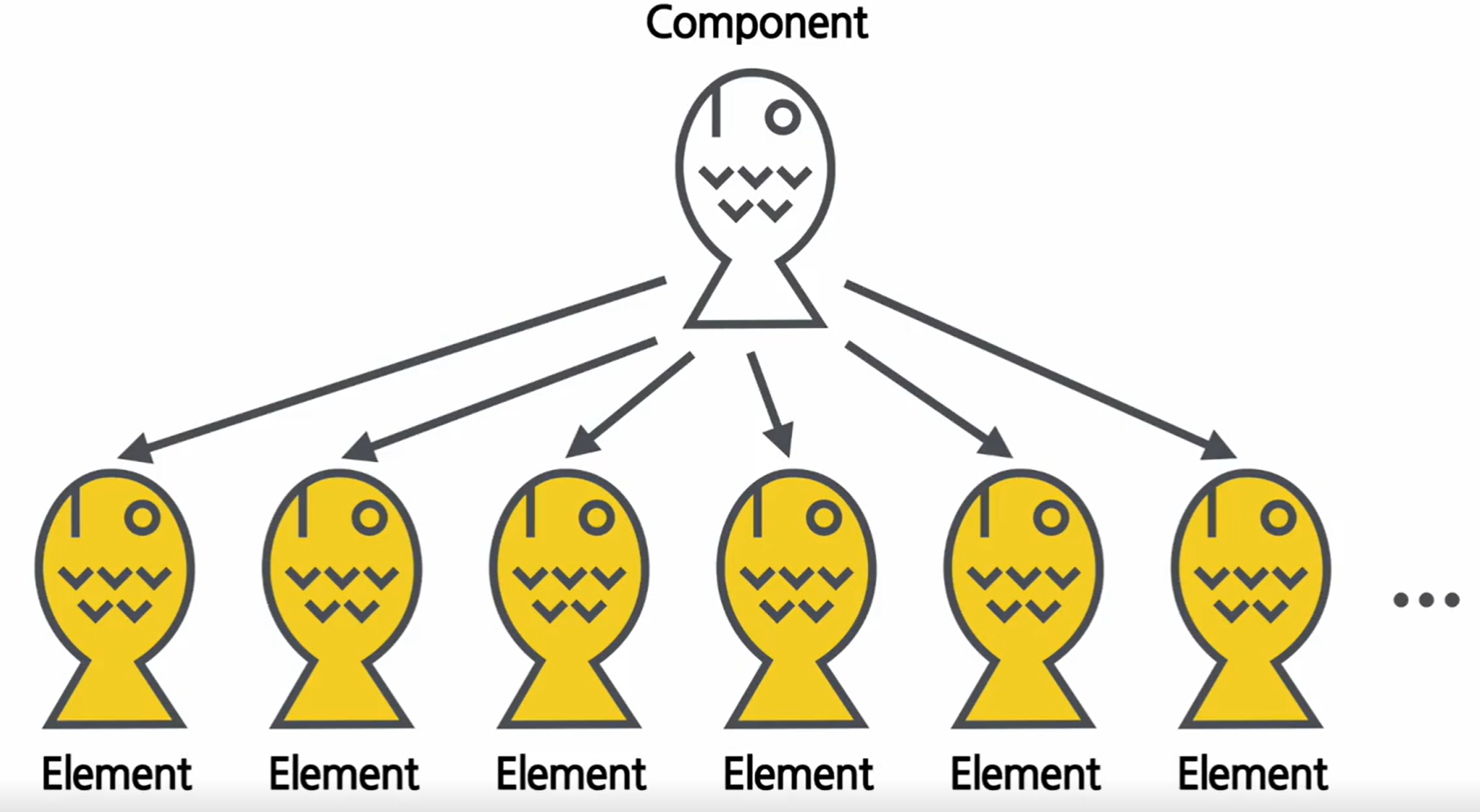
Props
Component의 속성(재료), 컴포넌트에 전달할 다양한 정보를 담고있는 자바스크립트 객체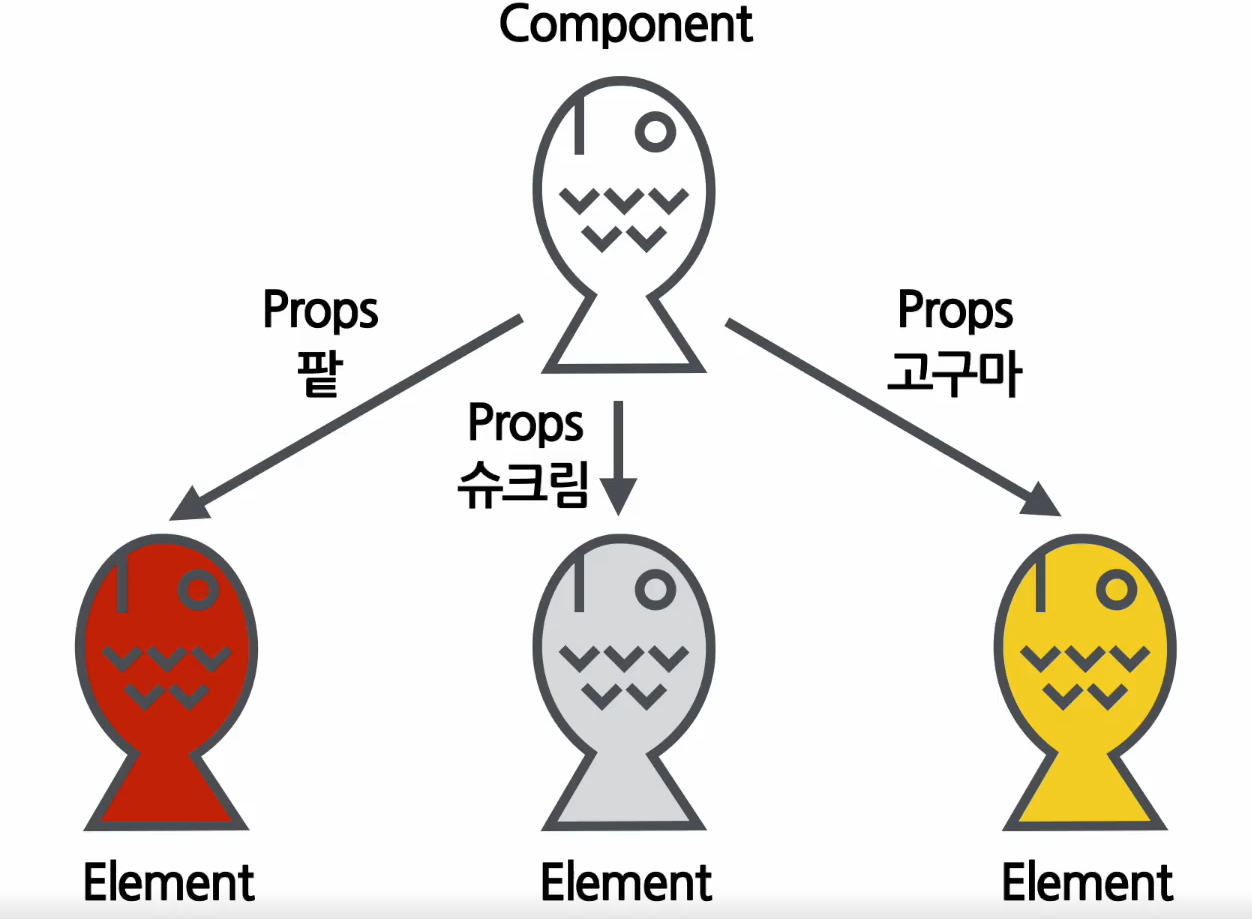
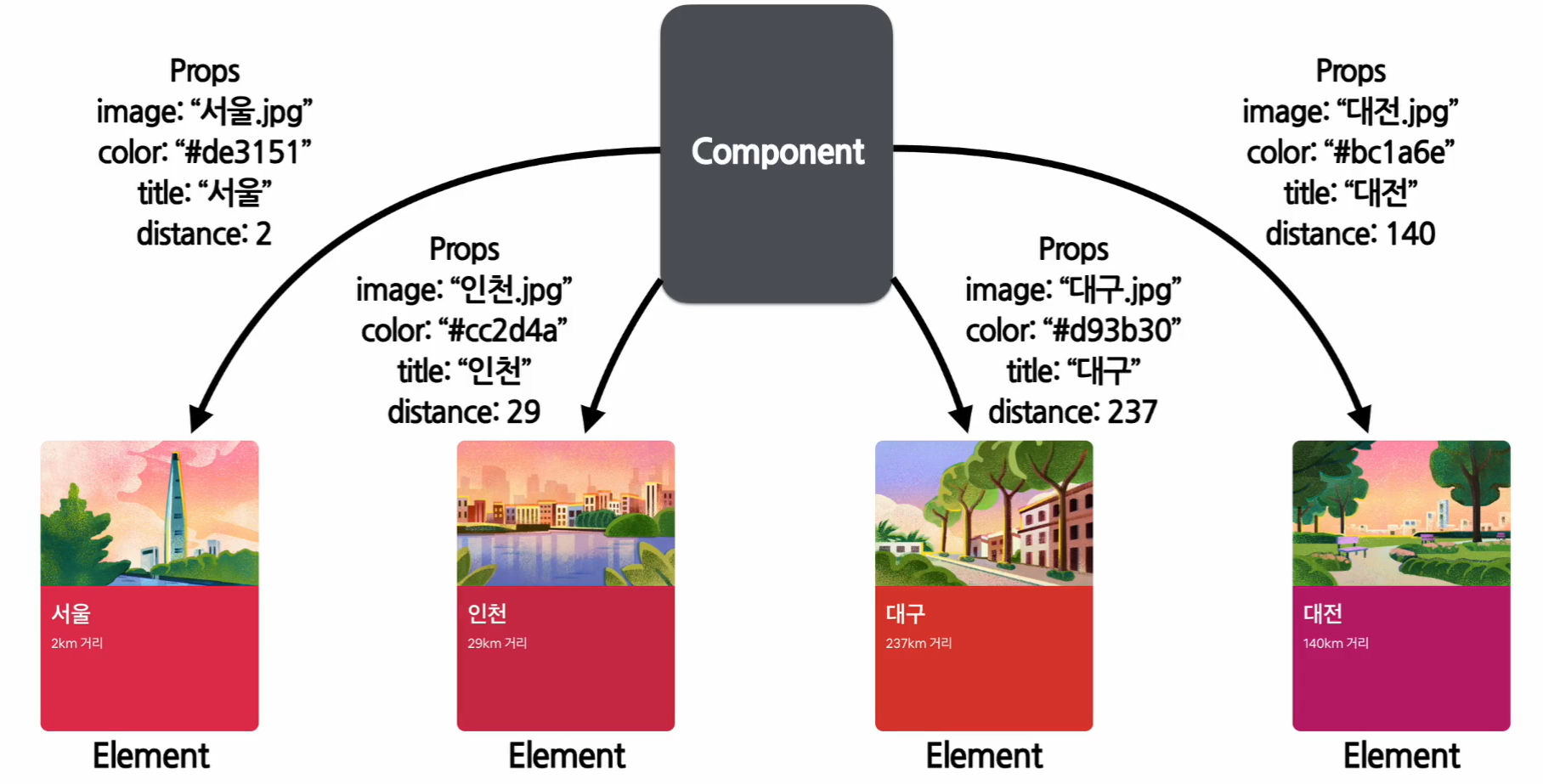
2. Props의 특징 및 사용법
Props 특징
Read-Only : 값을 변경 할 수 없다.
새로운 값을 컴포넌트에 전달하여 새로운 Element를 생성, element 가 다시 렌더링
모든 리액트 컴포넌트는 그들의 Porps에 관해서는 Pure 함수 같은 역할을 해야한다.
= 모든 리액트 컴포넌트는 Props를 직접 바꿀 수 없고, 같은 Props에 대해서는 항상 같은 결과를 보여줄 것!
사용법
function App(props){
return(
<Profile
name ="감자"
introduction = "안녕하세요, 감자입니다."
viewCount={1500}
/>
);
}- Profile 컴포넌트에 name, introduction, viewCount라는 속성을 줌
- 속성의 값을 넣을때 {} 중괄호의 유무가 중요
- { } : 문자열 포함 모두가능
- "" : 문자열만
function App(props){
return(
<Layout
width = {2560}
height ={1440}
header={
<Header title = "감자의 블로그입니다"/>
}
footer ={
<Footer />
}
/>
);
}- props에 중괄호를 사용해서 컴포넌트도 사용할 수 있다
jsx 없이 작성 (참고만)
React.createElement(
Profile,
{
name : "감자",
introduction: "안녕하세요, 감자입니다",
viewCount :1500
},
null
);
3. Component 만들기 및 렌더링
Component 만들기
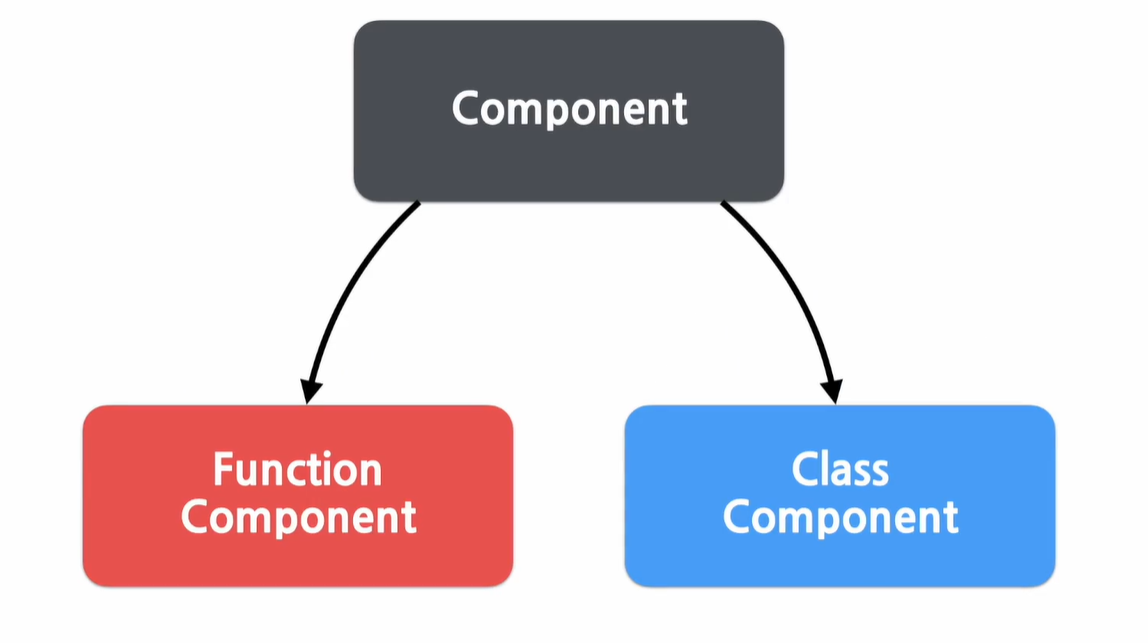
Function Component
리액트 컴포넌트를 일종의 함수 처럼 본다.
function Welcome(props){
return <h1>안녕, {props.name}</h1>;
}- props 객체를 받아서 React element를 return
- 간단한 코드가 장점
Class Component
자바스크립트 ES6의 클래스를 사용하여 만든다.
class Welcome extends React.Component {
render(){
return <h1>안녕, {this.props.name}</h1>;
}
}- React.Component를 상속받아서 만든다.
Component의 이름
Component의 이름은 항상 대문자로 시작해야한다.
// HTML div 태그로 인식
const element = <div />;
//Welcome 이라는 리액트 Component로 인식
const element = <Welcome name ="인제"/>;Component 렌더링
가장 먼저 component로부터 element를 생성해야한다.
// DOM 태그를 사용한 element
const element = <div />;
//사용자가 정의한 Component를 사용한 element
const element = <Welcome name ="인제"/>;//Welcome - 함수 컴포넌트
function Welcome(prop){
return <h1>안녕, {props.name}</h1>;
}
const element = <Welcome name="인제"/>;
//"인제"라는 값을 가진 element를 파라미터로 해서 ReactDOM.redner 함수를 호출한다.
ReactDOM.redner(
element,
document.getElementById('root')
);- 리액트는 Welcome 컴포넌트에 name="인제" 라는 props를 넣어서 호출하고 그 결과로 React element가 생성됨 .
- 최종적으로 생성된 element는 ReactDOM을 통해 실제 DOM에 효과적으로 업데이트 되고 화면에 출력된다.
4. Component 합성과 추출
Component 합성
Component안에 또 다른 Component를 쓸 수 있다.
function Welcome(prop){
return <h1>안녕, {props.name}</h1>;
}
function App(props) {
return (
<div>
<Welcome name = "Mike"/>
<Welcome name = "Steve"/>
<Welcome name = "Jane"/>
</div>
)
}
ReactDOM.render(
<App />,
document.getElementById('root')
);Component 추출
큰 Component에서 일부를 추출해서 새로운 Component를 만든다.
- 재사용성 증가, 개발속도 상승
Comment 함수
function Comment(props) {
return (
<div className="comment">
<div className="user-info">
{/* 사용자의 프로핑 이미지를 img 태그를 사용하여 표시
1. 이부분을 추출하여 avatar라는 컴포넌트로 생성 */}
<img className="avatar"
src={props.author.avatarUrl}
alt={props.author.name}
/>
<div className="user-info-name">
{props.author.name}
</div>
</div>
<div className="comment-text">
{props.text}
</div>
<div className="comment-date">
{formatDate(props.date)}
</div>
</div>
);
}Comment 함수의 props
props = {
author: {
name: "감자",
avatarUrl: "https://...",
},
text : "댓글입니다",
date: Date.nomw(),
}Comment 함수 추출해서 만들기
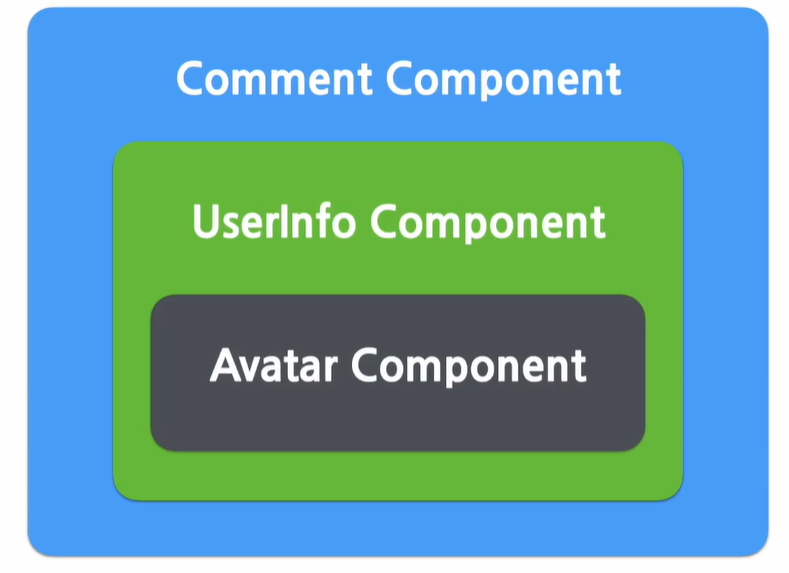
function Avatar(props){
return (
<img className="avatar"
src={props.author.avatarUrl}
alt={props.author.name}
/>
);
}
function UserInfo(props) {
return (
<div className="user-info">
<Avatar user={props.user}/>
<div className="user-info-name">
{props.user.name}
</div>
</div>
)
}
function Comment(props) {
return (
<div className="comment">
<UserInfo user={props.author}/>
<div className="comment-text">
{props.text}
</div>
<div className="comment-date">
{formatDate(props.date)}
</div>
</div>
);
}5. 댓글 컴포넌트 만들기
<Comment.jsx>
import React from "react";
function Comment(props) {
return (
<div className="comment">
<h1>제가 만든 첫 컴포넌트입니다.</h1>
</div>
);
}
export default Comment;<CommentList.jsx>
import React from "react";
import Comment from "./Comment";
function CommentList(props) {
return (
<div>
<Comment />
</div>
);
}
export default CommentList;<index.js>
import React from 'react';
import ReactDOM from 'react-dom';
import './index.css';
import App from './App';
import reportWebVitals from './reportWebVitals';
import Library from './chapter_03/Library';
import Clock from './chapter_04/Clock';
import CommentList from './chapter_05/CommentList';
ReactDOM.render(
<React.StrictMode>
<CommentList />
</React.StrictMode>,
document.getElementById('root')
);
// If you want to start measuring performance in your app, pass a function
// to log results (for example: reportWebVitals(console.log))
// or send to an analytics endpoint. Learn more: https://bit.ly/CRA-vitals
reportWebVitals();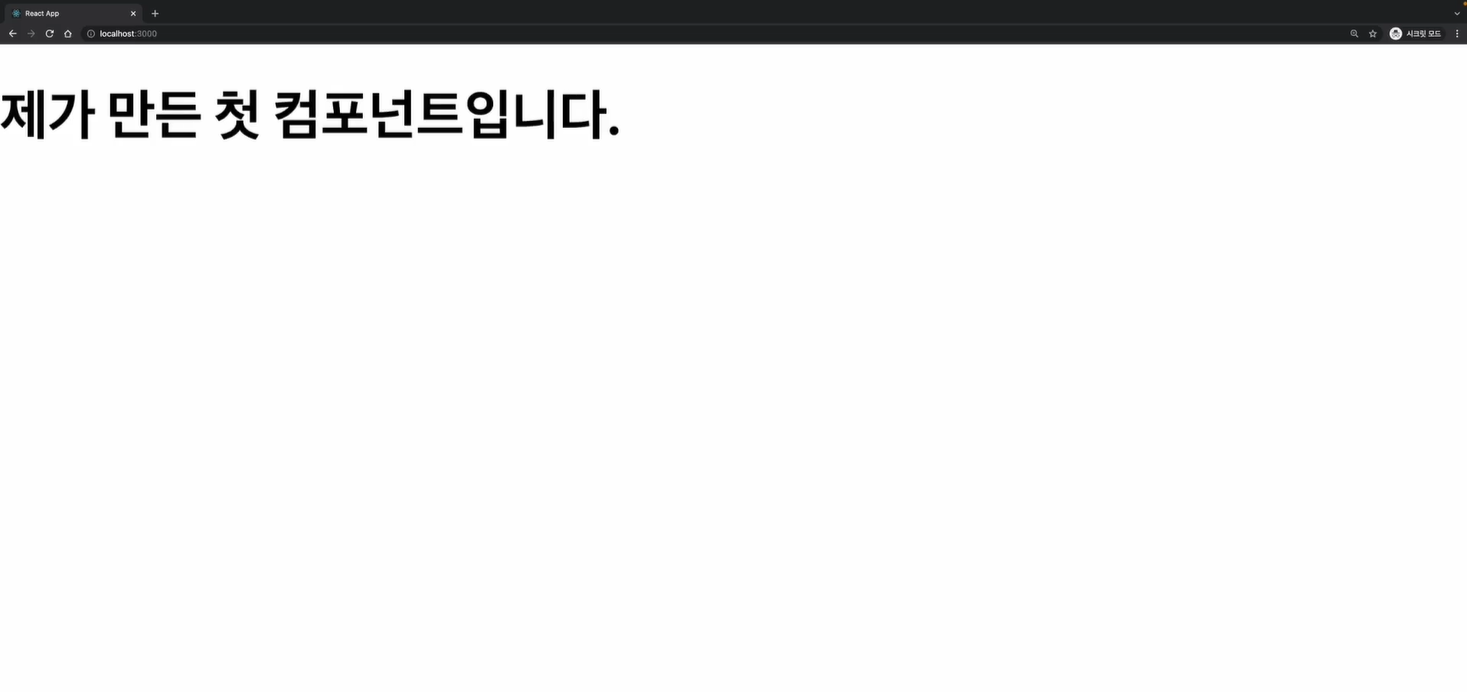
Comment Component에 스타일 입히기
<Comment.jsx>
import React from "react";
//Comment Component에 CSS 스타일 입히기
const styles ={
wrapper:{
margin:8,
padding:8,
display:"flex",
flexDirection: "row",
border: "1px solid grey",
borderRadius : 16,
},
imageContainer:{},
image:{
width : 50,
height : 50,
borderRadius: 25,
},
constentContainer:{
marginLeft : 8,
display : "flex",
flexDirection: "column",
justifyContent : "center",
},
nameText : {
color : "black",
fontSize: 16,
fontWeight : "bold",
},
commentText : {
color: "black",
fontSize : 16,
},
};
function Comment(props) {
return (
<div style={styles.wrapper}>
<div style={styles.imageContainer}>
<img
src = "https://upload.wikimedia.org/wikipedia/commons/8/89/Portrait_Placeholder.png"
style={styles.image}
/>
</div>
<div style={styles.constentContainer}>
<span style={styles.nameText}>감자</span>
<span style={styles.commentText}>
제가 만든 첫 컴포넌트 입니다.
</span>
</div>
</div>
);
}
export default Comment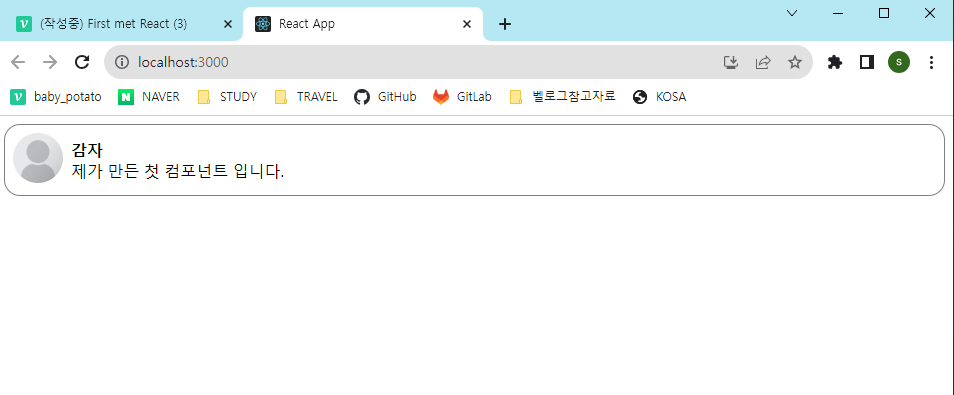
Comment Component에 Props 추가하기
<Commnet.jsx>에 해당부분 수정
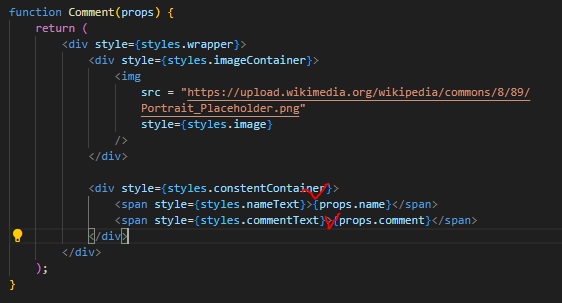
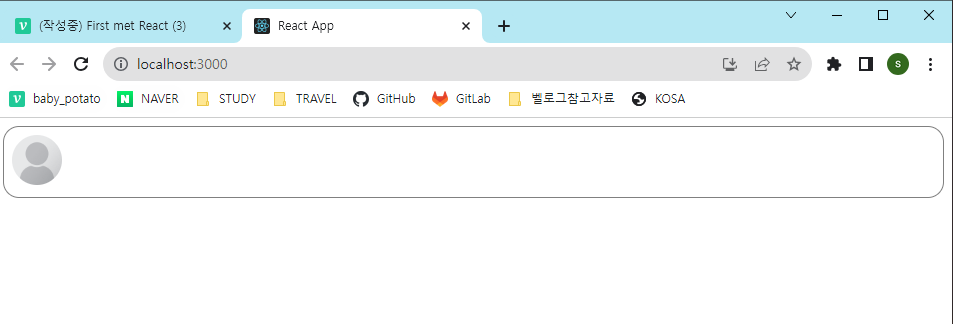
- 아무것도 나오지 않음 : name과 comment가 정의되지않아 undefined!
<CommentList.jsx>
import React from "react";
import Comment from "./Comment";
function CommentList(props) {
return (
<div>
<Comment name ={"감자"} comment = {"안녕하세요, 감자입니다."}/>
{/* <Comment name ={"고구마"} comment = {"안녕하세요, 고구마입니다."}/> */}
</div>
);
}
export default CommentList;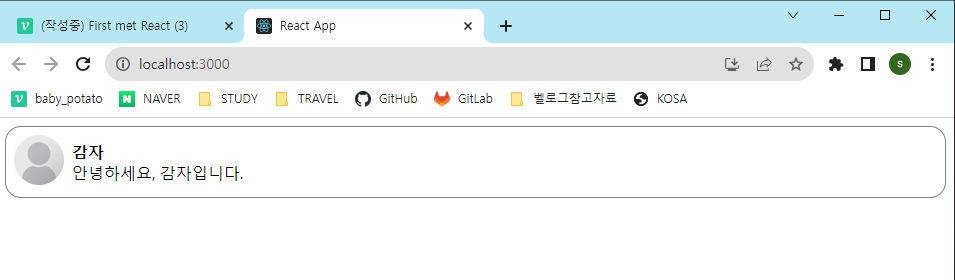
Comment 데이터를 별도의 객체로 분리하기
<CommentList.jsx>
import React from "react";
import Comment from "./Comment";
const comments =[
{
name : "감자",
comment : "Hello"
},
{
name : "고구마",
comment : "Hi"
},
{
name : "옥수수",
comment : "Bye"
},
];
function CommentList(props) {
return (
<div>
{comments.map((comment)=>{
return (
<Comment name ={comment.name} comment = {comment.comment}/>
);
})}
</div>
);
}
export default CommentList;