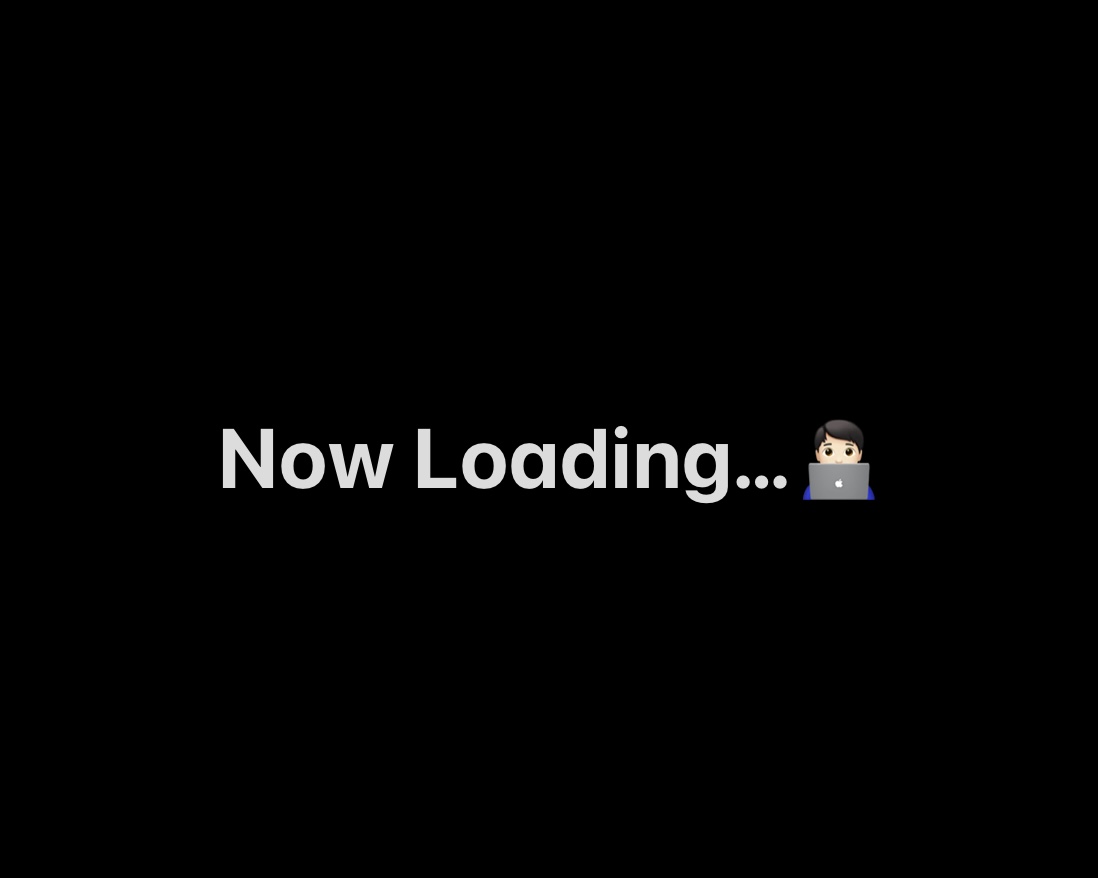withColumn 메서드
요약
- withcolumn을 이용하여 기존 컬럼의 업데이트, 타입 변경, 신규 컬럼 값 추가
- withColumn('신규/Update 되는 컬럼명', '신규/Update 되는 값')으로 사용
- 신규 또는 업데이트하는 값을 생성 시에 기존 컬럼 기반으로 수행한다면,
신규 컬럼은 문자열로, 기존 컬럼은 반드시 컬럼형 (col('컬럼명'))을 이용해 적용- 신규 컬럼 추가는 select() 메소드로도 가능
- 컬럼명 변경은 withColumnRename() 메서드로 수행
a. 기본 용법
- 신규 또는 업데이트하는 값을 생성 시에 기존 컬럼 기반으로 수행한다면,
신규 컬럼은 문자열로, 기존 컬럼은 반드시 컬럼형 (col('컬럼명'))을 이용해 적용
# 라이브러리 로드
from pyspark.sql.functions import col
# Copy - spark는 .copy() 메서드 없어서, select(*)로 카피
titanic_sdf_copied = titanic.sdf.select(*)
# 신규 컬럼 추가
titanic_sdf_copied = titanic_sdf_copied.withColumn('Extra_Fare', col('Fare') * 10)
# 기존 컬럼 업데이트
titanic_sdf_copied = titanic_sdf_copied.withColumn('Fare', col('Fare') + 20)
# 기존 컬럽 타입 변경
titanic_sdf_copied = titanic_sdf_copied.withColumn('Fare', col('Fare').cast('Interger')
# 한번에 여러 withColumn() 적용
titanic_sdf_copied = titanic_sdf_copied.withColumn('Fare', col('Fare') + 20)
.withColumn('Fare', col('Fare').cast('Interger')b. 상수 컬럼 적용 - lit()
- 신규/Update 할 값은 컬럼형이어야 하기 때문에, lit로 상수 값을 감싸줘야 함
# 상수 값으로 update시에 아래와 같이 수행시 error 발생 -> 반드시 update할 값은 컬럼형!
titanic_sdf_copied = titanic_sdf_copied.withColumn('Extra_Fare', 10)
# lit imporrt
from pyspark.sql.functions import lit
# 상수 값 update시, lit() 사용
titanic_sdf_copied = titanic_sdf_copied.withColumn('Extra_Fare', lit(10))
# 상수 값으로 신규 컬럼 생성시에도 lit() 사용
titanic_sdf_copied = titanic_sdf_copied.withColumn('New_Name', lit(Test_Name))c. select()로 신규 컬럼 추가
# 라이브러리 로드
from pyspark.sql.functions import col, substring
# select()를 이용한, 신규 컬럼 추가
titanic_copied = titanic_copied.select('*', col('Sex').alias('Gender')
titanic_copied = titanic_copied.select('*',substring('Cabin',0,1).alias('First'))
# withColumn으로 할 경우
titanic_copied = titanic_copied.withColumn('Gender', col('Sex'))
.withColumn('Cabin_First', substring('Cabin',0,1))
# split 사용
titanic_copied = titanic_copied.withColumn('Sp',split(col('Name'), ',')
.getItem(0))
titanic_copied = titanic_copied.withColumn('Sp',split(col('Name'), ',')
.getItem(1))d. 컬럼명 변경 - withColumnRenamed()
- withColumnRename('기존 컬럼명', '변경 컬럼명')으로 컬럼명 변경
# 컬럼명 변경
titanic_sdf_copied = titanic_sdf_copied.withColumnRenamed('Gender', 'Gender_Renamed')
# 변경하려는 컬럼이 없어도 오류 발생 시키지 않으므로 유의 필요
titanic_sdf_copied = titanic_sdf_copied.withColumnRenamed('Gender_X', 'Gender_Renamed')