Spring Lv1 과제
-
Spring Boot로 게시판 백엔드 서버를 만들어보았다. (로그인 기능은 X)
1. 요구 사항
1) 기본 요구 사항
-
Entity를 그대로 반환하지 말고, DTO에 담아서 반환
-
JSON을 반환하는 API형태
-
PostMan 으로 서버가 반환하는 결과값을 쉽게 확인하기
-
Use Case 그려보기
2) 기능 요구 사항
-
전체 게시글 목록 조회 API
- 제목, 작성자명, 작성 내용, 작성 날짜를 조회하기
- 작성 날짜 기준 내림차순으로 정렬하기
-
게시글 작성 API
- 제목, 작성자명, 비밀번호, 작성 내용을 저장하고
- 저장된 게시글을 Client 로 반환하기
-
선택한 게시글 조회 API
- 선택한 게시글의 제목, 작성자명, 작성 날짜, 작성 내용을 조회하기
(검색 기능이 아닙니다. 간단한 게시글 조회만 구현해주세요.)
- 선택한 게시글의 제목, 작성자명, 작성 날짜, 작성 내용을 조회하기
-
선택한 게시글 수정 API
- 수정을 요청할 때 수정할 데이터와 비밀번호를 같이 보내서 서버에서 비밀번호 일치 여부를 확인 한 후
- 제목, 작성자명, 작성 내용을 수정하고 수정된 게시글을 Client 로 반환하기
-
선택한 게시글 삭제 API
- 삭제를 요청할 때 비밀번호를 같이 보내서 서버에서 비밀번호 일치 여부를 확인 한 후
- 선택한 게시글을 삭제하고 Client 로 성공했다는 표시 반환하기
2. 유스케이스 다이어그램
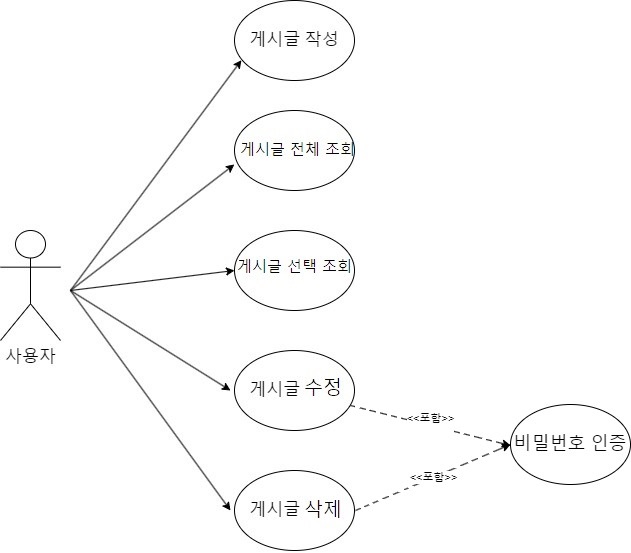
실선 화살표
- 사용자와 유스케이스 간의 상호작용이 있음을 표현했다.
- 게시글 전체 조회와 선택 조회는 동일한 '조회' 기능이지만, 선택 조회가 전체 조회에 종속적이라고 볼 수는 없다.?
- 전체 조회를 실행해야만 선택 조회를 실행할 수 있는 것이 아니다.?
- 따라서, 이 둘은 확장관계가 아니다.?
<<포함>> 점선 화살표
- 게시글 수정, 게시글 삭제 유스케이스는 비밀번호 인증 유스케이스가 반드시 실행 되어야만 사용가능한 기능이기 때문이다.
3. API 명세서
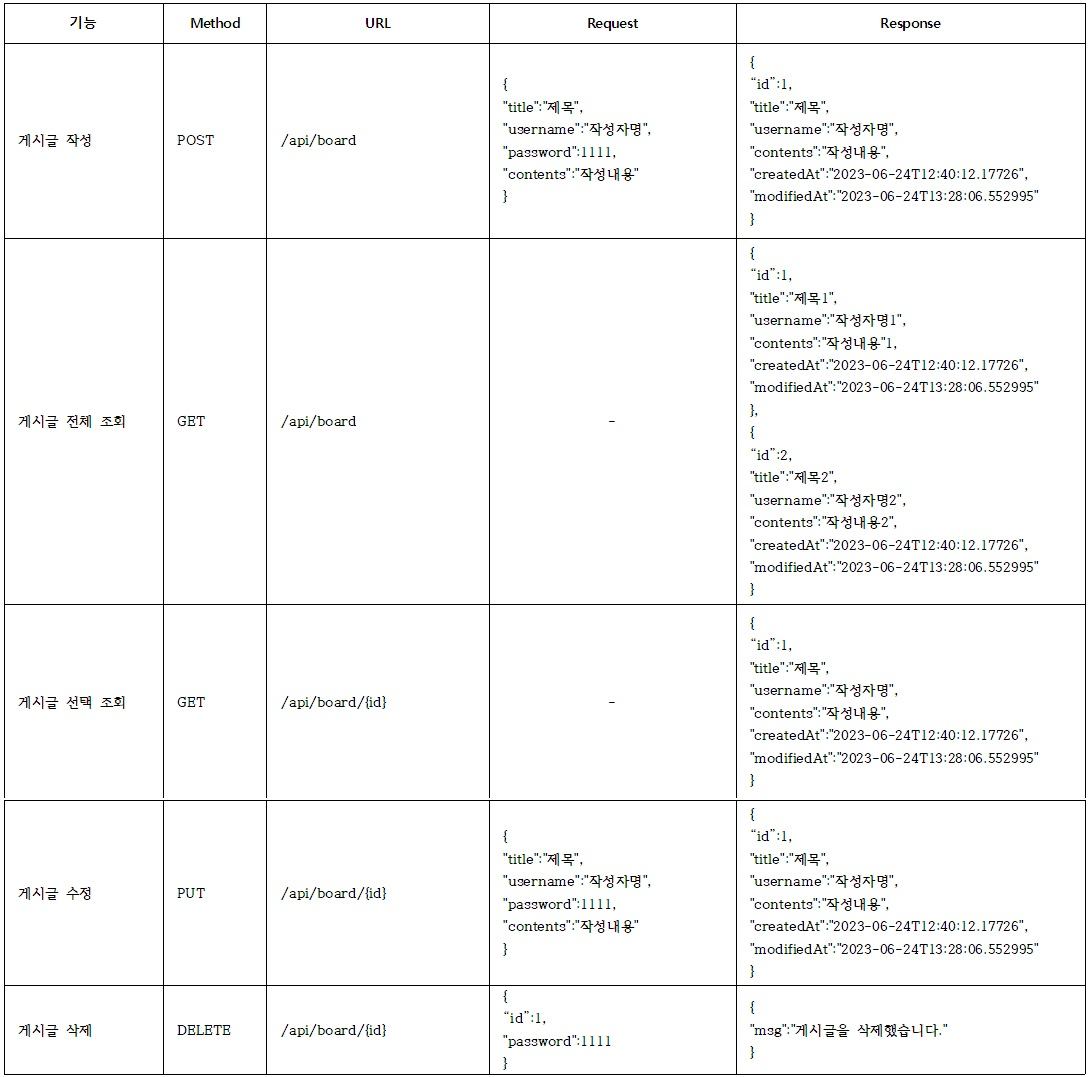
4. 프로젝트 환경 세팅
(1) 프로젝트 생성 및 Dependencies 설정
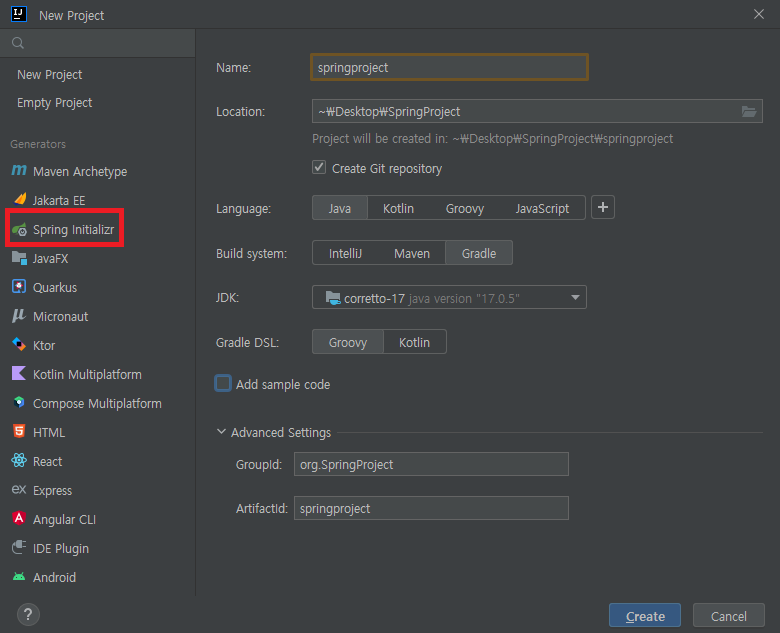
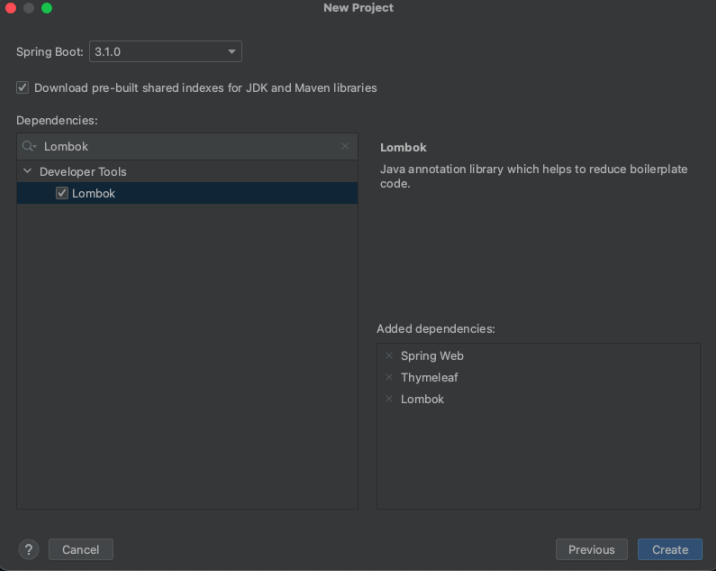
(2) application.properties
spring.datasource.url=jdbc:mysql://localhost:3306/memo
spring.datasource.username=root
spring.datasource.password=비밀번호
spring.datasource.driver-class-name=com.mysql.cj.jdbc.Driver
spring.jpa.hibernate.ddl-auto=update
// 가독성 위해
spring.jpa.properties.hibernate.show_sql=true
spring.jpa.properties.hibernate.format_sql=true
spring.jpa.properties.hibernate.use_sql_comments=true
// 추가
spring.jpa.properties.hibernate.dialect= org.hibernate.dialect.MySQLDialect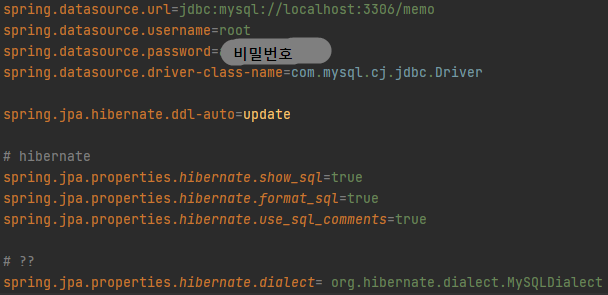
첫 네줄
- mysql과 연동을 위해 작성
- 주소, 이름, 비밀번호 정보를 입력한다
spring.jpa.hibernate.ddl-auto=update
- JPA에서는 Entity에 테이블을 매핑하면, 쿼리를 사용하지 않고 값을 가져올 수 있다.
- 옵션
- create, create-drop, update, validate, none
세 줄
- sql을 가독성 좋게 보이도록 만들어준다.
spring.jpa.properties.hibernate.dialect= org.hibernate.dialect.MySQLDialect
(3) build.gradle
plugins {
id 'java'
id 'org.springframework.boot' version '3.1.1'
id 'io.spring.dependency-management' version '1.1.0'
}
group = 'com.SpringProject'
version = '0.0.1-SNAPSHOT'
java {
sourceCompatibility = '17'
}
...
dependencies {
// JPA 설정
implementation 'org.springframework.boot:spring-boot-starter-data-jpa'
// MySQL
implementation 'mysql:mysql-connector-java:8.0.33'
implementation 'org.springframework.boot:spring-boot-starter-thymeleaf'
implementation 'org.springframework.boot:spring-boot-starter-web'
compileOnly 'org.projectlombok:lombok'
annotationProcessor 'org.projectlombok:lombok'
testImplementation 'org.springframework.boot:spring-boot-starter-test'
// 추가
implementation group: 'org.javassist', name: 'javassist', version: '3.15.0-GA'
}
...-
버전에 대한 정보를 담고 있다.
-
dependencies
- JPA 설정
- MySQL
- thymeleaf, web, lombok 사용을 위한 코드
- test 사용을 위해
- 추가 부분 : 참고: Error creating bean with name 'entityManagerFactory' defined in class path resource
5. 구현
1) Controller
(1)
@RestController
@RequestMapping("/api")
public class BoardController {
private final BoardService boardService; // 2. 넣어주기만 하면 된다
public BoardController(BoardService boardService) { // 1. 외부에서 이미 만들어두었던 boardService 를 파라미터로 받아서
this.boardService = boardService;
}
...
} @RestController
-
Spring 3 Layer Annotation 中 하나 (Controller, Service, Repository)
-
각 계층 클래스를 Bean 으로 등록할 때 사용
-
해당 어노테이션 안에는 이미 @Component 가 추가돼있다
-
@RequestMapping("/api")
-
아래에서 구현된 각 API 의 URL 에 공통적으로 들어가는 부분
-
동일한 URL 부분의 반복을 줄여 줄 수 있다
BoardService 객체 호출 한 부분
-
boardService 객체를 호출한다 (인스턴스화)
-
단, bean 객체만 주입받을 수 있는데, Service를 빈 객체로 등록했기 때문에 가능하다
-
사용 목적
-
약한 결합을 위해
-
아래에 각 기능들을 구현할 때,
- 원래는 memoService 객체를 일일이 호출했어야 하지만
- 이 부분 덕에, 일일이 호출하지 않고 여기서 한 번 호출해주기만 하면 된다
-
(2)
// 게시글 작성
@PostMapping("/board")
public BoardResponseDto createBoard(@RequestBody BoardRequestDto requestDto) {
return boardService.createBoard(requestDto);
}@RequestBody
- JSON 형태의 데이터를 담아야하기 때문
-참고: API 의 request 방식 - param, query, body
BoardRequestDto requestDto
- requestDto 매개변수에 데이터를 담아서, boardService의 createBoard메서드로 실어 보낸다
- requestDto에 담긴 결과값을 BoardResponseDto에 담아서, Client 에게 응답을 보낸다
- BoardResponseDto createBoard 에서 createBoard 는 함수명인데, boardService의 createBoard메서드명과 이름을 맞춰서 사용하면 구별이 쉬워지므로 이렇게 표현
(3)
// 게시글 전체 조회
@GetMapping("/board")
public List<BoardResponseDto> getBoardList() {
return boardService.getBoardList();
}- List 형태로 BoardResponseDto 에 담아서, Client 에게 응답을 보낸다
- boardService의 getBoardList()메서드로 결과값을 호출하고, 이를 Client 에게 반환한다
(4)
// 게시글 선택 조회
@GetMapping("/board/{id}")
public BoardResponseDto getBoard(@PathVariable Long id) {
return boardService.getBoard(id);
}@PathVariable
- 게시글마다 생성되는 id값을 넣기위해 사용
- 참고: Controller 파라미터 타입
(5)
// 게시글 수정
@PutMapping("/board/{id}")
public BoardResponseDto updateBoard(@PathVariable Long id, @RequestBody BoardRequestDto requestDto) {
return boardService.updateBoard(id, requestDto);
}- 게시글 수정을 위해서는 id와 BoardRequestDto의 필드값(title, username, password, contents)이 필요하다
(6)
// 게시글 삭제
@DeleteMapping("/board/{id}") // password 를 주소창에 노출시키지 않고, body 로 받았다
public BoardResponseDto deleteBoard(@PathVariable Long id, @RequestBody BoardRequestDto requestDto) {
return boardService.deleteBoard(id, requestDto);
}- password 만 따로 받지 않고, BoardRequestDto 를 매개변수로 받았다.
2) Dto
requestDto
@Getter
public class BoardRequestDto {
private String title; // 제목
private String username; // 작성자명
private String password; // 비밀번호
private String contents; // 작성 내용
}- 사용자가 요청한 데이터(입력한 값)
responseDto
@Getter
public class BoardResponseDto {
private Long id; // 게시글 구분을 위한 id 값
private String title; // 제목
private String username; // 작성자명
private String contents; // 작성 내용
private LocalDateTime createdAt; // 게시글 생성 날짜
private LocalDateTime modifiedAt; // 게시글 수정 날짜
private String msg; // 게시글 삭제 시, 삭제 성공 메시지
public BoardResponseDto(Board board) {
this.id = board.getId();
this.title = board.getTitle();
this.username = board.getUsername();
this.contents = board.getContents();
this.createdAt = board.getCreatedAt();
this.modifiedAt = board.getModifiedAt();
}
// 게시글 삭제 시, 삭제 성공 메시지
public BoardResponseDto(String msg) {
this.msg = msg;
}
}-
Board라는 Entity에 저장된 값들을 호출해서, getxxx()메서드를 이용해 BoardResponseDto의 필드에 담는다.
-
삭제 성공 메시지의 경우
DB에서 불러오지 않고, Service 단에서 BoardResponseDto 객체를 생성하면서 직접 입력할 것이므로 이렇게 작성했다.
3) Service
(1)
@Service
public class BoardService {
private final BoardRepository boardRepository;
public BoardService(BoardRepository boardRepository) {
this.boardRepository = boardRepository;
}
...
} @Service
(Controller 에서 Spring 3 Layer Annotation 中 하나 (Controller, Service, Repository) 에 대한 설명과 동일)
BoardRepository 객체 호출 한 부분
(Controller 에서 BoardService 객체 호출 한 부분에 대한 설명과 동일)
(2)
// 게시글 작성
public BoardResponseDto createBoard(BoardRequestDto requestDto) {
Board board = new Board(requestDto); // RequestDto -> Entity
Board saveBoard = boardRepository.save(board); // DB 저장
BoardResponseDto boardResponseDto = new BoardResponseDto(saveBoard); // Entity -> ResponseDto
return boardResponseDto;
}-
RequestDto -> Entity: requestDto 열쇠를 담아서, Board 객체로 변환 -
DB 저장- 변환된 결과를 담은 board를 담아 boardRepository의 save 메서드를 호출해서 DB에 저장하고,
- 저장한 그 결과값을 saveBoard변수에 담는다
-
Entity -> ResponseDto: saveBoard변수에 담긴 결과값을 담아서, BoardResponseDto 객체로 변환 -
return boardResponseDto: 변환 후, 그 결과값을 반환 -
아래 두 줄을 다음처럼 간략히 표현할 수도 있다.
// 수정 전 BoardResponseDto boardResponseDto = new BoardResponseDto(saveBoard); // Entity -> ResponseDto return boardResponseDto; // 수정 후 return new BoardResponseDto(saveBoard);
(3)
// 게시글 전체 조회
public List<BoardResponseDto> getBoardList() {
return boardRepository.findAllByOrderByModifiedAtDesc().stream() // DB 에서 조회한 List -> stream 으로 변환
.map(BoardResponseDto::new) // stream 처리를 통해, Board 객체 -> BoardResponseDto 로 변환
.toList(); // 다시 stream -> List 로 변환
}boardRepository.findAllByOrderByModifiedAtDesc(): boardRepository의 findAllByOrderByModifiedAtDesc()메서드를 호출stream().map(BoardResponseDto::new).toList()- BoardResponseDto 객체를 List 형태로 호출
(4)
// 게시글 선택 조회
public BoardResponseDto getBoard(Long id) {
// 해당 id 가 없을 경우
Board board = boardRepository.findById(id).orElseThrow(
() -> new IllegalArgumentException("아이디가 존재하지 않습니다.")
);
// 해당 id 가 있을 경우
return new BoardResponseDto(board);
}- boardRepository의 findById메서드로 매개변수로 넣은 해당 id값을 찾
- 없을 경우, orElseThrow 를 통해 예외를 던져준다
- 있을 경우, 해당 id값으로 찾은 결과를 board에 담아, 그것을 BoardResponseDto객체에 담아서 반환
(5)
// 게시글 수정
@Transactional
public BoardResponseDto updateBoard(Long id, BoardRequestDto requestDto) {
Board board = findBoard(id); // DB에 해당 id 의 게시글이 존재하는지 확인
// 비밀번호 일치 여부 확인
if (board.getPassword().equals(requestDto.getPassword())) {
board.update(requestDto); // 일치하면 게시글 수정
} else {
return new BoardResponseDto("비밀번호가 일치하지 않습니다.");
}
return new BoardResponseDto(board);
}
...
// id 일치 여부 확인 (공용 사용되는 부분)
private Board findBoard(Long id) {
return boardRepository.findById(id).orElseThrow(() ->
new IllegalArgumentException("선택한 게시글은 존재하지 않습니다.")
);
}@Transactional
- 트랜잭션 환경으로 만들어야 영속성 컨텍스트가 유지되고, 변경 감지가 가능해진다
- 없을 경우, 수정이 불가능해진다
findBoard(id)
- 게시글 수정, 삭제에는 비밀번호 인증이 공통적으로 들어간다.
- 따라서, 두 기능마다 따로 구현하지 않고, 공통적으로 findBoard()메서드를 호출하도록 한다.
board.getPassword().equals(requestDto.getPassword())
- board 엔티티에 저장된 password 와 사용자가 requestDto 로 입력한 password를 equals()메서드를 이용해서 일치 여부를 비교한다
- 일치할 경우, board에 접근하여 requestDto 대로 update한다.
(6)
// 게시글 삭제
public BoardResponseDto deleteBoard(Long id, BoardRequestDto requestDto) {
Board board = findBoard(id);
// 비밀번호 일치 여부 확인
if (board.getPassword().equals(requestDto.getPassword())) {
boardRepository.delete(board);
} else {
return new BoardResponseDto("비밀번호가 일치하지 않습니다.");
}
return new BoardResponseDto("게시글을 삭제했습니다."); // 게시글 삭제 시, 삭제 성공 메시지
}
// id 일치 여부 확인 (공용 사용되는 부분)
private Board findBoard(Long id) {
return boardRepository.findById(id).orElseThrow(() ->
new IllegalArgumentException("선택한 게시글은 존재하지 않습니다.")
);
}findBoard(id)
(게시글 수정에서와 동일)
board.getPassword().equals(requestDto.getPassword())
- controller 에서와 같이, password 를 받지 않고 BoardRequestDto 를 받아온다
- 따라서, 비밀번호 일치 여부를 위해 BoardRequestDto 안에 있는 password 정보를 조회해서 비교한다
- BoardRequestDto 로 이 안의 모든 데이터를 받아왔지만, 그 중 password 만 비교에 사용하는 것도 가능하다.
- 일치하는 비밀번호만 입력해도 삭제가 가능하다. (Postman 테스트 中)
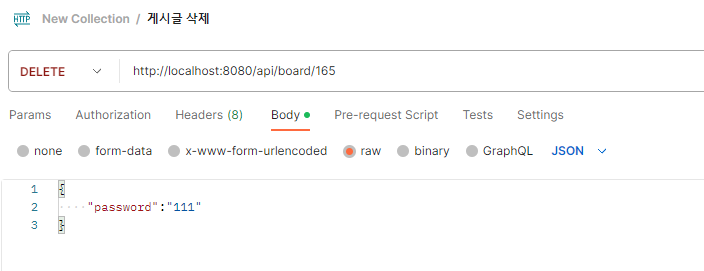
- 일치할 경우, boardRepository 에 접근하여 해당 board를 삭제한다.
4) Repository
public interface BoardRepository extends JpaRepository<Board, Long> {
List<Board> findAllByOrderByModifiedAtDesc();
}JpaRepository<Board, Long>
- JpaRepository<@Entity 클래스, @id의 데이터 타입>
findAllByOrderByModifiedAtDesc()
- Query Methdo 기능
- 메서드 이름으로 SQL을 생성할 수 있다.
- 해당 interface와 매핑된 table에 요청할 SQL을 메서드 이름으로 선언
5) Entity
@Entity
@Getter
@Table(name = "board")
@NoArgsConstructor
public class Board extends Timestamped {
@Id
@GeneratedValue(strategy = GenerationType.IDENTITY)
private Long id;
@Column(name = "title", nullable = false)
private String title;
@Column(name = "username", nullable = false)
private String username;
@Column(name = "password", nullable = false)
private String password;
@Column(name = "contents", nullable = false, length = 500)
private String contents;
// 게시글 작성
public Board(BoardRequestDto requestDto) {
this.title = requestDto.getTitle();
this.username = requestDto.getUsername();
this.password = requestDto.getPassword();
this.contents = requestDto.getContents();
}
// 게시글 수정
public void update(BoardRequestDto requestDto) {
this.title = requestDto.getTitle();
this.username = requestDto.getUsername();
this.contents = requestDto.getContents();
}
}@Entity : JPA 가 관리할 수 있는 Entity 클래스로 지정
@Table(name = "board") : 매핑할 테이블 이름을 지정
Board extends Timestamped : Timestamped 클래스를 상속받는다
@NoArgsConstructor : 참고: 생성자 - 7. 어노테이션
@Setter 를 사용하지 않았다.
this.password = requestDto.getPassword() 를 삭제했다.
- BoardService 에서 비밀번호 일치여부를 확인한 후, password 는 수정하지 않도록 한다.
- 게시글을 수정할 비밀번호가 필요한 거지, 비밀번호를 변경하는 게 아니기 때문
6) Timestamped
(1) Timestamped
@Getter
@MappedSuperclass
@EntityListeners(AuditingEntityListener.class)
public class Timestamped {
@CreatedDate
@Column(updatable = false)
@Temporal(TemporalType.TIMESTAMP)
private LocalDateTime createdAt;
@LastModifiedDate
@Column
@Temporal(TemporalType.TIMESTAMP)
private LocalDateTime modifiedAt;
}@MappedSuperclass
- JPA Entity 클래스들이 해당 추상 클래스를 상속할 경우, 추상 클래스에 선언한 멤버 변수를 Column 으로 인식할 수 있다
- 즉, createdAt, modifiedAt 를 Board 객체의 Column으로 인식하게 하기 위함이다.
@EntityListeners(AuditingEntityListener.class) : 해당 클래스에 Auditing 기능(자동으로 시간 넣기) 추가
@CreatedDate : Entity 객체 생성 후 저장될 때, 시간이 자동 저장됨
@LastModifiedDate : 조회한 Entity 객체 값 변경 시, 변경된 시간이 자동 저장됨
@Column(updatable = false)
- updatable = false 속성일 경우
- 최초 생성 시간만 저장된다
- 수정해도, 최초 생성 시간은 변하지 않게 된다
@Temporal(TemporalType.TIMESTAMP) : 날짜 데이터와 매핑 시에 사용
- Temporal 의 시간 타입 3가지 종류
- DATE : 2023-01-01
- TIME : 20:21:14
- TIMESTAMP : 2023-01-01 20:21:14.99993939
(2) SpringProjectApplication
@EnableJpaAuditing
@SpringBootApplication
public class SpringProjectApplication {
...
}@EnableJpaAuditing
- Timestamped 클래스에서 Auditing 기능을 사용하기 위해서는 SpringProjectApplication에 해당 어노테이션을 입력해야 한다
- Auditing 기능을 사용하겠다고 Spring Boot 에게 알려주기 위함
