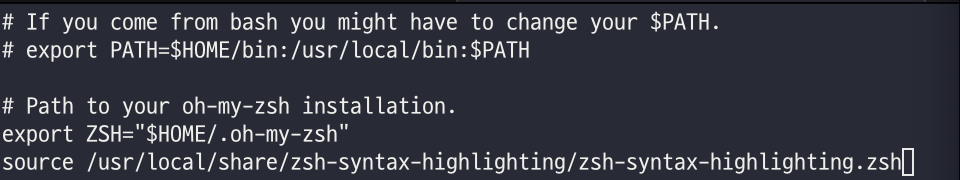1. Iterm2 설치
- Iterm2 다운로드
- 테마 설정
2. zsh와 oh-my-zsh를 설치
# zsh install
brew install zsh
# oh-my-zsh install
sh -c "$(curl -fsSL https://raw.github.com/robbyrussell/oh-my-zsh/master/tools/install.sh)"- Color Theme 설치
# curl이 설치되어 있지 않은 경우
brew install curl
# util이라는 이름의 directory를 생성하고 이동
mkdir util && cd util
# snazzy color theme를 download
# 만약 다른 color 테마를 다운로드 할 경우 curl -LO 이후에 해당 URL을 넣으면 됨
curl -LO https://raw.githubusercontent.com/mbadolato/iTerm2-Color-Schemes/master/schemes/Snazzy.itermcolorsColor Presets > import > 설치한 위치의 경로에서 snazzy import 후 지정
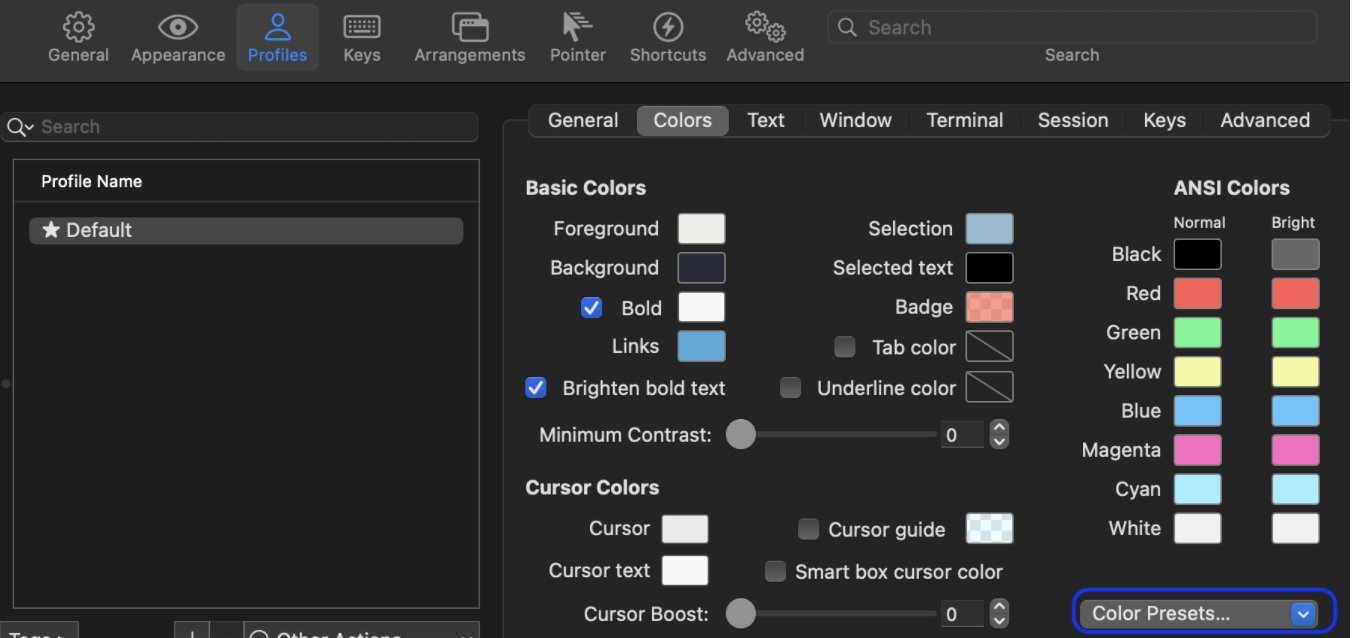
-
D2Coding 글꼴 설치
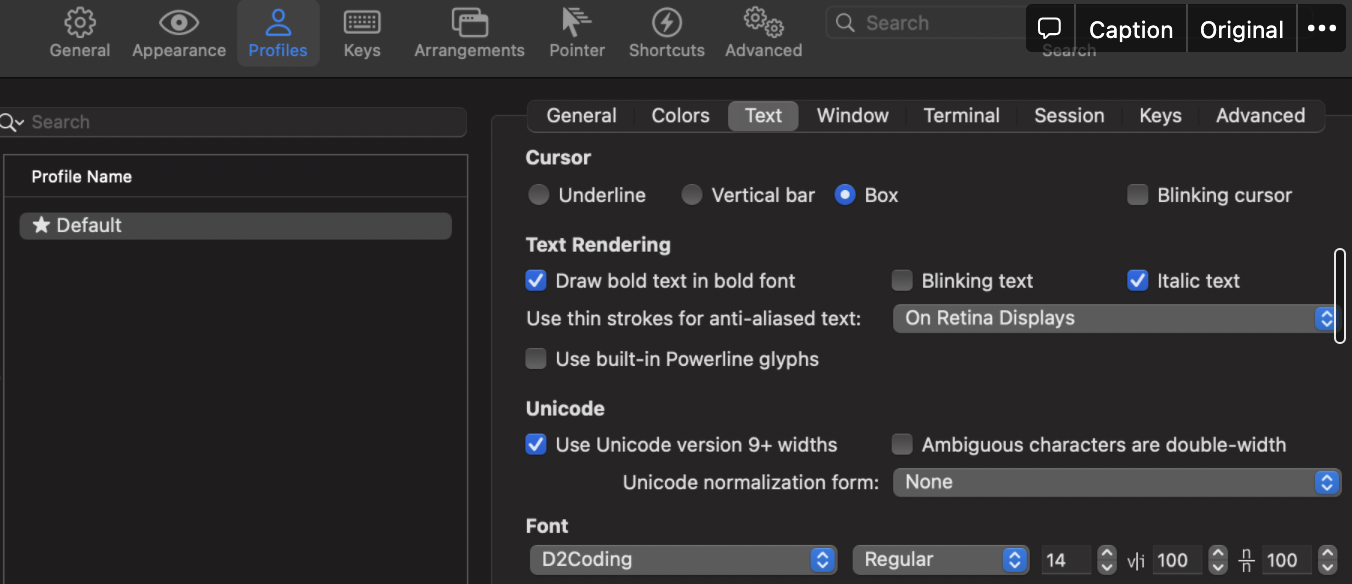
-
Theme 변경
open ~/.zshrcZSH_THEME 인 부분을 ZSH_THEME=”agnoster”로 바꾸어준다
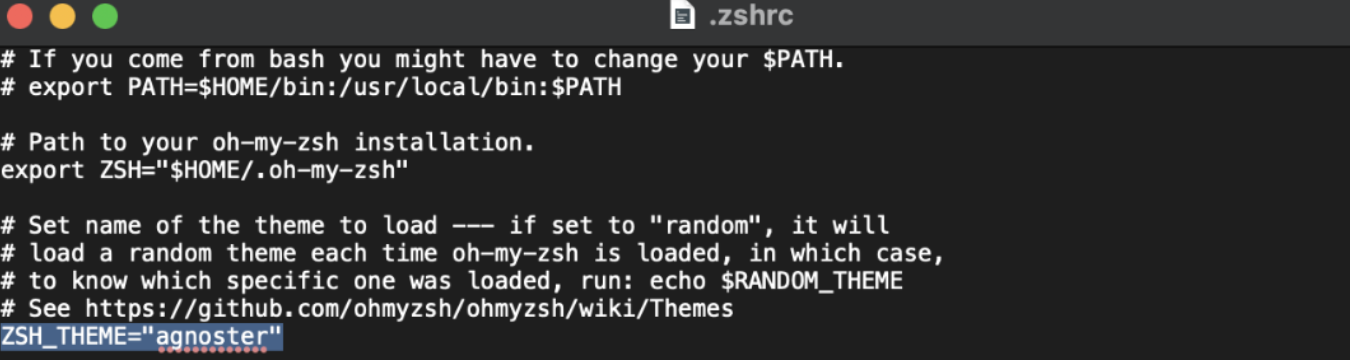
최종 Iterm2 모습
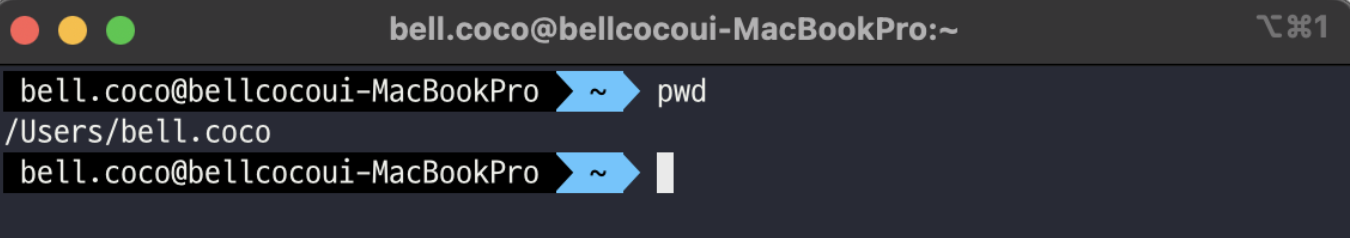
Syntax Highlight 적용
brew install zsh-syntax-highlighting
# ~/.zshrc에 들어가서 아래의 코드를 입력해줍니다.
vi ~/.zshrc
source /usr/local/share/zsh-syntax-highlighting/zsh-syntax-highlighting.zsh