1. eGovFrame Web Project 프로젝트 생성
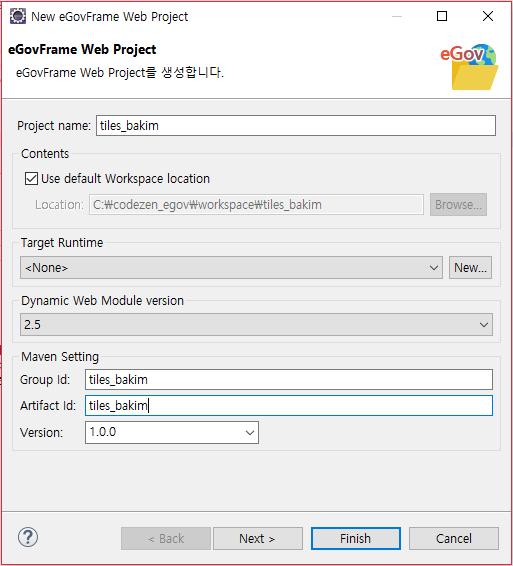
2. Generate Example 클릭
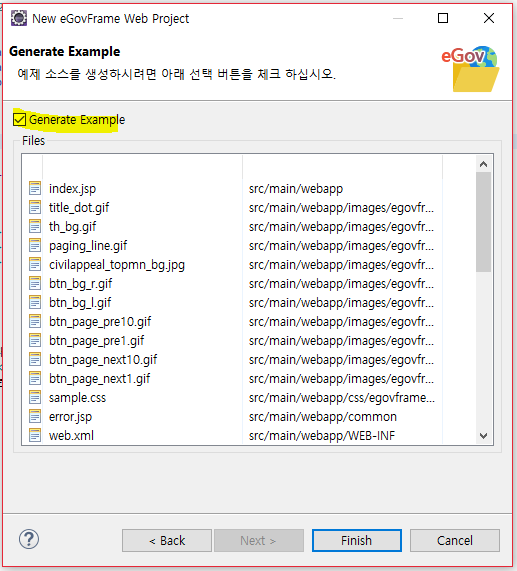
3. 프로젝트 생성 완료
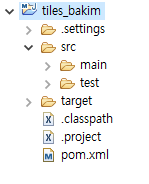
4. pom.xml 수정
파일 위치는 네비게이터에서 프로젝트 제일 하단!
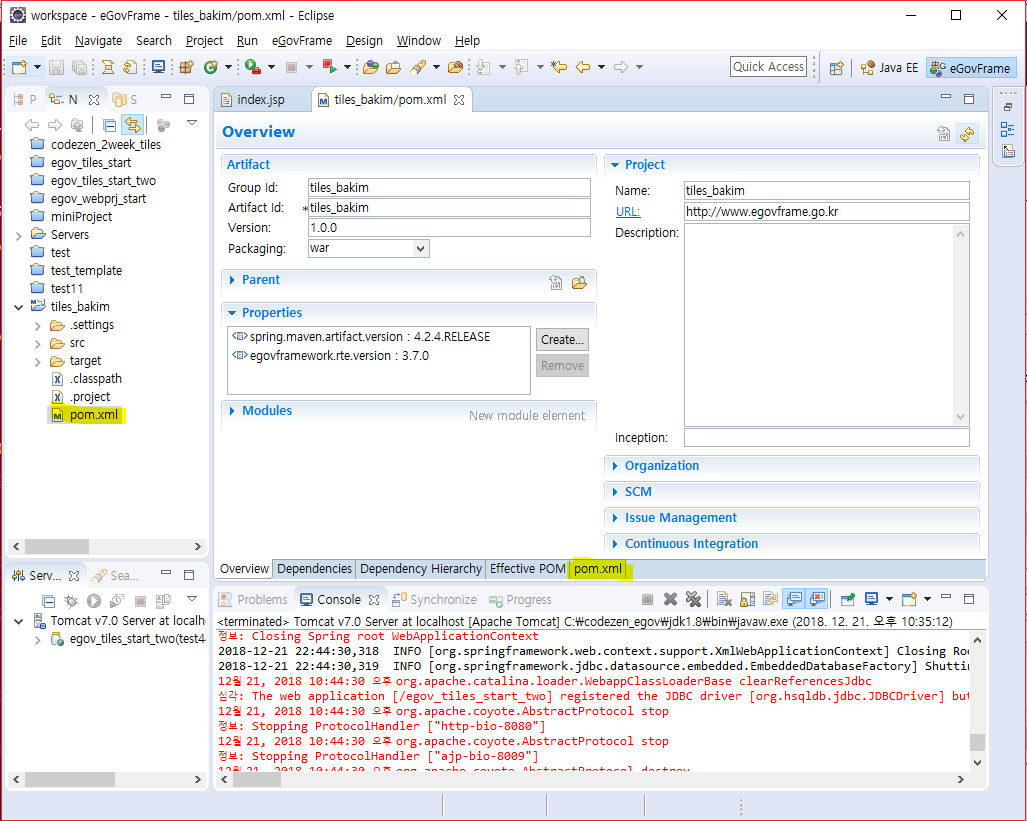
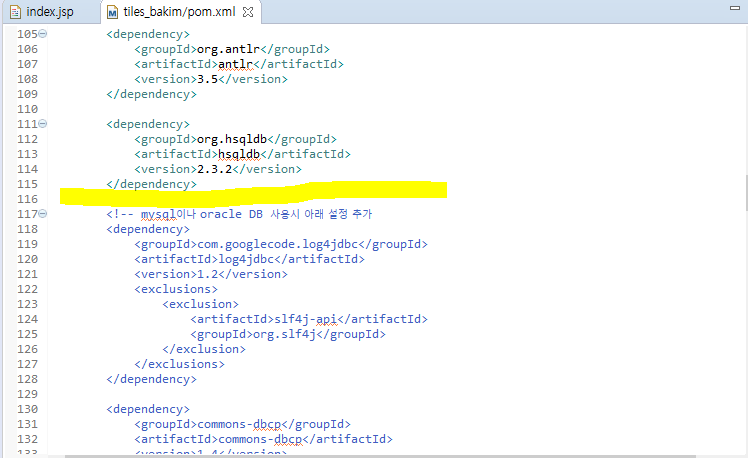
상단에 19번째줄쯤 properties 부분에
<org.apache.tiles-version>2.2.2</org.apache.tiles-version> 를 아래와 같이 추가 합니다.
<properties>
<spring.maven.artifact.version>4.2.4.RELEASE</spring.maven.artifact.version>
<egovframework.rte.version>3.7.0</egovframework.rte.version>
<org.apache.tiles-version>2.2.2</org.apache.tiles-version>
</properties>중간 115번째 줄쯤 <groupId>org.hsqldb</groupId> 디펜던시 아래 부분부터
tiles관련 디펜던시를 추가 합니다.
결국 <dependencies>....</dependencies> 사이에 추가 하는 것입니다.
<dependency>
<groupId>org.hsqldb</groupId>
<artifactId>hsqldb</artifactId>
<version>2.3.2</version>
</dependency>이 다음 부분에 아래의 디펜던시를 추가 한다.
<!-- tiles 시작 -->
<dependency>
<groupId>org.apache.tiles</groupId>
<artifactId>tiles-core</artifactId>
<version>${org.apache.tiles-version}</version>
<!-- needed to exclude slf4j which causes incompatibilities -->
<exclusions>
<exclusion>
<groupId>org.slf4j</groupId>
<artifactId>slf4j-nop</artifactId>
</exclusion>
<exclusion>
<groupId>org.slf4j</groupId>
<artifactId>slf4j-api</artifactId>
</exclusion>
<exclusion>
<groupId>org.slf4j</groupId>
<artifactId>jcl-over-slf4j</artifactId>
</exclusion>
</exclusions>
</dependency>
<dependency>
<groupId>org.apache.tiles</groupId>
<artifactId>tiles-servlet</artifactId>
<version>${org.apache.tiles-version}</version>
<!-- needed to exclude slf4j which causes incompatibilities -->
<exclusions>
<exclusion>
<groupId>org.slf4j</groupId>
<artifactId>slf4j-nop</artifactId>
</exclusion>
<exclusion>
<groupId>org.slf4j</groupId>
<artifactId>slf4j-api</artifactId>
</exclusion>
<exclusion>
<groupId>org.slf4j</groupId>
<artifactId>jcl-over-slf4j</artifactId>
</exclusion>
</exclusions>
</dependency>
<dependency>
<groupId>org.apache.tiles</groupId>
<artifactId>tiles-jsp</artifactId>
<version>${org.apache.tiles-version}</version>
<!-- needed to exclude slf4j which causes incompatibilities -->
<exclusions>
<exclusion>
<groupId>org.slf4j</groupId>
<artifactId>slf4j-nop</artifactId>
</exclusion>
<exclusion>
<groupId>org.slf4j</groupId>
<artifactId>slf4j-api</artifactId>
</exclusion>
<exclusion>
<groupId>org.slf4j</groupId>
<artifactId>jcl-over-slf4j</artifactId>
</exclusion>
</exclusions>
</dependency>
<dependency>
<groupId>org.apache.tiles</groupId>
<artifactId>tiles-extras</artifactId>
<version>${org.apache.tiles-version}</version>
<!-- needed to exclude slf4j which causes incompatibilities -->
<exclusions>
<exclusion>
<groupId>org.slf4j</groupId>
<artifactId>slf4j-nop</artifactId>
</exclusion>
<exclusion>
<groupId>org.slf4j</groupId>
<artifactId>slf4j-api</artifactId>
</exclusion>
<exclusion>
<groupId>org.slf4j</groupId>
<artifactId>jcl-over-slf4j</artifactId>
</exclusion>
</exclusions>
</dependency>${org.apache.tiles-version} 이 부분에 2.2.2가 들어가는 것입니다.
5. dispatcher-servlet.xml 수정
src > main > webapp > WEB-INF > config > egovframework > springmvc > dispatcher-servlet.xml
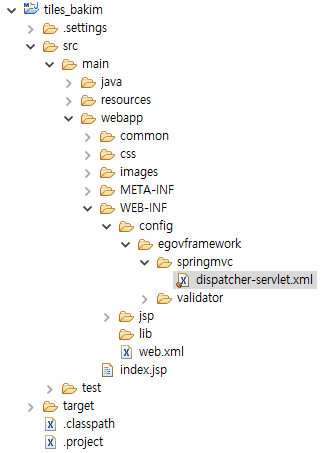
47번째 줄쯤 아래와 같은 코드가 있습니다. order=1 을 order=2 로 변경합시다.
<bean class="org.springframework.web.servlet.view.UrlBasedViewResolver" p:order="1"
p:viewClass="org.springframework.web.servlet.view.JstlView"
p:prefix="/WEB-INF/jsp/egovframework/example/" p:suffix=".jsp"/>그리고 저 구문 상단에 아래의 내용을 추가 합시다.
<bean id="tilesViewResolver"
class="org.springframework.web.servlet.view.UrlBasedViewResolver">
<property name="viewClass"
value="org.springframework.web.servlet.view.tiles2.TilesView" />
<property name="order" value="1" />
</bean>
<!-- Tiles 2 Configurer -->
<bean id="tilesConfigurer"
class="org.springframework.web.servlet.view.tiles2.TilesConfigurer">
<property name="definitions">
<list>
<value>/WEB-INF/tiles/default-layout.xml</value>
</list>
</property>
</bean>하단에 order=2 로 변경된 구문이 있겠지요?
<bean class="org.springframework.web.servlet.view.UrlBasedViewResolver" p:order="2"
p:viewClass="org.springframework.web.servlet.view.JstlView"
p:prefix="/WEB-INF/jsp/egovframework/example/" p:suffix=".jsp"/>결국 jsp를 2순위로 쓰고 tiles를 /WEB-INF/tiles/default-layout.xml 이 xml파일 기준으로 1순위로 쓰겠다라는 설정을 한것입니다.
6. tiles폴더를 생성! default-layout.xml 파일 작성!
src > main > webapp > WEB-INF > tiles > default-layout.xml
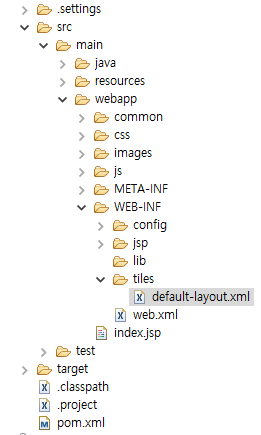
tiles 폴더를 WEB-INF 아래 생성합니다.
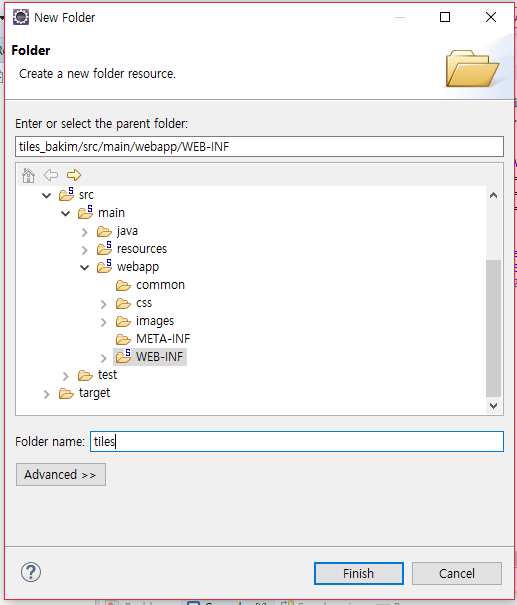
tiles 폴더 아래 default-layout.xml 파일을 생성합니다.
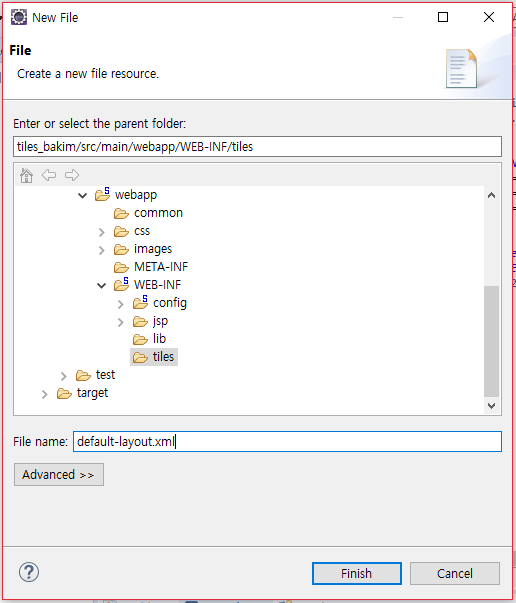
작성하기 전에 먼저 기존에 퍼블리싱된 html 파일의 구조를 먼저 파악한다.
- 헤더 : tiles_header
- 메뉴 : tiles_nav
- 컨텐츠 : tiles_content
이렇게 3가지 구조로 나누어 보았다.
<?xml version="1.0" encoding="utf-8" ?>
<!DOCTYPE tiles-definitions PUBLIC
"-//Apache Software Foundation//DTD Tiles Configuration 2.1//EN"
"http://tiles.apache.org/dtds/tiles-config_2_1.dtd">
<tiles-definitions>
<definition name="layouts-tiles" template="/WEB-INF/jsp/egovframework/example/cmmn/default-layouts.jsp">
<put-attribute name="tiles_header" value="/WEB-INF/jsp/egovframework/example/cmmn/default-header.jsp" />
<put-attribute name="tiles_nav" value="/WEB-INF/jsp/egovframework/example/cmmn/default-nav.jsp" />
<put-attribute name="tiles_content" value="" />
</definition>
<definition name="*/*.tiles" extends="layouts-tiles">
<put-attribute name="tiles_content" value="/WEB-INF/jsp/egovframework/example/{1}/{2}.jsp" />
</definition>
</tiles-definitions>
7. default-layouts.jsp 파일 작성!
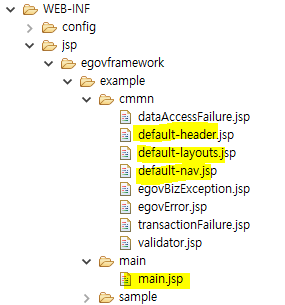
cmmn폴더 마우스 우클릭으로 생성해도 되고 단축키 ctrl + N을 사용해도 된다.
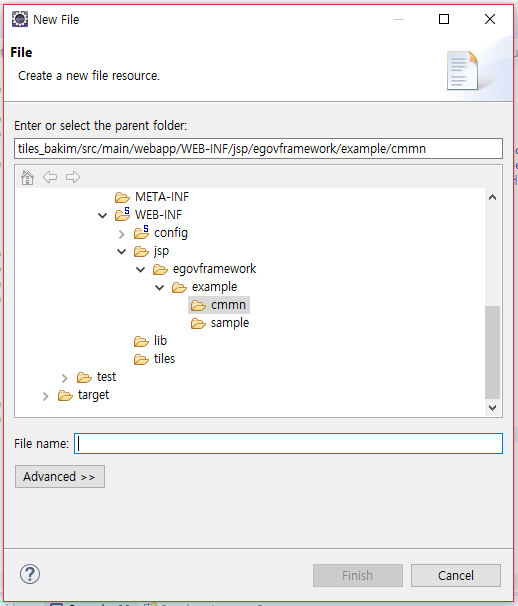
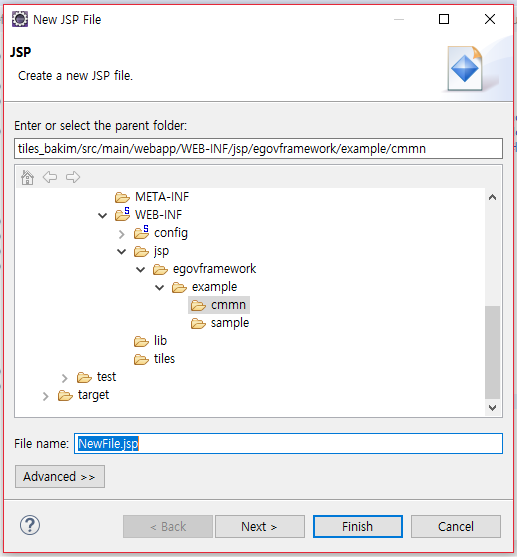
<tiles:insertAttribute name="xxxxx"/> 해당 파일의 소스가 타일 처럼 붙여지는 것이다!
<%@ page language="java" contentType="text/html; charset=UTF-8" %>
<%@ taglib uri="http://tiles.apache.org/tags-tiles" prefix="tiles"%>
<!DOCTYPE html>
<html>
<head>
<tiles:insertAttribute name="tiles_header"/>
</head>
<body>
<div id="wrap">
<div id="header">
<tiles:insertAttribute name="tiles_nav"/>
</div>
<div id="contents">
<tiles:insertAttribute name="tiles_content"/>
</div>
</div>
</body>
</html>8. default-header.jsp 파일 작성!
<%@ page language="java" contentType="text/html; charset=UTF-8" %>
<meta http-equiv="Content-Type" content="text/html; charset=utf-8" />
<title>KIA - Owner's Manual Management System</title>
<link type="text/css" rel="stylesheet" href="./common/css/import.css" />
<script type="text/javascript" src="./common/js/jquery-1.9.1.min.js"></script>
<script type="text/javascript" src="./common/js/jquery-ui.js"></script>
<script type="text/javascript" src="./common/js/common.js"></script> 9. default-nav.jsp 파일 작성!
<%@ page language="java" contentType="text/html; charset=UTF-8" %>
<div class="logo">
<a href="index.html">
<span class="logo_mein"><img src="./images/common/logo.png" alt="KIA" /></span>
<span class="logo_sub"><img src="./images/common/logo_side.png" alt="Owner’s Manual Management System" /></span>
</a>
</div>
<!-- util -->
<div class="util">
<span class="user">재무관리팀 <a href="#">홍길동</a></span>
<ul>
<li class="home"><a href="#">Home</a></li>
<li class="log"><a href="#">Logout</a></li>
<li class="help"><a href="#">Help</a></li>
</ul>
</div>
<!-- //util -->
<!-- nav -->
<div id="navWrap">
<ul id="nav">
<li>
<span>게시판정복</span>
<div>
<ul>
<li><a href="dashboard01.html">게시판1_MVC</a></li>
<li><a href="dashboard02.html">게시판2_수정등록삭제</a></li>
<li><a href="dashboard03.html">게시판3_페이징</a></li>
<li><a href="dashboard04.html">게시판4_AJAX</a></li>
</ul>
</div>
</li>
<li>
<span>제작준비</span>
<div>
<ul>
<li><a href="#">법규 및 변경 관리</a></li>
<li><a href="#">O/M 제작 의뢰</a></li>
<li><a href="#">제작 의뢰 리스트</a></li>
<li><a href="#">O/M 승인 발주</a></li>
</ul>
</div>
</li>
<li>
<span>발간형황</span>
<div>
<ul>
<li><a href="#">발간형황</a></li>
</ul>
</div>
</li>
</ul>
</div>
<!-- //nav -->10. main.jsp 파일 작성!
<%@ page language="java" contentType="text/html; charset=UTF-8" %>
<div class="article_top" style="width:700px;">
<h2 class="tit_h2">게시판1_MVC</h2>
<div class="area_rgt" >
<ul class="btn_list">
<!-- <li><a href="#" class="btn_type2"><span class="btn_add">글작성</span></a></li> -->
<!-- <li><a href="#" class="btn_type2"><span class="btn_del">삭제</span></a></li>
<li><a href="#" class="btn_type2"><span class="btn_sav">저장</span></a></li> -->
</ul>
</div>
</div>
<!-- 게시판 리스트 -->
<div class="board_wrap">
<table class="brd_list brd_chk" style="width:700px;">
<thead>
<tr>
<th rowspan="2">No</th>
<th rowspan="3"><strong>제목</strong></th>
<th rowspan="2"><strong>작성자</strong></th>
<th rowspan="2"><strong>작성일</strong></th>
</tr>
</thead>
<tbody>
<tr>
<td>1</td>
<td>안녕하세요. 첫 게시글 입니다.</td>
<td class="txt_ct">홍길동</td>
<td class="txt_ct">2018년 12월 16일</td>
</tr>
</tbody>
</table>
</div>
<!-- //게시판 리스트 -->11. index.jsp 파일 수정
src > main > webapp > index.jsp
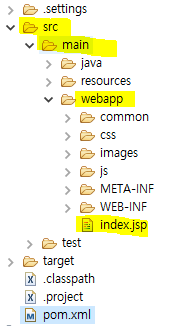
main.do를 호출하도록 수정 해준다.
<%@ page language="java" contentType="text/html; charset=utf-8" pageEncoding="utf-8"%>
<jsp:forward page="/main.do"/>12. MainController.java 파일 생성
example 폴더 아래 main 폴더를 생성
main 폴더 아래 web 폴더를 생성
web 폴더에 MainController.java 파일을 생성
src > main > java > egovframework > example > main > web > MainController.java
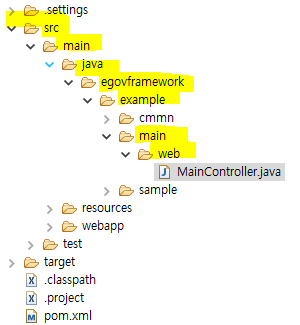
package egovframework.example.main.web;
import org.springframework.stereotype.Controller;
import org.springframework.web.bind.annotation.RequestMapping;
@Controller
public class MainController {
@RequestMapping(value = "main.do")
public String initMain() throws Exception {
return "main/main.tiles";
}
}
https://youtu.be/A5GkWxrPoMk
참고