
Variables & List
- dynamic typing, interpreter만의 장점
- type 변환:
int()(소수점 내림),float(),str()type()-> type 검사
- list 자료형
- 다양한 data type 혼합 가능
- indexing -> 음수도 가능(원형)
- slicing ->
list[ start : end+1 : step ], list 일부 반환-
범위가 넘어가면 알아서 최댓값으로
-
step이 음수 -> 역순
-
list 복사 하고 싶을 때
# 틀린 예: 주소 복사 l2 = l1 # 둘이 같은 공간 가리킨다. # 옳은 예: 전체 복사 l2 = l1[:] # 2d 부턴 copy 모듈의 copy.deepcopy()쓰기
-
len(list)-> 원소 개수- concatenation ->
l1 + l2 val in list-> True/Falselist.append(val)-> 뒤에 x 추가list.insert(idx, val)->del list[idx]-> 요소 삭제list.remove(val)-> 처음 나타나는 val 삭제list.extend(list2)-> list 뒤에 list2 확장list.sort()vssorted(list)a.pop()/a.pop(idx)-> list의 마지막/인덱스의 값을 지우고 리턴
- unpacking:
x, y = (1, 2) - a.sort()
- a.reverse()
- a.index(val)
- a.pop()/a.pop(idx)
- a.count(val)
# indexingFunction, Console I/O and string formatting
- parameter: 함수의 입력 값 인터페이스
- argument: 실제 parameter에 대입된 값
input()-> 입력값 받기, 기본 문자열로 받으므로 형 변환이 필요시 해야 한다- old school string formatting:
# %-format print('%s %d'%('one', 1)) print('%5d %8.2f'%(425, 3.1415)) # n.m -> n칸 확보, 소수점 뒤 m번째까지 표기 print('%(name)10s is %(height)10.1f cm tall' % {'name':'Jiyun', 'height': 156.0 }) # dict 타입 활용 # str.format print('{} {}'.format(1, 2)) print('{1:3.2f} {0}'.format(1, 3.1415)) # 순서 정하기:위와 동일 내용 print('{0:<10s}, {1:>10s}'.format("Apple", "Mac")) # < 왼쪽 정렬, > 오른쪽 정렬 - f-string: 변수 명을 바로 적기. 뒤에 추가할 필요가 없다. 똑같이 {}안에 포맷
name = "Jiyun" print(f"Hello, {name}!") # 남는 공간 별로 채우기 print(f"{name:*<10}") # Jiyun***** print(f"{name:*^11}") # ***Jiyun***
Conditionals and Loops
x==yvsx is y: 전자는 값 비교, 후자는 메모리 주소 비교-
fun fact: 파이썬은 -5 ~ 256까지의 숫자는 정적 메모리에 지정해놓음
a = 100 b = 100 print(a is b) # True a = 300 b = 300 print(a is b) # False 실행하면서 새로운 공간 할당
-
- 삼항 연산자(Ternary operators):
(True value) if (condition) else (False value)-> 한 줄로 출력 range(a, b, step)-> a ~ b-1까지 리스트 생성break/continuefor-else/while-else조합도 가능.. but 굳이..?
String & advanced functions
- string -> 기본적으로 char로 이루어진 list와 비슷(indexing, slicing)
len(str)x in str-> True/Falsestr.upper()/str.lower()-> 대문자/소문자로 바꾸기str.capitalize()-> 첫 문자만 대문자로str.titile()-> 띄어쓰기 첫 문자 대문자로str.count('abc')-> 'abc'가 들어간 횟수 반환str.find('abc')/str.rfind('abc')-> 'abc'가 첫번째로 나타난 위치 반환str.startswith('abc')/str.endswith('abc')-> 'abc'로 시작하는지/끝나는 지 반환str.isdigit()-> 숫자로 변환 가능한지- \'로 ' 쓰기/ '''여러줄 쓰기'''/ \n 줄 바꾸기
- raw string: r"" -> \를 문자 그대로 인식
- Call by value/Call by reference -> c, cpp
- Call by object reference -> python
- 객체의 주소가 함수로 전달되는 방식
- 전달된 객체를 참조하여 변경 시 반영, 새로운 객체를 만들면 영향 안 줌
def spam(eggs): eggs.append(1) eggs = [2,3] ham = [0] spam(ham) print(ham) # [0, 1] - 따라서 전달된 리스트를 변형할 수 있음에 주의해야 한다. 왠만해선 복사해서 쓰자.
global: 전역 변수를 쓰고 있다고 명시할 때 변수 앞에 넣기- function type hints -> input, output이 어떤 형태인지 알아보기 편하게
def example(var_name: var_type) -> return_type:```python
pass - docstring -> 함수에 대한 상세스펙 작성
"""내용""", 함수명 아래- doctstring generator를 다운 받자
- coding convention
- i, O, I 이런거 이름에 쓰지 말기
flake8모듈 -> PEP8에 맞춰서 고칠 부분 알려줌black모듈 -> 지가 알아서 고쳐 주기까지 함
Python Data Structure
- tuple -> 리스트의 연산, 인덱싱, 슬라이싱 동일, 그렇지만 값을 변형 못함
- 프로그램 실행 동안 바뀌지 않을 정보를 튜플로 설정
- 값이 하나인 튜플 -> (1) x (1,) o
- set -> 중복 x 순서 x
s = set([1,2,3])/s = {1,2,3}선언s.add(val)s.remove(val)/s.discard()s.update(list)s.clear()s1.union(s2)/s1|s2s1.intersection(s2)/s1&s2s1.difference(s2)/s1-s2
- dictionary -> key, value
d = dict()/d = {}d[key] = valdel a[1]d.items()-> (key, value) 형식의 리스트 반환d.keys()-> key만 담은 리스트 반환d.values()-> value만 담은 리스트 반환a.clear()d.get()
from collections import ...
- deque -> 양방향 queue (linked list), 일반 리스트보다 시간 효율적
- stack -> append(), pop()
- queue -> appendleft(), pop() / append(), popleft()
- extend() / extendleft()
- 기본적으로 리스트 연산 가능
- linked list로서 기능:
rotate(n),reversed(d)
- OrderedDict -> python 3.6부터 입력 순서를 보장하므로 쓸모 없어짐
- defaultdict -> key error 방지할 수 있음. 없는 key에 대해 디폴트 값을 설정할 수 있다.
d = defaultdict(object) d = defaultdict(lambda:0) # 디폴트 값을 0으로 print(d["first"]) # 0, 에러 x - Counter -> 시퀀스 타입의 원소 개수를 dict로 반환
counter = Counter(list)dict(counter)- set의 연산들을 지원함(+,&,|)
- namedtuple -> 튜플 형태로 구조체 저장하는 방법
Point = namedtuple('Point', ['x', 'y']) p = Point(x=11, y=22)
Pythonic Coding
-
split/join
# split -> 잘러서 리스트 반환 items = "zero one two three".split() # join -> 리스트를 합쳐서 문자열 반환 " ".join(items) -
list comprehension
# for 문 없이 리스트 만들기 -> [] 안에 작성, if 문 filter
result = [i for i in range(10) if 1 % 2 == 0]
# 이중 for 문은 나란히
result = [i + j if not i == j else i for i in range(10) for j in range(10)]
# dictionary도 비슷하게
my_str = "ABCD"
my_dict = {v : i for i, v in enumerate(my_str)}- enumerate/zip
# enumerate() -> list의 원소에 숫자를 붙여 tuple 추출
for i, v in enumerate(['A', 'B', 'C']):
print(i, v)
# zip() -> 두 가지 이상의 list의 값을 병렬적으로 tuple 추출
[ [a, b] for a, b in zip(alist, blist)]
math = (100, 90, 80)
kor = (90, 90, 70)
eng = (90, 80, 70)
[ sum(value) / 3 for value in zip(math, kor, eng) ]
python3는 iteration을 생성하므로 list를 붙여줘야 list처럼 쓸 수 있다.
- lambda/map/reduce
# lambda -> 이름이 없는 익명함수, 주로 일회성 함수를 만들 때
# pep8에선 권장하지 않는다고 함
f = lambda x, y: x + y
print(f(1, 4))
print((lambda x, y: x + y)(1, 4))
# map -> 리스트 각 원소에 함수를 적용시켜준다
p = [1, 2, 3, 4, 5]
f = lambda x: x + 1
list(map(f, p))
# reduce -> 함수를 재귀적으로 리스트에 적용하여 하나의 값으로 도출
from functools import reduce
print(reduce(lambda x, y: x + y, [1, 2, 3, 4, 5]))- iterable object -> list, tuple, string와 같은 sequential objects를 linked list 형태로 (+list는 사실 객체를 가리키는 주소가 순차적으로 저장된 구조)
# iterable object는 내부적으로 __iter__, __next__가 있음
cities = [ 'Boston', 'Austin' ]
memory_address = iter(cities)
print(next(memory_address)) # 'Boston'
print(next(memory_address)) # 'Austin'
print(next(memory_address)) # Error
- generator -> 메모리에 미리 올리지 않고 필요할 때 생성, 메모리 절약에 효과적
# yield를 사용
def generator_list(value):
for i in range(value):
yield i
result = generator_list(10)
print(result) # generator 주소만 출력
for i in result: # 이제 값이 필요하므로 생성 후 출력
print(i)
list(result) # 메모리에 올리기
# generator expression -> list comprehension과 유사, [] 대신 () 사용
gen_ex = (n*n for n in range(500))list를 반환하는 함수는 generator로!
- function passing arguments
# keyword arguments -> 순서 상관 없이 가능
def print_something(my_name, your_name):
####
print_something(your_name="Mitsuha", my_name="Taki")
# default arguments -> 안 넣어도 기본 값이 있음
def print_something(my_name, your_name="Mitsuha"):
####
print_something("Taki")asterisk(*) 사용 예
# variable-length arguments -> asterisk(*), 뭉뚱그려서 tuple로 들어감
def asterisk_test(a, b, *args):
return a+b+sum(args)
asterisk_test(1,2,3,4,5)
# keyword variable-length arguments -> double asterisk(**), tuple 대신 dict type
def test(**kwargs):
print(kwargs)
print(type(kwargs))
test(first=1, second=2, third=3)
# { 'first':1, 'second':2, 'third':3 }
# <class 'dict'>모든 종류 혼합해서 사용 가능, but keyword로 넣은 순간 이후 인자는 다 keyword로 해야 함
def test(one, two, *args, **kwargs):
####
test(1,2,3,4,5,first=100,second=200) # 가능
test(one=1,two=2,3,4,5,first=100,second=200) # errorunpacking a container -> tuple, list의 원소를 낱개로 풀어줌
ex = ([1,2], [3,4], [5,6])
for value in zip(*ex):
print(value)
# (1, 3, 5)
# (2, 4, 6)Python OOP
-
Object-Oriented Programming:
- Action & Attribute으로 구성
- Class -> instance(실제 이용할 때)
-
class Classname(Object)-
대문자로 띄어쓰기(CamelCase) <-> 함수나 변수명은 _ 으로(snake_case)
-
기본 꼴: + __ -> 특수한 예약 함수, 변수 또는 함수명 변경으로 사용(맨글링)
class SoccerPlayer(object): def __init__(self, name, position, back_number): self.name = name self.position = position self.back_number = back_number def __str__(self): # print() 호출 시 return "Hello, I am " + self.name def __add__(self, other): # + 연산자 return self.name + other.name # 이외에도 예약 함수는 많다... messi = SoccerPlayer("messi", "god", 19) '''
-
-
inheritance/polymorphism/visibility
- inheritance: 상속 ->
super()를 통해 부모 access - polymorphism: 다형성 -> abstract 함수를 통해 상속받은 클래스가 입맛대로 implement
raise NotImplementedError("")를 함수에 추가
- visibility: 가시성 -> 객체 안에서 볼 수 있는 정보 레벨 컨트롤 (= Encapsulation)
- 앞에 __ 붙여서 private 하게 만들기
- 리스트의 경우 복사해서 리턴하기
- inheritance: 상속 ->
-
First-class objects/functions:
- 변수나 데이터 구조에 할당이 가능함
- 파라미터로 전달 가능, 리턴 값으로 가능
def formula(method, argument_list): return [method(value) for value in argument_list]
-
inner function:
- 함수 내 함수
- closure -> inner function을 리턴 값으로(자바스크립트에서 유난히 많이 함)
-
decorator function: 복잡해...
def star(func): def inner(*args, **kwargs): print(args[1] * 30) func(*args, **kwargs) print(args[1] * 30) return inner @star def printer(msg, mark): print(msg) printer("Hello", "*")
Module & Project
- module == .py file -> import 문으로 부르기
__pycache__미리 컴파일한 헤더들if __name__ == "__main__"-> import 시엔 실행 x- namespace
import _ as _,from _ import * random,time,urllib.request등 built-in modules
- package -> 여러 module의 집합
-
__init__.py-> 폴더별로 작성, 현재 폴더가 package임을 알리는 초기화 스크립트# __init__.py __all__ = ["image", "sound", "stage"] # 사용할 파일 또는 폴더 from . import image # 상대 참조 활용 from . import sound from . import stage# __main__.py from sound import echo if __name__ == "__main__": print("Hello Game") # ...
-
- 가상환경 설정하기 -> 혹시 패키지 간 충돌에 대비하여 프로젝트별로 환경 설정
- virtualenv + pip / conda -> windows에선 conda
File & Exception & Log Handling
- Exception
- built-in error
- IndexError, NameError, ZeroDivisionError, ValueError, FileNotFoundError
- 그냥 Exception 으로 다 잡아도 되지만, 이유를 모르므로 되도록 specific하게 한다.
try ~ except ~try: # 예외 발생 코드 except <Exception Type>: # 예외 발생 시 대응 코드- `try ~ except ~ else ~`, `try ~ except ~ finally ~`raise <Exception Type>(string)-> 강제로 Exception 발생, 잘못된 사용으로 리소스를 잡아먹지 않도록assert 예외조건
- built-in error
- File Handling:
.txt-> 문자열 형식,.bin-> 이진 파일, 프로그램에 귀속f = open("파일 이름", "접근 모드", encoding="utf8")-> 인코딩은 쓰기 모드인 경우/f.close()- 'r'/'w'/'a' -> 읽기/쓰기/뒤에 추가하기
with구문with open("","r") as f: # 솰라솰라 close 딱히 필요 xf.read(),f.readlines()-> 통째로 읽거나, 줄 별로 읽어서 리스트로 만들거나- OS module: 디렉토리
- path/shutil 등 파일 생성 또는 레퍼 기능 알기
- pathlib
- Log 파일 생성 (예제 참고)
import pickle: 파이선 객체를 영속화하는 built-in 객체- 실행 중 정보를 저장, 불러오기 (바이너리 파일에 저장)
pickle.dump(객체, 파일포인터(바이너리)),pickle.load(파일포인터(바이너리))
- Logging:
import logging.debug(),.info(),.warning(),.error(),.critical()등 개발/운영 시점마다 다양한 레벨의 로그를 남길 수 있도록 지원import configparser: 파일에import argsparser: 실행 시 콘솔 세팅
VSC 단축키 모음
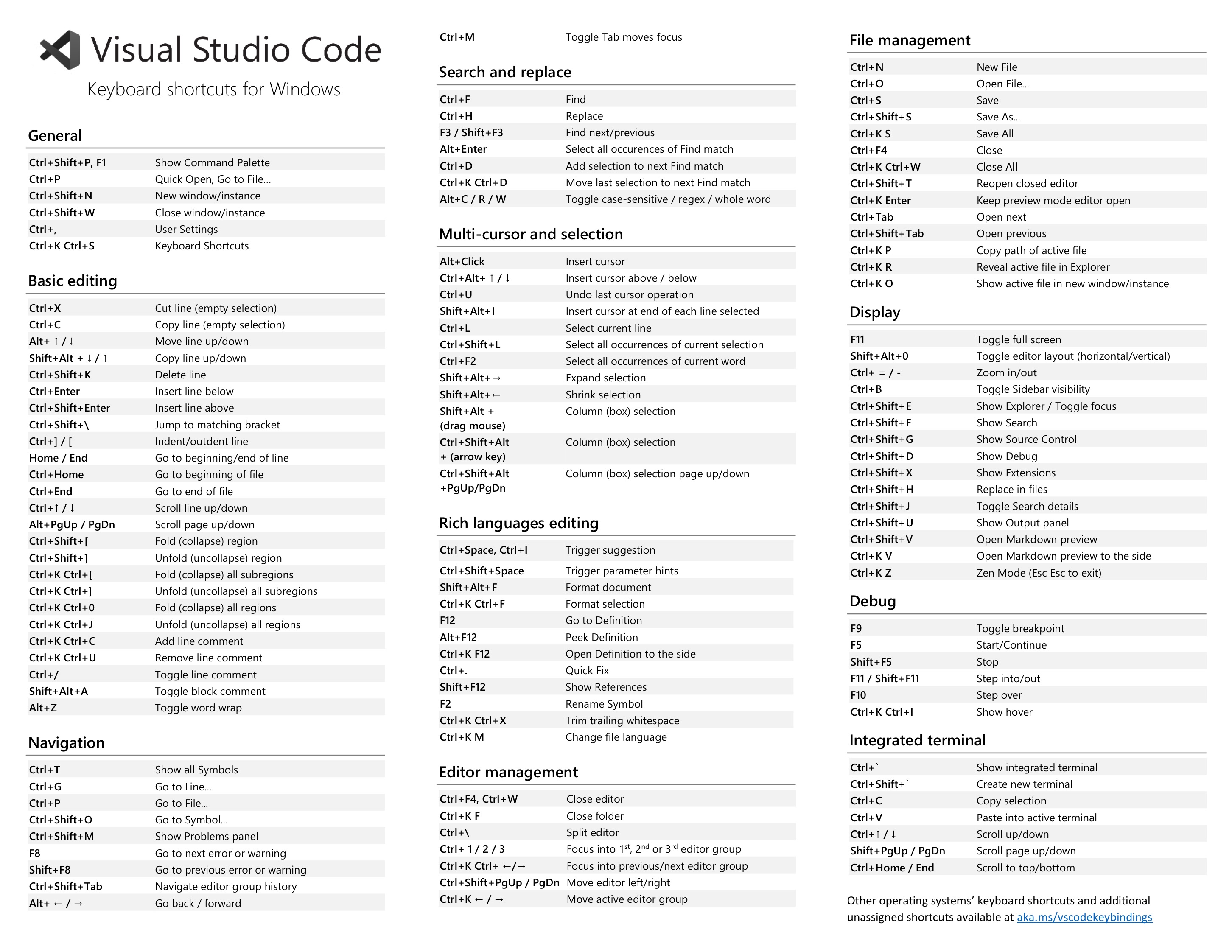

응원해요