전제 조건 (Prerequisites)
1. 지원되는 버전
- Python: 3.6, 3.7, 3.8
- Databases:
- PostgreSQL: 9.6, 10, 11, 12, 13
- MySQL: 5.7, 8
- SQLite: 3.15.0+
- Kubernetes: 1.16.9, 1.17.5, 1.18.6
※ MySQL 5.x 버전은 여러 스케줄러를 실행할 수 없거나 제한이 있다. 자세한 내용은 스케줄러 를 참조 . MariaDB는 테스트/권장되지 않는다.
※ SQLite는 Airflow 테스트에 사용됩니다. 생산에 사용X 로컬 개발에는 최신 안정 버전의 SQLite를 사용하는 것이 좋다.
※ Python 3 지원과 관련하여 Airflow 2.0.0은 Python 3.6, 3.7 및 3.8에서 테스트되었지만 아직 Python 3.9를 지원하지 않는다.
2. 설치한 버전
- Airflow : 2.5.0
- Python : Python3.8
- Airflow 경로 : ~/airflow
- Centos7.4
설치 도구
Airflow를 설치하는 공식적인 방법은 pip도구를 사용하는 것입니다. 최근(2020년 11월) 변경 사항이 있었으므로 현재 공식적으로는 20.2.4 버전만 지원되지만 20.3.3+ 버전에서 성공할 수도 있습니다( pip20.3.0 릴리스 의 모든 초기 문제가 해결되었는지 확인해야 함) 20.3.3에서 수정됨). Airflow를 설치하려면 pip를 버전 20.2.4로 다운그레이드 하거나 Pip 20.3을 사용하는 경우 pip 설치 명령에 옵션을 추가해야 합니다.
pip install --upgrade pip==20.2.4--use-deprecated legacy-resolver
Airflow 설치 및 기본 셋팅
1. 경로 및 환경 변수 설정
-
Airflow 공식 문서에 나와 있듯이 Airflow는 기본 경로를 '~/airflow' 즉, 사용자 계정 path를 선호
$ sudo mkdir ~/airflow $ sudo vim ~/.bashrc export AIRFLOW_HOME=~/airflow -
Airflow 버전을 어떠한 것으로 설치할 것인지, Python 버전은 무엇인지 등을 셋팅하고 Airflow 설치
$ AIRFLOW_VERSION=2.5.0 $ PYTHON_VERSION="$(python --version | cut -d " " -f 2 | cut -d "." -f 1-2)" -
그 후 공식 문서에 나와 있는대로 설치
$ CONSTRAINT_URL="https://raw.githubusercontent.com/apache/airflow/constraints-${AIRFLOW_VERSION}/constraints-${PYTHON_VERSION}.txt" $ pip install "apache-airflow==${AIRFLOW_VERSION}" --constraint "${CONSTRAINT_URL}"
2. Airflow 실행 전 셋팅
- Airflow DB 초기화 (DB는 Airflow와 DAG와 Task 등을 관리하기 때문에 셋팅이 필요)
$ airflow db init설치 도중 Error가 생긴 경우 아래의 트러블 슈팅 참고
※ sqlite3 버전 error
airflow.exceptions.AirflowConfigException: error: sqlite C library version too old (< 3.15.0). See https://airflow.apache.org/docs/apache-airflow/2.0.2/howto/set-up-database.rst#setting-up-a-sqlite-database※ ld-linux.so.2 Error
/lib/ld-linux.so.2:bad ELF interpreter: 그런 파일이나 디렉터리가 없습니다.※ pip Permission denied
ERROR: Could not install packages due to an EnvironmentError: [Errno 13] Permission denied: '/usr/local/bin/pip3.8' Consider using the --user option or check the permissions.
-
잘 진행이 되었으면 Airflow가 설치된 경로(~/airflow)에 다음과 같은 구성으로 파일과 디렉토리가 구성됩니다.
- airflow.cfg
- airflow의 환경 설정 파일
- airflow.db
- DB 관련된 정보를 담고 있다.
- logs
- airflow의 각종 로그 관리
- dags
- airflow에서 dag를 관리하는 디렉토리
- airflow.cfg
-
다음으로 airflow를 관리할 사용자 계정을 만듭니다.
$ airflow users create \ --username admin \ --firstname Peter \ --lastname Parker \ --role Admin \ --email spiderman@superhero.org
Airflow web server 실행
- airflow webserver를 실행기켜 airflow web ui를 확인
$ airflow webserver --port 8080
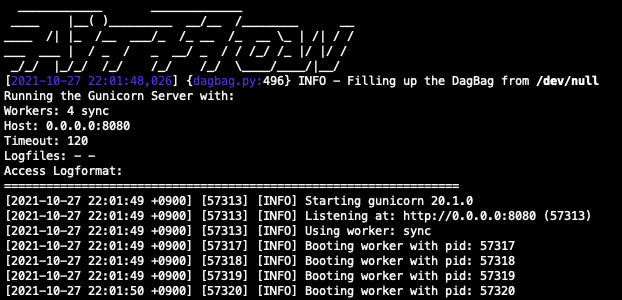
Airflow Scheduler 실행
- webserver를 띄웠다면 해당 터미널을 그대로 남겨두고, 새로운 터미널에서 scheduler를 실행
$ airflow scheduler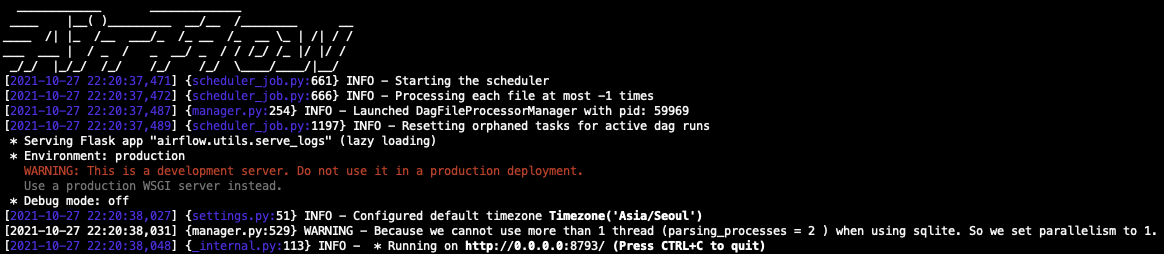
실행 결과
- (설치한 서버 IP):8080 링크를 통해 들어가면 아래와 같은 페이지가 뜰 것이고, 아까 생성한 계정으로 로그인
- 많은 예제 DAG들이 존재 하는 것을 볼 수 있다.
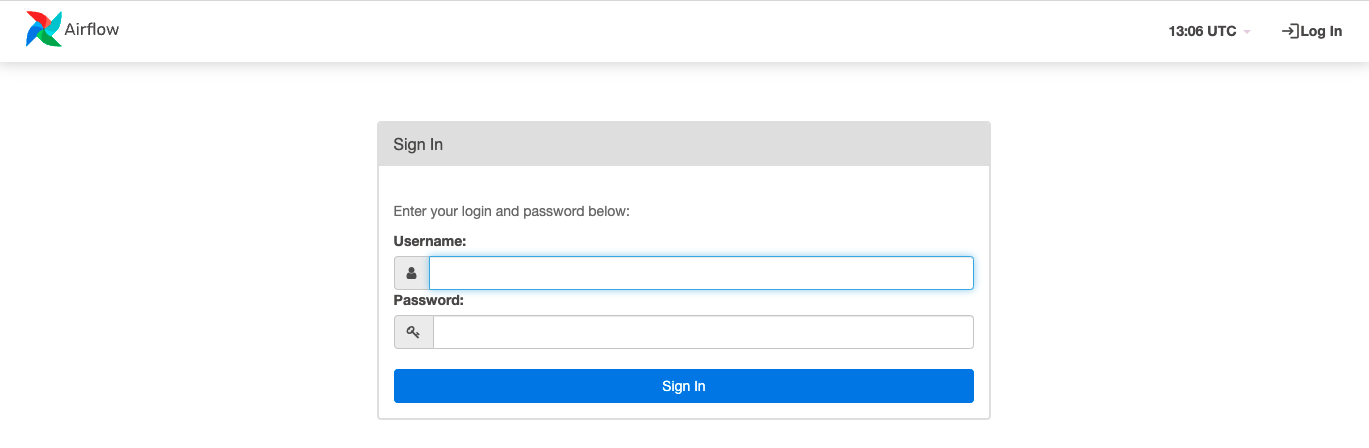
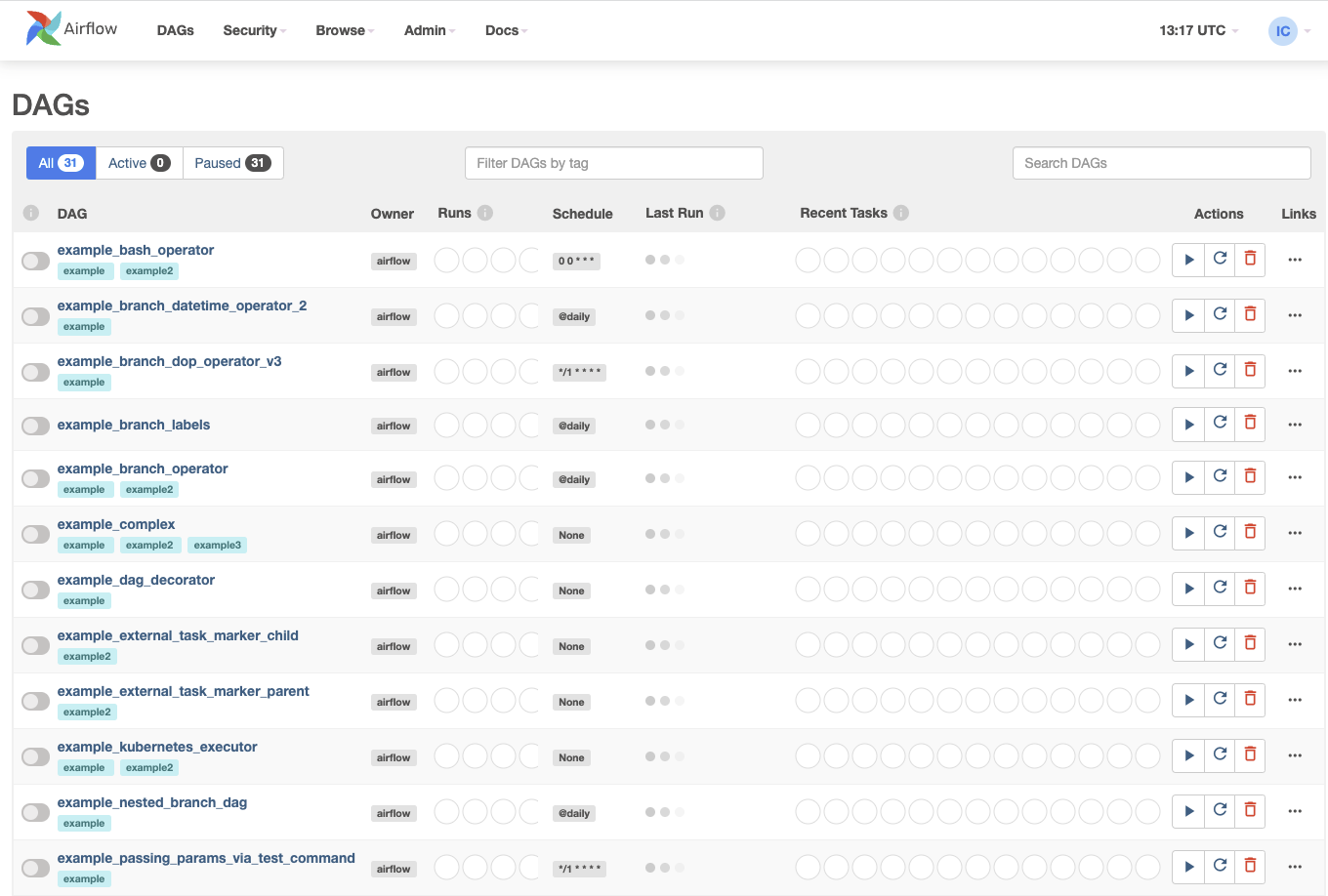
Example Dags 삭제
-
Airflow 설정을 해주는 airflow.cfg 파일이 존재하는지 확인
# airflow 경로로 이동 $ cd ~/airflow # airflow.cfg 있는지 확인 $ ls airflog.cfg -
airflow.cfg파일을 열어load_examples부분을 찾아True -> False로 수정
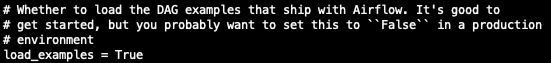
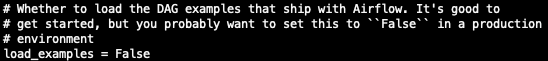
-
load_examples = False로 변경하고 다시 Airflow Webserver 새로고침하면 Example DAGs 들이 모두 사라졌을 것이다. -
만약, 새로고침을 해도 Exmaple DAGs 들이 남아있다면 airflow scheduler 를 실행했던 터미널을 열어 ctrl+c를 통해 종료 한 후, 다시 airflow scheduler 를 실행시켜보자
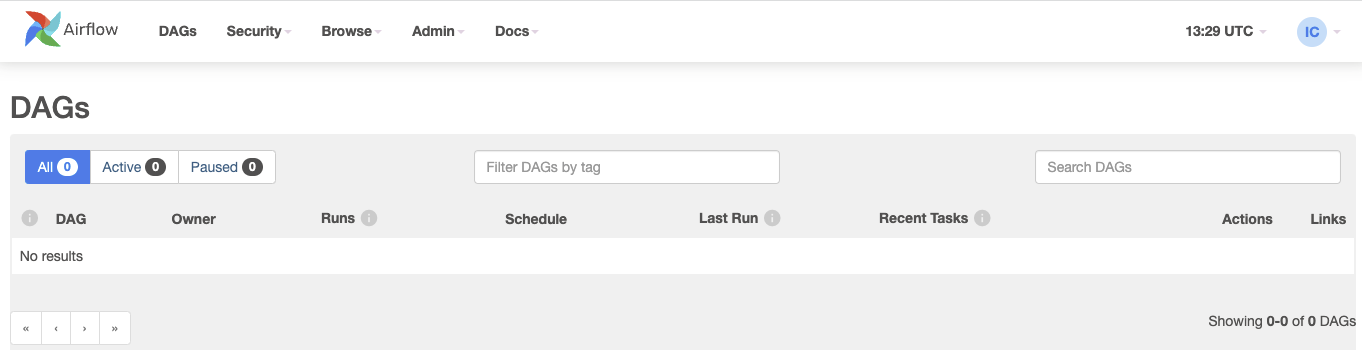
트러블 슈팅
1. sqlite3 버전 error
airflow.exceptions.AirflowConfigException: error: sqlite C library version too old (< 3.15.0). See https://airflow.apache.org/docs/apache-airflow/2.0.2/howto/set-up-database.rst#setting-up-a-sqlite-database
- 만약 위의 문제가 발생하였다면 sqlite3의 버전이 최신이 아닌 것이다.
- sqlite3의 버전이 최소 3.15.0 이상이어야 한다.
- sqlite3의 버전이 아마 3.7.X 이거나 최신버전을 설치하였어도 Python에 sqlite3 최신버전이 반영되지 않았을 확률이 높다.
- 따라서 다음과 같이 sqlite3의 최신버전을 설치해준다.
-
SQLite의 공식 웹사이트로 이동. https://sqlite.org
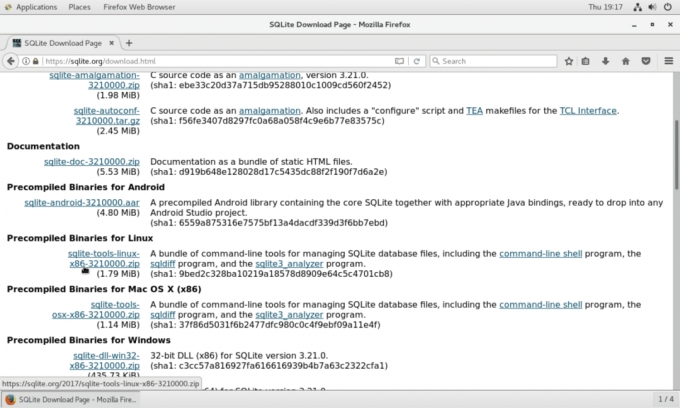
-
Source Code의 tar.gz 표시가 있는 것을 찾아 링크를 복사한다.
-
다음 명령어를 실행 시킨다.
# Install Depandency Program yum -y install gcc # Sqlite update wget 복사한 링크 [ EX) https://www.sqlite.org/2020/sqlite-autoconf-3310100.tar.gz] tar -xzvf sqlite-autoconf-3310100.tar.gz cd sqlite-autoconf-3310100 ./configure --prefix=/usr/local # ./configure --prefix=$HOME/opt/sqlite # ./configure --prefix=/usr/local make && make install -
설치 후 환결설정값에
export LD_LIBRARY_PATH="/usr/local/lib"를 추가하면 제대로 작동이 됩니다.$ vi /root/.bashrc export LD_LIBRARY_PATH="/usr/local/lib" $ /usr/bin/sqlite3 SQLite header and source version mismatch 2020-01-27 19:55:54 3bfa9cc97da10598521b342961df8f5f68c7388fa117345eeb516eaa837bb4d6 2013-05-20 00:56:22 118a3b35693b134d56ebd780123b7fd6f1497668 -
Python에 적용이 되었는지 확인합니다.
- 적용 전
Python 3.7.7 (default) >>> import _sqlite3 >>> _sqlite3.sqlite_version '3.7.17' - 적용 후
Python 3.31.1 (default) >>> import _sqlite3 >>> _sqlite3.sqlite_version '3.31.1'
- 그 후 다시 Airflow DB 초기화를 진행 합니다.
$ airflow db init
2. ld-linux.so.2 Error
/lib/ld-linux.so.2:bad ELF interpreter: 그런 파일이나 디렉터리가 없습니다.
- 만약 위의 문제가 생겼다면 ld-linux.so.2를 설치해줍니다.
$ yum install ld-linux.so.2
3. pip Permission denied
ERROR: Could not install packages due to an EnvironmentError: [Errno 13] Permission denied: '/usr/local/bin/pip3.8'
Consider using the --user option or check the permissions.
- 위의 문제가 생겼다면 그냥 pip install 할때 뒤에 --user 붙여주면 된다.