Python 다중 할당 동작 방식
-
다중 할당(Multiple Assignment)
-
2개 이상의 값을 2개 이상의 변수에 동시에 할당하는 것
a,b = 1,2 print(a) # 1 print(b) # 2- a와 b 변수 각각의 값을 1, 2로 할당
-
-
좀 더 복잡한 경우를 생각해보자
- SingleLinkedList 클래스를 만들어 s3 → s2 → s1 → None 구조를 가지도록 설정
class SingleLinkedList:
def __init__(self, name, val=0, next=None) -> None:
self.name = name
self.val = val
self.next = next
def __repr__(self):
return self.name
s1 = SingleLinkedList(name='s1', val=1)
s2 = SingleLinkedList(name='s2', val=2, next=s1)
s3 = SingleLinkedList(name='s3', val=3, next=s2)- 여기서 아래와 같은 코드를 실행하면 어떻게 될까?
a = None
a.next→ a는 None으로 초기화가 되어 있고 당연히 a.next를 하게 되면 에러가 난다!
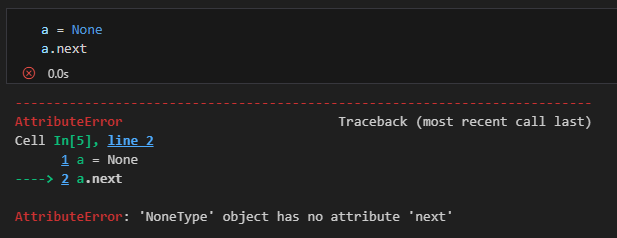
- 하지만 아래와 같이 다중 할당을 하게 되면 a에 SingleLinkedList 객체인 s1이 들어가게 되면서(정확하게는 변수 a가 s1 객체가 참조하고 있는 SingleLinkedList 객체를 참조하게 됨) s1.next를 사용할 수 있음
- a.next에 s3가 할당되면서 s1의 next가 s3의 객체를 바인딩하게 됨
- s3 → s2 → s1 → s3
- a.next에 s3가 할당되면서 s1의 next가 s3의 객체를 바인딩하게 됨
a = None
a, a.next = s1, s3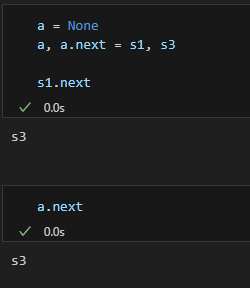
- 더 확실한 이해를 위한 예시
- 아래 코드를 실행하게 되면 a의 값에는 어떤 값이 들어가게 될까?
a = None
a, a.next, a = s1, s3, a정답은 None
1. a가 None으로 초기화
2. 기존 s1, s3, a 값은 각각 s1, s3, None으로 초기화되어 있음
3. a = s1, a.next = s3, a=a 순서대로 실행됨
4. a에 s1의 객체가 바인딩되고 a.next에 s3의 객체가 바인딩되고, a에 None이 바인딩됨
5. 앞의 두 할당 작업이 끝나고 a에는 기존 값이던 None이 들어가게 됨
🡆 = 오른쪽 값에 기존 값을 가지고 있고, 왼쪽에 차례대로 값을 바인딩하는 것!
- 마지막 예시
a = None
a, a.next, a, a.next = s1, s3, a, s2실행하면 오류 발생
🡆 3번째 a에 None값이 들어가기 때문에 a.next는 None.next가 되어 에러
주성분 분석(PCA)
- PCA(Principal Component Analysis)
- dimensionality reduction(차원 축소)애 쓰이는 대표적인 기법 → 머신러닝, 데이터마이닝, 통계 분석, 노이즈 제거 등 다양한 분야에서 널리 쓰임
- 고차원의 데이터를 낮은 차원의 데이터로 바꿔줄 수 있음 → "어떻게 차원을 잘 낮출 것인가?"
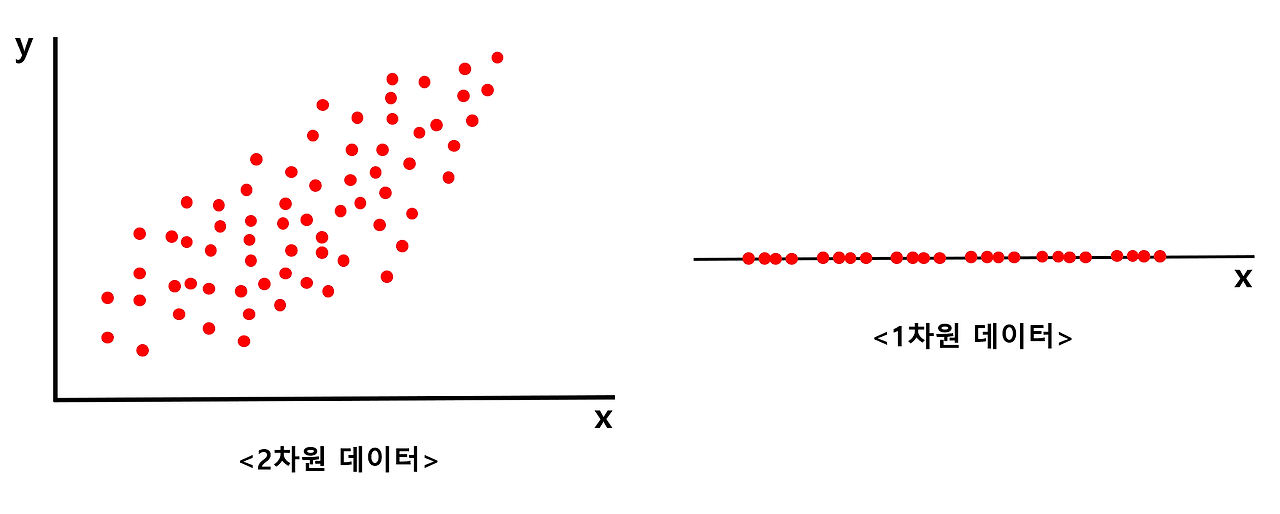
- 왼쪽에 있는 2차원 데이터를 오른쪽에 있는 1차원 데이터로 바꾼다고 생각
- 아무리 잘 바꾼다고 하더라도 2차원 데이터의 특징을 모두 살리면서 1차원의 데이터로 바꿔줄 수는 없음
- 차선책으로 최대한 특징을 살리며 차원을 낮춰주는 방법을 고안 → 그 중 하나가 PCA
PCA 과정
(1) N차원의 데이터로부터 Covariance matrix를 생성한다.
(2) 생성된 covariance matrix에서 N개의 Eigenvector, Eigenvalue를 찾는다.
(3) 찾은 Eigenvector를 Eigenvalue가 큰 순서대로 정렬한다.
(4) 줄이기 원하는 차원 개수만큼의 Eigenvector만 남기고 나머지는 쳐낸다.
(5) 남은 Eigenvector를 축으로 하여, 데이터의 차원을 줄인다.
PCA 알고리즘의 직관적 해석
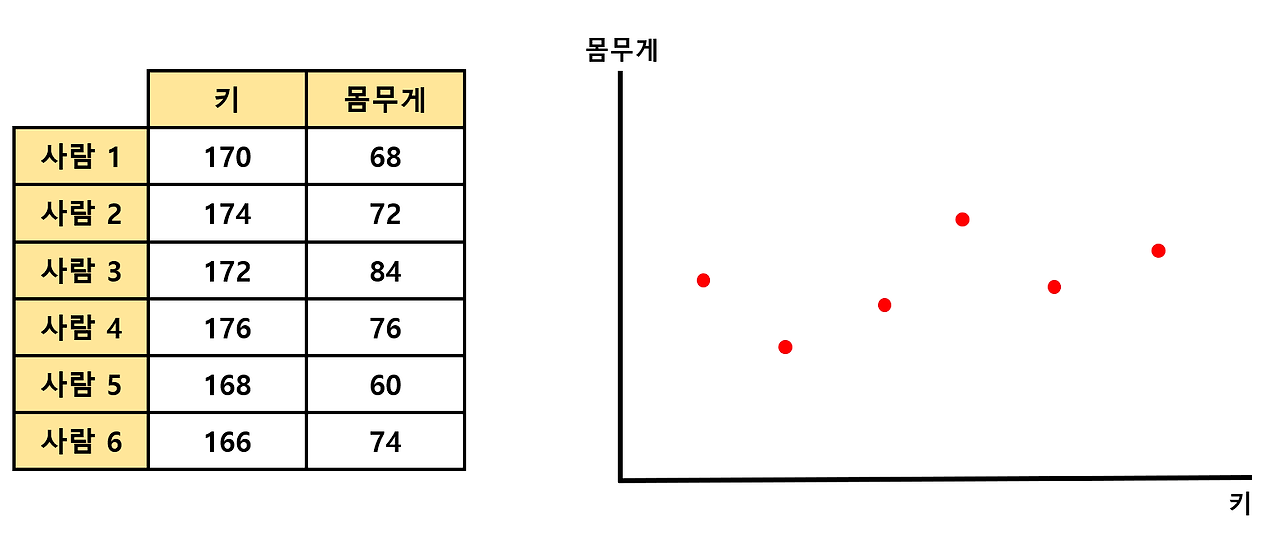
- 각 축에 대한 평균값을 구한 뒤 해당 점이 원점이 되도록 shift
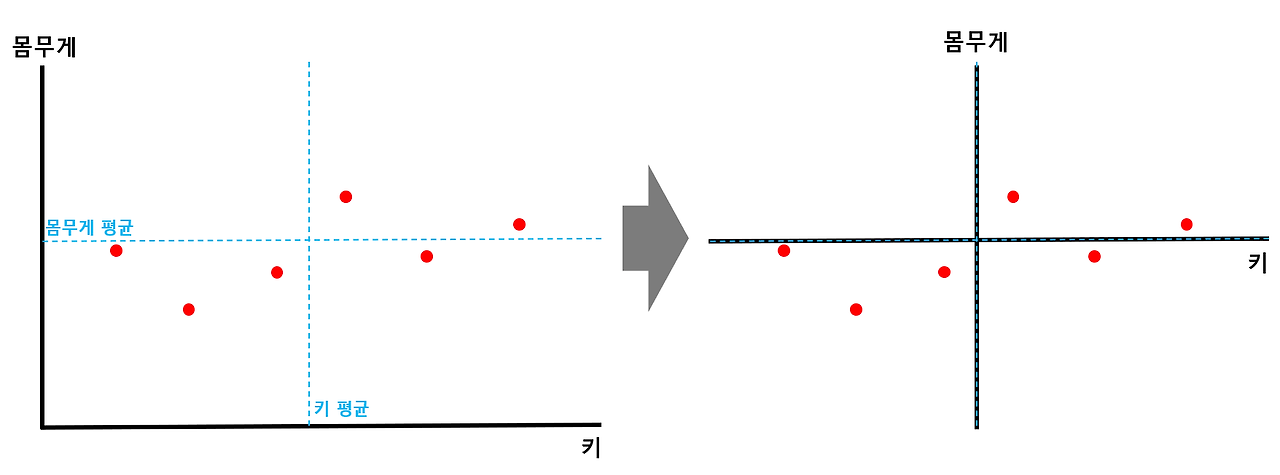
- x축, y축에 대한 평균값을 구해준 뒤 각 평균값에 해당하는 점들의 교차점이 원점이 되도록 전체 데이터를 shift해줌
- 데이터에서 원점을 지나는 직선에 수선의 발을 내려 해당 길이가 최대가 되는 직선 찾기
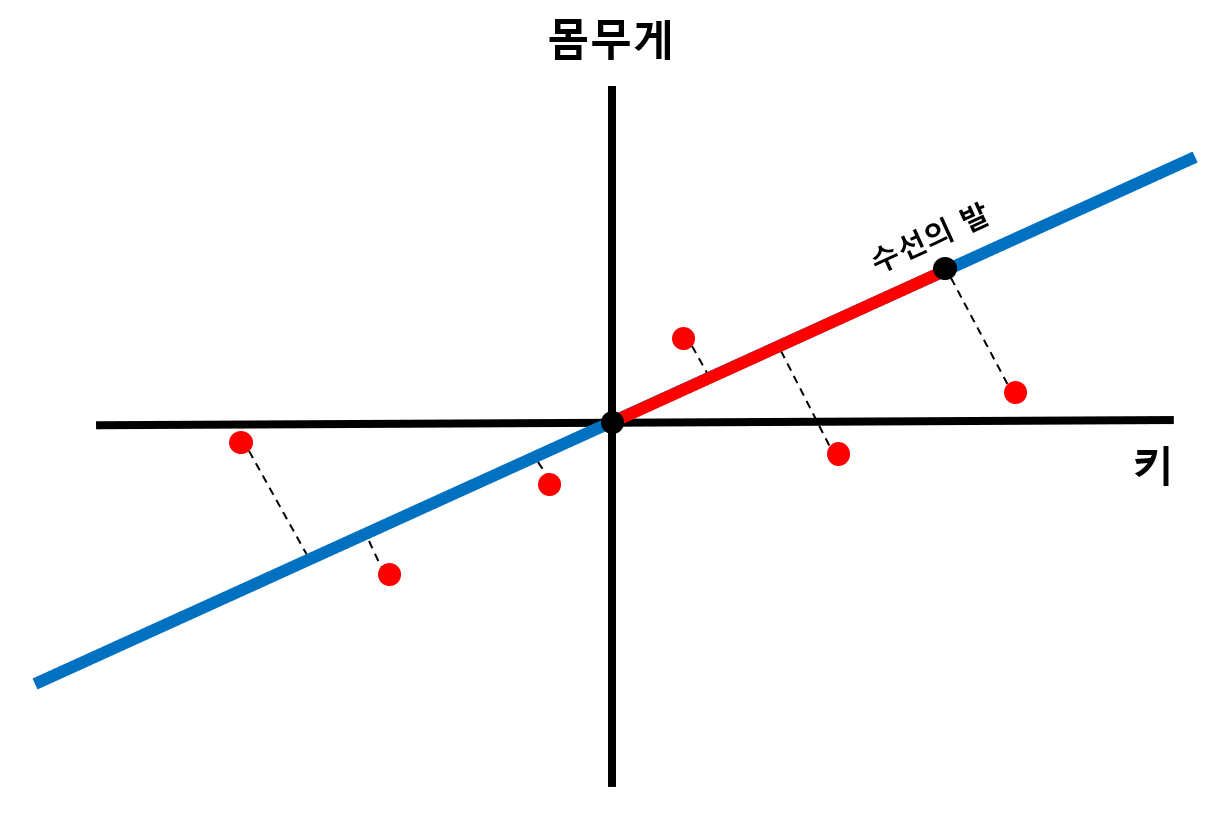
- 모든 데이터에서 원점을 지나는 직선에 수선의 발을 내리면 원점으로부터 수선의 발까지의 길이를 구할 수 있음
- 원점을 지나는 직선의 기울기가 변함에 따라 선의 길이 또한 변하게 됨
- PCA에서는 수선의 발과 원점 사이의 거리 제곱의 합이 최대가 되는 직선을 찾음
- SS(Sum of Squares): 원점으로부터 수선의 발까지의 길이합
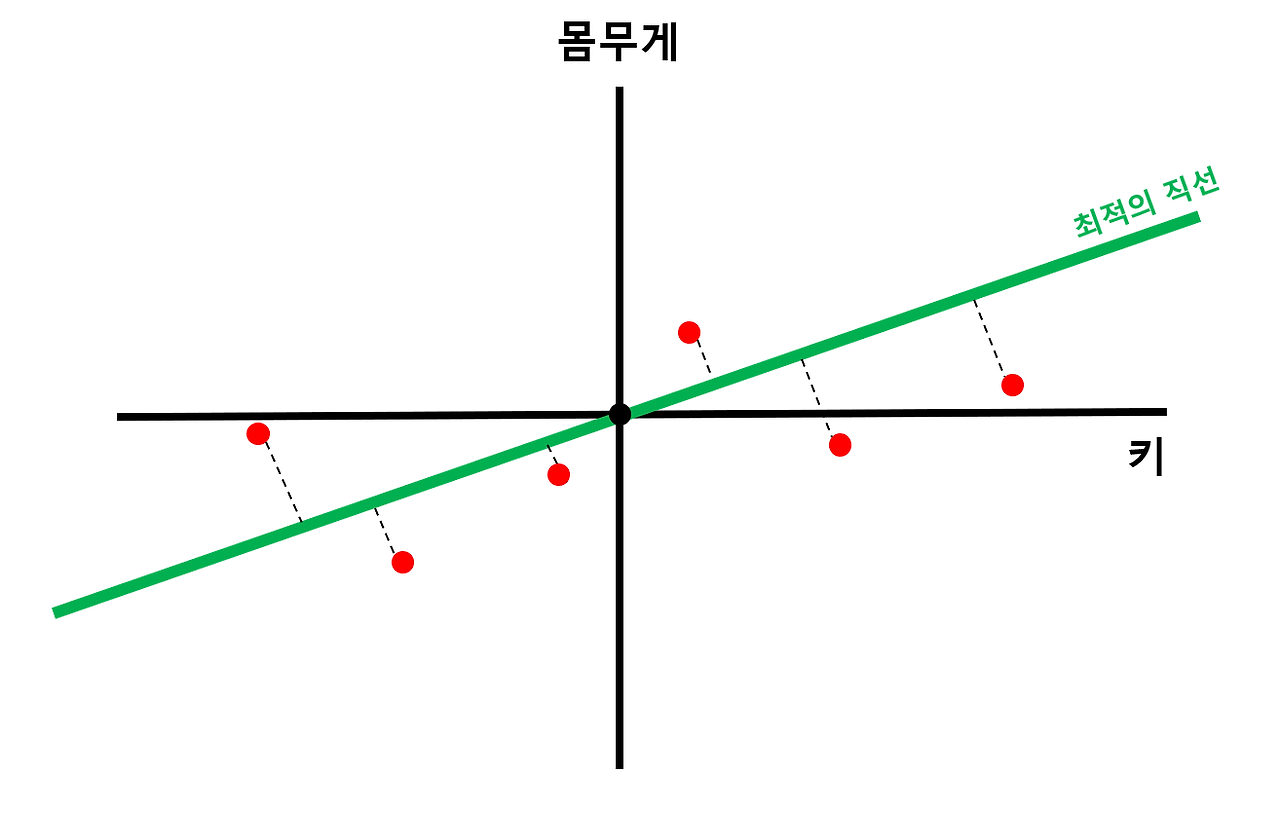
- 찾은 직선을 PC1으로 설정하고 loading score 구하기
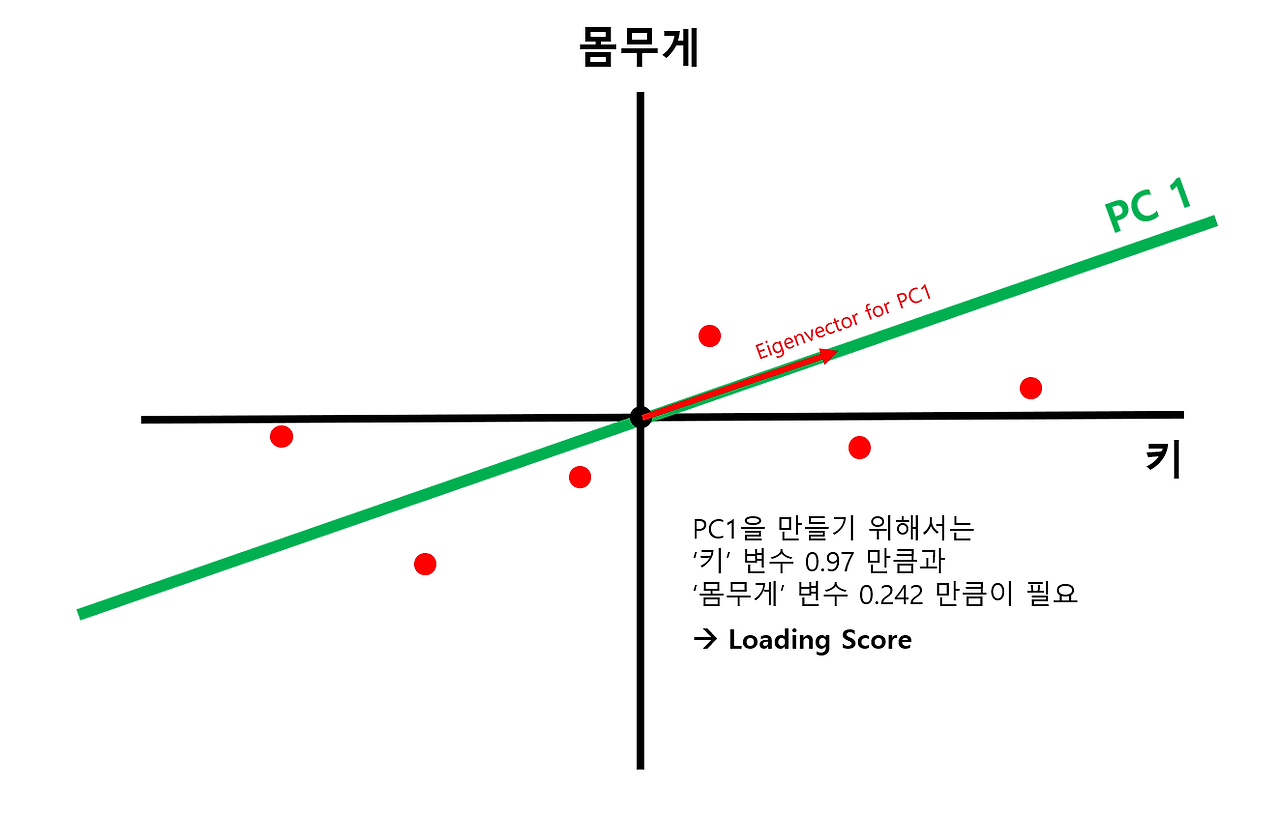
- PC1과 방향이 같은 벡터를 "PC1의 Singular vector" 또는 "PC1의 Eigenvector"라 함
- PC1의 Singular vector의 x축 길이와 y축 길이의 비율을 Loading score라고 함
-
PC1에 직교하는 직선을 PC2로 잡기
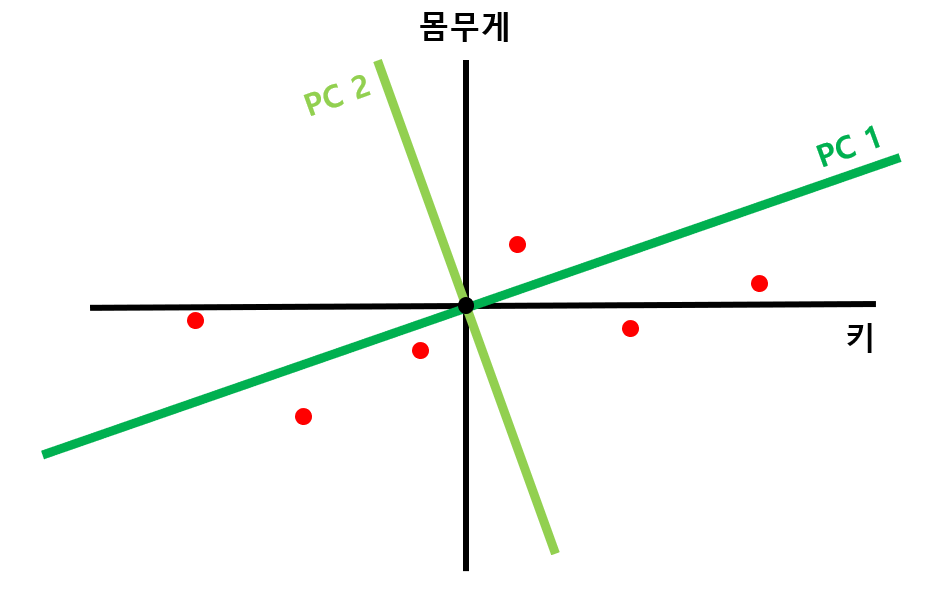
- 예시의 경우 2차원이므로 PC1에 직교하는 직선이 유일하지만 3차원의 경우라면 PC1에 직교하는 직선이 평면으로 나올 것 → PC1에 직교하는 평면 중 2의 과정을 다시 거쳐 수선의 발까지의 거리 합이 최대가 되는 직선을 선택
- N차원 데이터에는 N개의 PC 직선이 나온다!
-
PC1과 PC2를 축으로 하여 회전시킨 뒤 scree plot 생성
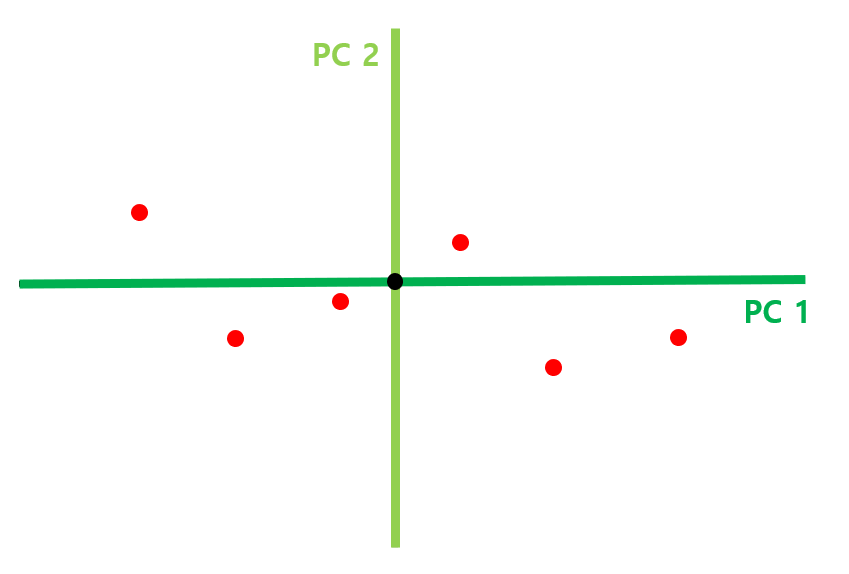
- scree plot
- 각 PC 축이 전체 데이터를 얼마나 잘 표현하고 있는지를 나타냄
- scree plot을 생성하기 위해 PC1과 PC2의 SS 비율을 구해야 함
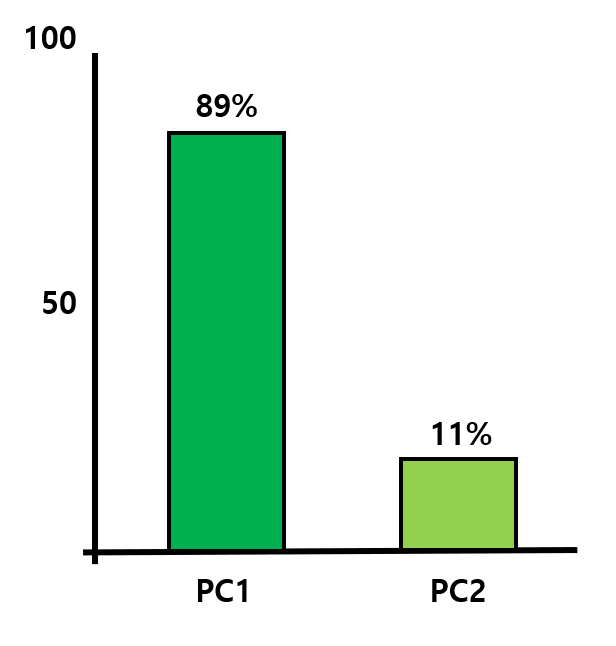
→ PC1 축이 전체 데이터 특징의 89% 정도를 나타내고 있으며, PC2 축이 전체 데이터 특징의 11% 정도를 나타내고 있다는 뜻
🡆 만약 89% 정도의 특징만으로도 해당 데이터를 잘 나타낼 수 있을 것이라고 판단되면, PC2 축을 제거하고 PC1 축만을 가지고 1차원으로 나타낼 수 있음 → 2차원의 데이터를 1차원으로 바꿈
- scree plot
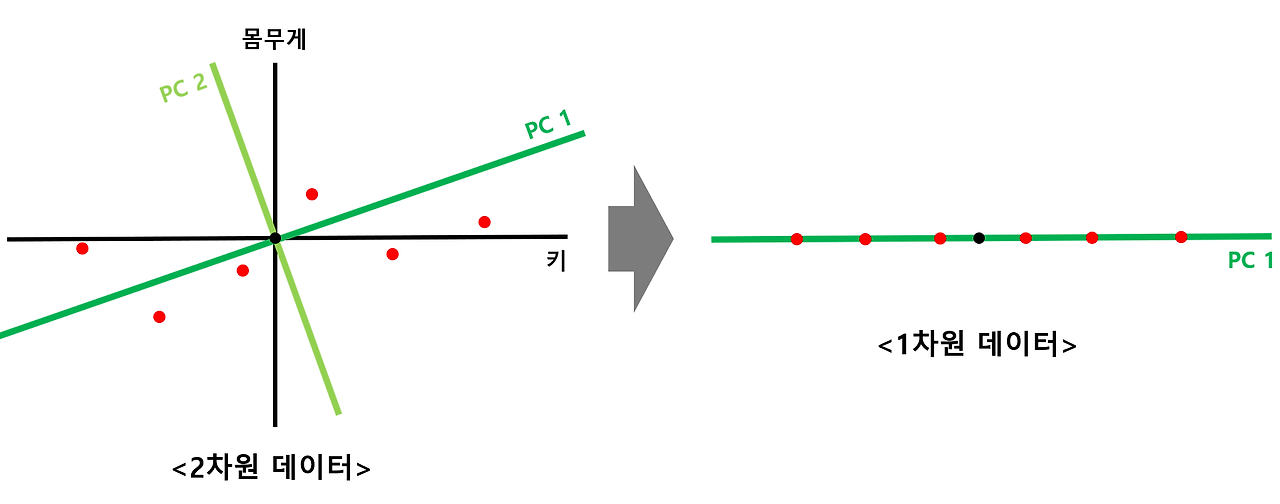
3차원 데이터가 있는데, PCA를 통해 PC1 PC2 PC3 3개의 축을 잡았고, scree plot 을 그려본 결과 PC1이 73%, PC2가 17%, PC3가 10% 를 차지한다고 해보자. 이러면 개발자에게는 차원을 줄이는 두가지 선택권이 있는 것이다.
(1) 데이터 특징의 90% 를 살리며 3차원에서 2차원으로 차원을 축소하는 선택권 (PC1, PC2 선택)
(2) 데이터 특징의 73% 를 살리며 3차원에서 1차원으로 차원을 축소하는 선택권 (PC1만 선택)
무엇을 선택할지는 현재 시스템의 리소스 상황을 고려하며 선택하면 된다.
PCA 알고리즘의 수학적 해석
- 고차원의 데이터의 covariance matrix를 구한다.
- 구한 covariance matrix에서 Eigenstuff(Eigenvector, Eignevalue)를 구한다.
- 구한 Eigenstuff를 Eigenvalue가 큰것부터 작은 순서대로 정렬한다.
→ 직관적인 해석에서 알아보았던 PC1, PC2, ... 축들이 바로 Eigenvector들이다!
→ 직관적인 해석에서 알아보았던 scree plot에서 각 PC들이 가졌던 비율들이 바로 Eigenvalue값들의 비율이다!
🡆 즉, Eigenvalue가 큰 것부터 작은 순서대로 정렬한 것이 일종의 scree plot을 그린 것 - 원하는 만큼 Eigenvector를 쳐냄으로써 차원 축소를 해준다. → Eigenstuff 쳐내기
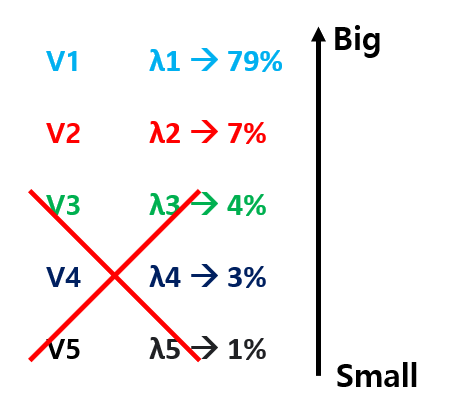
: 5차원 데이터에서 Eigenstuff를 구한 뒤, Eigenvalue를 기준으로 정렬했다고 해보자. 여기서 만약 내가 5차원 데이터를 2차원으로 줄이겠다! 라고 한다면, Eigenvalue가 큰 두 개를 빼고 나머지 3개를 쳐내면 된다. 그러면 두 개의 Eigenvector를 축으로 하는 2차원 데이터로 차원을 줄일 수 있으며, 해당 2차원 데이터가 나타내는 데이터의 특징은, 두 Eigenvector v1, v2 의 Eigenvalue가 가지는 비율인 86%가 된다.
Variance(분산)
- '데이터가 얼마나 넓게 퍼져있는가'
- 편차의 제곱합의 평균
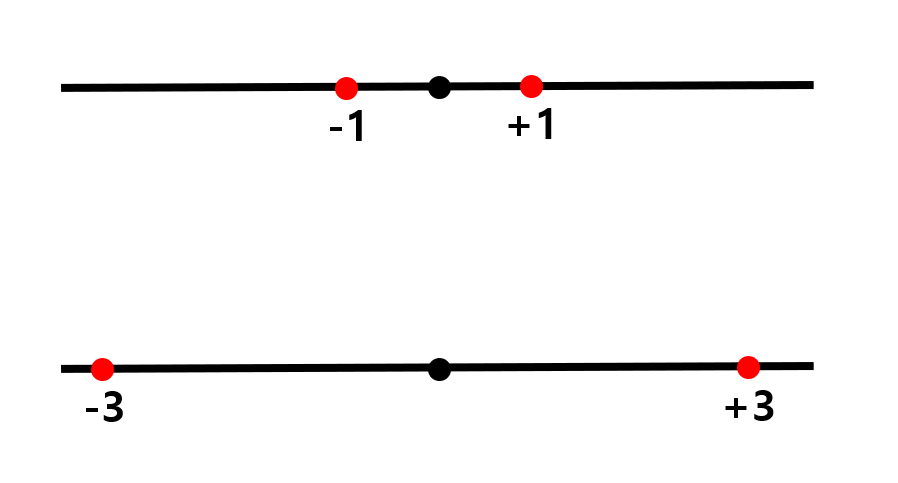
→ 위 데이터의 variance는 (1+0+1)/3 = 2/3, 아래 데이터의 variance는 (9+0+9)/3 = 6
covariance
-
고차원에서의 데이터들 간의 variance를 나타내는 값
- 2차원 데이터에서의 분산은 어떻게 구할까?
- "x축에서의 variance와 y축에서의 variance를 융합하면 된다"
- 어떻게 두 variance를 융합해야 하나?
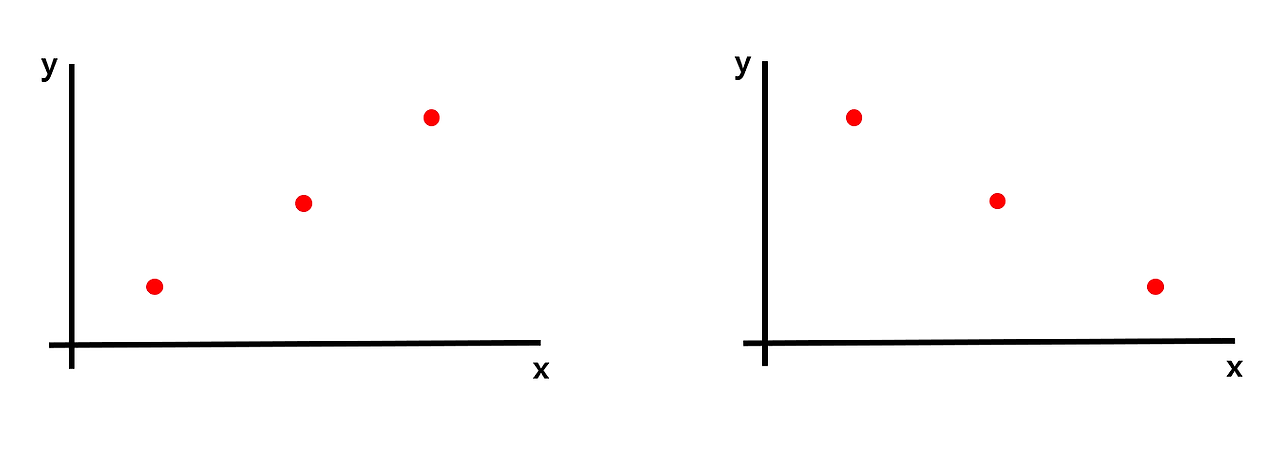
→ 오른쪽과 왼쪽의 데이터의 x축에서의 variance와 y축에서의 variance는 모두 같을 것이므로 단순히 두 variance를 더한 값도 같을 것이다. 하지만 위의 두 데이터는 완전히 다른 분포를 나타내는 데이터이지만, covariance가 같아지므로, 단순히 더하는 방법은 옳지 않은 방법이다.
- 2차원 데이터에서의 분산은 어떻게 구할까?
-
x값과 y값을 각각 x, y값의 평균의 차 곱하여 더하고(= 내적) n으로 나눠줌으로써 구할 수 있다.
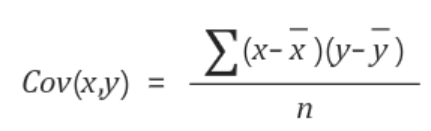
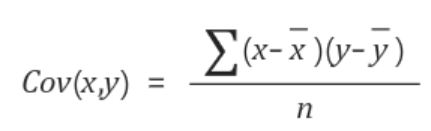
- 왼쪽 데이터의 x값과 y값을 곱하면 각각 +4, 0, +4가 된다. 그리고 이 값들을 모두 더해 데이터개수로 나눠주면 covariance가 된다.
- 즉, 왼쪽 데이터의 covariance는 (+4+0+4)/3 = +8/3 이고, 오른쪽 데이터의 covariance는 (-4+0-4)/3 = -8/3이다.
※ 참고 ※
covariance를 구하기 위해 내적하는 과정은 데이터의 평균값이 0 일때만 유효하다. 2차원 데이터일 경우, 데이터의 x축 평균과 y축 평균이 모두 0이어야 하며, 0이 아닐 경우 각각 평균값을 빼주면 된다.
covariance matrix
- covariacne 값을 통해 covariance matrix 라는 행렬을 만들어 낼 수 있다.
- 시그마 기호로 표현하는 2차원 데이터에서의 covariance matrix의 정의는 다음과 같다.
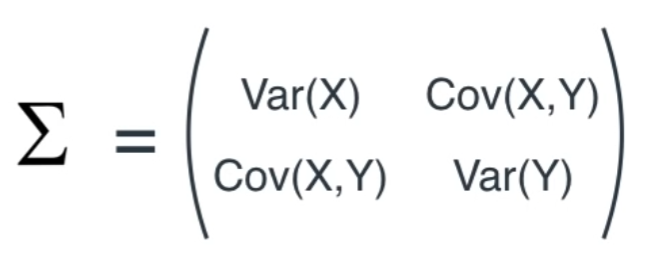
→ 행렬의 주대각선은 각 변수의 variance를 나타내며, i행 j열 데이터는 i와 j 변수의 covariance를 나타낸다.
물론 i와 j 변수의 covariance와, j와 i 변수의 covariance 는 같으므로 covariance matrix는 주대각선을 축으로 대칭인 symmetric 한 형태가 될 것이다.
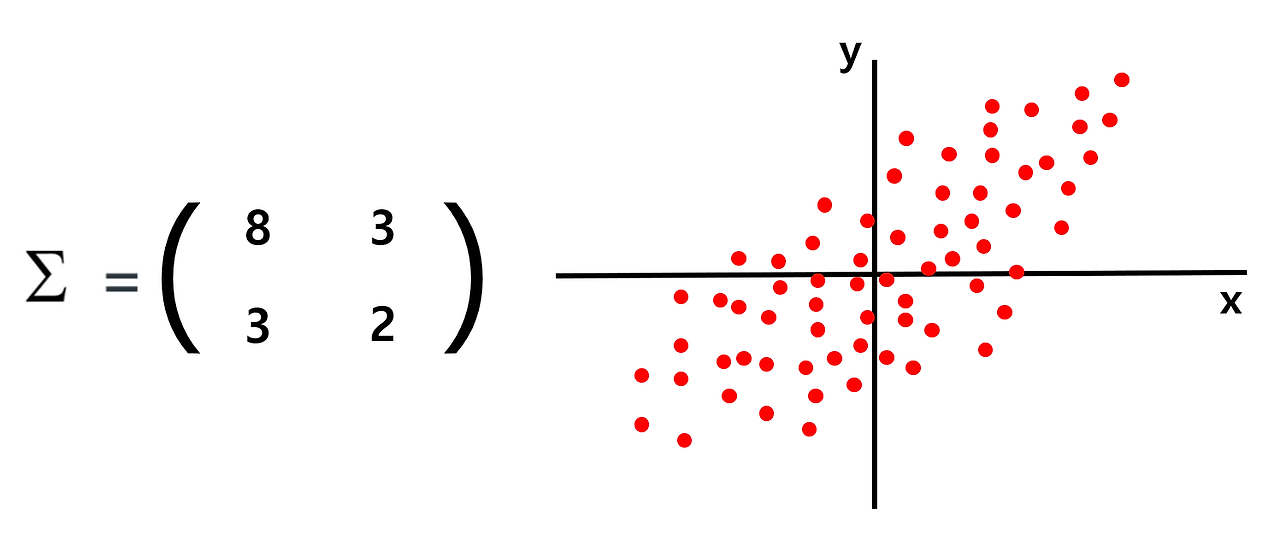
: x의 variance는 y의 variance보다 크므로 데이터는 가로로 길쭉한 형태가 될 것이며, x와 y의 covariance가 양수이므로 1, 3 사분면을 지나는 오른쪽 그림과 같은 형태가 된다.
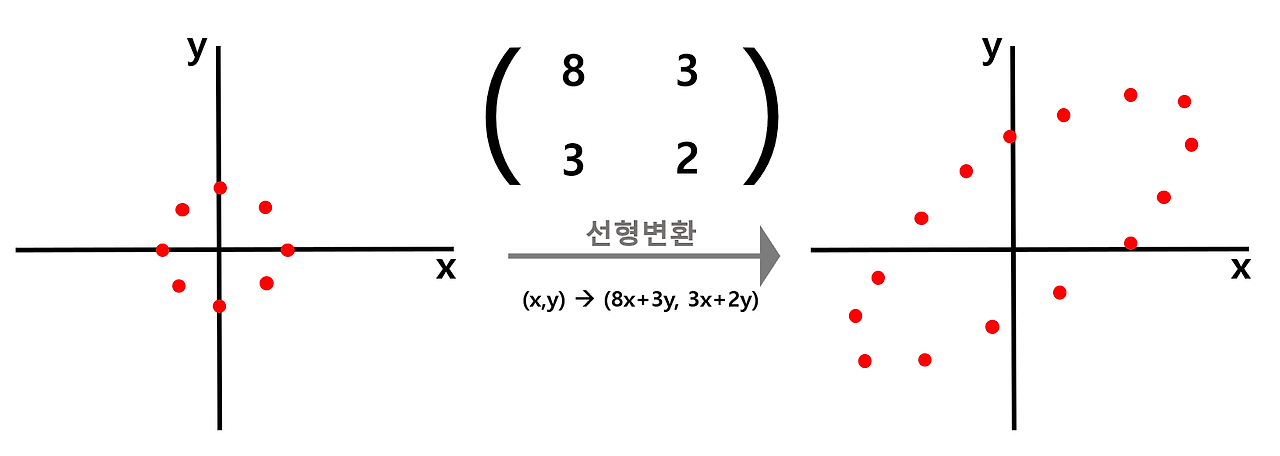
: 선형변환 관점에서 바라본 covariance matrix
🡆 원점을 기준으로 골고루 퍼져있는 normal distributied 데이터에 covariance matrix를 곱해서 선형변환을 수행해주면, 아까 봤던 것처럼 covariance matrix의 특성에 맞게 데이터가 쭉 늘어나는 형태로 변하는데, 이를 "shearing"이라고 한다.
Eigenvector, Eigenvalue
- 고유벡터(Eigenvector)
- 행렬 A 에 의해 Linear Transformation(선형변환) 되는 수많은 벡터들 중에, 변환되기 전과 변환된 후의 벡터 방향이 똑같은 벡터
- N 차원 데이터에서는 N개의 Eigenvector/Eigenvalue가 나온다.
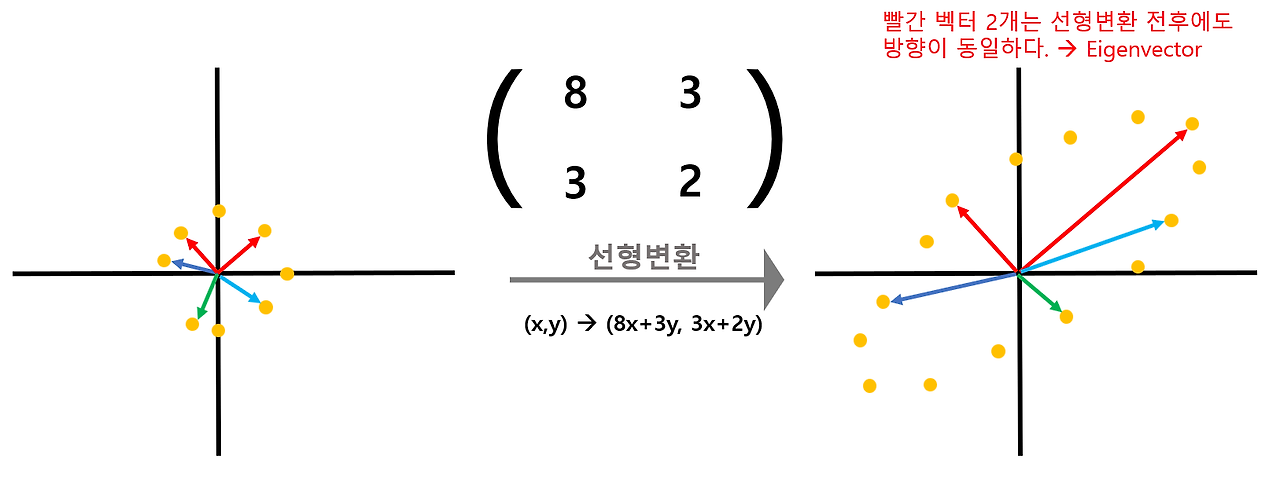
→ 단위원을 이루던 벡터는 오른쪽과 같이 1,3사분면에 걸쳐있는 넙적한 찌그러진 원이 될 것이다. 변환된 수많은 벡터들 중, 빨간색으로 표시된 벡터 2개만은 변환 전과 후의 방향이 동일한데 이 두 개의 백터가 해당 선형 시스템 방정식에 대응하는 "Eigenvector"이며, 이때 Eigenvecotr의 변환 전과 후의 길이 변화 비율을 "Eigenvalue"라고 한다.
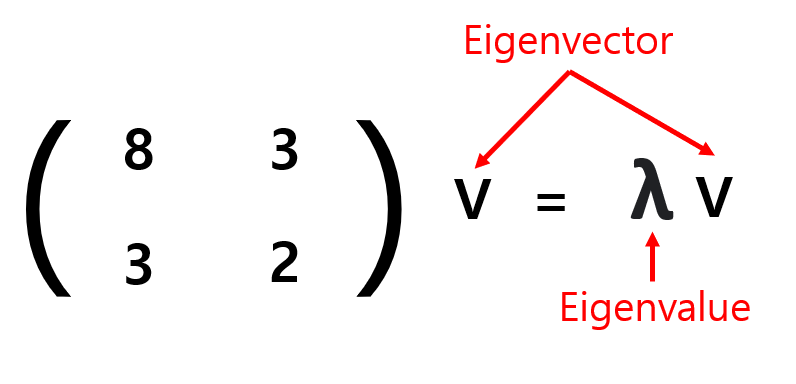
: 선형 변환이 되기 전과 후의 방향이 같은 벡터 v가 Eigenvector이며, 변화되는 길이의 비율 λ값이 Eigenvalue이다.
범주형 데이터 수치형으로 변환하기
- 머신러닝의 사이킷런 라이브러리는 문자열 값을 입력 값으로 처리하지 않기 때문에 모델을 학습시키기에 앞서 범주형 데이터를 모두 숫자형으로 변환해야 함
범주형 인코딩(Categorical Encoding)
- 텍스트로 이루어진 범주형 데이터를 수치형 데이터로 변환
- 인코딩하는 이유
- 데이터 양이 방대한 경우 텍스트로 이루어진 범주형은 수치로 변환해줘야 데이터 처리속도가 향상됨
- 컴퓨터가 가장 이해하기 쉬운 언어인 숫자로 바꿔주는 게 좋다
레이블/라벨 인코딩(Label Encoding)
- 범주형 데이터에 숫자 레이블/라벨을 할당
= 범주마다 번호를 매김
(예) 월요일은 1, 화요일은 2, 수요일은 3, … - 숫자의 차이가 모델에 영향을 주지 않는 트리 계열 모델에 적용하면 좋음(의사결정나무, 랜덤포레스트)
- 숫자의 차이가 모델에 영향을 미치는 선형 계열 모델에는 적용하지 않는 것이 좋음(로지스틱 회귀, SVM, 신경망 등)
pd.factorize()
- 판다스의
factorize()매서드 - 범주형 데이터에 숫자 라벨을 붙여 인코딩할 수 있음
- 결과를 튜플 형태로 반환하기 때문에 형태를 바꿔 새로운 컬럼으로 추가해줘야 함
- 데이터프레임에서 먼저 출현한 순서대로 0부터 번호 붙임 → 알파벳 순서가 아님! 주의!
df['새로운레이블인코딩컬럼명'] = pd.factorize(df['인코딩할기존컬럼명'])[0].reshape(-1,1)LabelEncoder()
-
사이킷런(scikitlearn)의
LabelEncoder모듈을 이용하면, 알파벳 순서대로 알아서 라벨링함- 문자열(범주형) 값을 내림차순 정렬 후 0부터 1씩 증가하는 값으로 변환
-
활용 방법
- fit() : 어떻게 변환할 것인지에 대해 학습
- transform() : 문자열을 숫자로 변환
- fit_transform() : 학습과 변환을 한 번에 처리
- inverse_transform() : 숫자를 다시 문자열로 변환
- classes_ : 인코딩한 클래스 조회
# 사이킷런 패키지의 인코더 모듈 가져오기
from sklearn.preprocessing import LabelEncoder
le = LabelEncoder()
# LabelEncoder는 원래 데이터프레임에 인코딩 결과를 붙여서 반환
df['새로운레이블인코딩컬럼명'] = le.fit_transform(df['인코딩할기존컬럼명'])원핫 인코딩(OneHot Encoding)
- 범주별로 컬럼을 만들어서 컬럼 안에 1 아니면 0 넣기
- 한 컬럼에만 1(True)이 들어가고, 나머지 컬럼은 0(False)가 들어가는 방식
- N개의 클래스를 N차원의 One-Hot 벡터로 표현되도록 변환
- 고유값들을 피처로 만들고 정답에 해당하는 열을 1로 나머지는 0으로 표시
- 숫자의 차이가 모델에 영향을 미치는 선형 계열 모델에 주로 사용
pd.get_dummies()
- 판다스의
get_dummies()메서드를 사용하면 빠르게 원핫 인코딩 가능 - 기본 결과값은 True/False로 채워서 나오기 때문에 1/0으로 채우고 싶다면
dtype=int넣기
pandas.get_dummies(DataFrame \[, columns=\[변환할 컬럼명]])
→ DataFrame 에서 범주형 컬럼만 변환
OneHotEncoder()
- 사이킷런의
OneHotEncoder모듈을 사용 - 활용 방법
- fit() : 어떻게 변환할 것인지에 대해 학습
- transform() : 문자열을 숫자로 변환
- fit_transform() : 학습과 변환을 한 번에 처리
- get_feature_names() : 원핫인코딩으로 변환된 컬럼의 이름을 반환
- DataFrame을 넣을 경우 모든 변수들을 변환하기 때문에 범주형 컬럼만 처리하도록 해야 함
예시: Label Encoding
라이브러리 및 데이터 로드
import numpy as np
import pandas as pd
from sklearn.preprocessing import LabelEncoder
from sklearn.model_selection import train_test_split
from sklearn.tree import DecisionTreeClassifier
from sklearn.metrics import accuracy_score
cols = ['age','workclass','fnlwgt','education',\
'education-num','marital-status', 'occupation',\
'relationship','race', 'gender','capital-gain',\
'capital-loss', 'hours-per-week','native-country',\
'income']
url = 'http://archive.ics.uci.edu/ml/machine-learning-databases/adult/adult.data'
df = pd.read_csv(url, header=None, names=cols, na_values=' ?')
# df.isnull().sum()
df = df.dropna() # 결측치 제거- 데이터셋: adult.data
- 1994년 인구조사 데이터베이스에서 추출한 미국 성인의 소득 데이터셋
- target: $50,000 이하인지 초과인지를 나타내는 income 변수
encoding_columns = ['workclass','education',\
'marital-status', 'occupation', 'relationship',\
'race','gender','native-country', 'income']
not_encoding_columns = ['age','fnlwgt', 'education-num',\
'capital-gain', 'capital-loss','hours-per-week']- 범주형 변수와 연속형 변수를 각각 encoding_columns 와 not_encoding_columns 리스트에 할당
범주형 데이터 변환
enc_classes = {}
def encoding_label(x):
# x: 범주형 타입의 컬럼(Series)
le = LabelEncoder()
le.fit(x)
label = le.transform(x)
enc_classes[x.name] = le.classes_
# x.name: 컬럼명
return label- 레이블 인코딩을 처리할 함수 생성
- 레이블 인코딩은 1차원 배열 (리스트, ndarray, Series) 단위로 처리하기 때문에 x 값에는 범주형 타입의 컬럼을 넣어주면 됨
- 이 과정에서 encclasses 딕셔너리에는 x.name (컬럼명) 이 key 값, le.classes 가 value 값으로 저장됨
# 함수를 데이터셋에 적용한 결과
d1 = df[encoding_columns].apply(encoding_label)
# 연속형 변수에는 함수 적용 X
d2 = df[not_encoding_columns]
data = d1.join(d2)merge와 join의 사용법 비교
merged_example = pd.merge(df1, df2, left_index=True,\ right_index=True) joined_example = df1.join(df2)
- merge를 사용할 때는 left_index와 right_index 파라미터를 True로 설정하여 인덱스를 기준으로 결합하도록 지정
- join은 기본적으로 인덱스를 기준으로 작동하기 때문에 별도의 지정 없이 바로 사용
🡆 join과 merge 모두 강력한 데이터프레임 결합 도구로 사용하는 상황과 요구 사항에 따라 적절한 방법을 선택해야 함!
데이터셋 분할
X = data.drop(columns='income')
y = data['income']
X_train, X_test, y_train, y_test = train_test_split(X, y, test_size=0.3, \
stratify=y, random_state=1)- 범주형 데이터를 처리한 이후 데이터셋을 분할하여 모델을 적용하고 정확도를 평가
모델 생성 및 학습, 평가
tree = DecisionTreeClassifier(max_depth=9)
tree.fit(X_train, y_train)
pred_train = tree.predict(X_train)
pred_test = tree.predict(X_test)
acc_train = accuracy_score(y_train, pred_train)
acc_test = accuracy_score(y_test, pred_test)
print(f'학습: {acc_train}, 테스트: {acc_test}')
# 출력 결과
# 학습: 0.8621702268744376, 테스트: 0.8507017349983423예시: One-Hot Encoding
범주형 데이터 변환
from sklearn.preprocessing import OneHotEncoder
from sklearn.linear_model import LogisticRegression
df_cols = ['age','workclass','education', 'occupation', 'gender', \
'hours-per-week', 'income']
adult_df = df[df_cols]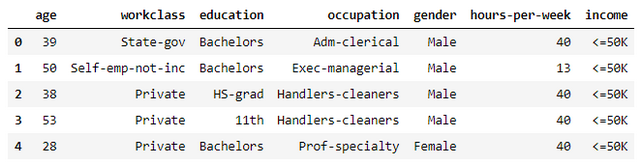
- df_cols에 해당하는 컬럼들만 불러와 원핫 인코딩 적용
- target 데이터인 income 변수는 레이블 인코딩으로 처리
# income 을 제외한 나머지 컬럼 - One-Hot Encoding
X = pd.get_dummies(adult_df[adult_df.columns[:-1]])
# income 컬럼 - Label Encoding
le = LabelEncoder()
y = le.fit_transform(adult_df['income'])
le.classes_
# 출력 결과
# array([' <=50K', ' >50K'], dtype=object)OneHotEncoder 사용
##### 참고1 #####
ohe = OneHotEncoder()
ohe.fit(adult_df[..., np.newaxis])
ohv = ohe.transform(adult_df[..., np.newaxis])
ohv.toarray()
##### 참고2 #####
ohe = OneHotEncoder(sparse=False)
ohe.fit(adult_df[..., np.newaxis])
ohv = ohe.transform(adult_df[..., np.newaxis])
pd.DataFrame(ohv, columns=ohe.get_feature_names())- OneHotEncoder 모델을 생성할 때 sparse 를 False 로 주지 않으면 scipy 의 csr_matrix (희소행렬 객체) 로 반환되므로, 참고1의 경우와 같이 toarray() 함수를 이용해 ndarray 로 변환해야 합니다.
- 희소행렬은 대부분 0으로 구성된 행렬과 계산이나 메모리 효율을 이용해 0이 아닌 값의 index만 관리하는 특징이 있습니다.
데이터셋 분할
X_train, X_test, y_train, y_test = train_test_split(X, y, stratify=y, \
random_state=1)모델 생성 및 학습, 평가
lr = LogisticRegression(max_iter=1500)
lr.fit(X_train, y_train)
pred_train = lr.predict(X_train)
pred_test = lr.predict(X_test)
print(accuracy_score(y_train, pred_train))
print(accuracy_score(y_test, pred_test))
# 출력 결과
# 0.8086733566155342
# 0.8042699907174115