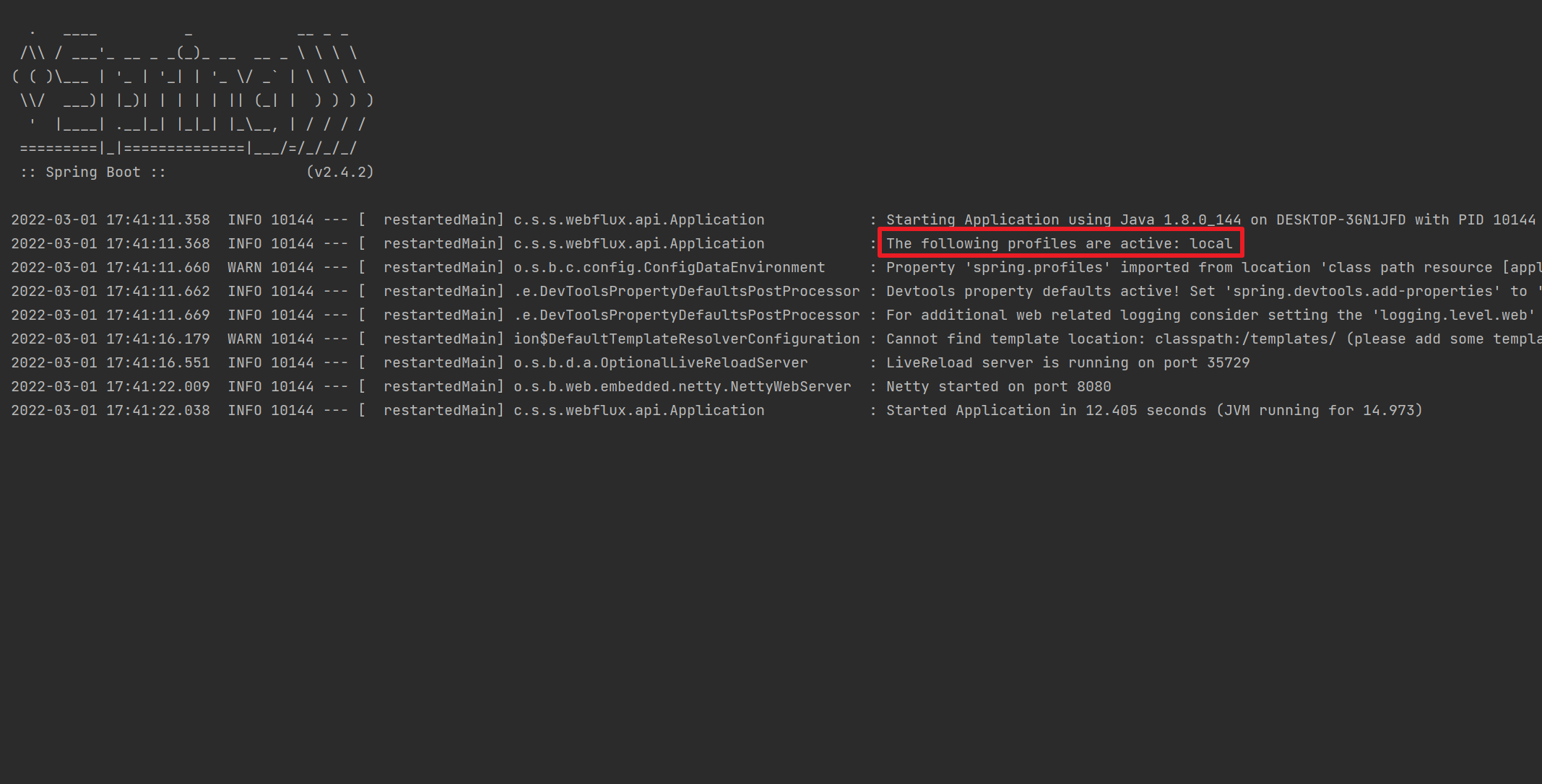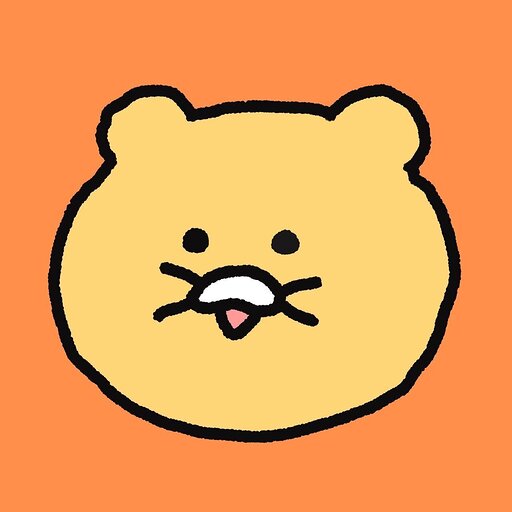🔒 상황
회사에서 업무를 진행할 때는 Ultimate 라이센스를 사용하여 Run/Debug configuration 팝업 내 Active Profile 을 간단하게 지정할 수 있었으나 Community Edition에서는 별도 설정이 없는 것을 발견하였다.
🔑 해결 방법
1. Run/Debug configuration 팝업 조회
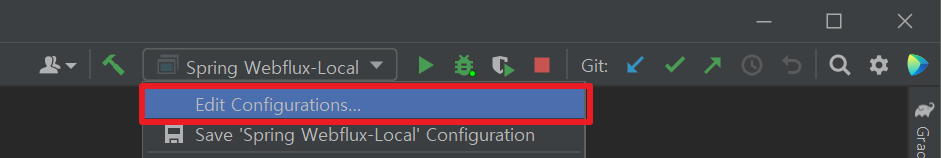
2. VM 옵션 추가
1) [Modify options] > [Add VM options] 선택

2) Active Profile에 맞추어 아래 옵션 추가
-Dspring.profiles.active={Profile}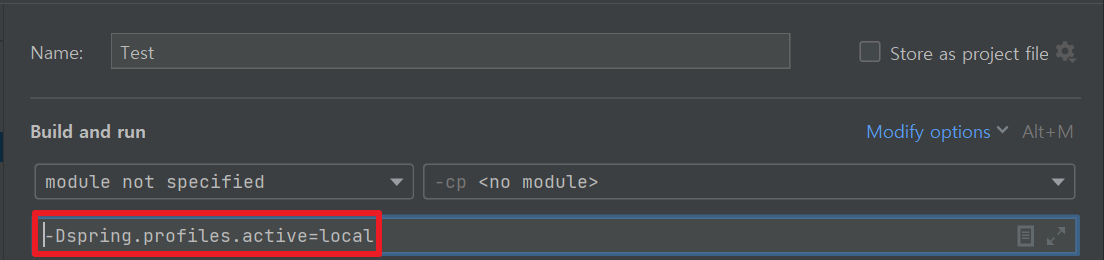
3. Application 실행 후 콘솔 확인
아래 사진의 표시된 부분처럼 VM 옵션에서 지정한 Profile로 Application이 시작된 것을 확인할 수 있다.