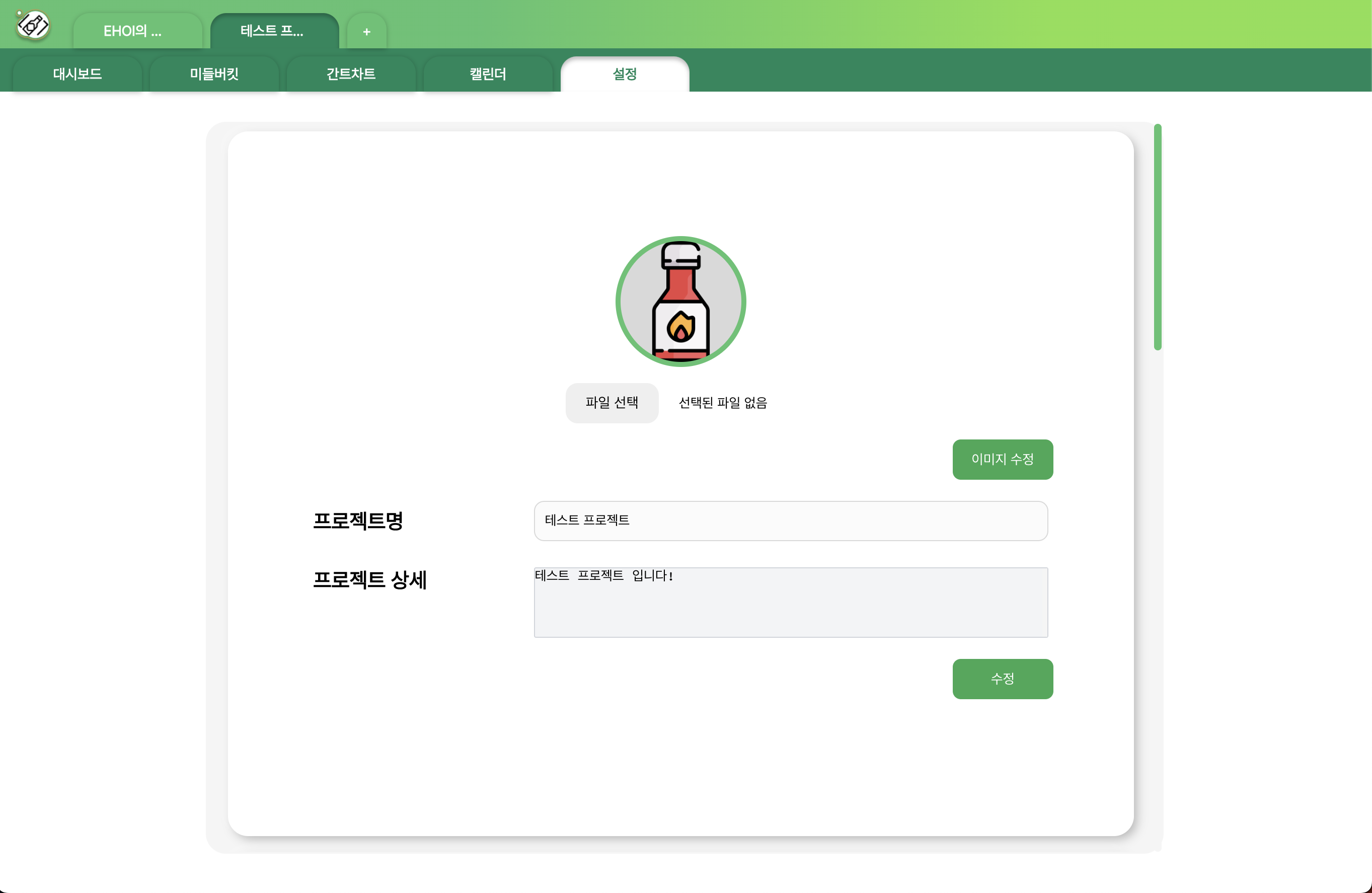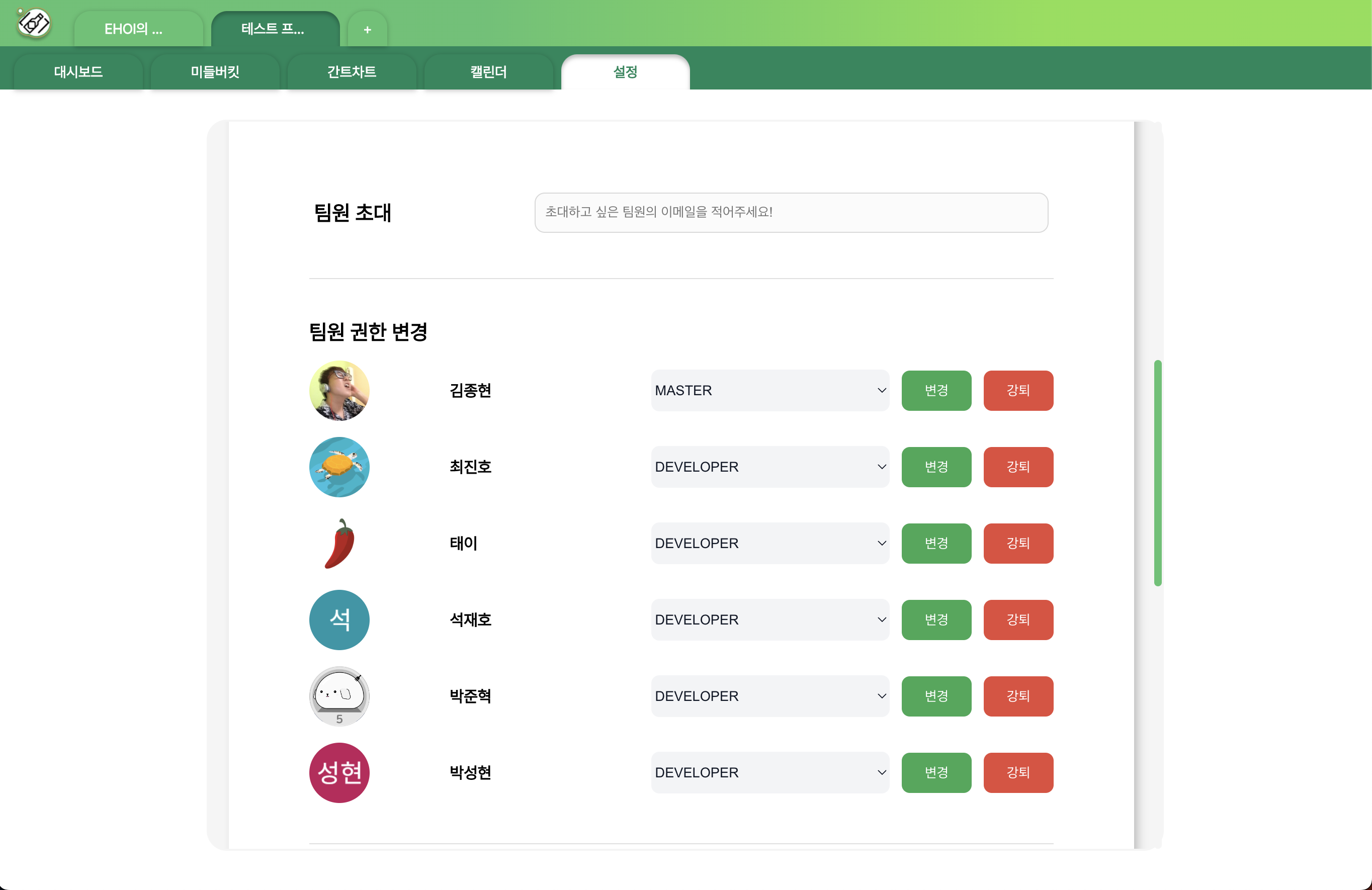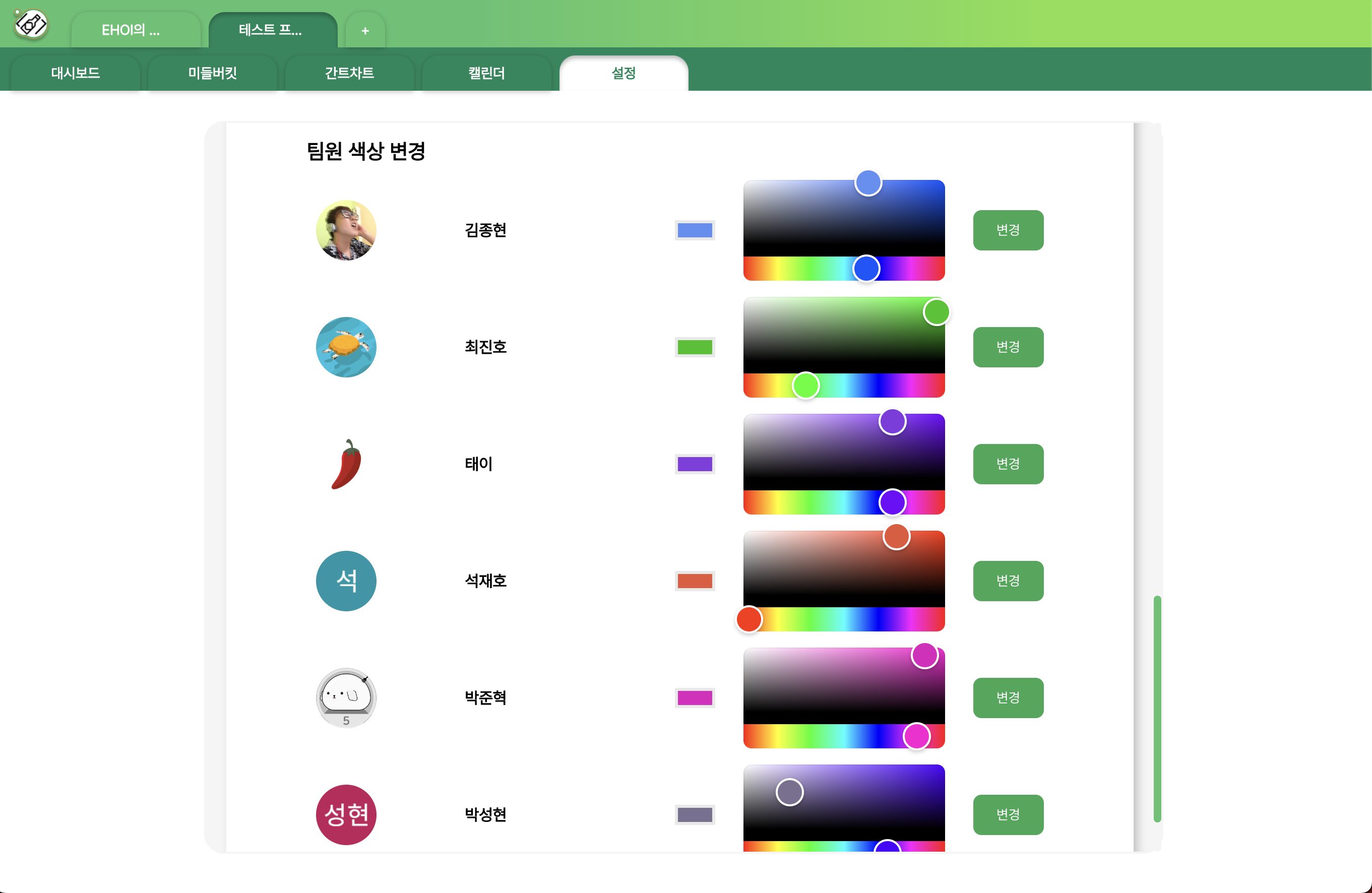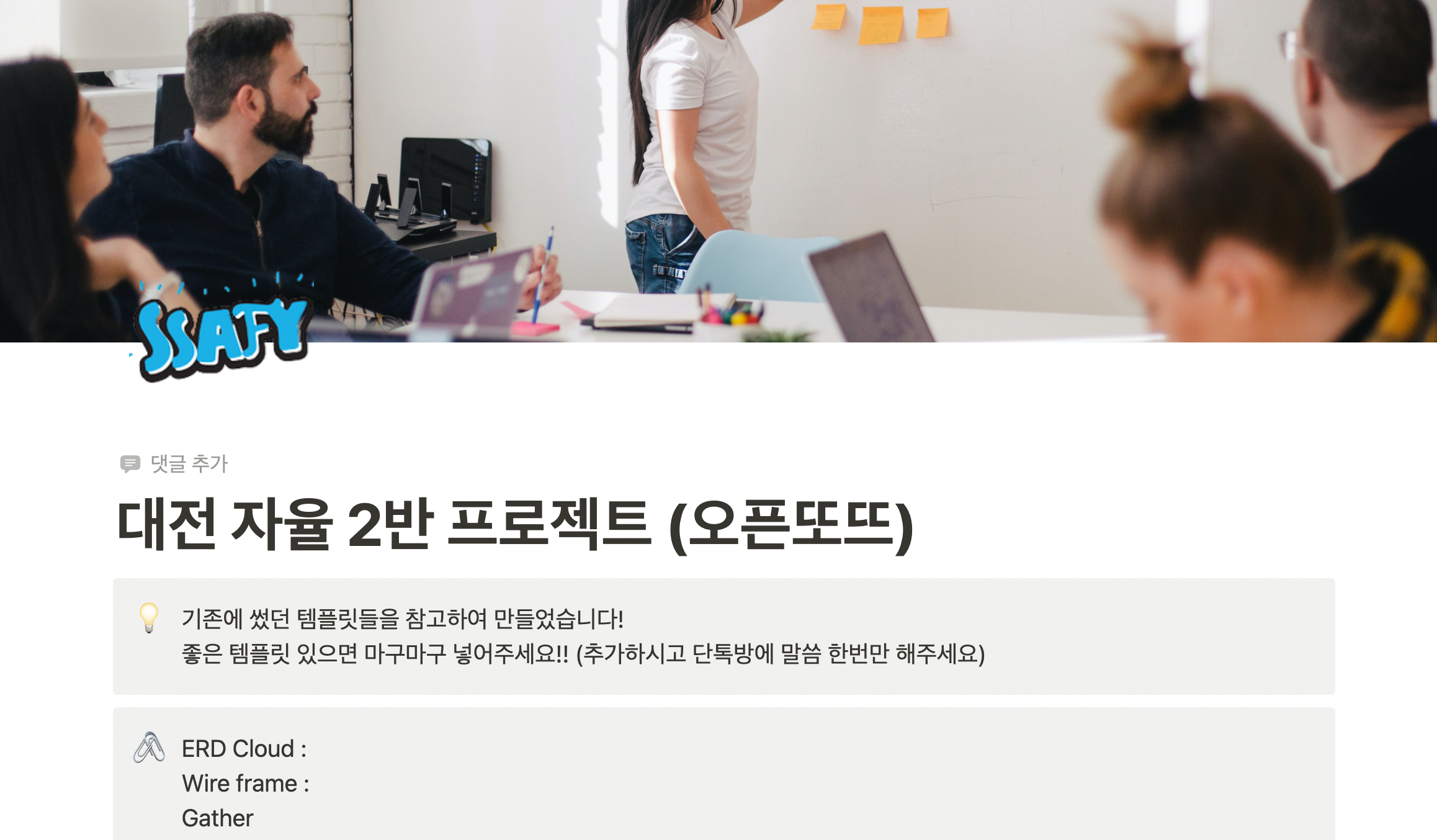
✍ 오늘 한 일
💡 오늘 진행 상황을 간단하게 정리 합니다.매핑 성공
지라 이슈 가 데이터를 만들고, Calend API에 매핑하는 작업을 완료하였다. 날짜를 렌더링하는 컴포넌트와, 이슈 목록을 렌더링하는 컴포넌트를 분할해서 만들었는데 잘 작동하는 듯 하다. 이제 서버와 통신하며, 실제 이슈 목록을 가져오고, 매핑이 성공했을 때 db에 잘 저장만 해주면 된다!
프로토 타입의 흐름
로그인을 한다 → 유저정보를 가지고 있다 → 프로젝트 목록을 가져온다 → 프로젝트 생성페이지로 간다 → 프로젝트를 생성한다 → 생성한 프로젝트 페이지로 이동한다 → 캘린더로 간다 → 지라 이슈 데이터를 가져온다 → 매핑을 시도한다 → db에 저장되는지 확인한다 → 모든 팀원의 이슈가 공유되는지 확인한다
프로젝트 생성 페이지
프로젝트를 만드는 생성 페이지를 제작하였다. react-slick 을 통해 총 3가지 단계로 프로젝트에 필요한 정보를 작성하도록 했다.
프로젝트 생성 페이지의 기능은 다음과 같다.
- 첫번째 페이지에서는 프로젝트 이름과 설명을 작성한다. 또한 프로젝트 이미지를 삽입하는 것이 가능하다.
- 이미지를 넣지 않고 프로젝트를 생성하는 경우, 디폴트 이미지를 가져온다.
- 두번째 페이지에서는 지라 토큰과 지라 프로젝트를 연동한다.
- 이미 유저가 지라 토큰을 가지고 있다면, 지라 프로젝트만 연동하면 가능하도록 한다.
- 세번째 페이지에서는 깃 토큰과 깃 리포지토리를 연동한다.
- 이미 유저가 깃 토큰을 가지고 있다면, 깃 리포지토리만 연동하면 가능하도록 한다.
- 모든 프로세스가 완료된 경우에 프로젝트가 정상적으로 생성되었음을 알리며, 프로젝트 선택페이지로 이동한다.
- 모든 프로세스 가운데 정상적으로 과정이 수행되지 않은 경우에는, 프로젝트가 생성되지 못함을 알리며, 다시 프로젝트 생성과정을 진행하도록 알린다.
// LIBRARY
import { useState } from 'react';
import { useNavigate } from 'react-router-dom';
import Slider from 'react-slick';
// HOOKS
import { useDeleteProject, useGetProjects } from 'hooks/project';
// STYLE
import {
StyledContainer,
StyledSliderContainer,
StyledPadding,
StyledFlexColCenter,
StyledMarginY,
StyledFlex,
} from './style';
import { theme } from 'styles/theme';
// MOLECULES
import ProjectCreate from 'components/molecules/ProjectCreate';
import JiraLinkageToken from 'components/molecules/JiraLinkageToken';
import GitLabLinkageToken from 'components/molecules/GitLabLinkageToken';
// ATOMS
import FillButton from 'components/atoms/FillButton';
import Sheet from 'components/atoms/Sheet';
/**
* @description
* 프로젝트 생성 페이지, 지라와 깃을 연동하고
* 지라의 프로젝트를 가져와 서비스의 프로젝트와 연결하도록 해주는 페이지
*
* @author bell
*/
const index = () => {
const navigate = useNavigate();
// project 생성시 받을 프로젝트 id 값
const [projectId, setProjectId] = useState<number>();
// 프로젝트가 정상적으로 생성되었는지 체크
const [isCreated, setIsCreated] = useState<boolean>(false);
// 지라 프로젝트가 정상적으로 연동되었는지 체크
const [isLinkedJira, setIsLinkedJira] = useState<boolean>(false);
// 깃 리포지토리가 정상적으로 연동되었는지 체크
const [isLinkedGitLab, setIsLinkedGitLab] = useState<boolean>(false);
const deleteProject = useDeleteProject();
const getProjects = useGetProjects();
const settings = {
dots: true,
speed: 500,
slidesToShow: 1,
slidesToScroll: 1,
};
return (
<StyledContainer>
<StyledSliderContainer>
{/* 슬라이더 기능 */}
<Slider {...settings}>
<ProjectCreate setIsCreated={setIsCreated} setProjectId={setProjectId} />
<JiraLinkageToken
setIsLinkedJira={setIsLinkedJira}
projectId={projectId}
></JiraLinkageToken>
<GitLabLinkageToken
setIsLinkedGitLab={setIsLinkedGitLab}
projectId={projectId}
></GitLabLinkageToken>
<StyledPadding>
<Sheet width="100%" height={'50vh'} isShadow={true}>
<StyledPadding style={{ width: '100%' }}>
<StyledFlexColCenter>
{isCreated && isLinkedJira && isLinkedGitLab ? (
<>
<h2>
프로젝트 생성 및 지라 프로젝트,
<br />깃 리포지토리 연동이 모두 성공적으로 완료되었습니다!
</h2>
<StyledMarginY />
<StyledMarginY />
<FillButton
width="200px"
backgroundColor={theme.color.primary}
hoverColor={theme.color.secondary}
clickHandler={() => {
getProjects.refetch();
setIsCreated(false);
setIsLinkedGitLab(false);
setIsLinkedJira(false);
navigate('/projects');
}}
>
프로젝트 선택 페이지로 이동
</FillButton>
</>
) : (
<>
<StyledFlex>
<h2>
프로젝트 생성 혹은 지라 프로젝트, 깃 리포지토리 연동 도중 문제가
발생하였습니다.
</h2>
</StyledFlex>
<StyledMarginY />
<StyledMarginY />
<FillButton
width="200px"
backgroundColor={theme.color.bug}
hoverColor={theme.color.primary}
clickHandler={() => {
deleteProject.mutateAsync({ projectId: projectId as number }).then(() => {
getProjects.refetch();
});
setIsCreated(false);
setIsLinkedGitLab(false);
setIsLinkedJira(false);
navigate('/projects');
}}
>
나가기
</FillButton>
</>
)}
</StyledFlexColCenter>
</StyledPadding>
</Sheet>
</StyledPadding>
</Slider>
</StyledSliderContainer>
</StyledContainer>
);
};
export default index;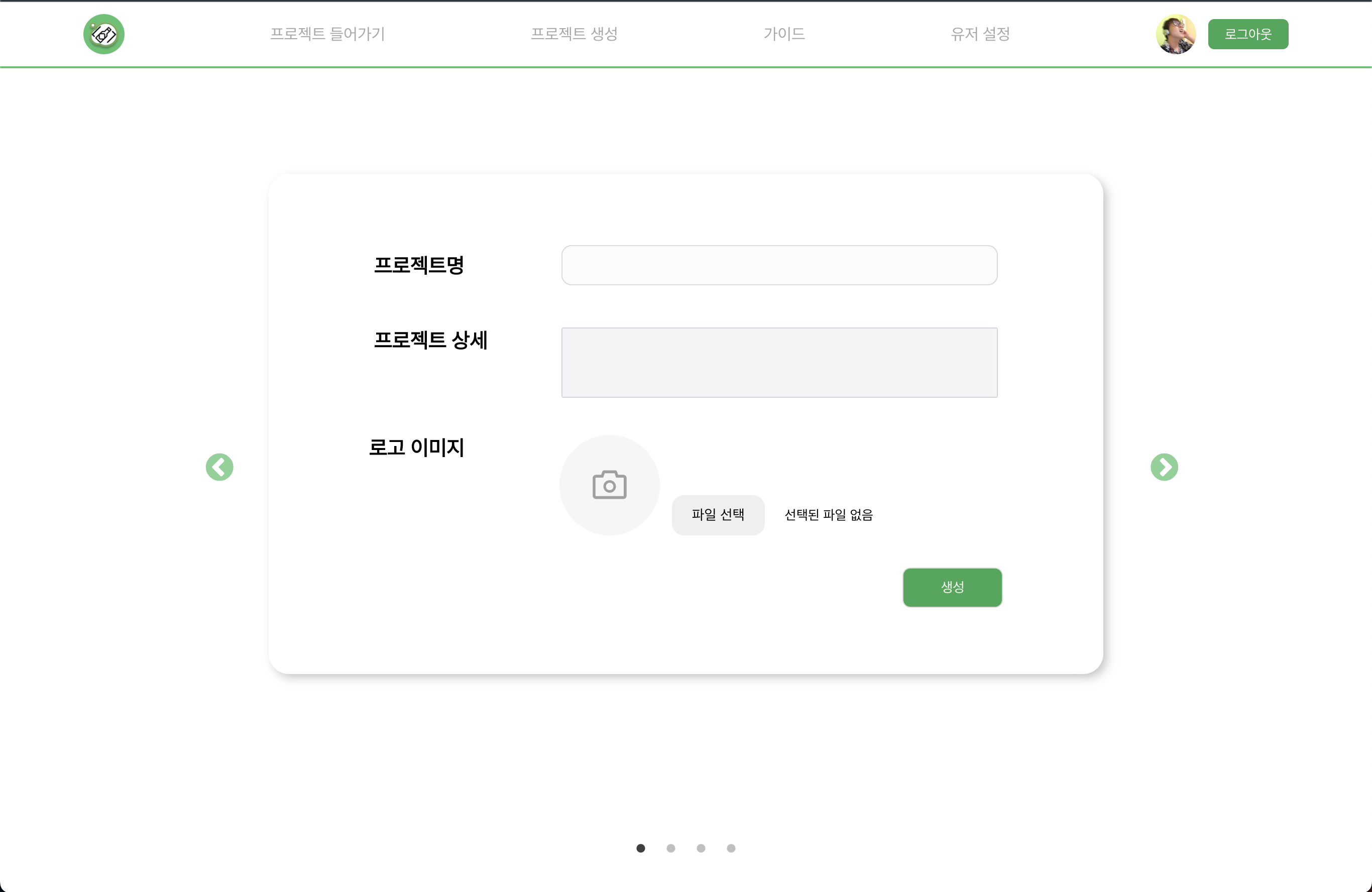

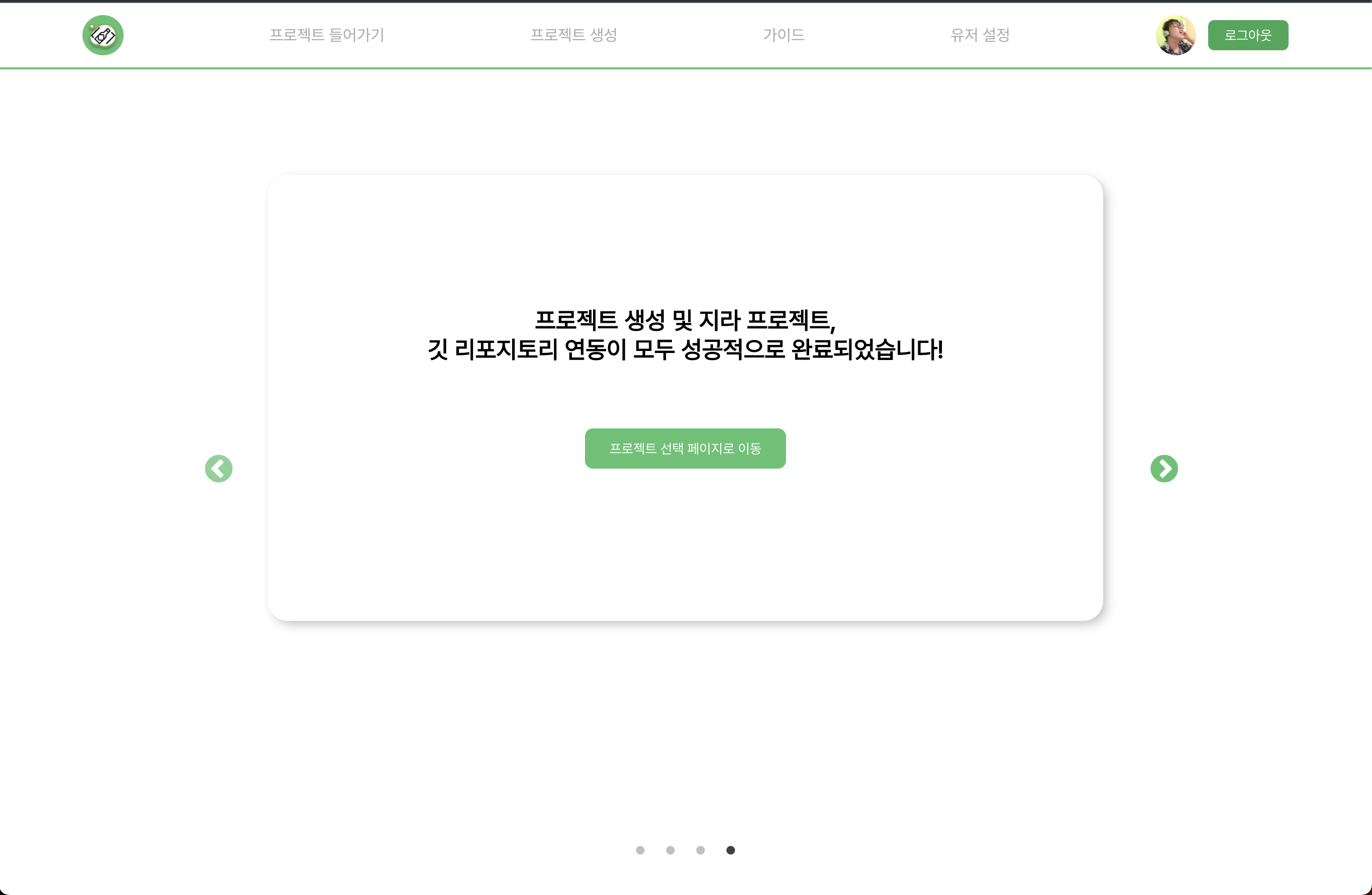
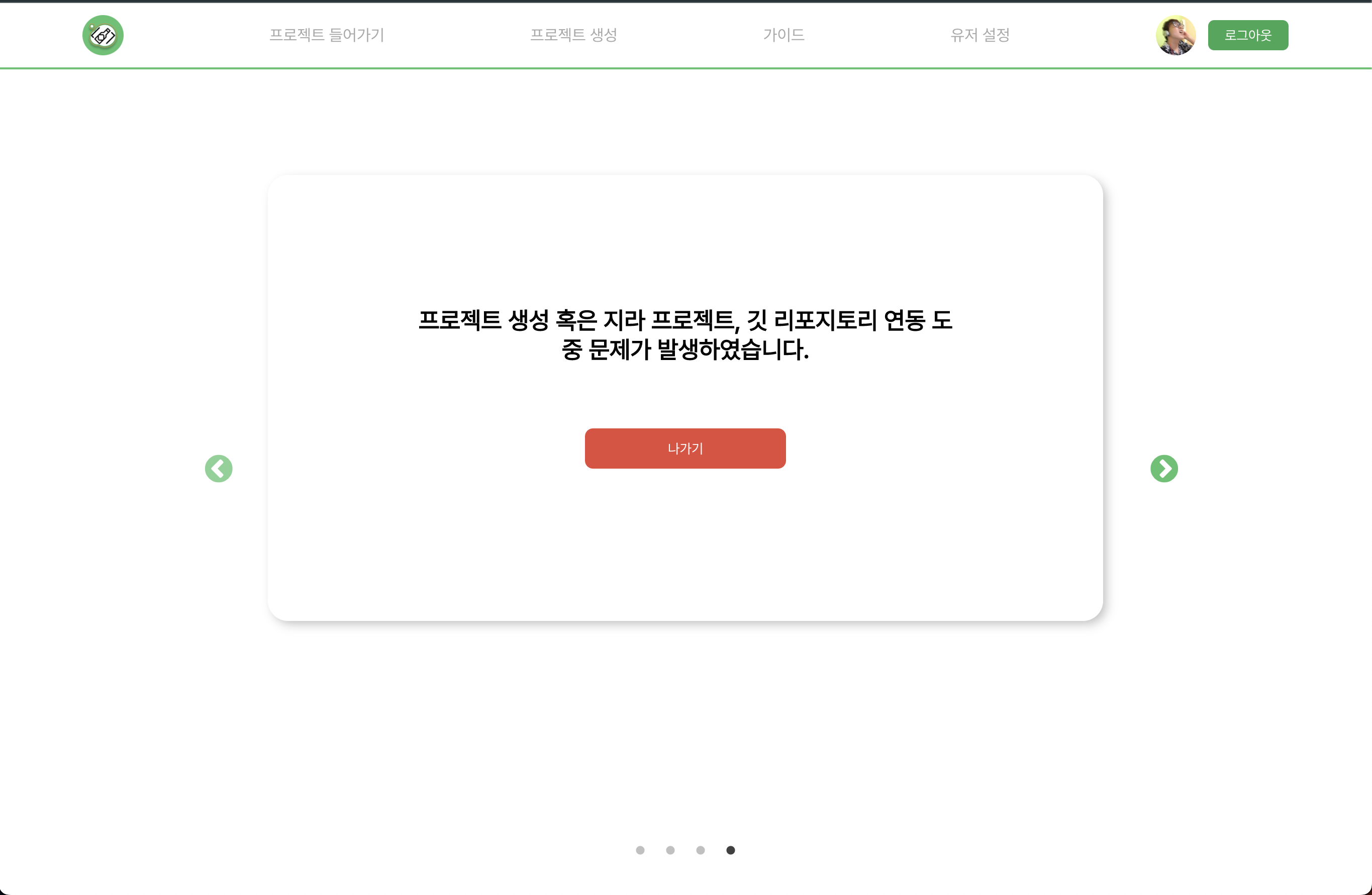
프로젝트 설정 페이지
프로젝트의 환경설정을 담당하는 설정 페이지를 제작하였다. 프로젝트 설정 페이지의 기능은 다음과 같다.
- 프로젝트 이름과 설명 그리고 이미지를 새롭게 수정하는 것이 가능하다.
- 해당 프로젝트에 팀원을 초대하는 것이 가능하다.
- 프로젝트 팀원의 권한을 설정하는 것이 가능하다.
- 만약 마스터 권한을 다른 팀원에게 주는 경우, 자신의 권한이 메인테이너로 바뀌게 된다. (마스터는 오직 프로젝트 한명)
- 팀원의 고유 색을 설정하는 것이 가능하다.
- 팀원을 강퇴 할 수 있다.
- 권한에 따라 프로젝트를 설정할 수 영역이 다르다.
- 마스터 - 모든 설정 가능
- 메인테이너 - 프로젝트 정보 수정 및 팀원 초대
- 디벨로퍼 - 설정x, 설정 페이지에 아예 접근하지 못하도록 설정
// REACT & REACT-ROUTER
import { useState, ChangeEvent, useEffect } from 'react';
import { useLocation } from 'react-router-dom';
// RECOIL
import { useRecoilValue, useSetRecoilState } from 'recoil';
import { updateProjectState } from 'recoil/atoms/project/updateProject';
// REACT-QUERY
import {
useDeleteFireTeam,
useGetProject,
useGetTeamForProject,
usePostInviteTeam,
useUpdateProject,
useUpdateProjectImage,
useUpdateTeamColor,
useUpdateTeamRole,
} from 'hooks/project';
import { useGetUserInfoHandler, useGetUserSearch } from 'hooks/user';
import { Divider } from '@mui/material';
// STYLED-COMPONENT
import {
StyledPadding,
StyledMarginY,
StyledFlex,
StyledFlexRowEnd,
StyledFlexCenter,
StyledInputLogo,
StyledLabel,
StyledWrapper,
StyledPaddingSM,
} from './style';
// COMPONENT - ATOMS
import Sheet from 'components/atoms/Sheet';
import Circle from 'components/atoms/Circle';
import Button from 'components/atoms/Button';
import Notification from 'components/atoms/Notification';
import FillButton from 'components/atoms/FillButton';
// COMPONENT - MOLECULES
import SettingAuth from 'components/molecules/SettingAuth';
import SettingColor from 'components/molecules/SettingColor';
import InviteUser from 'components/molecules/InviteUser';
import InputBox from 'components/molecules/InputBox';
import TextAreaBox from 'components/molecules/TextAreaBox';
// ETC
import { theme } from 'styles/theme';
/**
* @description
* 프로젝트 정보를 업데이트 하는 프로젝트 설정 페이지
*
* @author bell
*/
const index = () => {
const location = useLocation();
// const navigate = useNavigate();
// 프로젝트 ID
const projectId = +location.pathname.split('/')[2];
// update 요청시 필요한 recoil 작업
const { projectName, projectDescription, projectInviteUser } = useRecoilValue(updateProjectState);
const projectNameSetRecoilState = useSetRecoilState(updateProjectState);
const projectDescriptionSetRecoilState = useSetRecoilState(updateProjectState);
const projectInviteUserSerRecoilState = useSetRecoilState(updateProjectState);
// 프로젝트 API
const getUserInfo = useGetUserInfoHandler();
const getProject = useGetProject(projectId);
const getUserSearch = useGetUserSearch(projectInviteUser);
const getTeamForProject = useGetTeamForProject(projectId);
const postInviteTeam = usePostInviteTeam();
const updateProject = useUpdateProject();
const updateProjectImage = useUpdateProjectImage();
const updateTeamRole = useUpdateTeamRole();
const updateTeamColor = useUpdateTeamColor();
const deleteFireTeam = useDeleteFireTeam();
const myInfo = () => {
if (getTeamForProject.data && getUserInfo.data) {
const idx = getTeamForProject.data.findIndex(item => item.userId === getUserInfo.data.id);
if (idx > -1) {
return getTeamForProject.data[idx];
}
}
};
// 현재 로그인한 유저의 프로젝트 등급
const currentAuth = myInfo()?.role.id;
// project-logo용 state
const [image, setImage] = useState();
useEffect(() => {
// update 요청을 통해 성공하면 getProject를 다시금 불러온다.
if (updateProject.isSuccess) {
getProject.refetch();
}
if (updateProjectImage.isSuccess) {
getProject.refetch();
setImage(undefined);
}
if (updateTeamRole.isSuccess) {
getTeamForProject.refetch();
}
if (updateTeamColor.isSuccess) {
getTeamForProject.refetch();
}
if (deleteFireTeam.isSuccess) {
getTeamForProject.refetch();
}
if (postInviteTeam.isSuccess) {
getTeamForProject.refetch();
projectDescriptionSetRecoilState(prevData => {
return { ...prevData, projectInviteUser: '' };
});
getUserSearch.remove();
}
// getProject가 refetch를 시도하는 경우
// localStorage를 업데이트하여 탭의 값도 바꾼다!
if (updateProject.isSuccess && getProject.isRefetching) {
const newProjectList = [...JSON.parse(localStorage.getItem('project-tab-list') as string)];
const idx = newProjectList.findIndex(item => item.id === projectId);
newProjectList[idx].title = getProject.data?.name;
localStorage.setItem('project-tab-list', JSON.stringify(newProjectList));
}
}, [
updateProject.isSuccess,
getProject.isRefetching,
updateProjectImage.isSuccess,
updateTeamRole.isSuccess,
updateTeamColor.isSuccess,
postInviteTeam.isSuccess,
deleteFireTeam.isSuccess,
]);
useEffect(() => {
if (projectInviteUser !== '') getUserSearch.refetch();
}, [projectInviteUser]);
return (
<StyledWrapper>
{updateProject.isSuccess && (
<Notification
check={true}
message={'프로젝트 명과 상세가 정상적으로 수정되었습니다.'}
width={'300px'}
></Notification>
)}
{updateProjectImage.isSuccess && (
<Notification
check={true}
message={'프로젝트 로고가 정상적으로 수정되었습니다.'}
width={'300px'}
></Notification>
)}
{updateTeamRole.isSuccess && (
<Notification
check={true}
message={'프로젝트 팀원의 권한이 수정되었습니다.'}
width={'300px'}
></Notification>
)}
{updateTeamColor.isSuccess && (
<Notification
check={true}
message={'프로젝트 팀원의 색상이 수정되었습니다.'}
width={'300px'}
></Notification>
)}
{postInviteTeam.isSuccess && (
<Notification
check={true}
message={'프로젝트에 해당 팀원을 초대하였습니다.'}
width={'300px'}
></Notification>
)}
{deleteFireTeam.isSuccess && (
<Notification
check={true}
message={'프로젝트에서 해당 팀원을 강퇴시켰습니다'}
width={'300px'}
></Notification>
)}
{currentAuth !== 'DEVELOPER' && getProject.data && (
<Sheet
width={'70vw'}
maxWidth={'900px'}
height={'100%'}
maxHeight={'700px'}
isShadow={true}
>
<StyledFlex>
<StyledPadding>
<StyledMarginY>
<StyledFlexCenter>
<Circle height="130px" backgroundColor={theme.color.primary}>
<Circle
height="120px"
isImage={true}
url={
// eslint-disable-next-line @typescript-eslint/ban-ts-comment
// @ts-ignore
image ? URL.createObjectURL(image.target.files[0]) : getProject.data.image
}
></Circle>
</Circle>
<StyledMarginY>
<StyledInputLogo>
<input
type="file"
id="project_update_logo"
onChange={(e: ChangeEvent<HTMLInputElement>) => {
// eslint-disable-next-line @typescript-eslint/ban-ts-comment
// @ts-ignore
// 원래는 e.target.files[0] 를 직접 주고 싶었다.
// 근데 문제는 e.target.files[0]의 타입을 모른다... (안찾아지더라)
// 그래서 그냥 e 다주었다.
setImage(e);
}}
/>
</StyledInputLogo>
</StyledMarginY>
</StyledFlexCenter>
<StyledFlexRowEnd>
<FillButton
width="100px"
backgroundColor={theme.button.green}
isHover={true}
clickHandler={() => {
// eslint-disable-next-line @typescript-eslint/ban-ts-comment
// @ts-ignore
updateProjectImage.mutate({ projectId, image });
}}
hoverColor={theme.button.darkgreen}
>
이미지 수정
</FillButton>
</StyledFlexRowEnd>
</StyledMarginY>
<StyledMarginY>
<InputBox
labelName="프로젝트명"
isRow={true}
containerWidth={'100%'}
inputWidth={'70%'}
inputHeight={'40px'}
labelSize={'1.3rem'}
inputValue={getProject.data.name}
useSetRecoilState={projectNameSetRecoilState}
recoilParam={'projectName'}
></InputBox>
</StyledMarginY>
<StyledMarginY>
<TextAreaBox
labelName="프로젝트 상세"
isRow={true}
containerWidth={'100%'}
textAreaWidth={'70%'}
textAreaHeight={'100px'}
labelSize={'1.3rem'}
textAreaValue={getProject.data.description}
useSetRecoilState={projectDescriptionSetRecoilState}
recoilParam={'projectDescription'}
nonResize={true}
></TextAreaBox>
</StyledMarginY>
<StyledMarginY>
<StyledFlexRowEnd>
<FillButton
width="100px"
backgroundColor={theme.button.green}
isHover={true}
clickHandler={() => {
updateProject.mutate({
projectId,
projectName,
projectDescription,
});
}}
hoverColor={theme.button.darkgreen}
>
수정
</FillButton>
</StyledFlexRowEnd>
</StyledMarginY>
</StyledPadding>
</StyledFlex>
</Sheet>
)}
{getTeamForProject.data && (
<StyledMarginY>
<Sheet width={'70vw'} maxWidth={'900px'} isShadow={true}>
<StyledFlex>
<StyledPadding>
<StyledMarginY>
<InputBox
labelName="팀원 초대"
isRow={true}
containerWidth={'100%'}
inputWidth={'70%'}
inputHeight={'40px'}
labelSize={'1.3rem'}
inputPlaceHolder={'초대하고 싶은 팀원의 이메일을 적어주세요!'}
useSetRecoilState={projectInviteUserSerRecoilState}
recoilParam={'projectInviteUser'}
></InputBox>
</StyledMarginY>
{getUserSearch.data &&
getUserSearch.data.googleUsers.map(({ id, image, name }) => (
<InviteUser
userImage={image}
userName={name}
userId={id}
projectId={projectId}
postInviteTeam={postInviteTeam.mutate}
/>
))}
<StyledPaddingSM />
<Divider />
<StyledPaddingSM />
<StyledMarginY>
{currentAuth === 'MASTER' && <StyledLabel>팀원 권한 변경</StyledLabel>}
{currentAuth === 'MASTER' &&
getTeamForProject.data &&
getTeamForProject.data.map(
({ role, userImage, userName, projectId, userId }) => (
<SettingAuth
roleId={role.id}
userImage={userImage}
userName={userName}
projectId={projectId}
userId={userId}
updateTeamRole={updateTeamRole.mutate}
deleteFireTeam={deleteFireTeam.mutate}
></SettingAuth>
),
)}
</StyledMarginY>
<StyledPaddingSM />
<Divider />
<StyledPaddingSM />
<StyledMarginY>
{currentAuth !== 'DEVELOPER' && <StyledLabel>팀원 색상 변경</StyledLabel>}
{currentAuth !== 'DEVELOPER' &&
getTeamForProject.data &&
getTeamForProject.data.map(
({ userName, userImage, userColor, projectId, userId }) => (
<SettingColor
userImage={userImage}
userName={userName}
userColor={userColor}
projectId={projectId}
userId={userId}
updateTeamColor={updateTeamColor.mutate}
/>
),
)}
</StyledMarginY>
</StyledPadding>
</StyledFlex>
</Sheet>
</StyledMarginY>
)}
</StyledWrapper>
);
};
export default index;