

SQL Aliases
- used to give a table or a column in a table a temporary name
- used to make column names more readable
- only exists for the duration of that query
- is created with the AS keyword
- requires double quotation marks or square brackets if the alias name contains spaces
- can be useful when
- there are more than one table involved in a query
- functions are used in the query
- column names are big or not very readable
- two or more columns are combined together
Alias Column Syntax
SELECT column_name AS alias_name
FROM table_name;Alias Table Syntax
SELECT column_name(s)
FROM table_name AS alias_name;Examples
- Alias for columns: creates 2 aliases
SELECT CustomerName AS Customer, ContactName AS [Contact Person]
FROM Customers;- Alias for multiple columns: creates an alias that combines 4 columns
SELECT CustomerName, CONCAT(Address,', ',PostalCode,', ',City,
', ',Country) AS Address
FROM Customers;- Alias for tables
SELECT o.OrderID, o.OrderDate, c.CustomerName
FROM Customers AS c, Orders AS o
WHERE c.CustomerName='Around the Horn' AND c.CustomerID=o.CUstomerID;SQL Joins
JOIN clause: used to combine rows from two or more tables, based on a related column b/w them
- (INNER) JOIN: returns records that have matching values in both tables
- LEFT (OUTER) JOIN: returns all records from the left table, and the matched records from the right table
- RIGHT (OUTER) JOIN: returns all records from the right table, and the matched records from the left table
- FULL (OUTER) JOIN: returns all records when there is a match in either left or right table
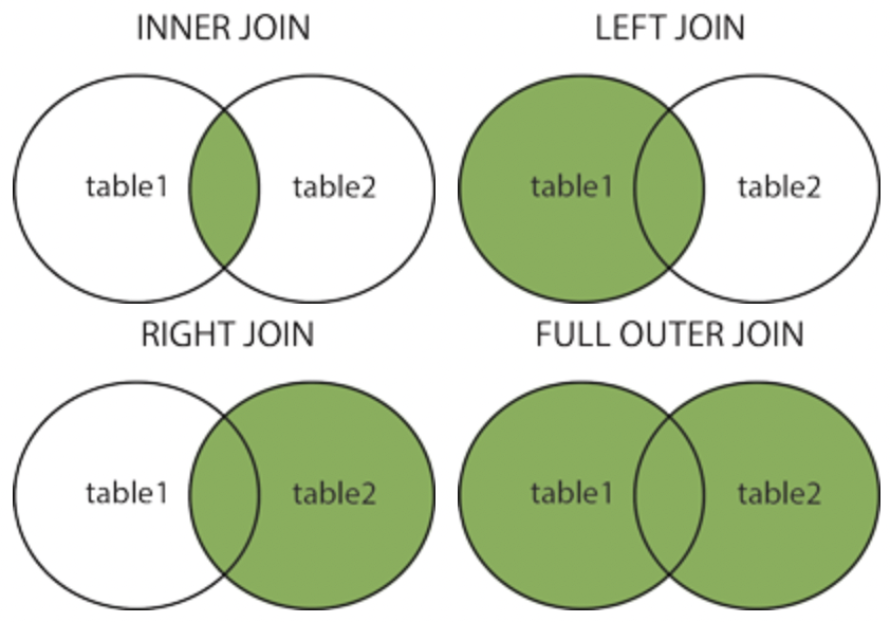
SQL INNER JOIN Keyword
INNER JOIN: selects records that have matching values in both tables
Syntax
SELECT column_name(s)
FROM table1
INNER JOIN table2
ON table1.column_name = table2.column_name;Example
SELECT Orders.OrderID, Customers.CustomerName
FROM Orders
INNER JOIN Customers ON Orders.CustomerID = Customers.CustomerID;Join three tables
SELECT Orders.OrderID, Customers.CustomerName, Shippers.ShipperName
FROM ((Orders
INNER JOIN Customers ON Orders.CustomerID = Customers.CustomerID)
INNER JOIN Shippers ON Orders.ShipperID = Shippers.ShipperID);SQL LEFT JOIN Keyword
LEFT JOIN: returns all records from the table1 and the matching records from the right table
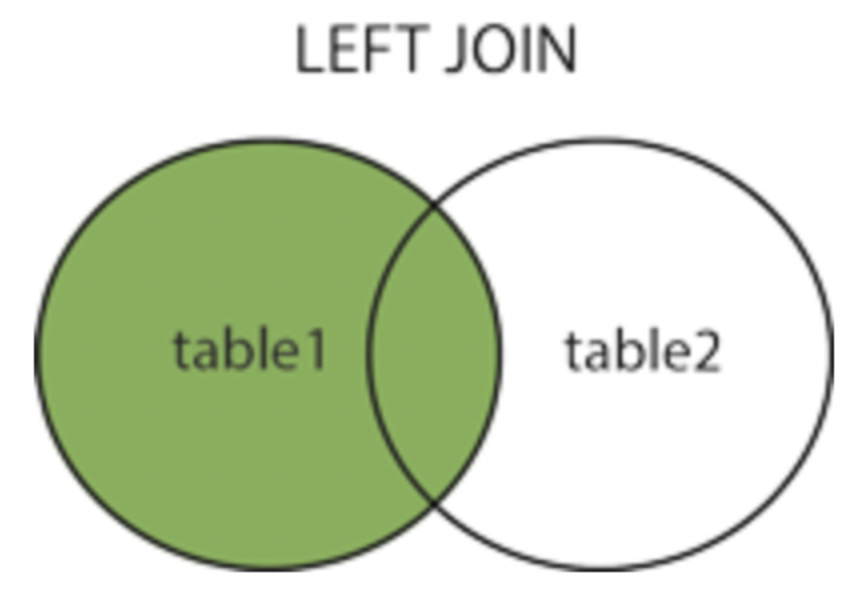
Syntax
SELECT column_name(s)
FROM table1
LEFT JOIN table2
ON table1.column_name = table2.column_name;SQL RIGHT JOIN Keyword
RIGHT JOIN: returns all records from the table2 and the matching records from table1
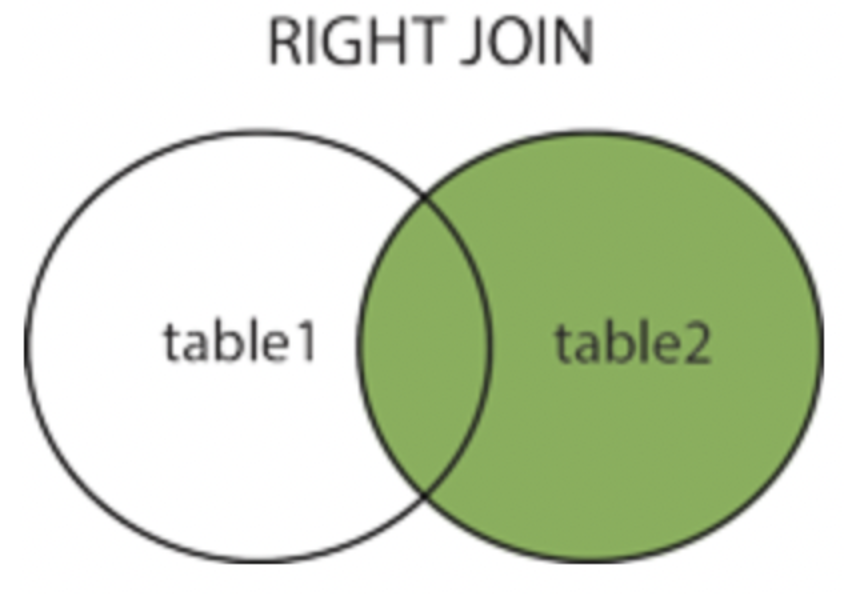
Syntax
SELECT column_name(s)
FROM table1
RIGHT JOIN table2
ON table1.column_name = table2.column_name;SQL FULL OUTER JOIN Keyword
FULL OUTER JOIN: returns all records when there is a match in table1 or table2 records
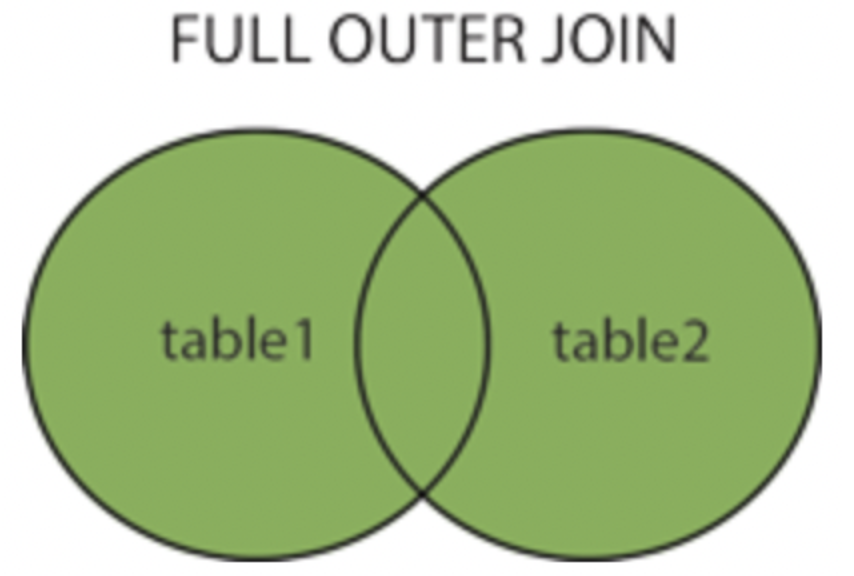
Syntax
SELECT column_name(s)
FROM table1
FULL OUTER JOIN table2
ON table1.column_name = table2.column_name
WHERE condition;SQL Self Join
Self Join: a regular join but the table is joined with itself
Syntax
- T1 and T2 are different table aliases for the same table
SELECT column_name(s)
FROM table1 T1, table1 T2 #aliases done without AS example
WHERE condition;Example
SELECT A.CustomerName AS CustomerName1, B.CustomerName AS CustomerName2, A.City
FROM Customers A, Customers B
WHERE A.CustomerID <> B.CustomerID #not equal
AND A.City = B.City
ORDER BY A.City;SQL UNION Operator
UNION operator: used to combine the result-set of two or more SELECT statements
- every SELECT statement within UNION must have the same number of columns
- columns must have similar data types
- columns in every SELECT statement must also be in the same order
UNION Syntax: selects only distinct values by default
SELECT column_name(s) FROM table1
UNION
SELECT column_name(s) FROM table2;UNION ALL Syntax: allows duplicate values
SELECT column_name(s) FROM table1
UNION ALL
SELECT column_name(s) FROM table2;SQL GROUP BY Statement
GROUP BY: groups rows that have the same values into summary rows
- (ex) “find the number of customers in each country”
- often used w/ aggregate functions
COUNT(),MAX(),MIN(),SUM(),AVG()) to group the result-set by one or more columns
Syntax
SELECT column_name(s)
FROM table_name
WHERE condition
GROUP BY column_name(s)
ORDER BY column_name(s);SQL HAVING Clause
HAVING: replacement for WHERE keyword when you need to use aggregate functions
Syntax
SELECT column_name(s)
FROM table_name
WHERE condition
GROUP BY column_name(s)
HAVING condition
ORDER BY column_name(s);Example
SELECT COUNT(CustomerID), Country
FROM Customers
GROUP BY Country
HAVING COUNT(CustomerID) > 5;This post is based on W3School's articles about SQL.
