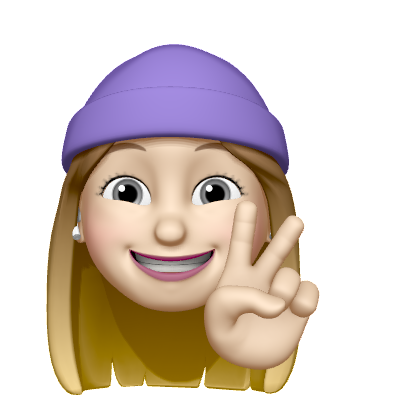[Programmers]실리콘밸리에서 날아온 DE 스타터 키트5️⃣주차
0
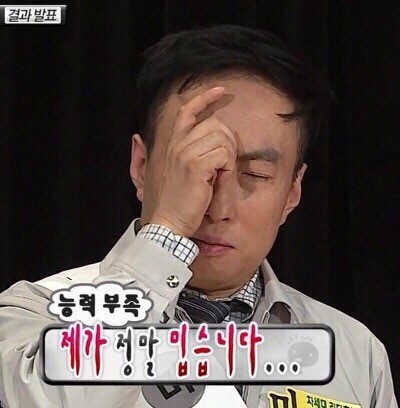
우선, 6주차 강의가 올라간지 한참 지나서 5주차 리뷰를 쓰는 자신을 반성하며 글을 시작합니다...🥲
🈯 복습 및 숙제 해설
4주차 복습
질문 리뷰
- 대용량 데이터 처리 할 때 airflow worker 노드 안에서 spark 처리? 아니면 airflow에서 emr 구동해서 emr에서 spark 처리?
- 즉, "airflow 안에서 worker 노드들을 늘려서 대용량 데이터를 처리하도록 하는게 맞는지, 아니면 큰 데이터를 처리할 수 있는 기술 스택을 airflow 밖에 설치하고 airflow에서 조작하는 게 맞나"라는 질문인데 일반적으로 후자. 여기에 kubernetes와 같은 컨테이너 가상환경을 구축해 on demand로 할 수도 있고 spark를 미리 깔아서 그냥 계속 구동될 수 있게 환경을 만들어 둘 수도 있고.
- Incremental update에서 CDC 구현할 때 timestamp나 version 말고 트랜잭션 로그를 통해 구현한다고 하던데 실제로도?
- 여기서 얘기하는 incremental update는 DW가 아니라 production db를 말함. 할 수는 있음. 기업이 돈이 많거나 하면 구현 가능. 난이도도 있음.
- redshift에서 쿼리 실행하기 전에 퍼포먼스를 확인할 수 있는 방법?
- 쿼리 전에
Explain을 붙이면 됨. 좀 복잡한 형태로 반환함.
- 쿼리 전에
- incremental update할 때 created, modified, deleted 등의 컬럼이 없으면 어떻게?
- 못 함.
강조하고 또 강조해도 부족한 start_date, execution_date, backfill
- 2022/08/10부터 2022/08/14일까지 데이터를 읽어오는 DAG를 실행한다고 예를 들면,
- 실제로 DAG가 실행되는 건
8/10데이터가 전부 다 쌓인8/11 - DAG를 쓸 때는 start_date는
8/10 - 실제로 DAG가 실행되는
8/11에 가져와야 하는 데이터의 날짜로 전달받는execution_date는8/10 - 만약 다음 날인
8/12에 또 DAG를 시행하면,execution_date는8/11 - 만약 오늘이
8/14인데, 데이터를 뜯어보니8/10~8/12까지 데이터가 잘못들어갔다. 이 것을 다시 시행하는 게backfill
- 실제로 DAG가 실행되는 건
try/except 사용시 유의할 점
try :
cur.execute(<sql>)
cur.execute("COMMIT.")
except Exception as e :
cur.execute("ROLLBACK")
raise- 요런 식으로 에러를 발생시키고 fail시키는 게 나음.
autocommit
- default는
False - 이 경우에는
BEGIN해도 영향 없음.
🈯 복습 및 숙제 해설
숙제 해설
- Full Refresh ver. (etl 함수만)
# 내 버전
def load(**context):
schema = context["params"]["schema"]
table = context["params"]["table"]
cur = get_Redshift_connection()
lines = context["task_instance"].xcom_pull(key="return_value", task_ids="transform")
sql = """CREATE TABLE {schema}.{table} (
date date primary key,
temp float,
min_temp float,
max_temp float,
created_date timestamp default GETDATE()
);
""".format(schema=schema, table=table)
sql += "BEGIN; DELETE FROM {schema}.{table};".format(schema=schema, table=table)
for line in lines:
if line != "":
(date, temp, min_temp, max_temp) = (datetime.fromtimestamp(line.get("dt")).strftime('%Y-%m-%d'),
line.get("temp").get("day"),
line.get("temp").get("min"),
line.get("temp").get("max"))
sql += f"""INSERT INTO {schema}.{table} VALUES ('{date}', '{temp}', '{min_temp}', '{max_temp}');"""
sql += "END;"
logging.info(sql)
cur.execute(sql)
# 모범 답안
def etl(**context):
api_key = Variable.get("open_weather_api_key")
# 서울의 위도/경도
lat = 37.5665
lon = 126.9780
# https://openweathermap.org/api/one-call-api
url = f"https://api.openweathermap.org/data/2.5/onecall?lat={lat}&lon={lon}&appid={api_key}&units=metric&exclude=current,minutely,hourly,alerts"
response = requests.get(url)
data = json.loads(response.text)
"""
{'dt': 1622948400, 'sunrise': 1622923873, 'sunset': 1622976631, 'moonrise': 1622915520, 'moonset': 1622962620, 'moon_phase': 0.87, 'temp': {'day': 26.59, 'min': 15.67, 'max': 28.11, 'night': 22.68, 'eve': 26.29, 'morn': 15.67}, 'feels_like': {'day': 26.59, 'night': 22.2, 'eve': 26.29, 'morn': 15.36}, 'pressure': 1003, 'humidity': 30, 'dew_point': 7.56, 'wind_speed': 4.05, 'wind_deg': 250, 'wind_gust': 9.2, 'weather': [{'id': 802, 'main': 'Clouds', 'description': 'scattered clouds', 'icon': '03d'}], 'clouds': 44, 'pop': 0, 'uvi': 3}
"""
ret = []
for d in data["daily"]:
day = datetime.fromtimestamp(d["dt"]).strftime('%Y-%m-%d')
ret.append("('{}',{},{},{})".format(day, d["temp"]["day"], d["temp"]["min"], d["temp"]["max"]))
cur = get_Redshift_connection()
insert_sql = """DELETE FROM keeyong.weather_forecast;INSERT INTO keeyong.weather_forecast VALUES """ + ",".join(ret)
logging.info(insert_sql)
try:
cur.execute(insert_sql)
cur.execute("Commit;")
except Exception as e:
cur.execute("Rollback;")
raise
"""
CREATE TABLE <db>.<table> (
date date,
temp float,
min_temp float,
max_temp float,
updated_date timestamp default GETDATE()
);
"""- 차이점
- (나) : Create table(함수 안에서) → Delete from → for문에서 line별로 Insert
- (모범 답안) : Create table(함수 밖에서) → for문에서 line 별로 빈 array에 데이터 저장 → Delete from → Insert
- 그리고 모범 답안은 try/execpt를 써서 에러 처리를 해주었다.
- Incremental Update ver.(etl 함수만)
# 내 버전
def load(**context):
schema = context["params"]["schema"]
table = context["params"]["table"]
cur = get_Redshift_connection()
lines = context["task_instance"].xcom_pull(key="return_value", task_ids="transform")
sql = "CREATE TABLE {schema}.temp_{table} AS SELECT * FROM {schema}.{table};".format(schema=schema, table=table)
for line in lines:
if line != "":
(date, temp, min_temp, max_temp) = (datetime.fromtimestamp(line.get("dt")).strftime('%Y-%m-%d'),
line.get("temp").get("day"),
line.get("temp").get("min"),
line.get("temp").get("max"))
sql += f"""INSERT INTO {schema}.temp_{table} VALUES ('{date}', '{temp}', '{min_temp}', '{max_temp}');"""
sql += "BEGIN; DELETE FROM {schema}.{table};".format(schema=schema, table=table)
sql += """
INSERT INTO {schema}.{table}
SELECT date, temp, min_temp, max_temp, created_date
FROM (
SELECT *,
ROW_NUMBER() OVER (
PARTITION BY date
ORDER BY created_date DESC
) seq
FROM {schema}.temp_{table}
)
WHERE seq = 1;
""".format(schema=schema, table=table)
sql += "END;"
logging.info(sql)
cur.execute(sql)
# 모범 답안
def etl(**context):
schema = context["params"]["schema"]
table = context["params"]["table"]
lat = context["params"]["lat"]
lon = context["params"]["lon"]
api_key = Variable.get("open_weather_api_key")
# https://openweathermap.org/api/one-call-api
url = f"https://api.openweathermap.org/data/2.5/onecall?lat={lat}&lon={lon}&appid={api_key}&units=metric&exclude=current,minutely,hourly,alerts"
response = requests.get(url)
data = json.loads(response.text)
"""
{'dt': 1622948400, 'sunrise': 1622923873, 'sunset': 1622976631, 'moonrise': 1622915520, 'moonset': 1622962620, 'moon_phase': 0.87, 'temp': {'day': 26.59, 'min': 15.67, 'max': 28.11, 'night': 22.68, 'eve': 26.29, 'morn': 15.67}, 'feels_like': {'day': 26.59, 'night': 22.2, 'eve': 26.29, 'morn': 15.36}, 'pressure': 1003, 'humidity': 30, 'dew_point': 7.56, 'wind_speed': 4.05, 'wind_deg': 250, 'wind_gust': 9.2, 'weather': [{'id': 802, 'main': 'Clouds', 'description': 'scattered clouds', 'icon': '03d'}], 'clouds': 44, 'pop': 0, 'uvi': 3}
"""
ret = []
for d in data["daily"]:
day = datetime.fromtimestamp(d["dt"]).strftime('%Y-%m-%d')
ret.append("('{}',{},{},{})".format(day, d["temp"]["day"], d["temp"]["min"], d["temp"]["max"]))
cur = get_Redshift_connection()
# 임시 테이블 생성
create_sql = f"""DROP TABLE IF EXISTS {schema}.temp_{table};
CREATE TABLE {schema}.temp_{table} (LIKE {schema}.{table} INCLUDING DEFAULTS);INSERT INTO {schema}.temp_{table} SELECT * FROM {schema}.{table};"""
logging.info(create_sql)
try:
cur.execute(create_sql)
cur.execute("COMMIT;")
except Exception as e:
cur.execute("ROLLBACK;")
raise
# 임시 테이블 데이터 입력
insert_sql = f"INSERT INTO {schema}.temp_{table} VALUES " + ",".join(ret)
logging.info(insert_sql)
try:
cur.execute(insert_sql)
cur.execute("COMMIT;")
except Exception as e:
cur.execute("ROLLBACK;")
raise
# 기존 테이블 대체
alter_sql = f"""DELETE FROM {schema}.{table};
INSERT INTO {schema}.{table}
SELECT date, temp, min_temp, max_temp FROM (
SELECT *, ROW_NUMBER() OVER (PARTITION BY date ORDER BY updated_date DESC) seq
FROM {schema}.temp_{table}
)
WHERE seq = 1;"""
logging.info(alter_sql)
try:
cur.execute(alter_sql)
cur.execute("COMMIT;")
except Exception as e:
cur.execute("ROLLBACK;")
raise
"""
CREATE TABLE keeyong.weather_forecast (
date date,
temp float,
min_temp float,
max_temp float,
updated_date timestamp default GETDATE()
);
"""-
내 코드의 문제점
- load 함수 실행시 이미 임시테이블이 있다고 시행이 안 됨.
- 알아서 값을 받아와야하는
created_date컬럼값을 못 받아옴.
-
차이점
- Create Table시 전에 Drop if exist 사용해서 임시테이블 먼저 삭제.
- 그리고 Create table시
Like {schema}.{table} INCLUDING DEFAULTS(기존에 있던 테이블 속성 그대로 받아옴)를 사용. - (나) : Create (임시) table → for문에서 line별로 Insert → Delete from 원본테이블 → 임시테이블에서 row_number로 가장 최신것만 저장
- (모범 답안) : Create (원본) table(함수 밖에서) → for문에서 line 별로 빈 array에 데이터 저장 → Drop 임시테이블 → Create 임시테이블 → 임시테이블에 Insert → Delete from 원본테이블 → 임시테이블을 원본테이블로 alter(이 때 row_number를 사용해서 가장 최신것만 저장.
- 임시테이블 생성시
Drop if exitst랑Like INCLUDING DEFAULTS를 사용하지 않은게 패인.
-
Airflow 환경 설정 변경
- 환경설정이 들어있는 파일은?
- airflow.cfg
- airflow를 API 형태로 외부에서 조작하고 싶다면?
- api 섹션에서 auth_backend를 airflow.api.auth.backend.basic_auth로
- variable에서 web ui상 별표(*)로 표시하기 위해 포함되어야 할 단어?
- password, secret, passwd, authorization, api_key, apikey, access_token
- 환경 설정 파일이 수정되었다면 실제로 반영시키기 위해 입력해야하는 커맨드는?
sudo systemctl restart airflow-webserverb. sudo systemctl restart airflow-scheduler
- Dags폴더에 새로운 DAG들을 airflow가 스캔하는 주기가 결정되는 키는?
- dag_dir_list_interval = 300(default)
- dag 폴더 안에 파일을 그냥 테스트로 짰는데
from airflow import DAG쓰면 이걸 airflow가 스캔해서 실행해버림. → 테스트 코드도 돌아가버려서 비용 Boom🤯
- 환경설정이 들어있는 파일은?
🧐 5주차
production db(MySQL) → DW(Redshift)
기본적인 구조
MySQL → S3 → Redshift
순서
- airflow에서 connections에 MySQL 등록
- 이 때, production db에 영향을 주는 것을 막기 위해 보통 login 유저에게는 굉장히 제한적인 기능만을 허락한다(read만).
- 똑같이 airflow connections에서 S3 등록
- 그 다음 DAG로 MySQL에서 레코드들 읽어와서 S3에 적재하고 그걸 다시 Redshift로 복사