customizing Sublime Text
https://github.com/equinusocio/material-theme
1. ctrl+shift+p
2. search package install
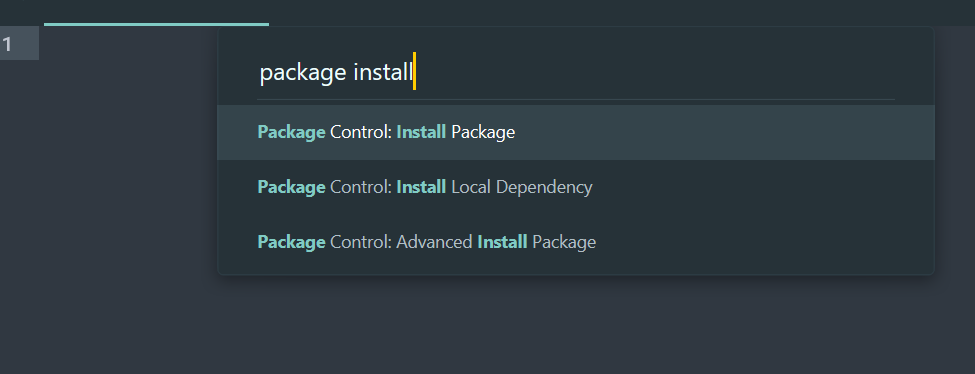
3. search material theme
and then
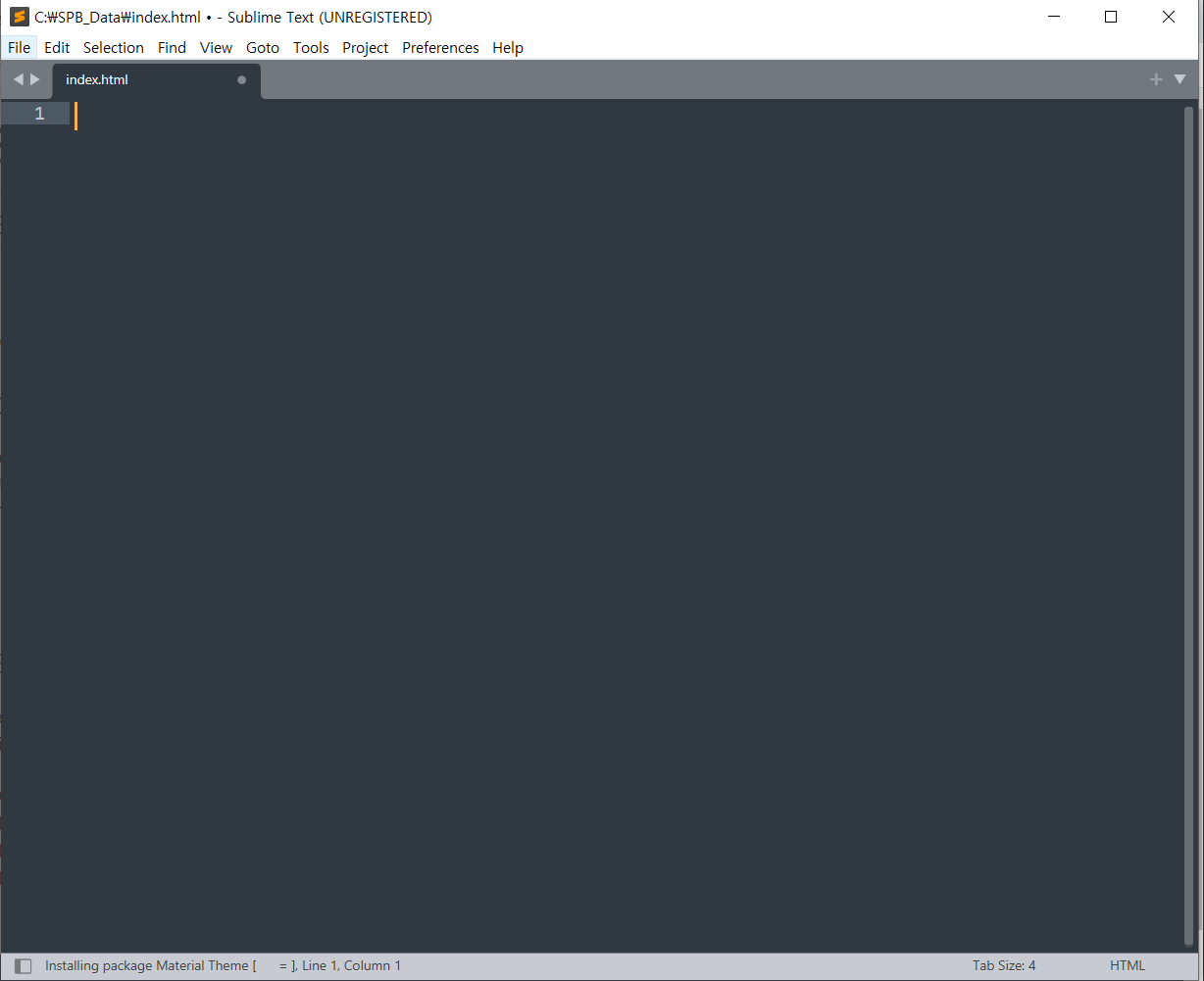
Look at the left down corner. There's installing package material theme.
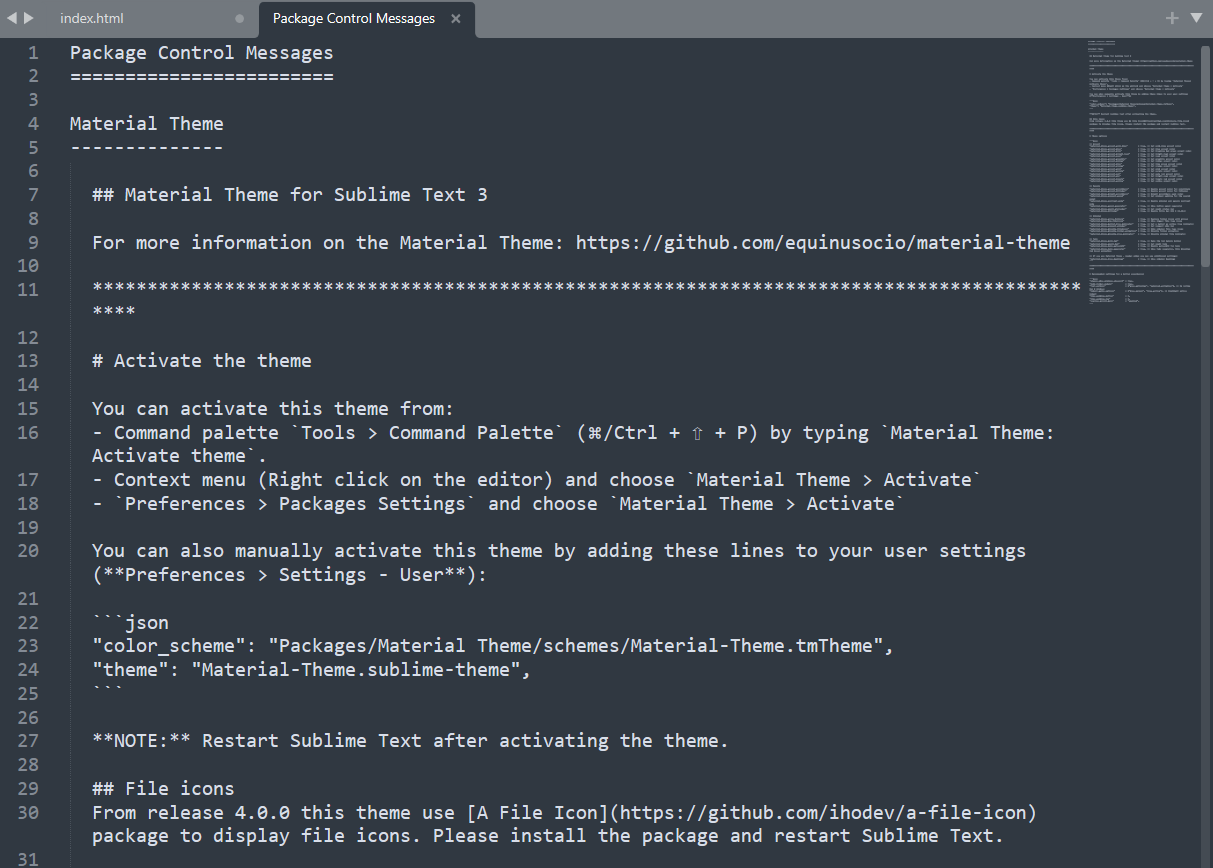
And then I got package control messages.
Close and reopen it, just to make sure everything is running smoothly.
'
.
https://github.com/equinusocio/material-theme
click "preference - select theme - material theme"
I can see the material theme
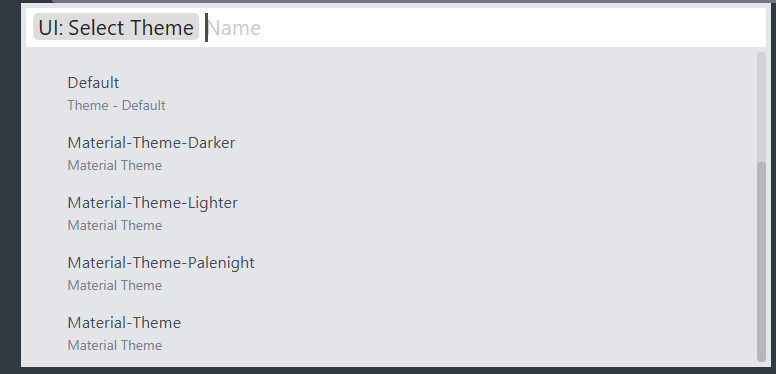
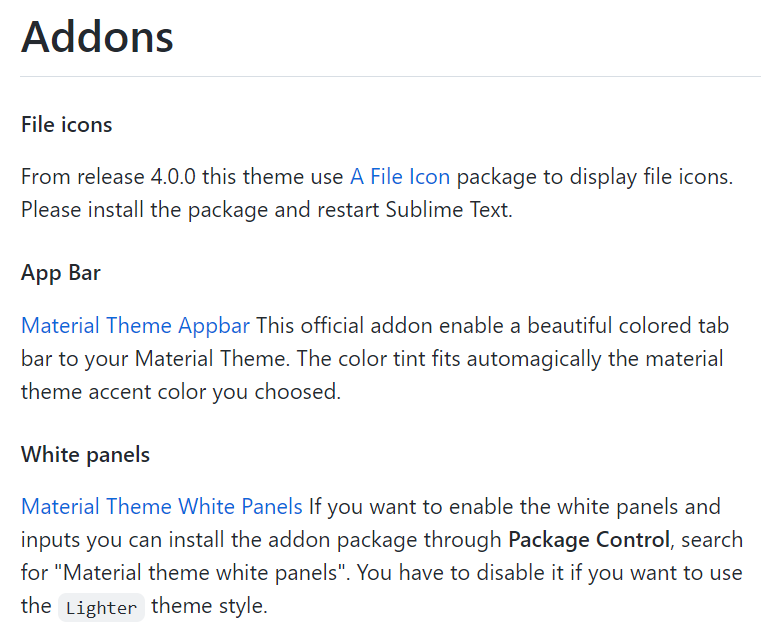
With Addons, you can add file icons if you want.
(This theme is not actually working now.)
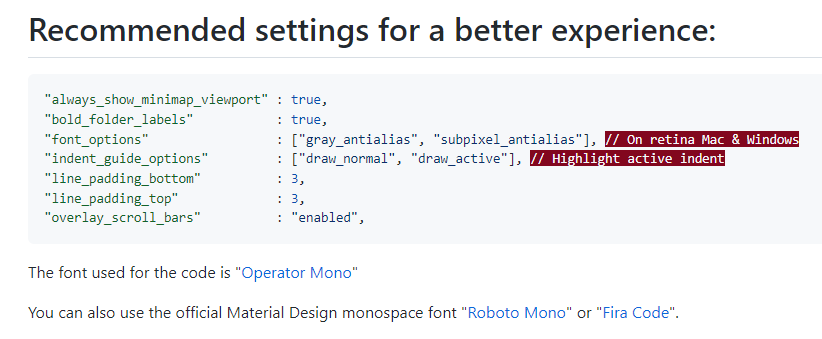
Copy and paste the one below to "preferences - settings
"always_show_minimap_viewport" : true,
"bold_folder_labels" : true,
"font_options" : ["gray_antialias", "subpixel_antialias"], // On retina Mac & Windows
"indent_guide_options" : ["draw_normal", "draw_active"], // Highlight active indent
"line_padding_bottom" : 3,
"line_padding_top" : 3,
"overlay_scroll_bars" : "enabled",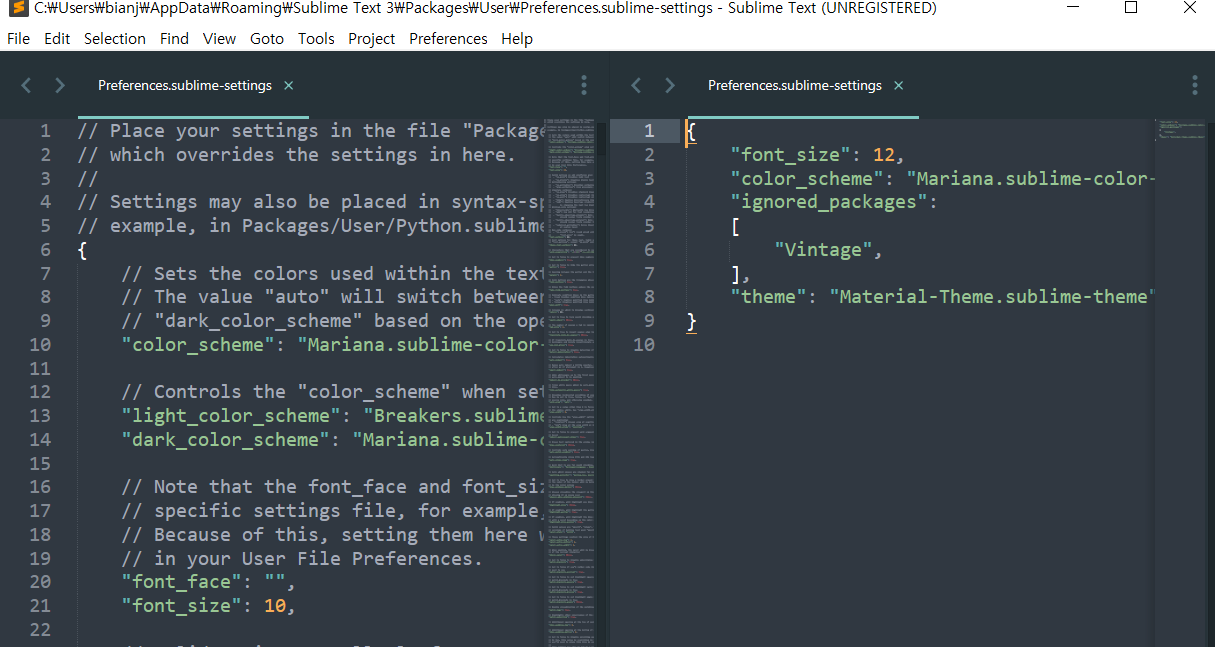
On the left hand side you'll get 'Default Settings' and on the right hand side you'll get the "User Settings'.
On the right hand side, you can make most of your changes.
On the right side paste the copied code.
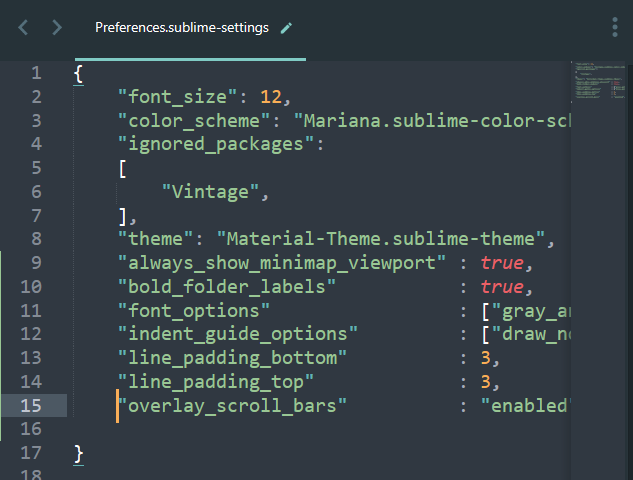
Some of the themes have changed.
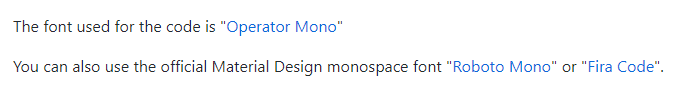
^You can also change the fonts.
If I download something like 'Roboto_Mono' which is a Google font.
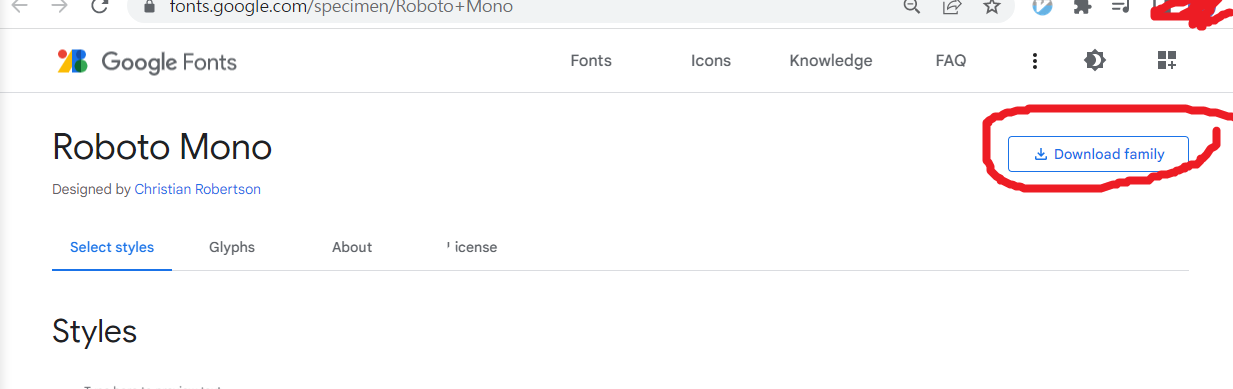
Copy and paste the downloaded font to the font settings file.
and then 'preference - settings'
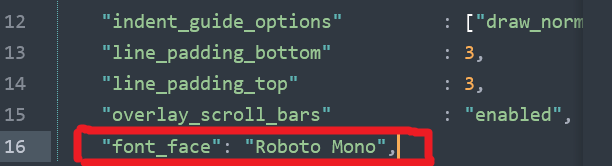
add font_face as above.
other Color Scheme
- oceanic next color scheme: https://github.com/voronianski/oceanic-next-color-scheme
- ctrl+shift+p
- search package install
- search oceanic color scheme
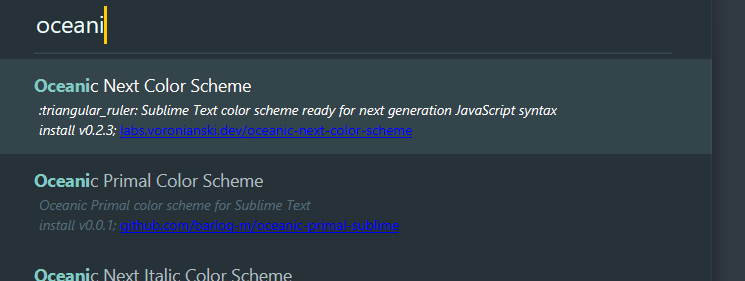
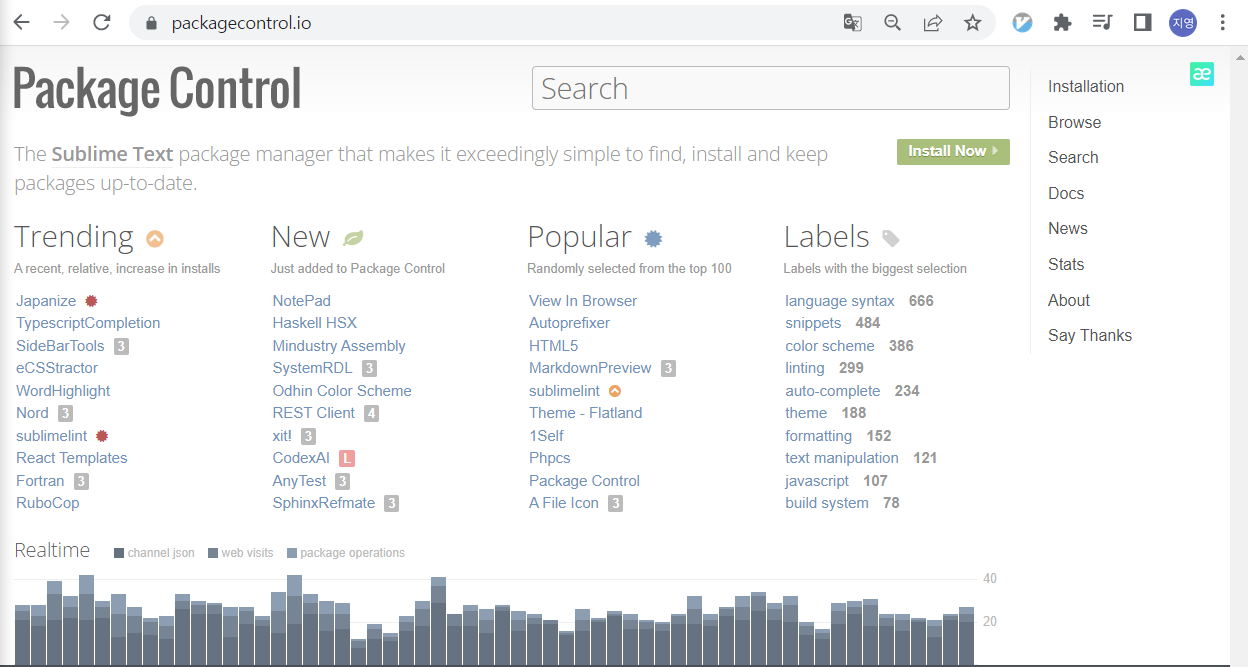
You can add a lot of extensions to Sublime Text that anything that you need.
- Babel
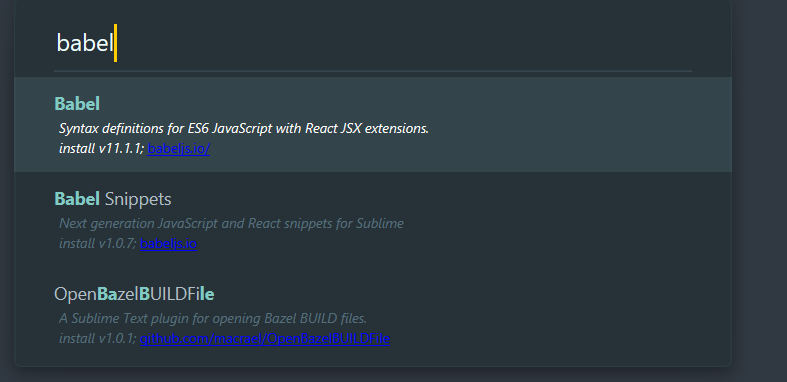
After downloading, click HTML
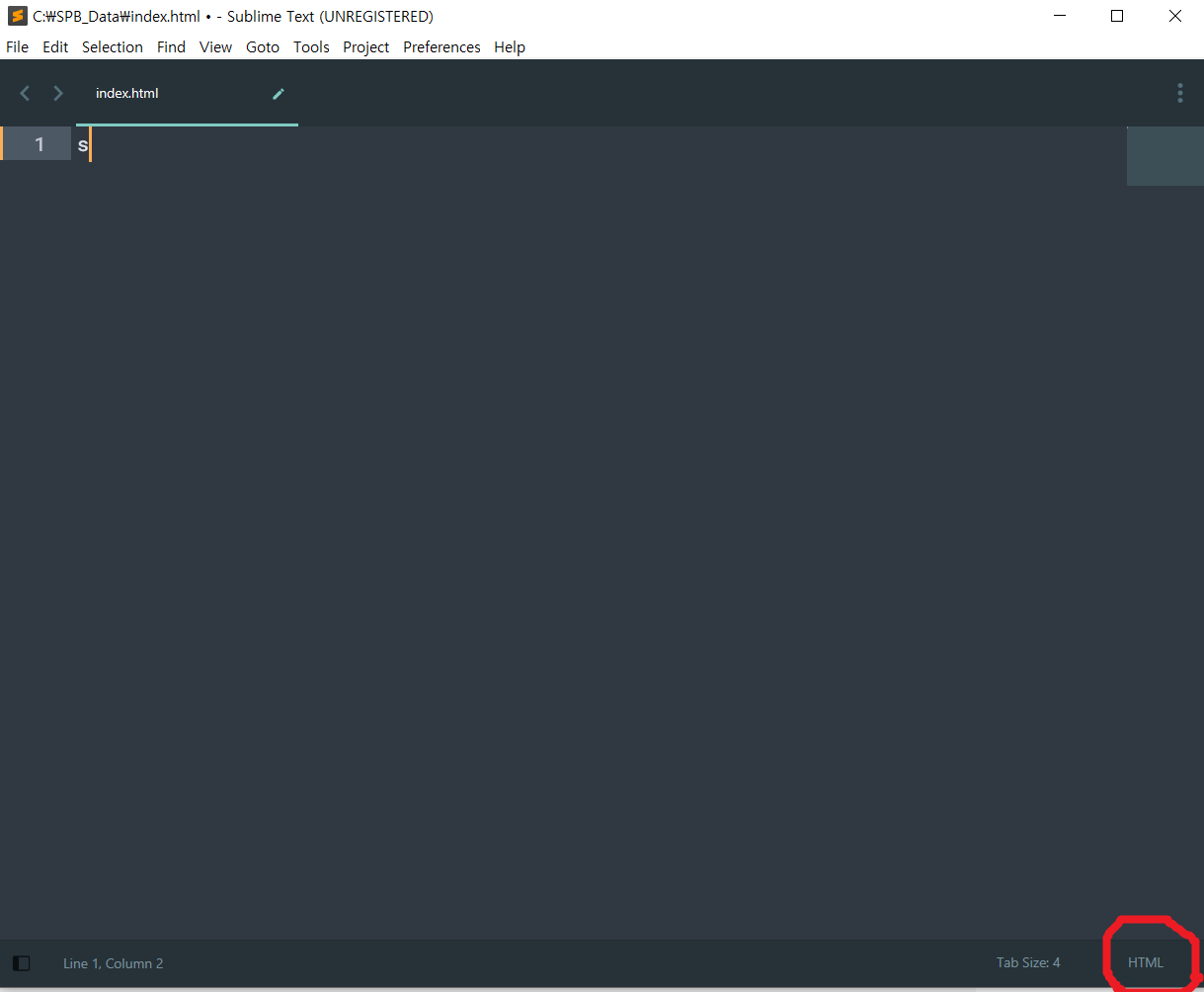
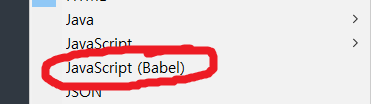
we have javascript(babel)
Instead of javascript if you click javascript(babel) ,
you can do some really nice things like 'Arrow functions' and all recognize it.
javascript babel advantages
JavaScript Babel version to make sure that any new JavaScript features that you'll use will be nicely highlighted.
SideBarEnhancements
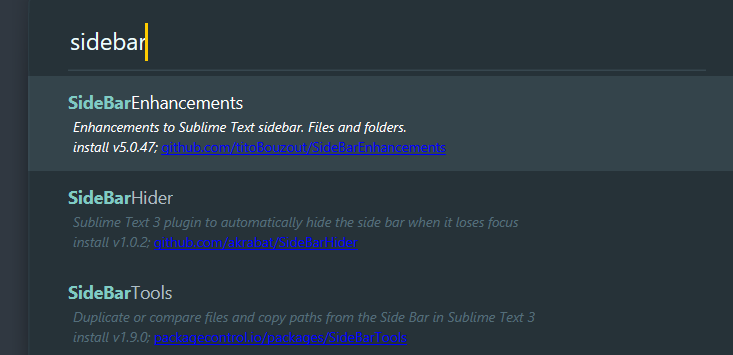
and now I go right click I have way more options that I can do with my files which is very very cool.