211. Troubleshoot: Installing NPM and Node.js
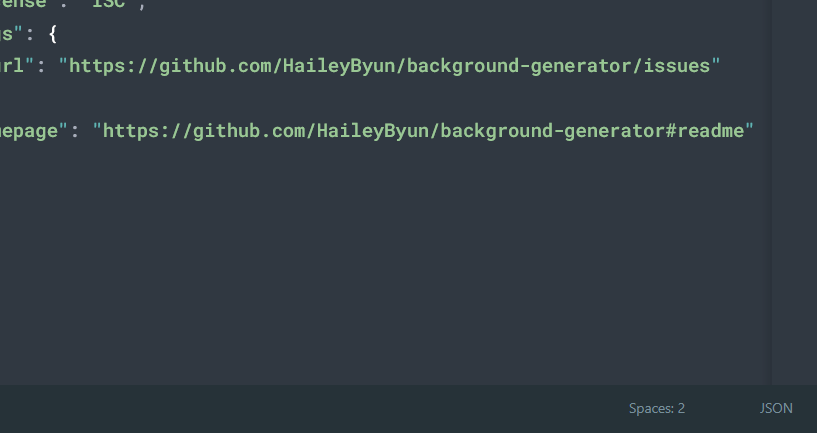
IMPORTANT: In this course, we need to be using Node version 8.9.1 or higher, and NPM version 5.5.1 or higher!!!!
To check if you have Node.js installed, run this command in your terminal:
node -v
To confirm that you have npm installed you can run this command in your terminal:
npm -v
If you get the versions number back, everything is working!
While using npm or node commands, if you ever get permission issue, you may need to run the commands with sudo in front of each command. For more details, review this. And for windows: you may have to use another command
For Windows Users:
Wolfgang, one of our fellow students ( and master of answering questions in this community) created a set of videos for Windows users that you can watch in order to make sure everything that I do on my Mac, also works on Windows. Scroll down to the very last section of the course titled: For Windows Users, and check out the Introduction video and the Installing Node.js for Windows video!
Optional: Only for Advanced users
If you want to upgrade to the latest version of Node.js: Follow these steps
NVM: You can use a tool like nvm to be able to install multiple versions of node and change between them for each project. This is advanced so delve into it at your own risk: NVM Tutorial