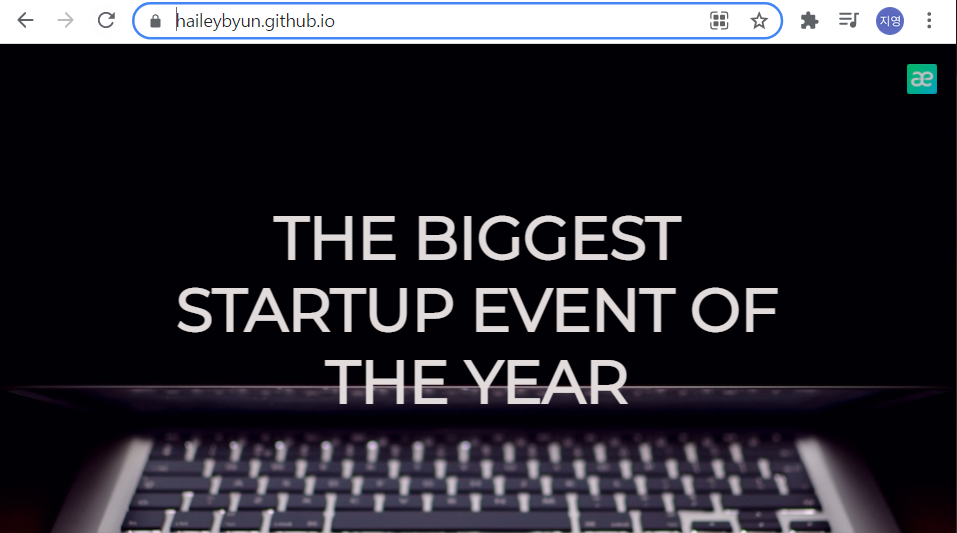77. Exercise: Putting Your Website Online
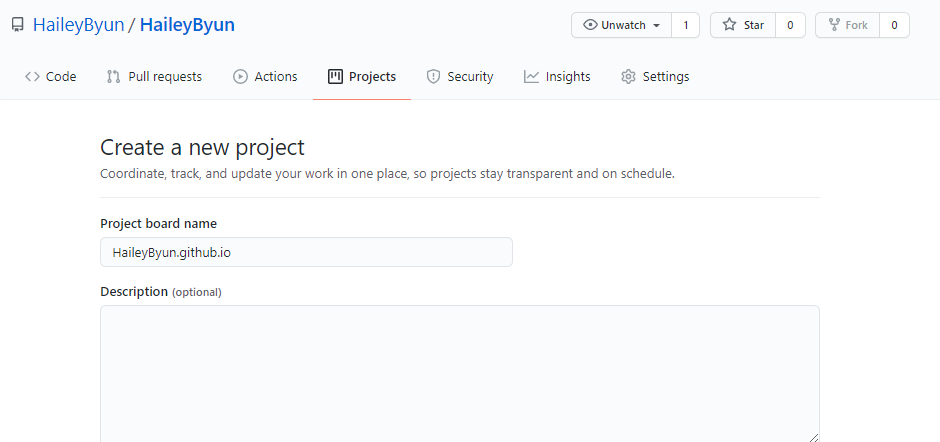
Make a project in github
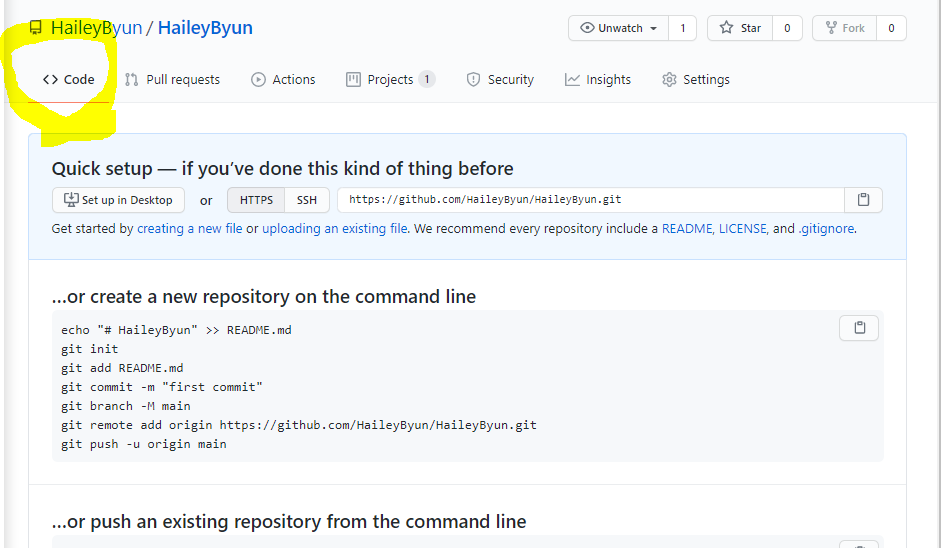
^click code tab
click set up in Desktop(we need to download GitHub desktop client.)

^click download for windows
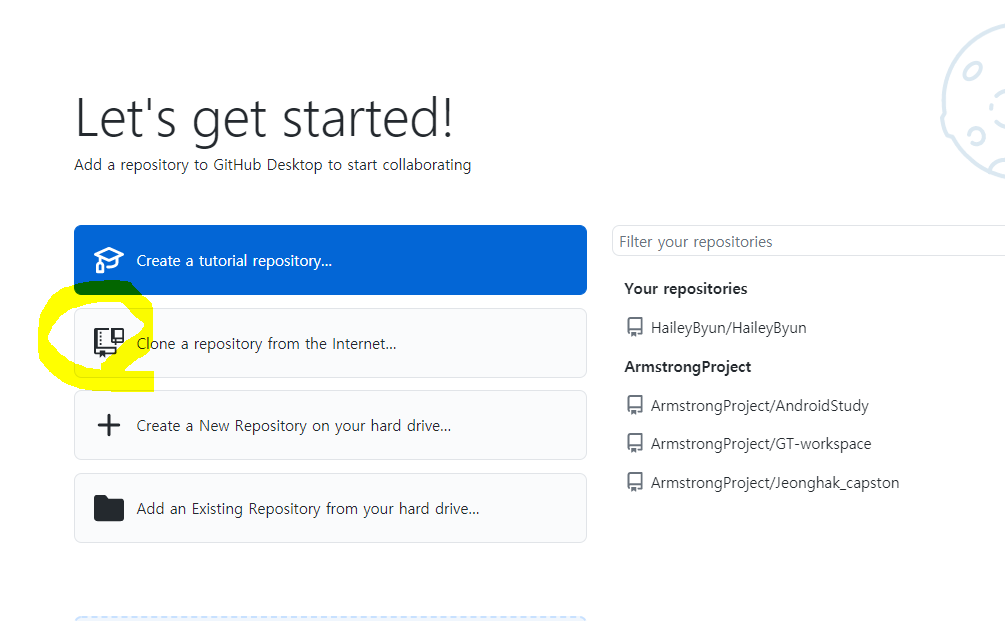
^click clone a repository from the Internet
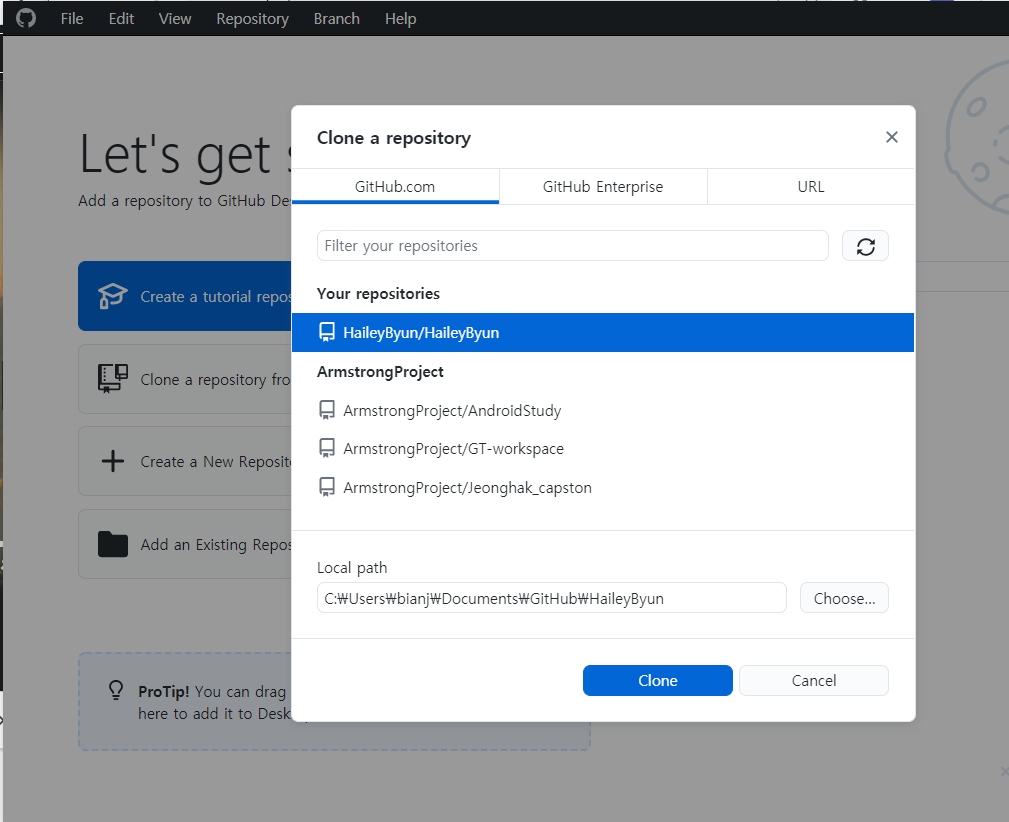
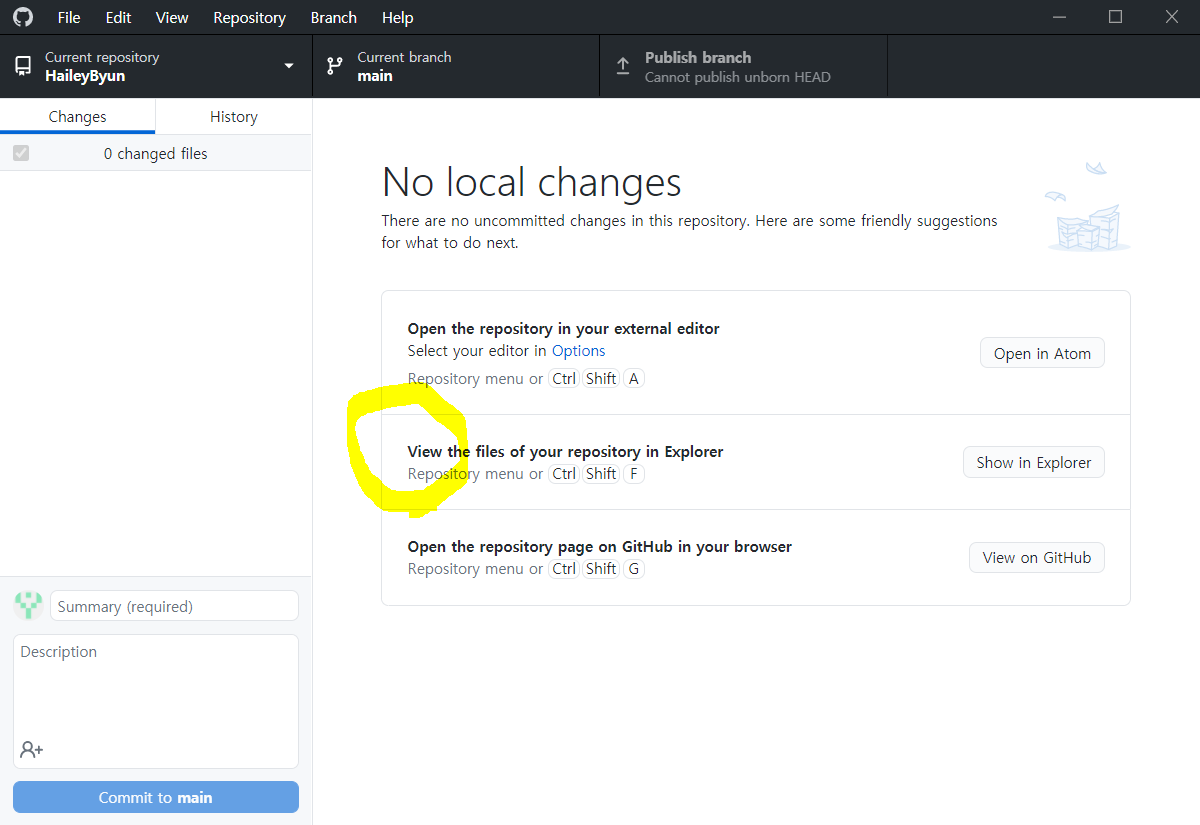
^open that.
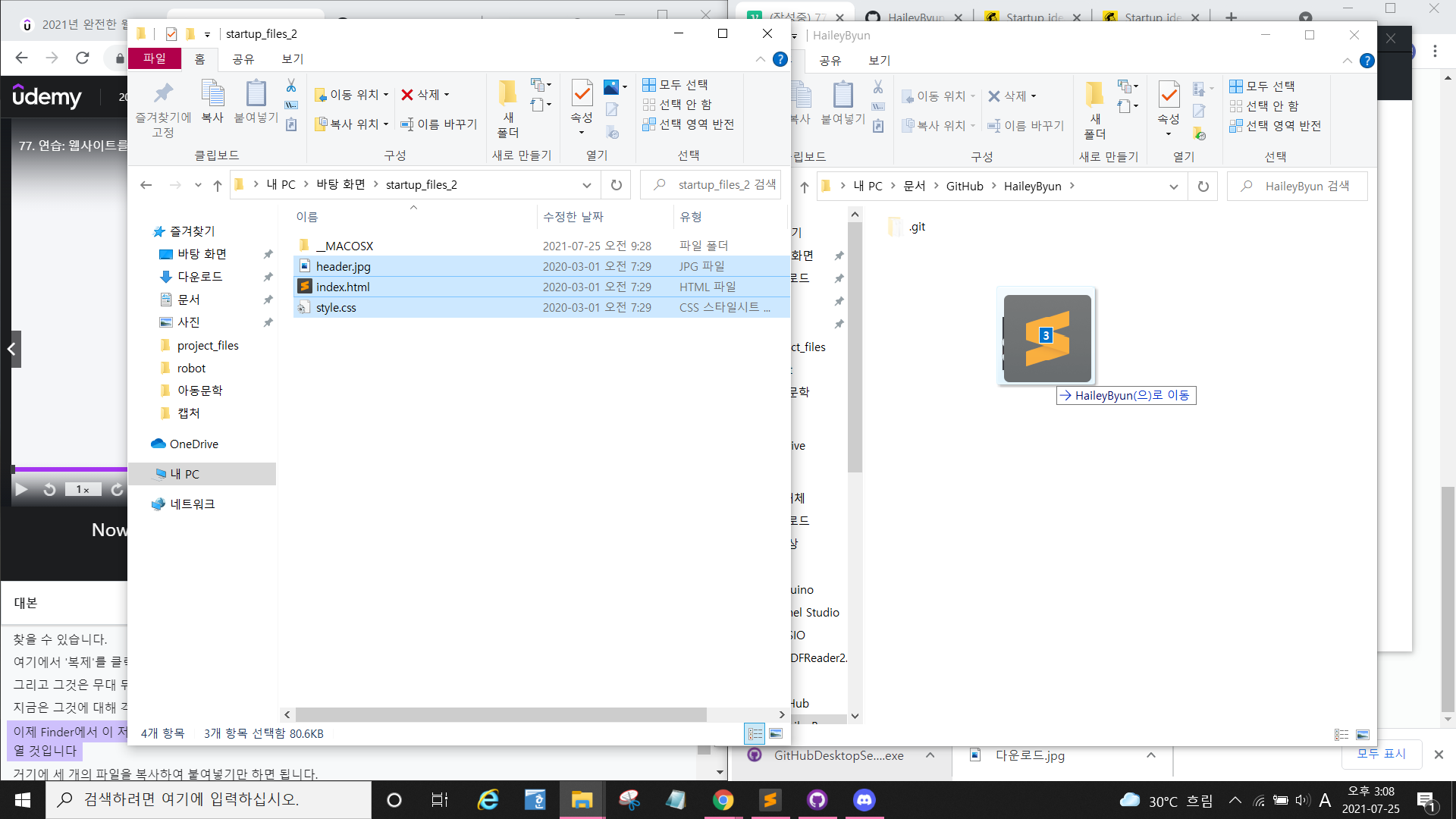
and copy and paste the files to C:\Users\bianj\Documents\GitHub\HaileyByun
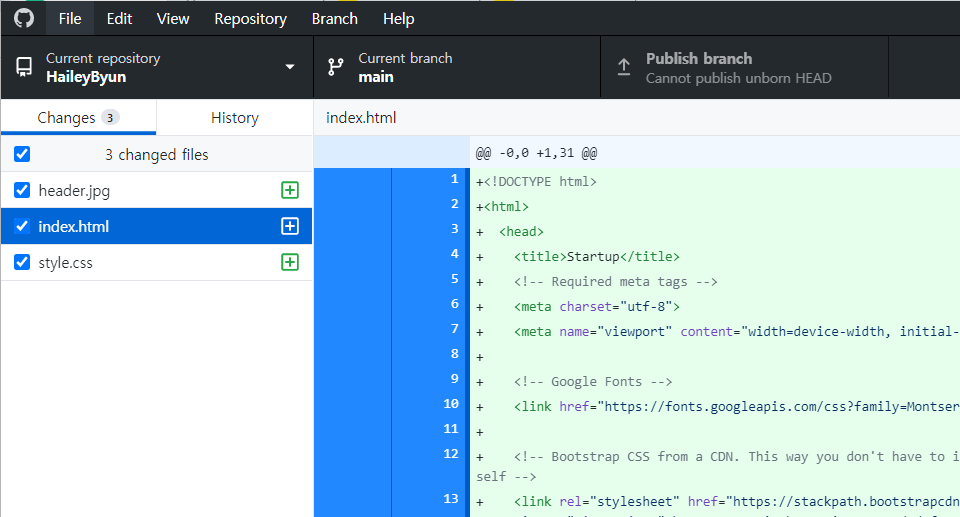
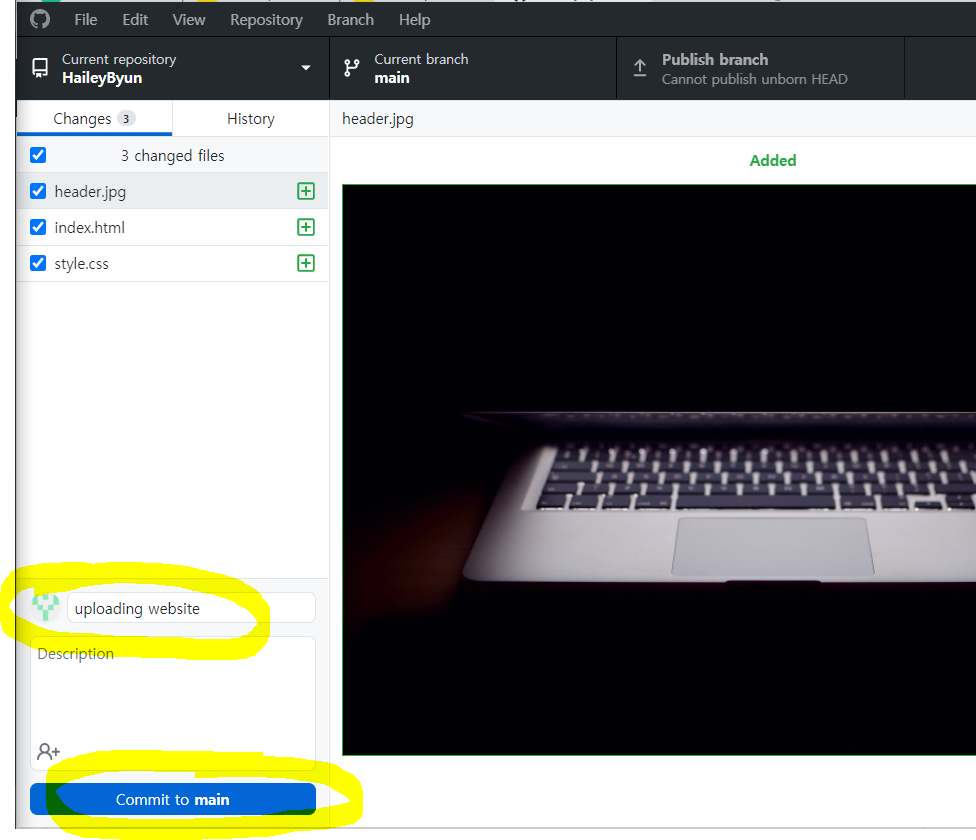
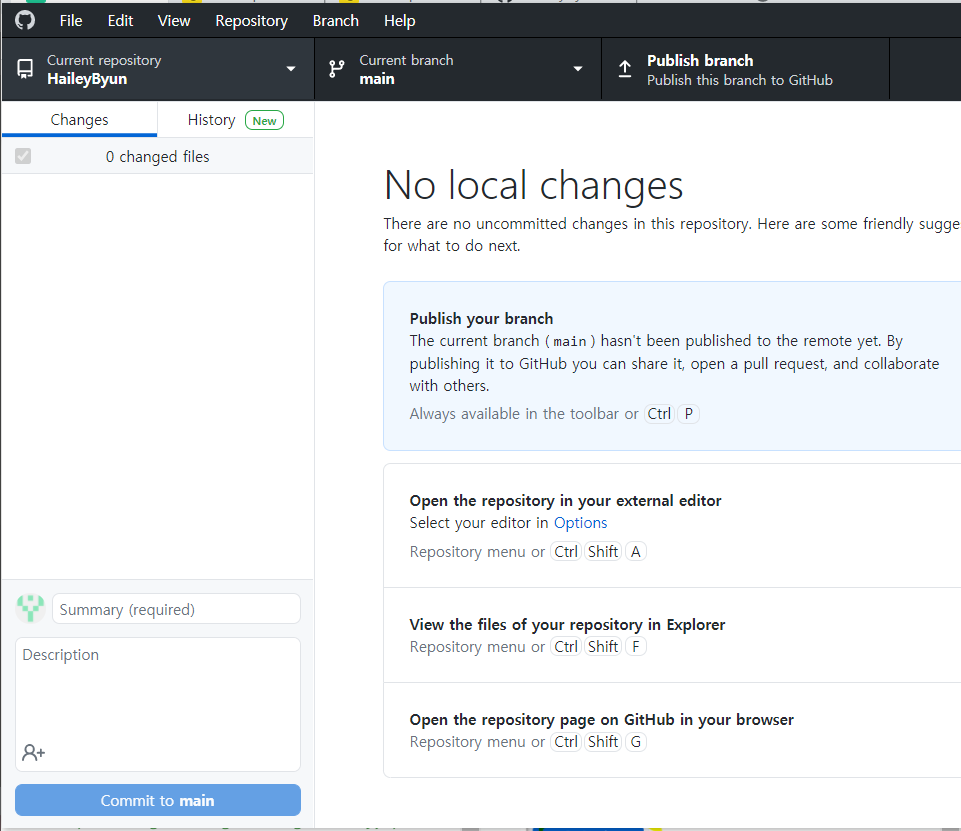
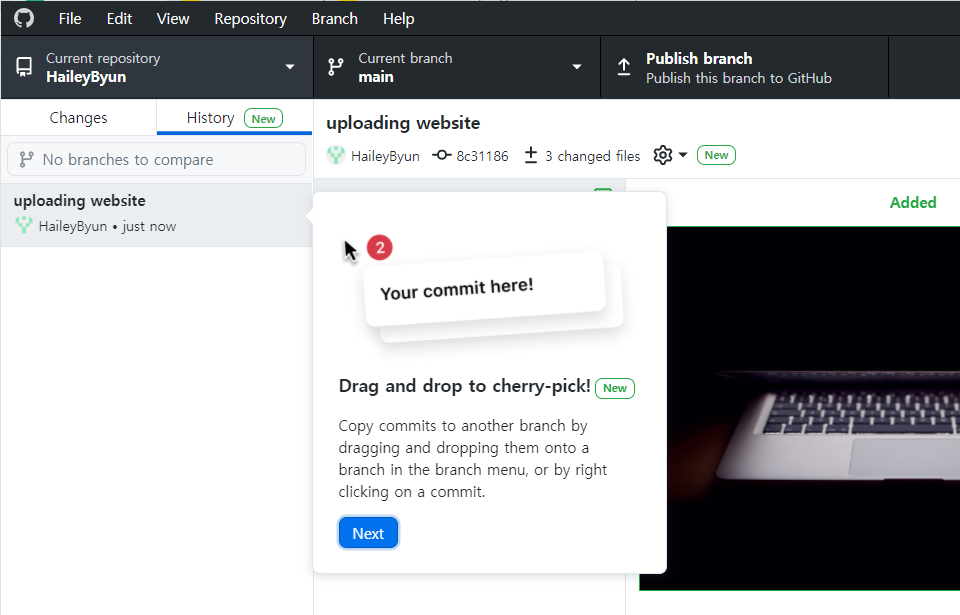
^We can see history.
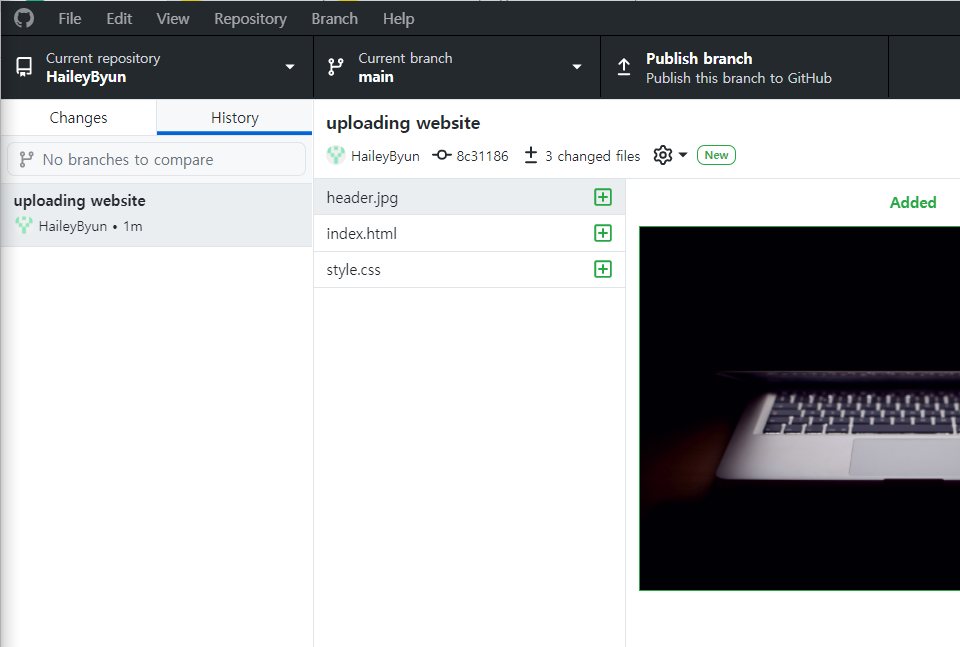
Click this 'Publish branch' button.
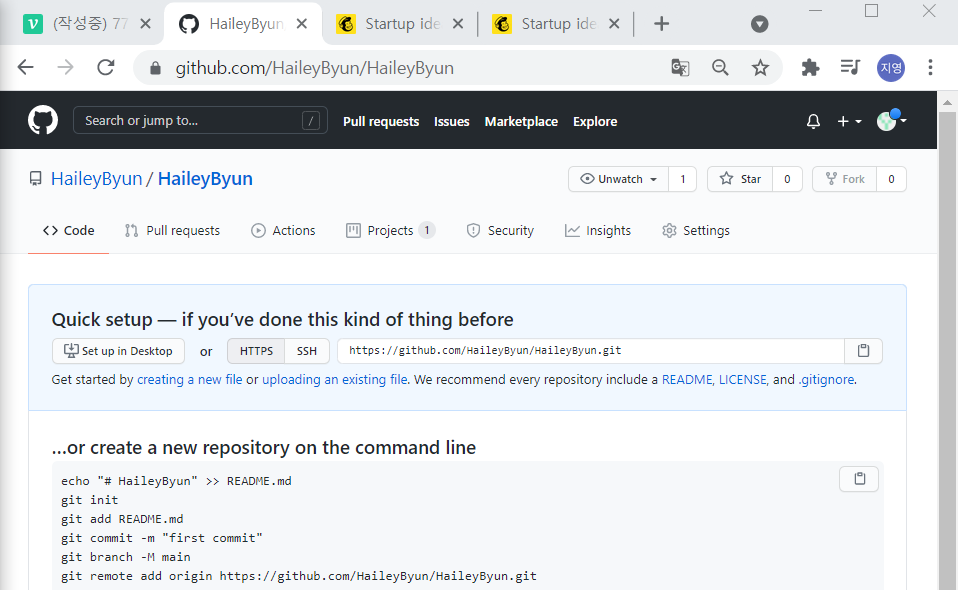
^remember this screen.
now if I refresh
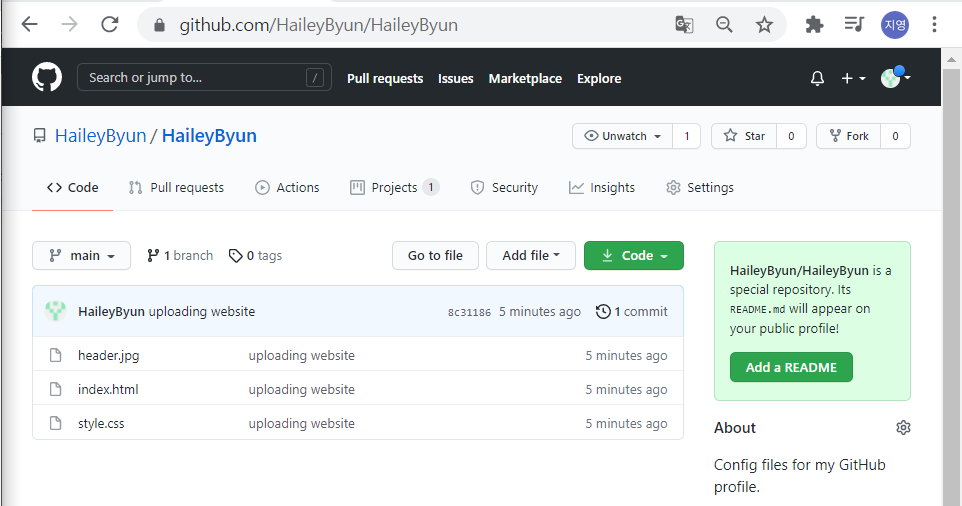
I have my files in there.
and go to your link
https://haileybyun.github.io/
you can see that your website is actually online.