75. Exercise: Adding Email Subscribe Form With MailChimp
Mailchimp is email marketing service.
There's other tools like MailerLite and a ton of others.
That allow you to have this exact functionality.
menu - audience - audience dashboard - manage audience - sign up forms - settings - audience name and campaign defaults
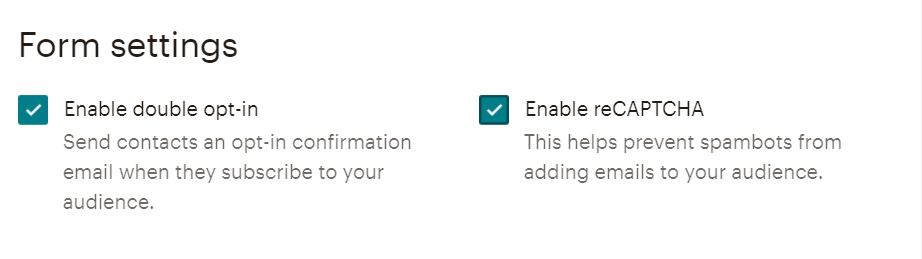
^you can leave all of these unchecked in form settings.
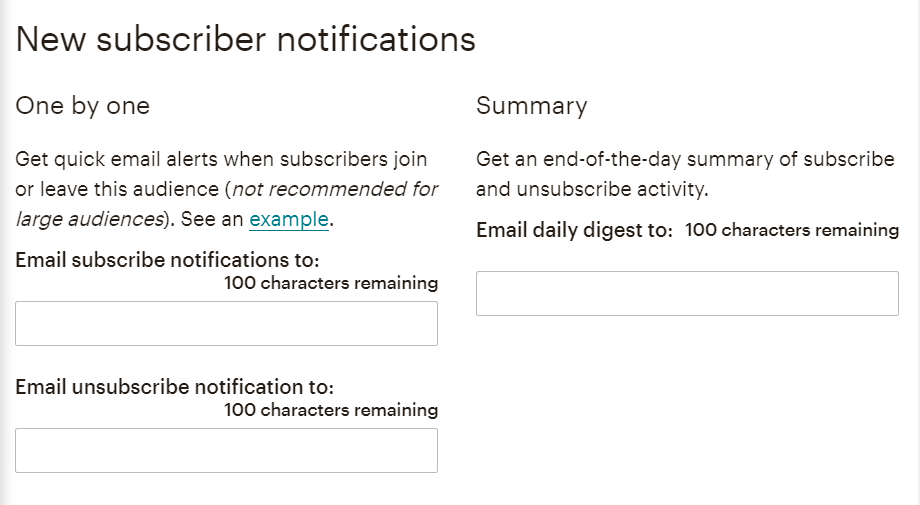
^you can leave all of these unchecked in form settings.
and then if I go to campaigns now
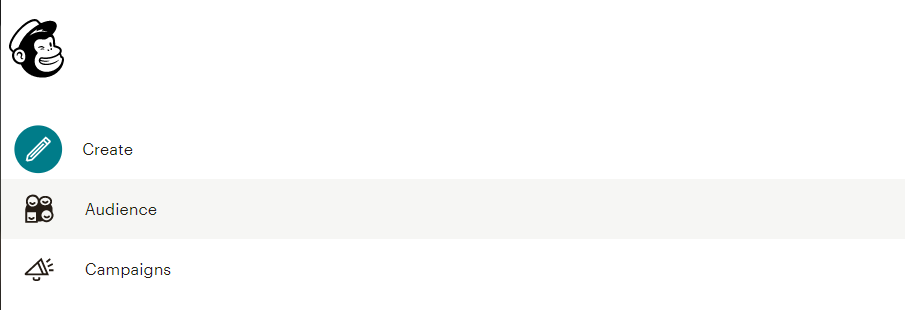
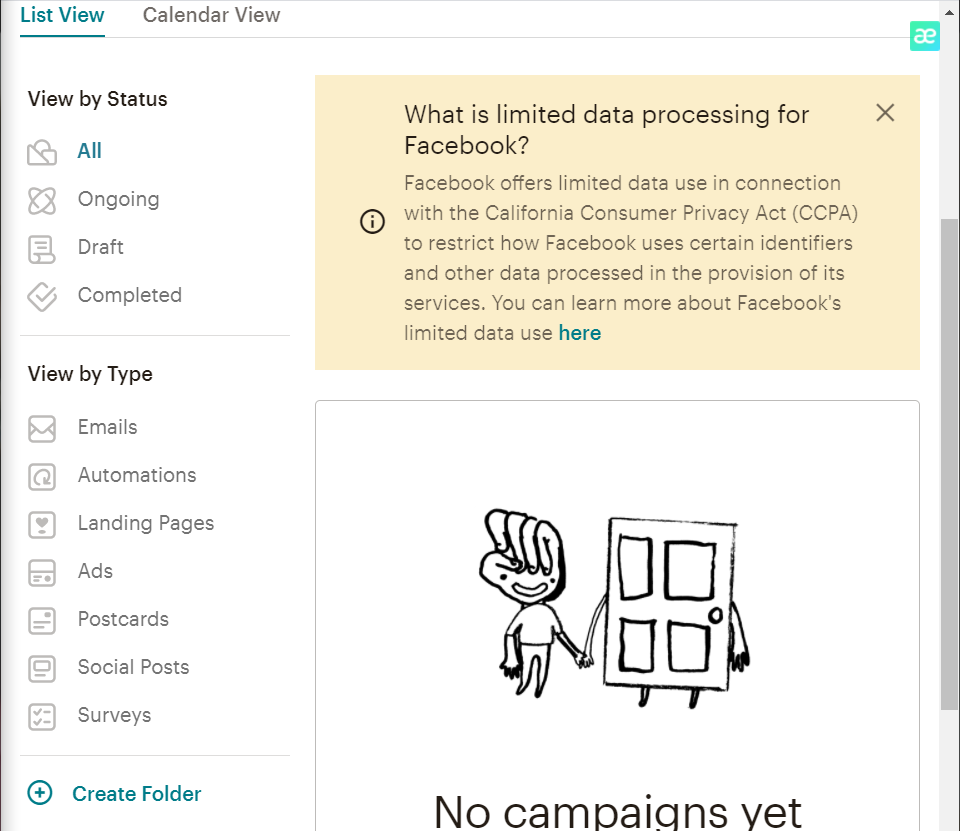
^we're going to click on landing page.
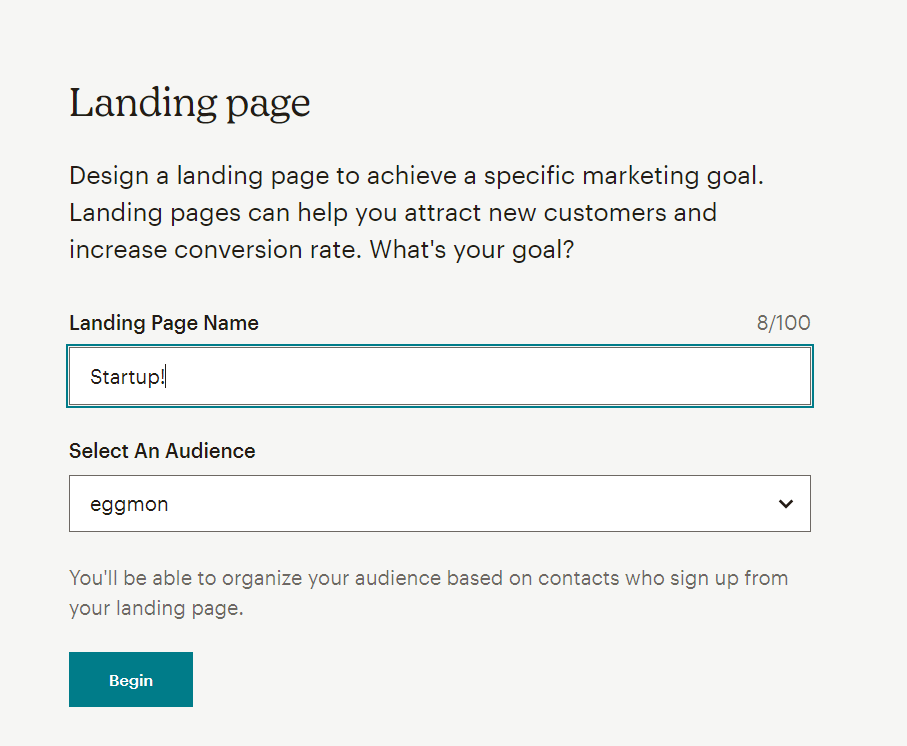
^Now the landing page name can be whatever you want.
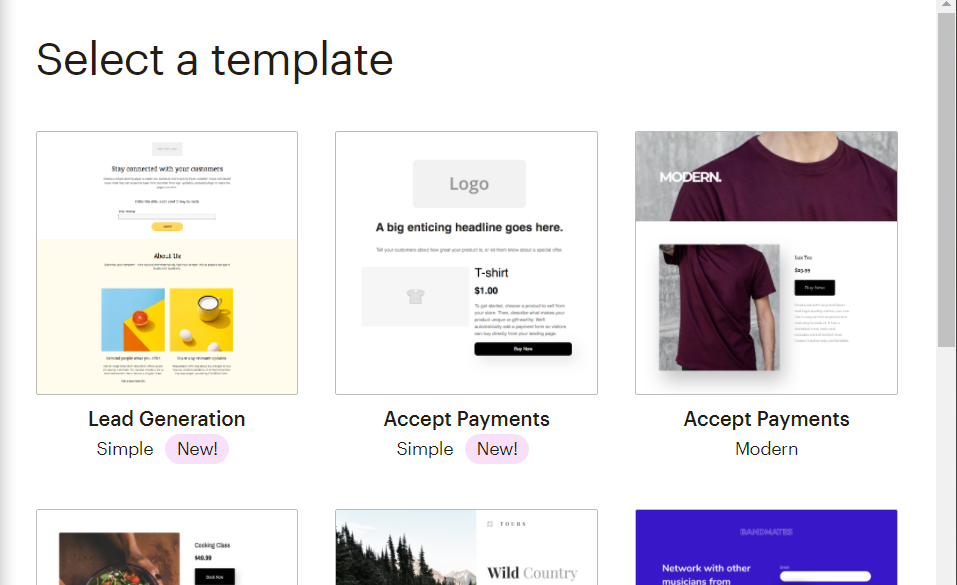
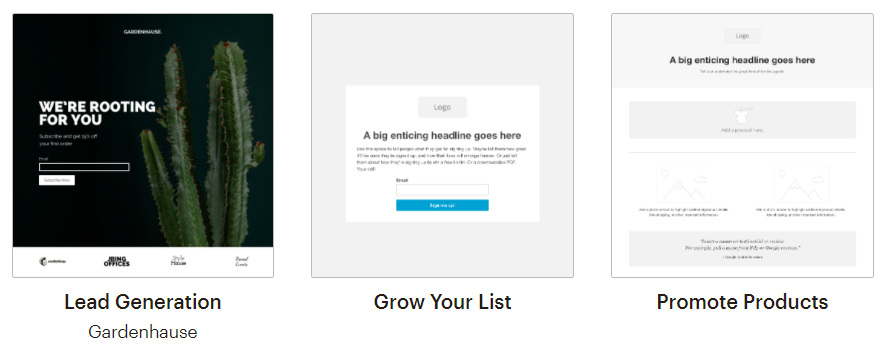
^Now in our case we can just have the grow your list templete
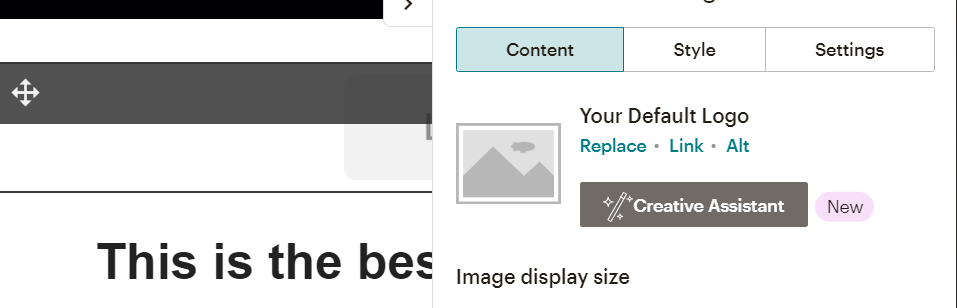
^click replace and set the images you want
and click save&close
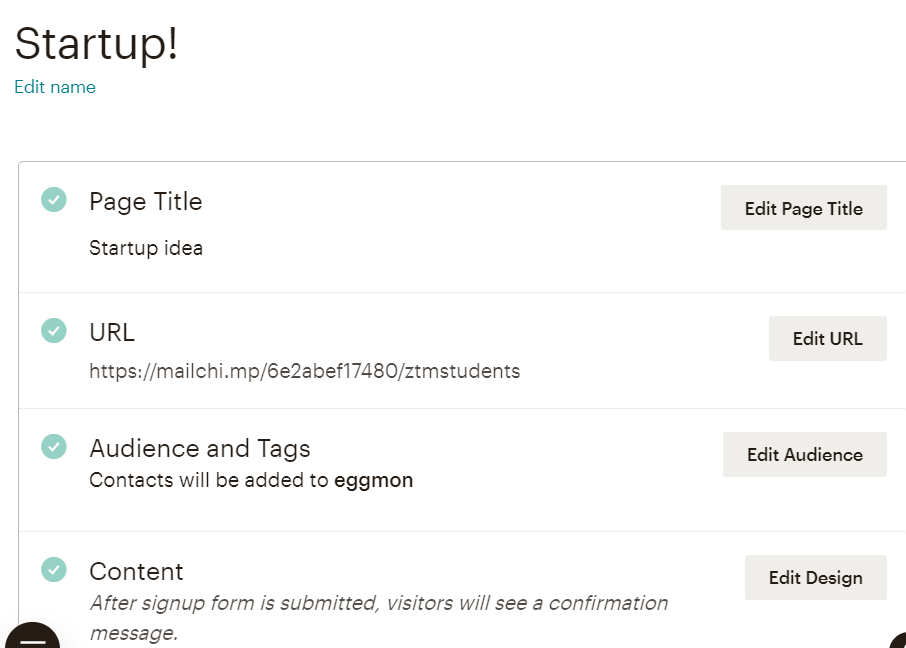
^click publish
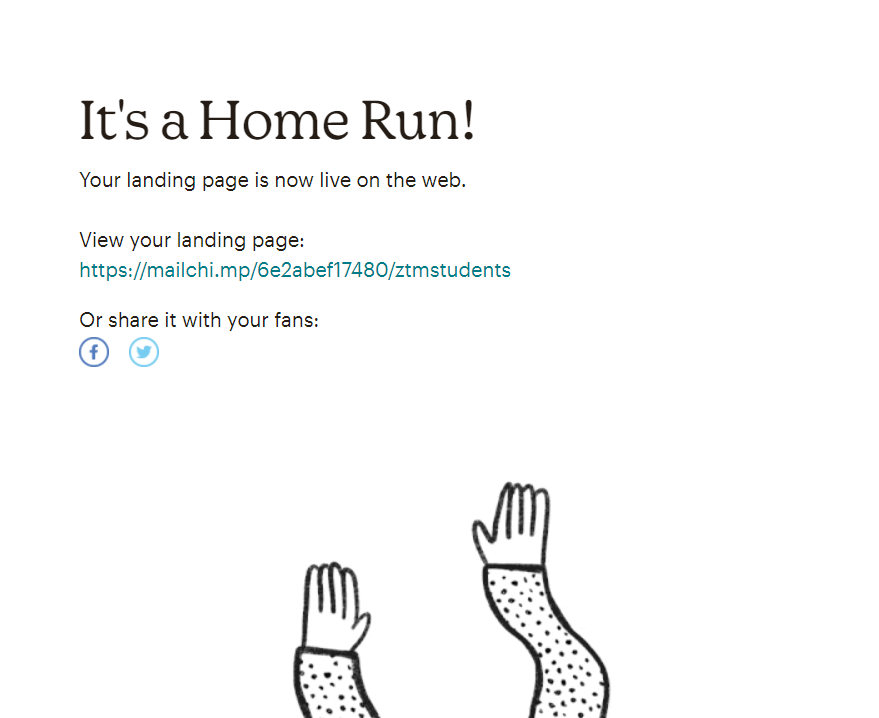
^copy this page link. Go to my find out more.
And make it so that when a user clicks on it it goes to that page.
<hr>
<a href="https://mailchi.mp/6e2abef17480/ztmstudents">
<button class="btn btn-primary btn-xl">find out more</button>^Go to your page and make it so that when a user clicks on it, it goes to that page.
We can just create an "a" tag with an "href".
And this "href" will have the link that we just copied.

^now if you click button, you can go to the page https://mailchi.mp/6e2abef17480/ztmstudents
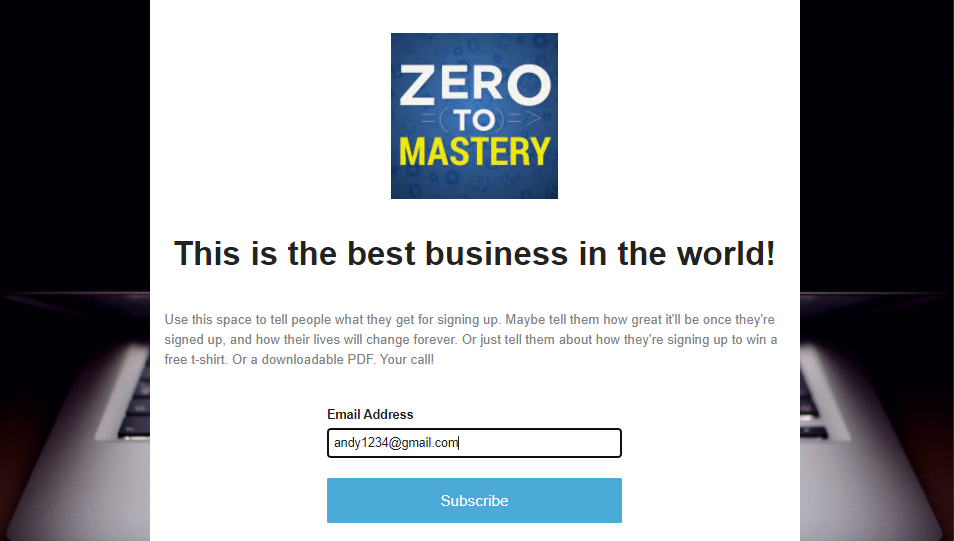
^The coolest part is now I can create just a random e-mail.
Let's say "andy1234@gmail.com".
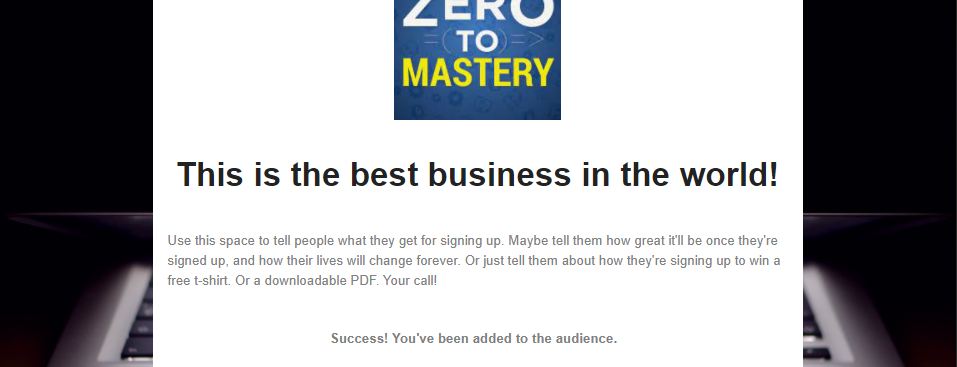
^So you see over here how I got the you need to confirm your email address.
That's because we clicked on that setting where people had to confirm their email address.
Because well we don't want just anybody to sign up to our newsletter.